-
 Bitcoin
Bitcoin $117400
1.93% -
 Ethereum
Ethereum $3747
3.63% -
 XRP
XRP $3.157
3.09% -
 Tether USDt
Tether USDt $1.000
0.02% -
 BNB
BNB $783.3
3.19% -
 Solana
Solana $186.6
5.64% -
 USDC
USDC $0.9999
0.01% -
 Dogecoin
Dogecoin $0.2375
5.42% -
 TRON
TRON $0.3185
1.32% -
 Cardano
Cardano $0.8191
3.28% -
 Hyperliquid
Hyperliquid $44.43
5.76% -
 Sui
Sui $3.995
9.84% -
 Stellar
Stellar $0.4396
6.27% -
 Chainlink
Chainlink $18.26
4.83% -
 Hedera
Hedera $0.2646
11.88% -
 Bitcoin Cash
Bitcoin Cash $553.5
5.55% -
 Avalanche
Avalanche $24.13
4.73% -
 Litecoin
Litecoin $113.3
1.77% -
 UNUS SED LEO
UNUS SED LEO $8.975
0.11% -
 Shiba Inu
Shiba Inu $0.00001405
5.69% -
 Toncoin
Toncoin $3.319
7.46% -
 Ethena USDe
Ethena USDe $1.001
0.02% -
 Uniswap
Uniswap $10.44
4.98% -
 Polkadot
Polkadot $4.098
4.31% -
 Monero
Monero $328.6
1.87% -
 Dai
Dai $1.000
0.01% -
 Bitget Token
Bitget Token $4.561
2.76% -
 Pepe
Pepe $0.00001261
5.29% -
 Aave
Aave $296.8
4.02% -
 Cronos
Cronos $0.1335
3.28%
How can I troubleshoot Exodus wallet if it keeps logging me out automatically?
If Exodus wallet logs you out too often, check settings, update the app, clear cache, and ensure no software conflicts; reinstall if needed.
Apr 10, 2025 at 11:15 am
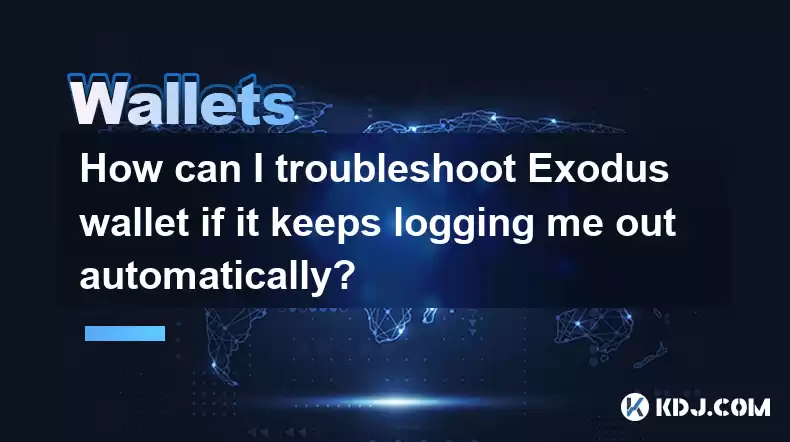
If you're experiencing issues with your Exodus wallet automatically logging you out, it can be frustrating and concerning. This article will guide you through various troubleshooting steps to help you resolve this issue and ensure your wallet functions smoothly.
Understanding Automatic Logouts in Exodus Wallet
Exodus wallet is designed with security in mind, and automatic logouts are a feature intended to protect your funds. However, if you find yourself being logged out too frequently, it could be due to several reasons such as software bugs, incorrect settings, or issues with your device. Let's explore how to diagnose and fix this problem.
Checking Exodus Wallet Settings
Before diving into more technical solutions, it's essential to check your wallet settings. Sometimes, the logout frequency might be set too low, causing the wallet to log you out more often than you'd like.
- Open your Exodus wallet.
- Navigate to the Settings menu.
- Look for the Security or Privacy section.
- Check if there's an option for Auto-lock or Logout timer. If it's set to a short duration, adjust it to a longer time or disable it if possible.
Updating Exodus Wallet
Using an outdated version of the wallet can lead to various issues, including automatic logouts. Ensuring your wallet is up to date can resolve many problems.
- Open your Exodus wallet.
- Go to the Help menu.
- Click on Check for Updates.
- If an update is available, follow the prompts to download and install the latest version.
Clearing Cache and Data
Sometimes, corrupted cache or data can cause the wallet to malfunction. Clearing these can often resolve the issue.
- Close your Exodus wallet.
- Navigate to the folder where Exodus stores its data. This is typically in the following locations:
- Windows:
C:\Users[YourUsername]\AppData\Roaming\Exodus - Mac:
~/Library/Application Support/Exodus - Linux:
~/.config/Exodus
- Windows:
- Delete the cache folder and any temporary files you find.
- Restart your Exodus wallet and check if the issue persists.
Checking for Conflicting Software
Other software on your device might interfere with Exodus wallet, causing it to log you out unexpectedly. It's worth checking if any security software or other applications are causing conflicts.
- Temporarily disable any antivirus or firewall software.
- Open your Exodus wallet and see if the issue continues.
- If the problem is resolved, you may need to add Exodus as an exception in your security software.
Reinstalling Exodus Wallet
If none of the above steps work, reinstalling the wallet might be necessary. This can help eliminate any underlying issues with the current installation.
- Backup your wallet: Before proceeding, ensure you have your 12-word recovery phrase safely stored.
- Uninstall Exodus wallet from your device.
- Download the latest version of Exodus from the official website.
- Install the new version and restore your wallet using your recovery phrase.
Checking Device and Internet Connection
Sometimes, the issue might not be with the wallet itself but with your device or internet connection. Ensuring your device is running smoothly and your internet connection is stable can help.
- Restart your device to clear any temporary issues.
- Check your internet connection. If it's unstable, try using a different network or resetting your router.
- Open Exodus wallet again and see if the automatic logout issue persists.
Contacting Exodus Support
If you've tried all the above steps and are still experiencing issues, it might be time to reach out to Exodus support. They can provide more personalized assistance and may be aware of any known issues or bugs.
- Visit the Exodus support page on their official website.
- Submit a support ticket detailing your issue, the steps you've taken, and any error messages you've encountered.
- Wait for a response from the support team and follow their guidance.
Frequently Asked Questions
Q: Can automatic logouts in Exodus wallet be completely disabled?
A: While you can adjust the logout timer to a longer duration, completely disabling automatic logouts might not be possible as it's a security feature designed to protect your funds.
Q: Is it safe to clear the cache and data of Exodus wallet?
A: Yes, it is safe to clear the cache and data as long as you have your recovery phrase backed up. This process will not affect your funds but can help resolve issues with the wallet.
Q: How often should I update Exodus wallet?
A: It's a good practice to check for updates regularly, at least once a month, to ensure you have the latest security features and bug fixes.
Q: Can using Exodus wallet on multiple devices cause automatic logouts?
A: Using Exodus on multiple devices should not cause automatic logouts, but ensure you're using the same version of the wallet on all devices and that your recovery phrase is securely stored.
Disclaimer:info@kdj.com
The information provided is not trading advice. kdj.com does not assume any responsibility for any investments made based on the information provided in this article. Cryptocurrencies are highly volatile and it is highly recommended that you invest with caution after thorough research!
If you believe that the content used on this website infringes your copyright, please contact us immediately (info@kdj.com) and we will delete it promptly.
- Wall Street's Bitcoin Bonanza: ETF Filings Signal Crypto's Coming-Out Party
- 2025-07-26 15:10:12
- Bitcoin, Cynthia Lummis, and Freedom Money: A New York Perspective
- 2025-07-26 15:10:12
- Bitcoin, Altcoin Season, and Market Shift: What's the Deal?
- 2025-07-26 14:30:12
- PEPE, Altcoins, and Bitcoin: Navigating the Meme Coin Mania in 2025
- 2025-07-26 14:30:12
- UAE's Digital Asset Revolution: Stablecoin Regulations Take Center Stage
- 2025-07-26 10:40:11
- Whale Transactions and ENA Token: Decoding the Withdrawal Dynamics
- 2025-07-26 14:50:12
Related knowledge

Can I use Coinbase Wallet without a Coinbase account?
Jul 18,2025 at 04:35am
What is Coinbase Wallet?Coinbase Wallet is a self-custodial wallet that allows users to store, send, and receive various cryptocurrencies directly on ...

Coinbase Wallet "uh oh something went wrong"
Jul 20,2025 at 10:00am
Understanding the Coinbase Wallet Error: 'Uh Oh, Something Went Wrong'If you're a Coinbase Wallet user, encountering the error message 'Uh Oh, Somethi...

How to add Optimism network to Coinbase Wallet
Jul 20,2025 at 05:21am
What is the Optimism Network?The Optimism network is a Layer 2 scaling solution built on top of the Ethereum blockchain. It aims to enhance transactio...

How to add Arbitrum to Coinbase Wallet
Jul 18,2025 at 03:00pm
Understanding Arbitrum and Its Integration with Coinbase WalletArbitrum is a layer-2 scaling solution developed by Offchain Labs to enhance the speed ...

Coinbase Wallet not showing my tokens
Jul 18,2025 at 09:49am
Understanding Coinbase Wallet Token Display IssuesIf you're experiencing issues where Coinbase Wallet not showing my tokens, it can be frustrating, es...

How to get my private key from Coinbase Wallet
Jul 24,2025 at 08:01pm
What Is a Private Key and Why Is It Important?In the world of cryptocurrency, a private key is a unique alphanumeric code that grants you full access ...

Can I use Coinbase Wallet without a Coinbase account?
Jul 18,2025 at 04:35am
What is Coinbase Wallet?Coinbase Wallet is a self-custodial wallet that allows users to store, send, and receive various cryptocurrencies directly on ...

Coinbase Wallet "uh oh something went wrong"
Jul 20,2025 at 10:00am
Understanding the Coinbase Wallet Error: 'Uh Oh, Something Went Wrong'If you're a Coinbase Wallet user, encountering the error message 'Uh Oh, Somethi...

How to add Optimism network to Coinbase Wallet
Jul 20,2025 at 05:21am
What is the Optimism Network?The Optimism network is a Layer 2 scaling solution built on top of the Ethereum blockchain. It aims to enhance transactio...

How to add Arbitrum to Coinbase Wallet
Jul 18,2025 at 03:00pm
Understanding Arbitrum and Its Integration with Coinbase WalletArbitrum is a layer-2 scaling solution developed by Offchain Labs to enhance the speed ...

Coinbase Wallet not showing my tokens
Jul 18,2025 at 09:49am
Understanding Coinbase Wallet Token Display IssuesIf you're experiencing issues where Coinbase Wallet not showing my tokens, it can be frustrating, es...

How to get my private key from Coinbase Wallet
Jul 24,2025 at 08:01pm
What Is a Private Key and Why Is It Important?In the world of cryptocurrency, a private key is a unique alphanumeric code that grants you full access ...
See all articles

























































































