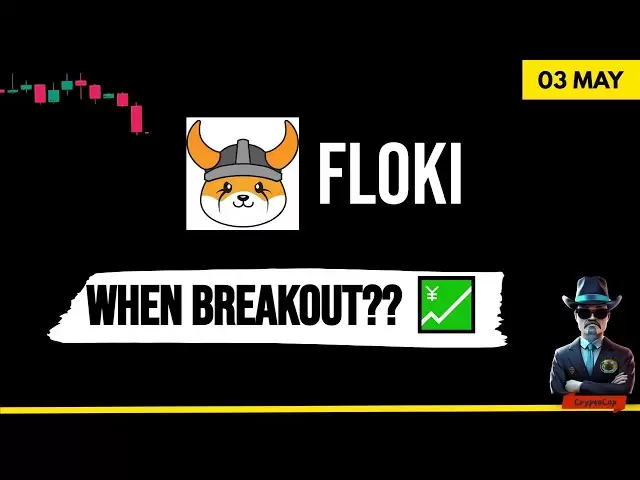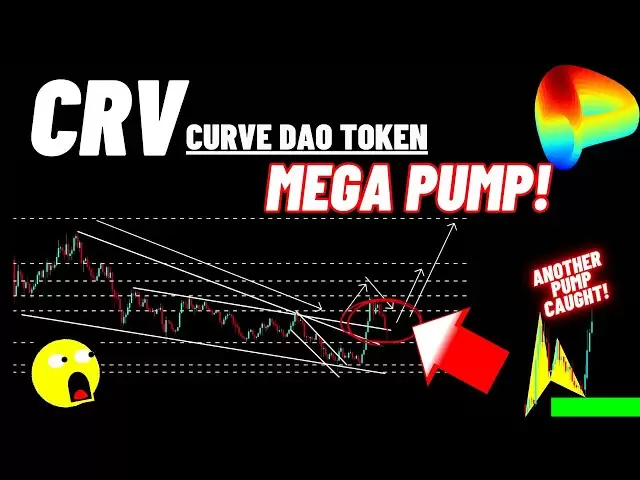-
 Bitcoin
Bitcoin $96,508.5911
-0.92% -
 Ethereum
Ethereum $1,838.4653
-0.08% -
 Tether USDt
Tether USDt $1.0003
0.00% -
 XRP
XRP $2.2142
-0.12% -
 BNB
BNB $599.0086
-0.08% -
 Solana
Solana $148.7294
-0.87% -
 USDC
USDC $1.0000
-0.02% -
 Dogecoin
Dogecoin $0.1792
-1.10% -
 Cardano
Cardano $0.7223
2.19% -
 TRON
TRON $0.2472
0.22% -
 Sui
Sui $3.3412
-3.22% -
 Chainlink
Chainlink $14.4807
-1.60% -
 Avalanche
Avalanche $20.9283
-2.20% -
 Stellar
Stellar $0.2735
-1.33% -
 UNUS SED LEO
UNUS SED LEO $8.9254
0.08% -
 Toncoin
Toncoin $3.1646
-0.14% -
 Shiba Inu
Shiba Inu $0.0...01324
-1.68% -
 Hedera
Hedera $0.1842
-1.63% -
 Bitcoin Cash
Bitcoin Cash $369.7111
-3.04% -
 Hyperliquid
Hyperliquid $20.7437
-0.99% -
 Litecoin
Litecoin $87.2417
-1.38% -
 Polkadot
Polkadot $4.1326
-1.80% -
 Dai
Dai $1.0001
0.00% -
 Monero
Monero $279.3151
-3.07% -
 Bitget Token
Bitget Token $4.3843
-1.34% -
 Ethena USDe
Ethena USDe $1.0007
-0.01% -
 Pi
Pi $0.5876
-1.18% -
 Pepe
Pepe $0.0...08457
-3.07% -
 Uniswap
Uniswap $5.1911
-1.50% -
 Aptos
Aptos $5.2513
-3.80%
How to get the Tether wallet address
To ensure maximum security for your Tether wallet, keep your passwords strong, enable 2FA, safeguard your mnemonic phrases, beware of scams, and regularly update your software.
Jan 11, 2025 at 01:34 pm

Key Points:
- Understanding Tether Wallets: Types and Features
- Acquiring a Tether Wallet via Cryptocurrency Exchanges
- Creating a Tether Wallet through Tether Platform
- Importing Existing Tether Wallets into Other Platforms
- Best Practices for Securing Tether Wallets
How to Get the Tether Wallet Address
1. Understanding Tether Wallets: Types and Features
Tether is a crypto-asset pegged to the value of the US dollar. Tether wallets are digital storage solutions specifically designed to hold and manage Tether tokens (USDT). Various types of Tether wallets exist, each offering unique features and functionalities:
- Software Wallets: These are digital wallets installed on a desktop or mobile device. They provide easy accessibility but require a secure internet connection. Examples include the Exodus Wallet and the Tether Wallet for Mobile.
- Hardware Wallets: Physical devices resembling USB drives, hardware wallets provide an offline and highly secure storage option. They typically include a display for verifying transactions. Popular hardware wallets for Tether storage include the Ledger Nano X and the Trezor Model T.
- Web Wallets: Unlike software wallets, web wallets are accessible online via web browsers. They are convenient and accessible from anywhere, but may be prone to vulnerabilities due to their internet connectivity.
- Exchange Wallets: Many cryptocurrency exchanges such as Binance and Coinbase provide built-in wallet services for storing Tether. These wallets are generally secure and user-friendly, but custody of your funds remains with the exchange.
2. Acquiring a Tether Wallet via Cryptocurrency Exchanges
Cryptocurrency exchanges offer a convenient method to acquire a Tether wallet:
- Create an Account: Register on a reputable cryptocurrency exchange by providing your personal information and completing the necessary verification process.
- Enable Tether Wallet: Once your account is verified, locate the "Wallet" or "Assets" section within the exchange platform. Enable the Tether wallet by clicking the "Add New" or "Activate Wallet" option.
- Generate Wallet Address: The exchange will automatically generate a unique Tether wallet address associated with your account. This address can be used to receive and send Tether tokens.
3. Creating a Tether Wallet through Tether Platform
To create a Tether wallet directly through the Tether platform:
- Visit Tether Website: Navigate to the official Tether website and select the "Omni Explorer" or "Tron Explorer" option.
- Create a Wallet: Click on the "Create Wallet" button. Enter a strong password and click "Create Wallet."
- Save and Secure: The platform will generate a list of mnemonic phrases. Carefully copy and store these phrases offline in a secure location. The phrases are essential for recovering your wallet if needed.
- Generate Address: Once your wallet is created, you will be provided with a Tether wallet address. Use this address to receive and send Tether.
4. Importing Existing Tether Wallets into Other Platforms
If you already possess a Tether wallet, you can import it into other platforms for convenience:
- Retrieve Private Key: Obtain the private key of your existing Tether wallet. This can usually be found within the wallet software or through the "Export Private Key" option.
- Import into Platform: On the platform you wish to import into, locate the "Import Wallet" or "Add Wallet" option. Follow the instructions to connect your existing Tether wallet using your private key.
- Verify and Use: Once your wallet is imported, verify that the balances are correct. You can then start using the platform to manage your Tether tokens.
5. Best Practices for Securing Tether Wallets
Ensuring the security of your Tether wallet is crucial:
- Strong Passwords: Use unique and strong passwords for your wallet. Avoid using easily guessable or reused passwords.
- Two-Factor Authentication (2FA): Enable 2FA for your wallet and the exchanges where you hold Tether. This adds an extra layer of security to prevent unauthorized access.
- Secure Mnemonic Phrases: Keep your mnemonic phrases for non-custodial wallets private and offline. Store them in multiple secure locations.
- Beware of Scams: Be vigilant against phishing attacks and fraudulent requests for your private information or seed phrases.
- Regular Software Updates: Keep your wallet software and operating systems updated to patch any security vulnerabilities.
FAQs
Q: Can I use my Tether wallet address to receive other cryptocurrencies?
A: No, Tether wallets are specifically designed for storing and managing Tether tokens (USDT). Using them to receive any other cryptocurrency will result in the loss of your funds.
Q: Can I recover my Tether wallet if I lose my private key or mnemonic phrases?
A: No, once your private key or mnemonic phrases are lost, recovering your Tether wallet becomes impossible. These credentials are essential for accessing your funds.
Q: Is it safe to store large amounts of Tether in an exchange wallet?
A: While exchange wallets are generally secure, it's not advisable to store large amounts of Tether in them long-term. Exchanges have experienced security breaches in the past, so consider withdrawing your Tether to a non-custodial wallet for enhanced protection.
Q: Can I use a hardware wallet to store my Tether?
A: Yes, hardware wallets provide a highly secure offline storage option for your Tether. They are immune to malware and hacking attempts, making them ideal for storing substantial Tether holdings.
Q: Is it necessary to have a separate Tether wallet?
A: If you frequently trade or hold Tether, it is recommended to create a dedicated Tether wallet. This provides greater control over your funds and reduces the risk associated with holding your Tether on exchanges.
Disclaimer:info@kdj.com
The information provided is not trading advice. kdj.com does not assume any responsibility for any investments made based on the information provided in this article. Cryptocurrencies are highly volatile and it is highly recommended that you invest with caution after thorough research!
If you believe that the content used on this website infringes your copyright, please contact us immediately (info@kdj.com) and we will delete it promptly.
- Generative Adversarial Networks for Detecting Integer Overflow Vulnerabilities in Smart Contracts
- 2025-05-03 22:55:13
- Arizona state will not hold Bitcoin (BTC) as official reserves
- 2025-05-03 22:55:13
- Bitcoin Approaches Major Test As It Tracks Gold's Path
- 2025-05-03 22:50:13
- SHIB Price Prediction: Shiba Inu (SHIB) Could Reach a Market Cap of $1T, Stuns Investors
- 2025-05-03 22:50:13
- Bitcoin May Be Entering Its Most Bullish Phase Since 2020 – Here is Why
- 2025-05-03 22:45:13
- CME Group's Cryptocurrency Derivatives Market Posted a Steep Increase in Trading Activity in April
- 2025-05-03 22:45:13
Related knowledge

How do I enable two-factor authentication on the Ledger Nano X? What are the security options?
May 02,2025 at 09:49pm
Enabling two-factor authentication (2FA) on your Ledger Nano X is a critical step in securing your cryptocurrency assets. The Ledger Nano X offers robust security options that enhance the protection of your digital wealth. In this article, we will guide you through the process of enabling 2FA on your Ledger Nano X and explore the various security featur...

How do I send cryptocurrency with the Ledger Nano X? What are the transaction confirmation steps?
May 03,2025 at 05:01am
Sending cryptocurrency using the Ledger Nano X involves a series of steps that ensure the security and accuracy of your transactions. This process is designed to be user-friendly while maintaining the high level of security that Ledger devices are known for. In this article, we will guide you through the process of sending cryptocurrency with the Ledger...

How does the Ledger Nano X connect to my phone? What if Bluetooth pairing fails?
May 02,2025 at 07:07pm
The Ledger Nano X is a popular hardware wallet designed to securely store your cryptocurrency. One of its key features is the ability to connect to your smartphone via Bluetooth, allowing for a seamless and convenient user experience. In this article, we will explore how to connect your Ledger Nano X to your phone and what to do if Bluetooth pairing fai...

How do I update the Ledger Nano X firmware? What if the update fails?
May 02,2025 at 06:00am
Updating the firmware of your Ledger Nano X is an essential process to ensure that your device remains secure and fully functional. The Ledger Nano X is a popular hardware wallet used for storing various cryptocurrencies safely. In this article, we will guide you through the step-by-step process of updating the firmware, and we will also address what to...
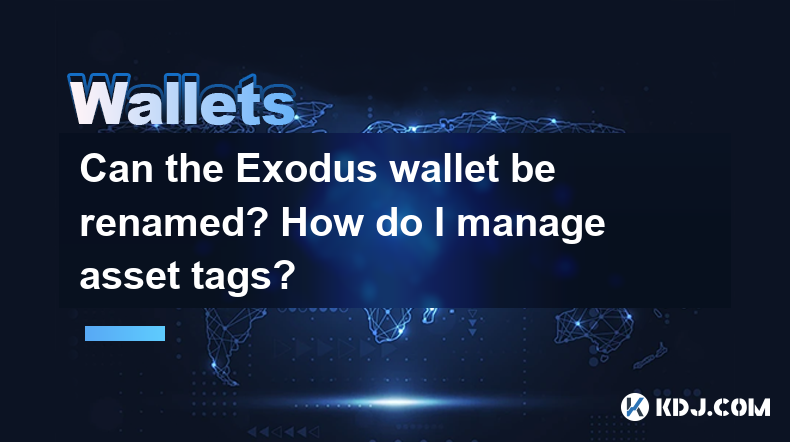
Can the Exodus wallet be renamed? How do I manage asset tags?
May 02,2025 at 11:49pm
Can the Exodus Wallet Be Renamed?Exodus wallet, a popular choice among cryptocurrency enthusiasts, offers a user-friendly interface and robust security features. One of the frequently asked questions by its users is whether the wallet can be renamed. The answer is yes, you can rename your Exodus wallet. This feature allows users to personalize their wal...
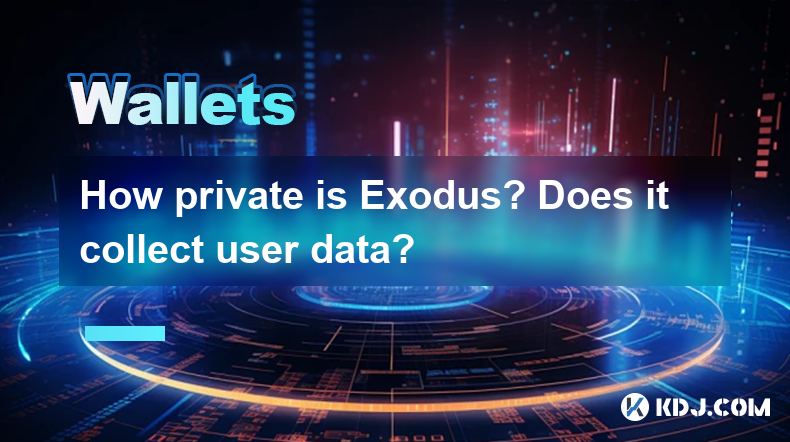
How private is Exodus? Does it collect user data?
May 03,2025 at 01:49am
How Private is Exodus? Does it Collect User Data? Exodus is a popular cryptocurrency wallet that prides itself on its user-friendly interface and robust features. However, when it comes to privacy and data collection, many users are curious about how private Exodus really is and whether it collects user data. In this article, we will delve into the priv...

How do I enable two-factor authentication on the Ledger Nano X? What are the security options?
May 02,2025 at 09:49pm
Enabling two-factor authentication (2FA) on your Ledger Nano X is a critical step in securing your cryptocurrency assets. The Ledger Nano X offers robust security options that enhance the protection of your digital wealth. In this article, we will guide you through the process of enabling 2FA on your Ledger Nano X and explore the various security featur...

How do I send cryptocurrency with the Ledger Nano X? What are the transaction confirmation steps?
May 03,2025 at 05:01am
Sending cryptocurrency using the Ledger Nano X involves a series of steps that ensure the security and accuracy of your transactions. This process is designed to be user-friendly while maintaining the high level of security that Ledger devices are known for. In this article, we will guide you through the process of sending cryptocurrency with the Ledger...

How does the Ledger Nano X connect to my phone? What if Bluetooth pairing fails?
May 02,2025 at 07:07pm
The Ledger Nano X is a popular hardware wallet designed to securely store your cryptocurrency. One of its key features is the ability to connect to your smartphone via Bluetooth, allowing for a seamless and convenient user experience. In this article, we will explore how to connect your Ledger Nano X to your phone and what to do if Bluetooth pairing fai...

How do I update the Ledger Nano X firmware? What if the update fails?
May 02,2025 at 06:00am
Updating the firmware of your Ledger Nano X is an essential process to ensure that your device remains secure and fully functional. The Ledger Nano X is a popular hardware wallet used for storing various cryptocurrencies safely. In this article, we will guide you through the step-by-step process of updating the firmware, and we will also address what to...
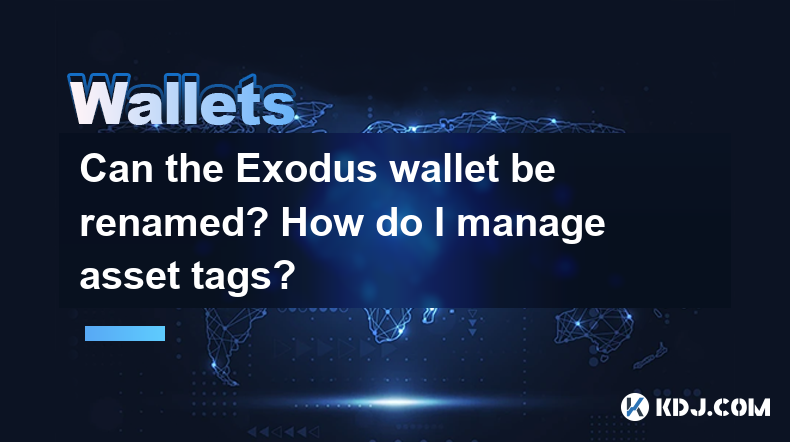
Can the Exodus wallet be renamed? How do I manage asset tags?
May 02,2025 at 11:49pm
Can the Exodus Wallet Be Renamed?Exodus wallet, a popular choice among cryptocurrency enthusiasts, offers a user-friendly interface and robust security features. One of the frequently asked questions by its users is whether the wallet can be renamed. The answer is yes, you can rename your Exodus wallet. This feature allows users to personalize their wal...
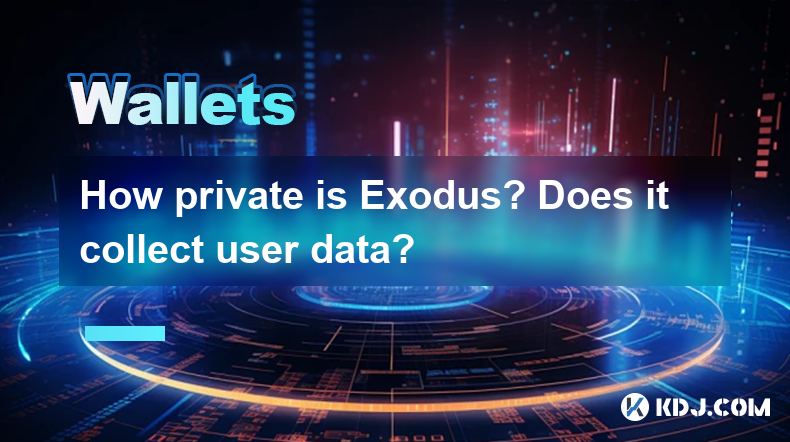
How private is Exodus? Does it collect user data?
May 03,2025 at 01:49am
How Private is Exodus? Does it Collect User Data? Exodus is a popular cryptocurrency wallet that prides itself on its user-friendly interface and robust features. However, when it comes to privacy and data collection, many users are curious about how private Exodus really is and whether it collects user data. In this article, we will delve into the priv...
See all articles