-
 Bitcoin
Bitcoin $113900
0.47% -
 Ethereum
Ethereum $3491
-0.42% -
 XRP
XRP $2.876
-1.87% -
 Tether USDt
Tether USDt $1.000
0.03% -
 BNB
BNB $750.4
-0.49% -
 Solana
Solana $161.3
-1.76% -
 USDC
USDC $0.9999
0.01% -
 TRON
TRON $0.3242
-0.91% -
 Dogecoin
Dogecoin $0.1985
-0.19% -
 Cardano
Cardano $0.7241
1.49% -
 Hyperliquid
Hyperliquid $38.05
0.56% -
 Stellar
Stellar $0.3896
2.92% -
 Sui
Sui $3.442
0.61% -
 Chainlink
Chainlink $16.18
0.92% -
 Bitcoin Cash
Bitcoin Cash $541.0
0.51% -
 Hedera
Hedera $0.2427
2.67% -
 Ethena USDe
Ethena USDe $1.001
0.03% -
 Avalanche
Avalanche $21.39
-0.68% -
 Toncoin
Toncoin $3.669
2.25% -
 Litecoin
Litecoin $109.5
0.95% -
 UNUS SED LEO
UNUS SED LEO $8.966
0.11% -
 Shiba Inu
Shiba Inu $0.00001218
0.77% -
 Polkadot
Polkadot $3.598
1.23% -
 Uniswap
Uniswap $9.164
1.14% -
 Monero
Monero $297.7
1.21% -
 Dai
Dai $1.000
0.00% -
 Bitget Token
Bitget Token $4.328
0.84% -
 Pepe
Pepe $0.00001047
1.05% -
 Cronos
Cronos $0.1329
0.70% -
 Aave
Aave $257.6
1.03%
Can the Exodus wallet be renamed? How do I manage asset tags?
Yes, you can rename your Exodus wallet and manage asset tags to personalize and organize your crypto assets effectively.
May 02, 2025 at 11:49 pm
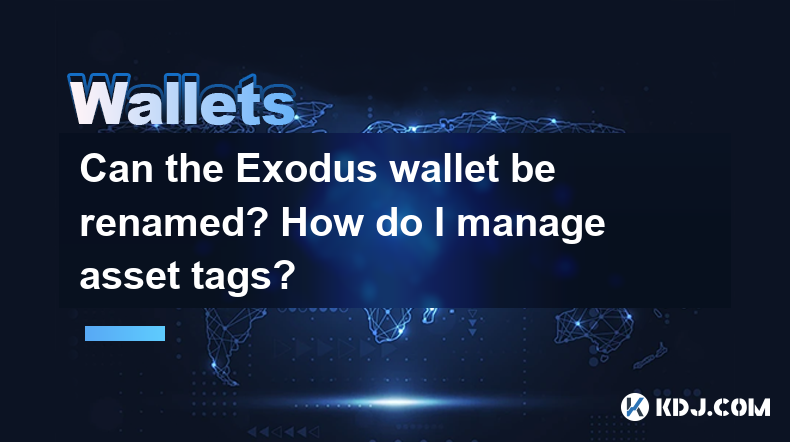
Can the Exodus Wallet Be Renamed?
Exodus wallet, a popular choice among cryptocurrency enthusiasts, offers a user-friendly interface and robust security features. One of the frequently asked questions by its users is whether the wallet can be renamed. The answer is yes, you can rename your Exodus wallet. This feature allows users to personalize their wallet and make it more recognizable, especially if they manage multiple wallets.
To rename your Exodus wallet, follow these steps:
- Open the Exodus wallet application on your device.
- Click on the Settings icon, usually located at the bottom left corner of the screen.
- Scroll down to find the Wallet Name option.
- Click on it, and a text box will appear where you can enter your desired wallet name.
- After entering the new name, click Save to apply the changes.
This simple process allows you to customize your wallet to your liking, making it easier to manage your digital assets.
Managing Asset Tags in Exodus Wallet
Asset tags in Exodus wallet serve as a way to categorize and organize your cryptocurrencies. They help you to quickly identify and manage different types of assets within your wallet. Exodus wallet allows you to add, edit, and remove asset tags to suit your organizational needs.
To manage asset tags, follow these steps:
- Open the Exodus wallet application.
- Navigate to the Portfolio tab, where you can see all your assets listed.
- Click on the asset you want to tag.
- Once the asset details page opens, click on the Tags section.
- To add a new tag, type the desired tag name in the text field and press Enter. The tag will be created and applied to the asset.
- To edit an existing tag, click on the tag you want to change, and you will be able to rename it.
- To remove a tag, click on the X next to the tag you want to delete.
By effectively managing your asset tags, you can keep your portfolio organized and easily accessible.
Importance of Asset Tags
Asset tags in Exodus wallet play a crucial role in managing your cryptocurrency portfolio. They help you categorize your assets based on various criteria such as purpose, risk level, or investment strategy. For example, you might use tags like "Long-term," "High Risk," or "Trading" to differentiate between different types of assets.
By using asset tags, you can quickly filter and view specific groups of assets, making it easier to monitor their performance and make informed decisions. This feature is particularly useful for users who hold a diverse range of cryptocurrencies and need a way to keep track of them efficiently.
Customizing Your Wallet Experience
Exodus wallet offers several customization options beyond renaming the wallet and managing asset tags. You can also customize the appearance of your wallet by changing the theme and layout. This allows you to tailor the wallet to your personal preferences and enhance your user experience.
To customize the appearance of your Exodus wallet, follow these steps:
- Open the Exodus wallet application.
- Click on the Settings icon.
- Scroll down to the Appearance section.
- Here, you can choose from various themes and layouts to change the look of your wallet.
- After selecting your preferred options, click Save to apply the changes.
These customization options make Exodus wallet not only functional but also visually appealing, enhancing your overall experience with the application.
Security Considerations When Renaming and Tagging
While renaming your wallet and managing asset tags can enhance your user experience, it's important to consider the security implications of these actions. Always ensure that you are using a secure device and a strong password to protect your wallet. Additionally, be cautious when sharing your wallet name or asset tags, as they could potentially be used to identify your wallet.
To maintain the security of your Exodus wallet, follow these best practices:
- Use a strong, unique password for your wallet.
- Enable two-factor authentication (2FA) if available.
- Regularly update the Exodus wallet application to the latest version.
- Be wary of phishing attempts and never share your private keys or recovery phrases.
By following these security measures, you can enjoy the benefits of customizing your wallet while keeping your assets safe.
Frequently Asked Questions
Q: Can I rename my Exodus wallet on multiple devices?
A: Yes, you can rename your Exodus wallet on multiple devices. However, you need to ensure that you are using the same wallet on all devices. The changes you make on one device will sync across all devices where the wallet is installed.
Q: Are asset tags visible to others when I send or receive cryptocurrencies?
A: No, asset tags are internal to your Exodus wallet and are not visible to others when you send or receive cryptocurrencies. They are solely for your personal organization and do not affect the transactions.
Q: Can I use special characters in my wallet name or asset tags?
A: Yes, you can use special characters in both your wallet name and asset tags. However, it's recommended to keep them simple to avoid any potential issues with syncing or compatibility.
Q: Will renaming my wallet or changing asset tags affect my transaction history?
A: No, renaming your wallet or changing asset tags will not affect your transaction history. These actions are purely cosmetic and do not alter the underlying data or transactions in your wallet.
Disclaimer:info@kdj.com
The information provided is not trading advice. kdj.com does not assume any responsibility for any investments made based on the information provided in this article. Cryptocurrencies are highly volatile and it is highly recommended that you invest with caution after thorough research!
If you believe that the content used on this website infringes your copyright, please contact us immediately (info@kdj.com) and we will delete it promptly.
- Altcoins Most Searched: Hedera (HBAR) and the ETF Hype
- 2025-08-03 20:50:16
- Arbitrage Adventures: Creditcoin, Kaspa, and Chasing Crypto Profits
- 2025-08-03 20:30:16
- Claude HIVE & Code Agents: Faster Coding Revolution?
- 2025-08-03 20:50:16
- Trump Media, Bitcoin, and Crypto: A Surprising Alliance in the Making?
- 2025-08-03 21:30:16
- Shiba Inu's Bullish Reversal Hopes Amid Market Uncertainty: A Deep Dive
- 2025-08-03 21:30:16
- Shiba Inu's Struggle, Mutuum Finance's Rise, and Key Support Levels: A Crypto Deep Dive
- 2025-08-03 20:55:16
Related knowledge

What is a watch-only wallet in Trust Wallet?
Aug 02,2025 at 03:36am
Understanding the Concept of a Watch-Only WalletA watch-only wallet in Trust Wallet allows users to monitor a cryptocurrency address without having ac...

How to fix a stuck pending transaction in Trust Wallet?
Aug 03,2025 at 06:14am
Understanding Why Transactions Get Stuck in Trust WalletWhen using Trust Wallet, users may occasionally encounter a pending transaction that appears t...

What is a multi-coin wallet in Trust Wallet?
Aug 03,2025 at 04:43am
Understanding Multi-Coin Wallets in Trust WalletA multi-coin wallet in Trust Wallet refers to a digital wallet that supports multiple cryptocurrencies...

How to switch between networks in Trust Wallet?
Aug 02,2025 at 12:36pm
Understanding Network Switching in Trust WalletSwitching between networks in Trust Wallet allows users to manage assets across different blockchains s...

How to check my full transaction history on Trust Wallet?
Aug 02,2025 at 09:24am
Understanding Transaction History in Trust WalletTrust Wallet is a widely used non-custodial cryptocurrency wallet that supports a broad range of bloc...

Why is my Trust Wallet balance zero?
Aug 02,2025 at 03:49am
Understanding Trust Wallet Balance Display IssuesIf you're seeing a zero balance in your Trust Wallet despite knowing you've previously received or se...

What is a watch-only wallet in Trust Wallet?
Aug 02,2025 at 03:36am
Understanding the Concept of a Watch-Only WalletA watch-only wallet in Trust Wallet allows users to monitor a cryptocurrency address without having ac...

How to fix a stuck pending transaction in Trust Wallet?
Aug 03,2025 at 06:14am
Understanding Why Transactions Get Stuck in Trust WalletWhen using Trust Wallet, users may occasionally encounter a pending transaction that appears t...

What is a multi-coin wallet in Trust Wallet?
Aug 03,2025 at 04:43am
Understanding Multi-Coin Wallets in Trust WalletA multi-coin wallet in Trust Wallet refers to a digital wallet that supports multiple cryptocurrencies...

How to switch between networks in Trust Wallet?
Aug 02,2025 at 12:36pm
Understanding Network Switching in Trust WalletSwitching between networks in Trust Wallet allows users to manage assets across different blockchains s...

How to check my full transaction history on Trust Wallet?
Aug 02,2025 at 09:24am
Understanding Transaction History in Trust WalletTrust Wallet is a widely used non-custodial cryptocurrency wallet that supports a broad range of bloc...

Why is my Trust Wallet balance zero?
Aug 02,2025 at 03:49am
Understanding Trust Wallet Balance Display IssuesIf you're seeing a zero balance in your Trust Wallet despite knowing you've previously received or se...
See all articles

























































































