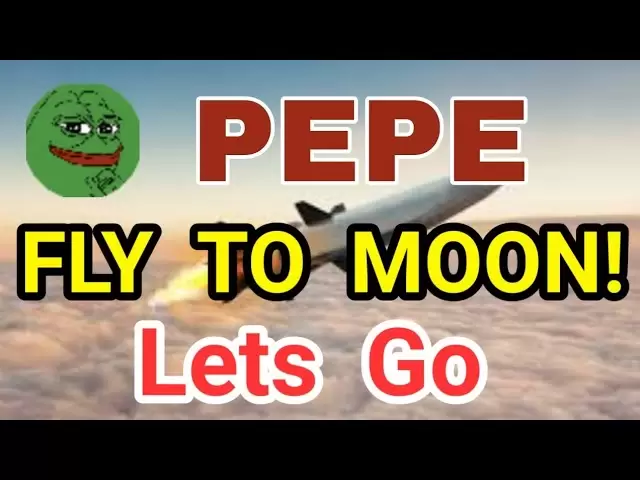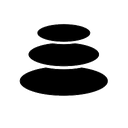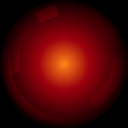-
 Bitcoin
Bitcoin $96,973.9779
3.07% -
 Ethereum
Ethereum $1,857.8764
4.87% -
 Tether USDt
Tether USDt $1.0005
0.04% -
 XRP
XRP $2.2386
3.53% -
 BNB
BNB $602.5033
0.90% -
 Solana
Solana $152.0649
6.14% -
 USDC
USDC $1.0001
0.00% -
 Dogecoin
Dogecoin $0.1823
6.91% -
 Cardano
Cardano $0.7074
4.47% -
 TRON
TRON $0.2468
0.58% -
 Sui
Sui $3.6947
8.65% -
 Chainlink
Chainlink $14.9192
5.71% -
 Avalanche
Avalanche $21.4575
2.94% -
 Stellar
Stellar $0.2776
2.94% -
 UNUS SED LEO
UNUS SED LEO $8.9563
-1.26% -
 Shiba Inu
Shiba Inu $0.0...01370
4.10% -
 Hedera
Hedera $0.1896
5.04% -
 Toncoin
Toncoin $3.1929
0.81% -
 Bitcoin Cash
Bitcoin Cash $366.0350
0.67% -
 Litecoin
Litecoin $88.8139
6.90% -
 Hyperliquid
Hyperliquid $20.1153
7.94% -
 Polkadot
Polkadot $4.1856
2.90% -
 Dai
Dai $1.0000
-0.01% -
 Bitget Token
Bitget Token $4.3966
1.71% -
 Monero
Monero $276.7705
1.03% -
 Ethena USDe
Ethena USDe $1.0005
0.07% -
 Pi
Pi $0.6091
5.99% -
 Pepe
Pepe $0.0...08875
1.15% -
 Aptos
Aptos $5.5388
4.31% -
 Uniswap
Uniswap $5.4035
3.35%
How to use the test network of Kraken Contract? Is there a charge for simulated trading?
Kraken's testnet allows risk-free contract trading with no fees; fund your account via the faucet and experiment with strategies in a realistic environment.
May 01, 2025 at 11:07 pm
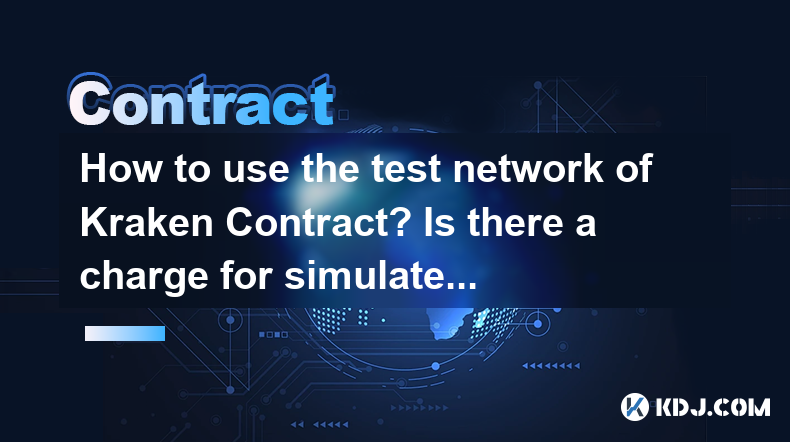
How to Use the Test Network of Kraken Contract? Is There a Charge for Simulated Trading?
Kraken, one of the leading cryptocurrency exchanges, offers a robust platform for trading various digital assets. For those interested in exploring the capabilities of Kraken's contract trading without risking real funds, the test network, or testnet, provides an excellent opportunity. This article will guide you through the process of using Kraken's testnet for contract trading and clarify whether there are any charges associated with simulated trading.
Accessing Kraken's Test Network
To begin using Kraken's testnet for contract trading, you first need to access the test network. Kraken provides a separate environment for testing, which can be accessed through their official website or a dedicated testnet portal.
- Visit the Kraken website and navigate to the testnet section. This is usually found under the "Developers" or "Resources" tab.
- Create a new testnet account if you don't already have one. This process is similar to creating a regular Kraken account but is specifically for the testnet environment.
- Log in to your testnet account using the credentials you just created. You will now have access to the testnet trading interface.
Funding Your Testnet Account
Once you have access to the testnet, you need to fund your account with testnet cryptocurrencies. Kraken provides a faucet service that allows you to request testnet funds.
- Navigate to the testnet faucet section on the Kraken testnet portal.
- Select the cryptocurrency you wish to receive. Common options include testnet versions of Bitcoin (tBTC), Ethereum (tETH), and other supported assets.
- Enter your testnet wallet address and submit the request. The faucet will dispense the requested amount of testnet cryptocurrency to your account.
Initiating Simulated Trading on Kraken's Testnet
With your testnet account funded, you can now start simulated trading on Kraken's contract platform. The process is similar to trading on the mainnet but without the risk of losing real funds.
- Navigate to the contract trading section within the testnet interface. This section is designed to mimic the real trading environment.
- Select the contract you wish to trade. Kraken offers various types of contracts, including futures and options.
- Place your order by specifying the type (buy or sell), quantity, and price. You can choose between market orders, limit orders, and other order types available on the platform.
- Monitor your trades and adjust your strategy as needed. The testnet environment allows you to experiment with different trading strategies without financial risk.
Understanding Fees on Kraken's Testnet
One of the key advantages of using a testnet is the absence of real financial risk. However, it's important to understand whether there are any fees associated with simulated trading on Kraken's testnet.
- No transaction fees are charged for trading on Kraken's testnet. Since the trades are simulated, there is no need for real funds, and thus, no fees are applied.
- No withdrawal fees are applicable since you cannot withdraw testnet funds to a real wallet.
- No deposit fees are charged when you request funds from the testnet faucet.
Benefits of Using Kraken's Testnet for Contract Trading
Using Kraken's testnet for contract trading offers several benefits that can enhance your trading skills and understanding of the platform.
- Risk-free environment: You can experiment with different trading strategies without risking real money.
- Realistic trading experience: The testnet closely mimics the mainnet environment, providing a realistic trading experience.
- Learning and development: It's an excellent tool for learning how to use Kraken's contract trading platform and understanding market dynamics.
Troubleshooting Common Issues on Kraken's Testnet
While using Kraken's testnet, you may encounter some common issues. Here are some troubleshooting tips to help you navigate these challenges.
- Faucet not dispensing funds: If the faucet is not working, try again later or check if there are any known issues on the Kraken testnet portal.
- Slow transaction processing: Testnet transactions may take longer to process than mainnet transactions. Be patient and monitor the status of your transactions.
- Interface glitches: If you encounter any glitches in the testnet interface, try refreshing the page or clearing your browser cache.
Frequently Asked Questions
Q: Can I use the same account for both the testnet and mainnet on Kraken?
A: No, you need to create a separate account for the testnet. The testnet account is used exclusively for simulated trading and cannot be used on the mainnet.
Q: How often can I request funds from the testnet faucet?
A: The frequency of requests from the testnet faucet may vary. Typically, there is a cooldown period between requests to prevent abuse of the system. Check the Kraken testnet portal for specific guidelines.
Q: Are the trading strategies I develop on the testnet applicable to the mainnet?
A: Yes, the trading strategies you develop on the testnet can be applied to the mainnet. However, keep in mind that market conditions and liquidity may differ between the testnet and mainnet.
Q: Can I trade all types of contracts available on Kraken's mainnet on the testnet?
A: The availability of contract types on the testnet may vary. While Kraken strives to offer a comprehensive testnet experience, some contract types available on the mainnet might not be available on the testnet. Check the testnet portal for the most up-to-date information on available contracts.
Disclaimer:info@kdj.com
The information provided is not trading advice. kdj.com does not assume any responsibility for any investments made based on the information provided in this article. Cryptocurrencies are highly volatile and it is highly recommended that you invest with caution after thorough research!
If you believe that the content used on this website infringes your copyright, please contact us immediately (info@kdj.com) and we will delete it promptly.
- The crypto market is rising, and several altcoins are positioning themselves
- 2025-05-02 01:25:12
- Dinari, a tokenisation startup that allows non-U.S. investors to buy shares of U.S. companies has raised $12.7 million
- 2025-05-02 01:25:12
- DOGE, the most well-known meme coin, has been in the spotlight for over a decade with its unpredictable price swings
- 2025-05-02 01:20:12
- Western Distributing Transportation Corporation 18-wheeler rolls over, spilling cash
- 2025-05-02 01:20:12
- Troller Cat (TCAT) Whitelist Closes Soon, Promising 10,000% Returns
- 2025-05-02 01:15:12
- Final Shot at Jaw-Dropping Payoffs: Arctic Pablo's $0.10 Milestone Sparks Explosive Returns as Pepe and WHY Coin Hold Firm
- 2025-05-02 01:15:12
Related knowledge

How to switch trading pairs in Gemini contract? Will it affect existing positions?
May 02,2025 at 01:43am
Switching trading pairs in the Gemini contract can be a crucial aspect of managing your cryptocurrency portfolio. This guide will walk you through the process of switching trading pairs and discuss whether this action will affect your existing positions. Understanding these elements is essential for effective trading on the Gemini platform. Understandin...
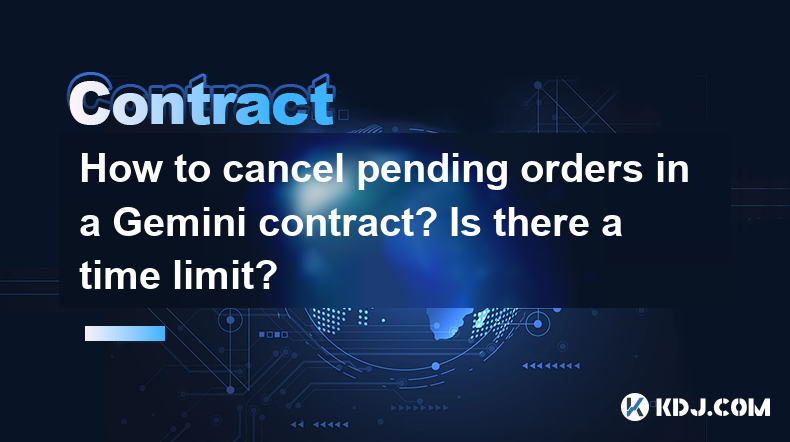
How to cancel pending orders in a Gemini contract? Is there a time limit?
May 01,2025 at 11:14pm
When managing your cryptocurrency trades on Gemini, understanding how to handle pending orders, especially within the Gemini contract framework, is crucial. Pending orders are those that have been placed but not yet executed. If you find yourself needing to cancel these orders, Gemini provides a straightforward process to do so. Additionally, knowing wh...
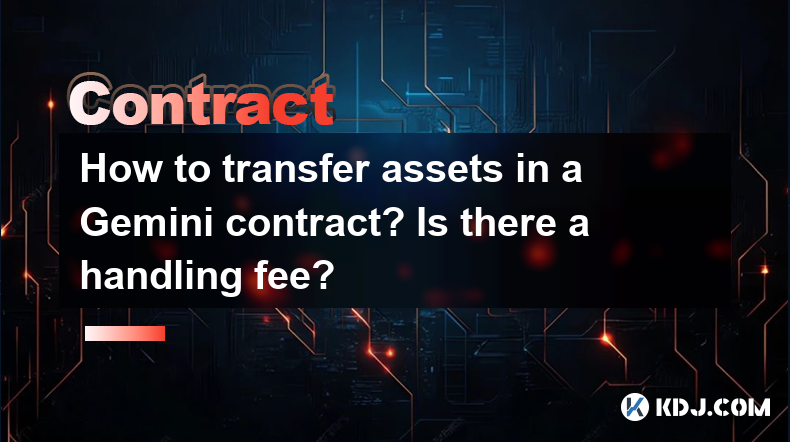
How to transfer assets in a Gemini contract? Is there a handling fee?
May 02,2025 at 12:36am
Transferring assets within a Gemini contract involves a straightforward process that ensures the secure movement of your cryptocurrencies. Whether you're moving funds between your own accounts or sending them to another user, understanding the steps and potential fees is crucial. Let's delve into the details of how to transfer assets in a Gemini contrac...

How to view the historical orders of the Crypto.com contract? Can the data be exported for analysis?
May 01,2025 at 11:28pm
Introduction to Viewing Historical Orders on Crypto.comCrypto.com offers a wide array of trading options, including futures and perpetual contracts. For traders, understanding and analyzing past trades is crucial for improving strategies and performance. In this article, we will guide you through the process of viewing your historical orders on Crypto.c...

How to view the K-line data of LBank contracts? What time periods are supported?
May 01,2025 at 09:00pm
To view the K-line data of LBank contracts and understand the supported time periods, follow this detailed guide. LBank, as a prominent cryptocurrency exchange, provides various tools and features to help traders analyze market trends and make informed decisions. The K-line chart, also known as a candlestick chart, is a vital tool for technical analysis...
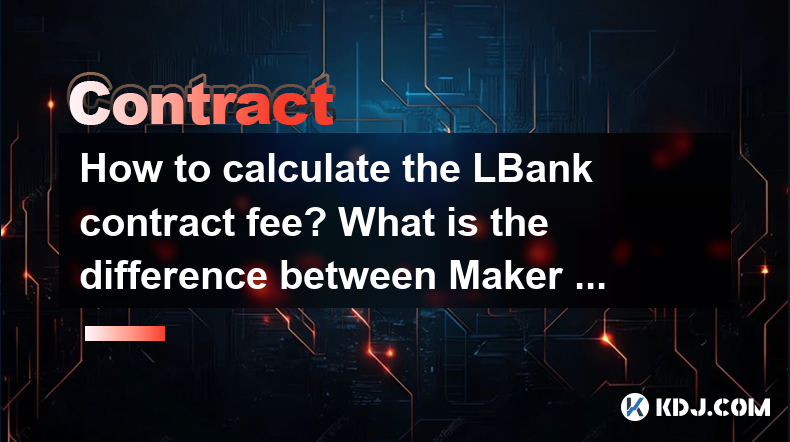
How to calculate the LBank contract fee? What is the difference between Maker and Taker rates?
May 02,2025 at 01:49am
Calculating the LBank contract fee and understanding the difference between Maker and Taker rates are essential for anyone trading on the LBank platform. This article will guide you through the process of calculating the contract fee and explain the distinctions between Maker and Taker rates, ensuring you have a comprehensive understanding of these conc...

How to switch trading pairs in Gemini contract? Will it affect existing positions?
May 02,2025 at 01:43am
Switching trading pairs in the Gemini contract can be a crucial aspect of managing your cryptocurrency portfolio. This guide will walk you through the process of switching trading pairs and discuss whether this action will affect your existing positions. Understanding these elements is essential for effective trading on the Gemini platform. Understandin...
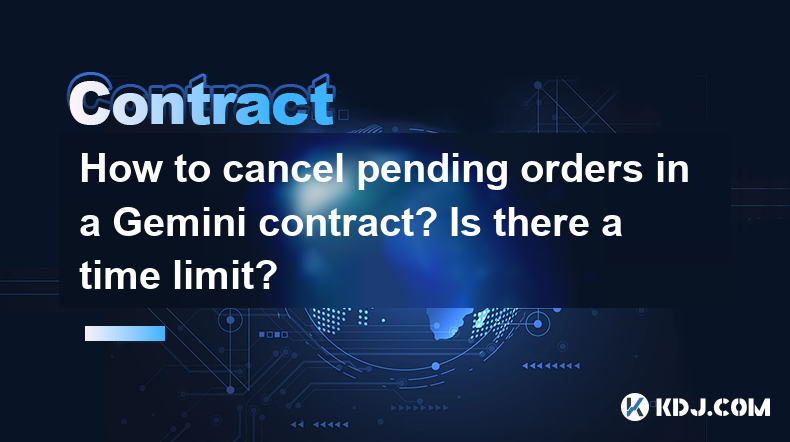
How to cancel pending orders in a Gemini contract? Is there a time limit?
May 01,2025 at 11:14pm
When managing your cryptocurrency trades on Gemini, understanding how to handle pending orders, especially within the Gemini contract framework, is crucial. Pending orders are those that have been placed but not yet executed. If you find yourself needing to cancel these orders, Gemini provides a straightforward process to do so. Additionally, knowing wh...
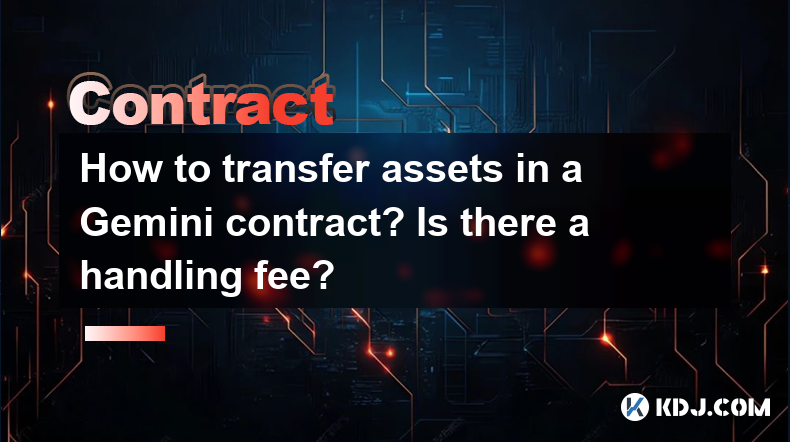
How to transfer assets in a Gemini contract? Is there a handling fee?
May 02,2025 at 12:36am
Transferring assets within a Gemini contract involves a straightforward process that ensures the secure movement of your cryptocurrencies. Whether you're moving funds between your own accounts or sending them to another user, understanding the steps and potential fees is crucial. Let's delve into the details of how to transfer assets in a Gemini contrac...

How to view the historical orders of the Crypto.com contract? Can the data be exported for analysis?
May 01,2025 at 11:28pm
Introduction to Viewing Historical Orders on Crypto.comCrypto.com offers a wide array of trading options, including futures and perpetual contracts. For traders, understanding and analyzing past trades is crucial for improving strategies and performance. In this article, we will guide you through the process of viewing your historical orders on Crypto.c...

How to view the K-line data of LBank contracts? What time periods are supported?
May 01,2025 at 09:00pm
To view the K-line data of LBank contracts and understand the supported time periods, follow this detailed guide. LBank, as a prominent cryptocurrency exchange, provides various tools and features to help traders analyze market trends and make informed decisions. The K-line chart, also known as a candlestick chart, is a vital tool for technical analysis...
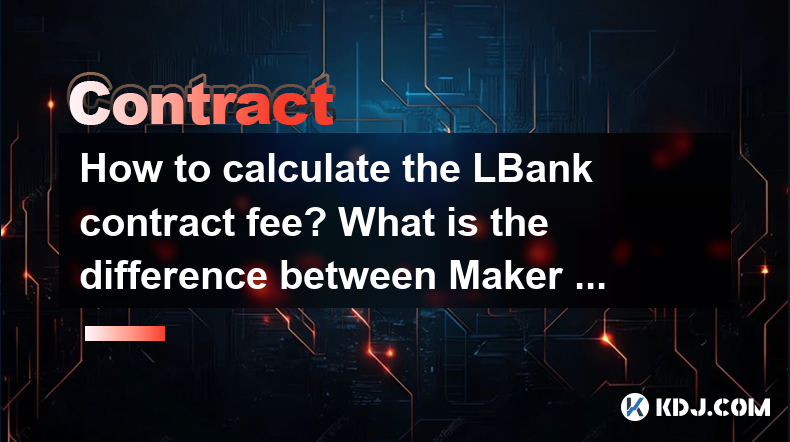
How to calculate the LBank contract fee? What is the difference between Maker and Taker rates?
May 02,2025 at 01:49am
Calculating the LBank contract fee and understanding the difference between Maker and Taker rates are essential for anyone trading on the LBank platform. This article will guide you through the process of calculating the contract fee and explain the distinctions between Maker and Taker rates, ensuring you have a comprehensive understanding of these conc...
See all articles
















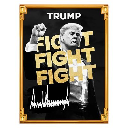




![[Geometry Dash] VAST by AdrianArtistry (2nd update on first coin) [Geometry Dash] VAST by AdrianArtistry (2nd update on first coin)](/uploads/2025/05/01/cryptocurrencies-news/videos/geometry-dash-vast-adrianartistry-nd-update-coin/image-1.webp)