-
 Bitcoin
Bitcoin $115100
1.27% -
 Ethereum
Ethereum $3675
2.71% -
 XRP
XRP $2.995
1.45% -
 Tether USDt
Tether USDt $1.000
0.02% -
 BNB
BNB $769.8
2.64% -
 Solana
Solana $168.0
3.25% -
 USDC
USDC $0.9999
-0.01% -
 TRON
TRON $0.3371
1.48% -
 Dogecoin
Dogecoin $0.2051
3.36% -
 Cardano
Cardano $0.7394
2.30% -
 Hyperliquid
Hyperliquid $38.15
0.42% -
 Stellar
Stellar $0.3966
-0.36% -
 Sui
Sui $3.486
2.93% -
 Chainlink
Chainlink $16.72
2.52% -
 Bitcoin Cash
Bitcoin Cash $568.0
4.36% -
 Hedera
Hedera $0.2440
2.59% -
 Ethena USDe
Ethena USDe $1.001
0.04% -
 Avalanche
Avalanche $22.16
2.06% -
 Litecoin
Litecoin $119.1
-0.73% -
 UNUS SED LEO
UNUS SED LEO $8.991
0.04% -
 Toncoin
Toncoin $3.232
-0.39% -
 Shiba Inu
Shiba Inu $0.00001233
2.82% -
 Uniswap
Uniswap $9.717
2.53% -
 Polkadot
Polkadot $3.664
1.85% -
 Dai
Dai $1.000
0.01% -
 Monero
Monero $281.2
-3.89% -
 Bitget Token
Bitget Token $4.350
1.55% -
 Cronos
Cronos $0.1428
5.07% -
 Pepe
Pepe $0.00001050
3.68% -
 Aave
Aave $262.3
3.54%
How to cancel pending orders in a Gemini contract? Is there a time limit?
To cancel a pending order on Gemini, log in, go to ActiveTrader, find the order, and click 'Cancel Order'; no time limit applies.
May 01, 2025 at 11:14 pm
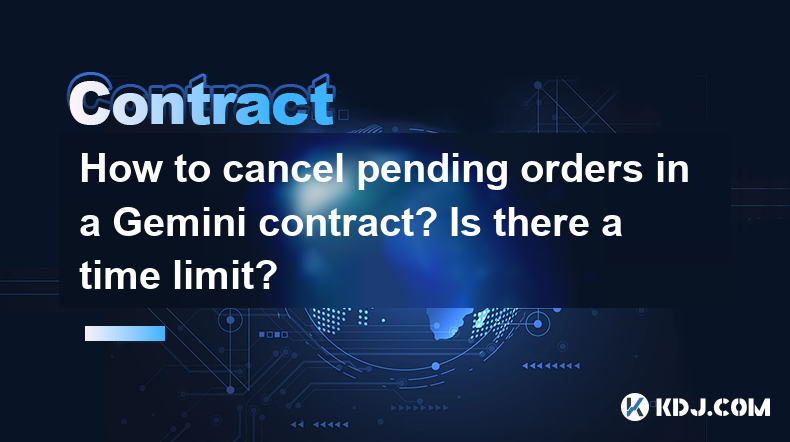
When managing your cryptocurrency trades on Gemini, understanding how to handle pending orders, especially within the Gemini contract framework, is crucial. Pending orders are those that have been placed but not yet executed. If you find yourself needing to cancel these orders, Gemini provides a straightforward process to do so. Additionally, knowing whether there is a time limit for canceling these orders can help you manage your trades more effectively.
Accessing Your Gemini Account
To begin the process of canceling a pending order, you first need to access your Gemini account. Here's how you can do it:
- Log in to your Gemini account using your credentials.
- Navigate to the ActiveTrader section, which is where you can view and manage your orders.
Locating Your Pending Orders
Once you are in the ActiveTrader section, you will see a list of your current orders. Pending orders will be displayed with a status indicating they are not yet filled. To locate these orders:
- Look for the Orders tab within ActiveTrader.
- Filter or sort the orders by status to easily find those that are pending.
Canceling a Pending Order
To cancel a pending order on Gemini, follow these steps:
- Click on the pending order you wish to cancel.
- You will see an option to Cancel Order. Click on this button.
- A confirmation dialog will appear. Confirm the cancellation to proceed.
After confirming, the order will be removed from the list of active orders, and you will receive a notification that the order has been successfully canceled.
Time Limits for Canceling Orders
Gemini does not impose a specific time limit for canceling pending orders. This means you can cancel your order at any time before it is executed. However, it's important to note that market conditions can change rapidly, and if your order is close to being filled, there might be a slight delay between your cancellation request and the actual cancellation due to system processing times.
Understanding the Impact of Canceling Orders
When you cancel a pending order, it's essential to understand the potential impacts on your trading strategy. Canceling an order means you will not execute the trade at the price you initially set. You may need to reassess the market conditions and possibly place a new order at a different price. Additionally, frequent cancellations might affect your trading efficiency and could lead to missed opportunities if the market moves in your favor shortly after cancellation.
Monitoring Your Orders
To manage your pending orders effectively, it's beneficial to monitor them regularly. Gemini provides tools within the ActiveTrader platform to help you keep an eye on your orders. You can set up alerts for specific price levels or order statuses, which can help you decide when to cancel an order or let it proceed.
Using the Gemini API for Order Management
For more advanced users, Gemini offers an API that allows for programmatic management of orders. If you are comfortable with coding, you can use the Gemini API to automate the process of canceling orders. Here's a basic outline of how you might do this:
- Authenticate your API connection using your API key and secret.
- Use the GET /orders endpoint to retrieve a list of your current orders.
- Identify the order ID of the pending order you wish to cancel.
- Use the POST /order/cancel endpoint with the order ID to cancel the order.
This method can be particularly useful if you need to manage multiple orders or if you want to integrate order management into a larger trading strategy.
Frequently Asked Questions
Q: Can I cancel a partially filled order on Gemini?
A: Yes, you can cancel a partially filled order on Gemini. The process is the same as canceling a fully pending order. The portion of the order that has been filled will be executed, and the remaining portion will be canceled.
Q: What happens if I try to cancel an order that has already been filled?
A: If you attempt to cancel an order that has already been filled, Gemini will inform you that the order cannot be canceled because it has been executed. The trade will stand as completed.
Q: Is there a fee for canceling orders on Gemini?
A: Gemini does not charge a fee for canceling orders. However, you should always check the latest fee structure on the Gemini website, as policies can change.
Q: Can I cancel multiple orders at once on Gemini?
A: Currently, Gemini does not offer a feature to cancel multiple orders simultaneously through the user interface. However, using the Gemini API, you can programmatically cancel multiple orders by iterating through the list of orders and sending cancellation requests for each one.
Disclaimer:info@kdj.com
The information provided is not trading advice. kdj.com does not assume any responsibility for any investments made based on the information provided in this article. Cryptocurrencies are highly volatile and it is highly recommended that you invest with caution after thorough research!
If you believe that the content used on this website infringes your copyright, please contact us immediately (info@kdj.com) and we will delete it promptly.
- Avalanche vs. Ruvi AI: Daily Sales Tell a Story of Crypto Disruption
- 2025-08-07 06:29:35
- DeSoc: The Crypto to Buy Now for a Decentralized Future (and Maybe 43x Gains!)
- 2025-08-07 06:50:16
- Arctic Pablo Coin: Riding the Meme Coin Wave with a Deflationary Twist
- 2025-08-07 07:18:13
- XRP Price Skyrocket? Decoding the Cryptocurrency's Next Move
- 2025-08-07 07:31:50
- Meme Coins in August 2025: Riding the Rally Wave
- 2025-08-07 06:56:08
- Big Whales, Altcoins, and Heavy Transactions: What's Moving the Crypto Market?
- 2025-08-07 06:29:35
Related knowledge

Why is my Bitstamp futures position being liquidated?
Jul 23,2025 at 11:08am
Understanding Futures Liquidation on BitstampFutures trading on Bitstamp involves borrowing funds to open leveraged positions, which amplifies both po...

How to report Bitstamp futures for taxes?
Jul 30,2025 at 08:35am
Understanding Bitstamp Futures and Taxable EventsWhen trading Bitstamp futures, it’s essential to recognize that these financial instruments are treat...

Does Bitstamp offer inverse contracts?
Jul 23,2025 at 01:28pm
Understanding Inverse Contracts in Cryptocurrency TradingIn the realm of cryptocurrency derivatives, inverse contracts are a specific type of futures ...

What is the difference between futures and perpetuals on Bitstamp?
Jul 27,2025 at 05:08am
Understanding Futures Contracts on BitstampFutures contracts on Bitstamp are financial derivatives that allow traders to speculate on the future price...

How to find your Bitstamp futures trade history?
Jul 23,2025 at 08:07am
Understanding Bitstamp and Futures Trading AvailabilityAs of the current state of Bitstamp’s service offerings, it is critical to clarify that Bitstam...

Can I use a trailing stop on Bitstamp futures?
Jul 23,2025 at 01:42pm
Understanding Trailing Stops in Cryptocurrency TradingA trailing stop is a dynamic type of stop-loss order that adjusts automatically as the price of ...

Why is my Bitstamp futures position being liquidated?
Jul 23,2025 at 11:08am
Understanding Futures Liquidation on BitstampFutures trading on Bitstamp involves borrowing funds to open leveraged positions, which amplifies both po...

How to report Bitstamp futures for taxes?
Jul 30,2025 at 08:35am
Understanding Bitstamp Futures and Taxable EventsWhen trading Bitstamp futures, it’s essential to recognize that these financial instruments are treat...

Does Bitstamp offer inverse contracts?
Jul 23,2025 at 01:28pm
Understanding Inverse Contracts in Cryptocurrency TradingIn the realm of cryptocurrency derivatives, inverse contracts are a specific type of futures ...

What is the difference between futures and perpetuals on Bitstamp?
Jul 27,2025 at 05:08am
Understanding Futures Contracts on BitstampFutures contracts on Bitstamp are financial derivatives that allow traders to speculate on the future price...

How to find your Bitstamp futures trade history?
Jul 23,2025 at 08:07am
Understanding Bitstamp and Futures Trading AvailabilityAs of the current state of Bitstamp’s service offerings, it is critical to clarify that Bitstam...

Can I use a trailing stop on Bitstamp futures?
Jul 23,2025 at 01:42pm
Understanding Trailing Stops in Cryptocurrency TradingA trailing stop is a dynamic type of stop-loss order that adjusts automatically as the price of ...
See all articles

























































































