-
 Bitcoin
Bitcoin $103,693.9791
-0.19% -
 Ethereum
Ethereum $2,367.1979
1.13% -
 Tether USDt
Tether USDt $1.0000
0.00% -
 XRP
XRP $2.3797
1.63% -
 BNB
BNB $663.6051
4.85% -
 Solana
Solana $171.5750
3.88% -
 USDC
USDC $0.9999
-0.01% -
 Dogecoin
Dogecoin $0.2232
7.97% -
 Cardano
Cardano $0.7952
1.17% -
 TRON
TRON $0.2621
2.17% -
 Sui
Sui $3.9650
-1.05% -
 Chainlink
Chainlink $16.2559
1.67% -
 Avalanche
Avalanche $23.9873
5.05% -
 Stellar
Stellar $0.3009
1.23% -
 Shiba Inu
Shiba Inu $0.0...01581
6.82% -
 Hedera
Hedera $0.2077
4.16% -
 Hyperliquid
Hyperliquid $25.2037
1.01% -
 Toncoin
Toncoin $3.3651
2.71% -
 Bitcoin Cash
Bitcoin Cash $419.2354
-0.47% -
 UNUS SED LEO
UNUS SED LEO $8.6937
-2.01% -
 Polkadot
Polkadot $5.0618
10.38% -
 Litecoin
Litecoin $103.3868
5.72% -
 Monero
Monero $314.2170
3.80% -
 Bitget Token
Bitget Token $4.7706
5.31% -
 Pepe
Pepe $0.0...01306
11.44% -
 Dai
Dai $1.0001
0.00% -
 Pi
Pi $0.7375
-4.29% -
 Ethena USDe
Ethena USDe $1.0001
-0.01% -
 Uniswap
Uniswap $6.5030
1.14% -
 Bittensor
Bittensor $447.6386
0.90%
How to synchronize wallets in multiple devices and browsers
Successfully synchronizing cryptocurrency wallets across multiple devices and browsers empowers users with enhanced convenience and security, enabling seamless management and access to their digital assets from anywhere.
Feb 22, 2025 at 09:18 am

Key Points:
- Understand the different types of cryptocurrency wallets and their synchronization capabilities.
- Learn how to synchronize hardware wallets with multiple devices.
- Discover the steps involved in synchronizing software wallets across platforms.
- Explore the options for synchronizing mobile wallets on different devices.
- Gain insight into browser extension wallet synchronization and multi-device access.
- Utilize third-party services to facilitate wallet synchronization.
- Troubleshooting common issues encountered during wallet synchronization.
How to Synchronize Wallets in Multiple Devices and Browsers
1. Understanding Cryptocurrency Wallets and Synchronization
Cryptocurrency wallets act as digital repositories for storing, sending, and receiving crypto assets. They come in various forms, each with its own synchronization capabilities:
- Hardware Wallets: Physical devices designed to store private keys offline for enhanced security. They can synchronize with multiple computers or mobile devices via USB or Bluetooth.
- Software Wallets: Applications installed on computers or mobile devices that provide an interface for managing crypto assets. They can be synchronized across different platforms using cloud storage or backup services.
- Mobile Wallets: Smartphone applications designed to store and manage cryptocurrencies. They can be synchronized with multiple devices by connecting them to the same blockchain or using recovery phrases.
- Browser Extension Wallets: Web extensions that integrate with browsers to provide easy access to crypto assets. They can be synchronized across different browsers and devices by creating a common wallet profile.
2. Synchronizing Hardware Wallets
Hardware wallets generally provide two methods for synchronization:
- USB Connection: Connect the hardware wallet to multiple computers using a USB cable. Ensure that the wallet software is installed on each computer for seamless synchronization.
- Bluetooth Connection: Pair the hardware wallet with multiple mobile devices via Bluetooth. Download the wallet's mobile app on each device to enable synchronization.
3. Synchronizing Software Wallets
Software wallets offer several options for synchronization:
- Cloud Storage: Use cloud storage services, such as Google Drive or Dropbox, to store wallet backups. By syncing the backups across devices, you can restore your wallet on any device.
- Backup Service: Some software wallets provide built-in backup services that allow you to create and restore wallet backups across multiple devices.
4. Synchronizing Mobile Wallets
Mobile wallets offer the following synchronization methods:
- Blockchain Synchronization: Connect multiple mobile wallets to the same blockchain network. Send and receive cryptocurrencies on one device, and the transactions will reflect in all synchronized wallets.
- Recovery Phrase: Create a 12-word or 24-word recovery phrase and store it securely. In case of device loss, enter the recovery phrase on a new device to restore your wallet.
5. Synchronizing Browser Extension Wallets
Browser extension wallets support the following synchronization options:
- Multi-Device Access: Create a profile on one device and import it into browser extensions on other devices using a password or biometrics.
- Export/Import: Export your browser extension wallet's private keys as a JSON file and import it into the extension on other devices.
6. Using Third-Party Services
Third-party services can facilitate wallet synchronization across different devices and platforms:
- WalletSync: A service that helps synchronize wallets between different devices and platforms, including hardware wallets, software wallets, and mobile wallets.
- Xapo: A custodial wallet provider that offers "multi-device sync" for its mobile and desktop applications.
7. Troubleshooting Wallet Synchronization Issues
- Ensure Compatibility: Verify that the wallet hardware, software, and browser versions are compatible with the synchronization methods being used.
- Check Connections: Confirm that devices are properly connected via USB, Bluetooth, or network connections.
- Backups: Create and store multiple wallet backups in secure locations to avoid potential data loss or device malfunctions.
- Restore Procedures: Familiarize yourself with wallet recovery procedures in case you need to restore your wallet on a different device.
FAQs
Q: Can I synchronize different types of wallets, such as hardware and software wallets?
A: Yes, you can synchronize wallets across different types using third-party services like WalletSync.
Q: Is it safe to synchronize my wallets across multiple devices?
A: Synchronization can increase convenience, but it's crucial to take precautions, such as using secure connections, strong passwords, and keeping your recovery phrases confidential.
Q: What are the advantages of using a hardware wallet for synchronization?
A: Hardware wallets provide enhanced security by isolating private keys offline, making them less vulnerable to hacking or device compromises.
Q: Can I use mobile wallets to synchronize my crypto assets across different operating systems?
A: Yes, mobile wallets generally support synchronization across iOS and Android operating systems using recovery phrases or blockchain connectivity.
Q: Are there any risks associated with synchronizing my wallets across multiple devices and browsers?
A: Potential risks include increased exposure to phishing attacks, device theft, and malware threats. Ensure you have strong security measures in place.
Disclaimer:info@kdj.com
The information provided is not trading advice. kdj.com does not assume any responsibility for any investments made based on the information provided in this article. Cryptocurrencies are highly volatile and it is highly recommended that you invest with caution after thorough research!
If you believe that the content used on this website infringes your copyright, please contact us immediately (info@kdj.com) and we will delete it promptly.
- B3 to drive adoption with solana and ethereum futures
- 2025-05-10 15:50:13
- A day after King Charles and other senior royals paid tributes to war heroes during the commemorations marking the 80th anniversary of Victory in Europe (VE) Day, a World War II veteran said he was honored with a special gift from Prince Harry.
- 2025-05-10 15:50:13
- National Banks and Federal Savings Associations Are Permitted to Provide Custody and Trading Services for Digital Assets
- 2025-05-10 15:45:13
- Cloudflare (NYSE: NET) stock jumped over 6%
- 2025-05-10 15:45:13
- Pre-FOMC Dip: Whales Started Accumulating NEET, PIN, and CHILLGUY Tokens
- 2025-05-10 15:40:13
- Crypto Whales Are Accumulating NEET, PIN, and CHILLGUY Tokens Ahead of the Upcoming FOMC Decision
- 2025-05-10 15:40:13
Related knowledge
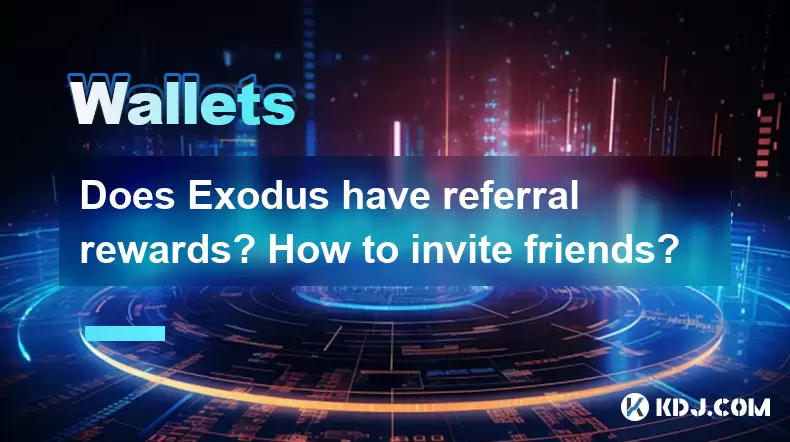
Does Exodus have referral rewards? How to invite friends?
May 09,2025 at 10:01pm
Does Exodus have referral rewards? How to invite friends? Exodus, a popular cryptocurrency wallet, has gained a significant user base due to its user-friendly interface and robust features. One common question among users is whether Exodus offers referral rewards and how to invite friends to join the platform. In this article, we will explore these topi...

How to buy cryptocurrency in Exodus? What payment methods are supported?
May 10,2025 at 01:29am
How to Buy Cryptocurrency in Exodus? What Payment Methods Are Supported? Exodus is a popular multi-currency wallet that allows users to store, manage, and trade a variety of cryptocurrencies. One of its standout features is the ability to buy cryptocurrency directly within the wallet, making it a convenient option for many users. In this article, we wil...
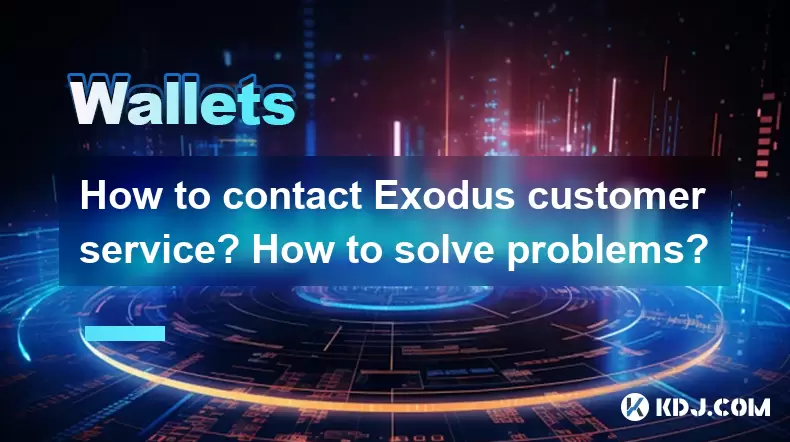
How to contact Exodus customer service? How to solve problems?
May 10,2025 at 03:42pm
Introduction to Exodus Customer ServiceExodus is a popular cryptocurrency wallet known for its user-friendly interface and robust security features. However, like any tech product, users may encounter issues and need to reach out to customer support. In this article, we will explore the various methods to contact Exodus customer service and provide deta...
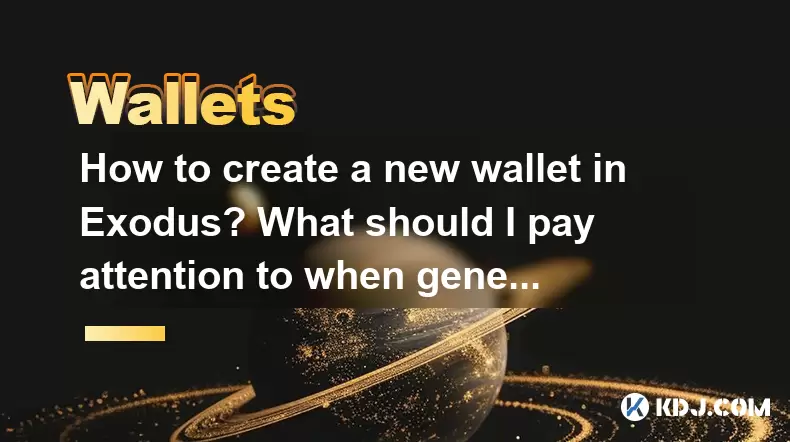
How to create a new wallet in Exodus? What should I pay attention to when generating mnemonics?
May 10,2025 at 11:57am
Creating a new wallet in Exodus is a straightforward process, but it's essential to understand the steps and the importance of mnemonic generation to ensure the security of your cryptocurrency. Exodus is known for its user-friendly interface, making it an excellent choice for both beginners and experienced users. In this guide, we will walk you through ...

How to retrieve the password of Exodus wallet? How to recover assets after forgetting the password?
May 10,2025 at 11:00am
Forgetting the password to your Exodus wallet can be a stressful experience, especially when you have valuable assets stored within it. Fortunately, there are methods to retrieve your password and recover your assets. This article will guide you through the process step-by-step, ensuring you can regain access to your wallet and secure your cryptocurrenc...

How does Coinbase Wallet connect to a hardware wallet? Cold storage configuration method
May 09,2025 at 08:56pm
Connecting a Coinbase Wallet to a hardware wallet and configuring cold storage is an essential process for securing your cryptocurrency. This article will guide you through the steps and considerations for setting up this connection, ensuring your assets are protected using cold storage methods. Understanding Coinbase Wallet and Hardware WalletsCoinbase...
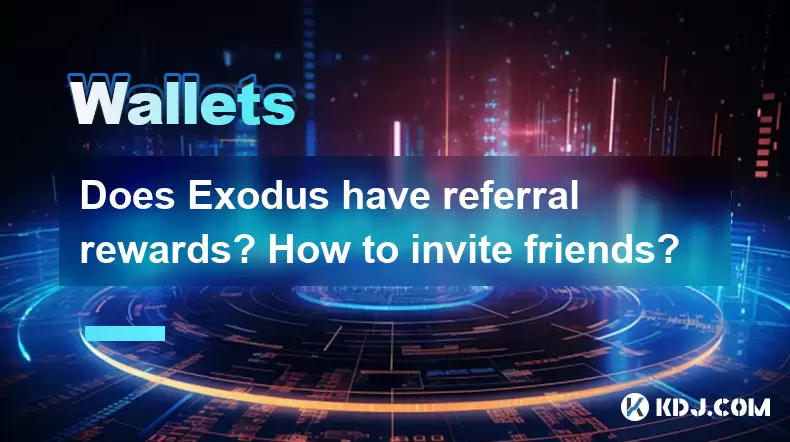
Does Exodus have referral rewards? How to invite friends?
May 09,2025 at 10:01pm
Does Exodus have referral rewards? How to invite friends? Exodus, a popular cryptocurrency wallet, has gained a significant user base due to its user-friendly interface and robust features. One common question among users is whether Exodus offers referral rewards and how to invite friends to join the platform. In this article, we will explore these topi...

How to buy cryptocurrency in Exodus? What payment methods are supported?
May 10,2025 at 01:29am
How to Buy Cryptocurrency in Exodus? What Payment Methods Are Supported? Exodus is a popular multi-currency wallet that allows users to store, manage, and trade a variety of cryptocurrencies. One of its standout features is the ability to buy cryptocurrency directly within the wallet, making it a convenient option for many users. In this article, we wil...
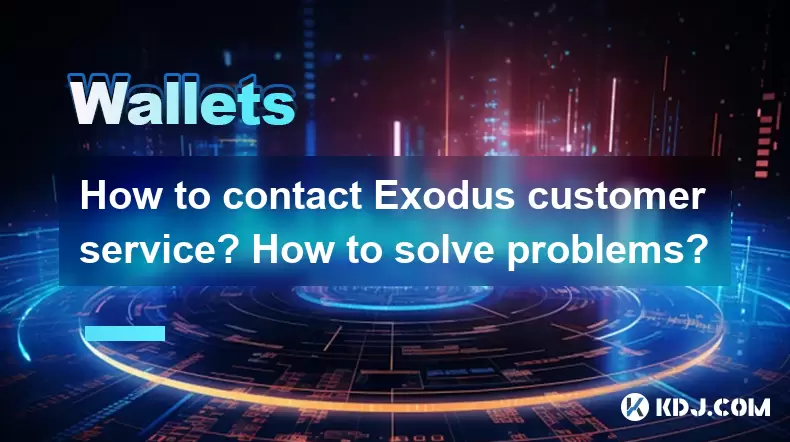
How to contact Exodus customer service? How to solve problems?
May 10,2025 at 03:42pm
Introduction to Exodus Customer ServiceExodus is a popular cryptocurrency wallet known for its user-friendly interface and robust security features. However, like any tech product, users may encounter issues and need to reach out to customer support. In this article, we will explore the various methods to contact Exodus customer service and provide deta...
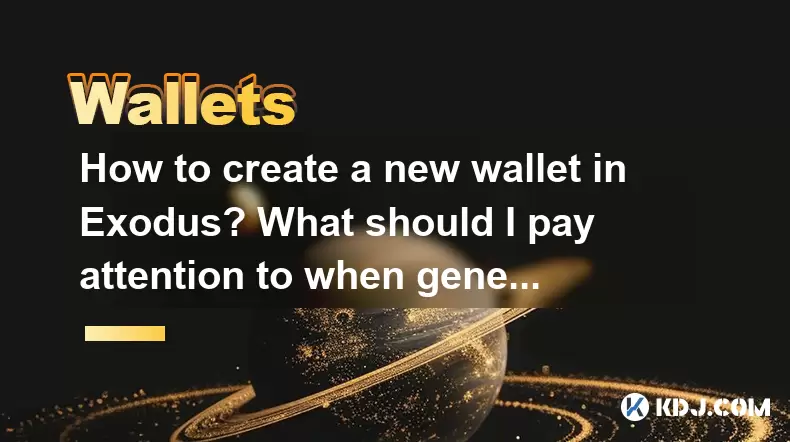
How to create a new wallet in Exodus? What should I pay attention to when generating mnemonics?
May 10,2025 at 11:57am
Creating a new wallet in Exodus is a straightforward process, but it's essential to understand the steps and the importance of mnemonic generation to ensure the security of your cryptocurrency. Exodus is known for its user-friendly interface, making it an excellent choice for both beginners and experienced users. In this guide, we will walk you through ...

How to retrieve the password of Exodus wallet? How to recover assets after forgetting the password?
May 10,2025 at 11:00am
Forgetting the password to your Exodus wallet can be a stressful experience, especially when you have valuable assets stored within it. Fortunately, there are methods to retrieve your password and recover your assets. This article will guide you through the process step-by-step, ensuring you can regain access to your wallet and secure your cryptocurrenc...

How does Coinbase Wallet connect to a hardware wallet? Cold storage configuration method
May 09,2025 at 08:56pm
Connecting a Coinbase Wallet to a hardware wallet and configuring cold storage is an essential process for securing your cryptocurrency. This article will guide you through the steps and considerations for setting up this connection, ensuring your assets are protected using cold storage methods. Understanding Coinbase Wallet and Hardware WalletsCoinbase...
See all articles























































































