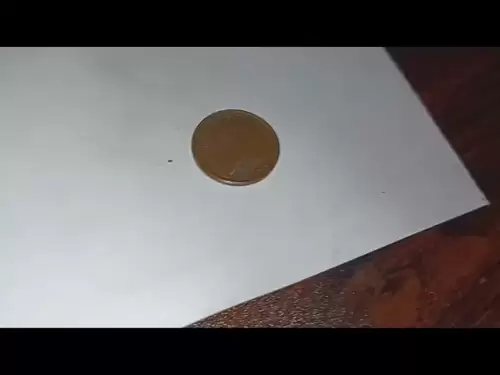-
 Bitcoin
Bitcoin $106,754.6083
1.33% -
 Ethereum
Ethereum $2,625.8249
3.80% -
 Tether USDt
Tether USDt $1.0001
-0.03% -
 XRP
XRP $2.1891
1.67% -
 BNB
BNB $654.5220
0.66% -
 Solana
Solana $156.9428
7.28% -
 USDC
USDC $0.9998
0.00% -
 Dogecoin
Dogecoin $0.1780
1.14% -
 TRON
TRON $0.2706
-0.16% -
 Cardano
Cardano $0.6470
2.77% -
 Hyperliquid
Hyperliquid $44.6467
10.24% -
 Sui
Sui $3.1128
3.86% -
 Bitcoin Cash
Bitcoin Cash $455.7646
3.00% -
 Chainlink
Chainlink $13.6858
4.08% -
 UNUS SED LEO
UNUS SED LEO $9.2682
0.21% -
 Avalanche
Avalanche $19.7433
3.79% -
 Stellar
Stellar $0.2616
1.64% -
 Toncoin
Toncoin $3.0222
2.19% -
 Shiba Inu
Shiba Inu $0.0...01220
1.49% -
 Hedera
Hedera $0.1580
2.75% -
 Litecoin
Litecoin $87.4964
2.29% -
 Polkadot
Polkadot $3.8958
3.05% -
 Ethena USDe
Ethena USDe $1.0000
-0.04% -
 Monero
Monero $317.2263
0.26% -
 Bitget Token
Bitget Token $4.5985
1.68% -
 Dai
Dai $0.9999
0.00% -
 Pepe
Pepe $0.0...01140
2.44% -
 Uniswap
Uniswap $7.6065
5.29% -
 Pi
Pi $0.6042
-2.00% -
 Aave
Aave $289.6343
6.02%
How to synchronize Dogecoin wallet addresses on different devices?
Synchronizing Dogecoin wallets involves syncing wallet data, not addresses, across devices. The method depends on the wallet type (software, hardware, etc.), utilizing seed phrases or key files for restoration and emphasizing secure backups.
Mar 11, 2025 at 03:16 pm

Key Points:
- Dogecoin wallet synchronization isn't about synchronizing addresses, but rather synchronizing the wallet's data across devices. Addresses are generated within the wallet, not stored externally.
- Synchronization depends entirely on the type of Dogecoin wallet used. Different wallets employ different methods.
- Software wallets typically rely on seed phrases or key files for restoration.
- Hardware wallets offer a high degree of security but require careful handling of the device itself.
- Using a single wallet across multiple devices is generally safer than managing multiple wallets containing the same funds.
How to Synchronize Dogecoin Wallet Addresses on Different Devices?
The question of synchronizing Dogecoin wallet addresses across devices is slightly misleading. You don't directly synchronize addresses. Instead, you synchronize the wallet data which allows you to access the same Dogecoin holdings from different devices. Your Dogecoin addresses are generated within the wallet software; they are not stored separately and don't need to be transferred. The process depends heavily on the type of wallet you're using.
Software Wallets:
Software wallets, such as those provided by exchanges or downloaded to your computer or phone, typically utilize a seed phrase (a list of words) or a key file. This seed phrase or key file is the cryptographic key to your wallet and contains all the necessary information to reconstruct your wallet and access your Dogecoin.
- Using a Seed Phrase: If you've set up your software wallet, you'll have been given a seed phrase. This is your most important piece of information. Write it down and store it securely. To access your Dogecoin on a new device, simply download the same wallet software and enter the seed phrase during the setup process. The wallet will regenerate all your addresses and balances.
- Using a Key File: Some software wallets use key files instead of, or in addition to, seed phrases. These files should be treated with the same level of care as your seed phrase. Ensure it's backed up securely and is only accessible to you. To restore your wallet on a new device, you will typically import the key file into the software.
Hardware Wallets:
Hardware wallets, like Ledger or Trezor, offer a higher level of security. Your private keys are stored securely within the physical device, not on your computer or phone. To access your Dogecoin on a new device, you generally don't "synchronize" anything. You simply use the same hardware wallet. If you lose or damage your hardware wallet, you'll need to use the recovery seed provided by the manufacturer during initial setup.
- Backup and Recovery: With a hardware wallet, it's crucial to securely back up the recovery seed provided during setup. This seed is the only way to restore access to your funds should your hardware wallet be lost or damaged. Never store this seed digitally; write it down and store it securely offline.
Paper Wallets:
Paper wallets represent the most secure offline storage method. Your private and public keys are printed on a piece of paper. You can create new paper wallets from existing wallets, but you do not synchronize addresses directly. You are essentially creating a new paper wallet with the same funds. This involves generating a new address and transferring your Dogecoin to it.
- Risks of Paper Wallets: While secure, paper wallets are vulnerable to physical damage, theft, and loss. Make multiple backups and store them securely in different locations.
Web Wallets:
Web wallets are accessed through a browser. While convenient, they are generally considered less secure than software or hardware wallets. Web wallets usually manage your wallet's data on their servers. Accessing your Dogecoin on a different device usually involves logging into your account on that device using the same credentials.
- Security Considerations: Be cautious when using web wallets and ensure you are using a reputable provider.
Common Questions:
Q: Can I have multiple wallets on one device?
A: Yes, you can install multiple wallet applications on a single device. Each wallet will have its own set of addresses and manage its own funds independently. However, it's important to manage your seed phrases or key files carefully to avoid confusion.
Q: What happens if I lose my seed phrase?
A: Losing your seed phrase means losing access to your Dogecoin. There's no way to recover your funds without it, regardless of the type of wallet you used. This emphasizes the extreme importance of securely backing up and storing your seed phrase.
Q: Is it safer to use one wallet across multiple devices or multiple wallets across multiple devices?
A: Generally, it's safer to use a single wallet across multiple devices, provided you use a secure method like a seed phrase or key file for restoration. Managing multiple wallets containing the same funds increases the risk of errors and loss of funds.
Q: Can I synchronize addresses between a hardware wallet and a software wallet?
A: No, you can't directly synchronize addresses. You can, however, transfer Dogecoin between the two wallets using the appropriate addresses. Remember to always verify the receiving address carefully before initiating any transaction.
Disclaimer:info@kdj.com
The information provided is not trading advice. kdj.com does not assume any responsibility for any investments made based on the information provided in this article. Cryptocurrencies are highly volatile and it is highly recommended that you invest with caution after thorough research!
If you believe that the content used on this website infringes your copyright, please contact us immediately (info@kdj.com) and we will delete it promptly.
- 2025-W Uncirculated American Gold Eagle and Dr. Vera Rubin Quarter Mark New Products
- 2025-06-13 06:25:13
- Ruvi AI (RVU) Leverages Blockchain and Artificial Intelligence to Disrupt Marketing, Entertainment, and Finance
- 2025-06-13 07:05:12
- H100 Group AB Raises 101 Million SEK (Approximately $10.6 Million) to Bolster Bitcoin Reserves
- 2025-06-13 06:25:13
- Galaxy Digital CEO Mike Novogratz Says Bitcoin Will Replace Gold and Go to $1,000,000
- 2025-06-13 06:45:13
- Trust Wallet Token (TWT) Price Drops 5.7% as RWA Integration Plans Ignite Excitement
- 2025-06-13 06:45:13
- Ethereum (ETH) Is in the Second Phase of a Three-Stage Market Cycle
- 2025-06-13 07:25:13
Related knowledge

How do I transfer XRP to my Coinbase wallet?
Jun 16,2025 at 04:57pm
Understanding the Basics of XRP and Coinbase CompatibilityBefore initiating any transfer, it’s essential to confirm whether Coinbase supports XRP. As of recent updates, Coinbase has resumed offering XRP trading services on its platform after a period of uncertainty due to legal issues involving Ripple Labs. However, availability may vary depending on yo...

How do I deposit BNB into my Trust Wallet?
Jun 15,2025 at 03:56pm
Understanding BNB and Trust Wallet CompatibilityBefore initiating a deposit, it’s crucial to understand what BNB is and how it interacts with Trust Wallet. BNB (Binance Coin) is a utility token created by the Binance exchange. It can be used for paying transaction fees, participating in token sales, and more. Trust Wallet, on the other hand, is a mobile...
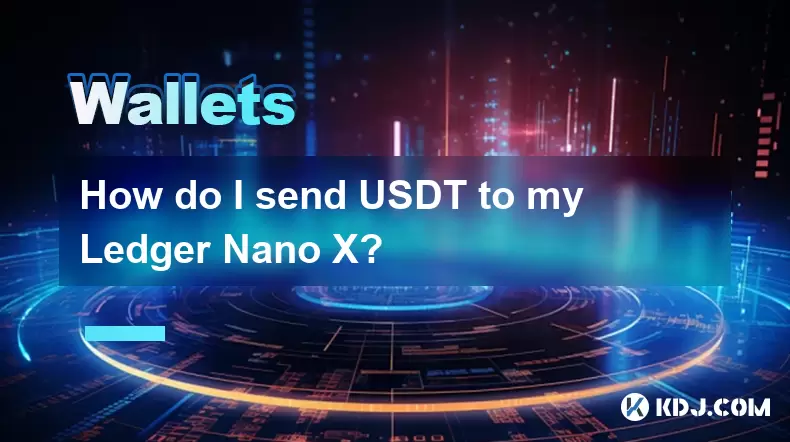
How do I send USDT to my Ledger Nano X?
Jun 15,2025 at 06:28am
What is USDT and Why Use Ledger Nano X?USDT, also known as Tether, is one of the most widely used stablecoins in the cryptocurrency ecosystem. It operates on various blockchain networks such as Ethereum (ERC-20), Tron (TRC-20), and others, offering users a digital asset pegged 1:1 to the US dollar. When it comes to storing USDT securely, hardware wallet...

How do I deposit Bitcoin into my Trezor hardware wallet?
Jun 14,2025 at 12:29pm
What is a Trezor Hardware Wallet?A Trezor hardware wallet is a secure device designed to store cryptocurrencies offline, protecting them from online threats. Unlike software wallets, which are vulnerable to hacking and malware, Trezor stores private keys on the physical device itself. This ensures that transactions can only be approved by physically int...

How to set the transaction limit of a wallet address?
Jun 16,2025 at 04:08am
Understanding the Concept of Transaction Limits in Cryptocurrency WalletsIn the cryptocurrency ecosystem, transaction limits refer to predefined restrictions placed on the amount of digital assets that can be sent or received by a wallet address within a specified timeframe. These limits are typically enforced by platforms such as exchanges, custodial w...
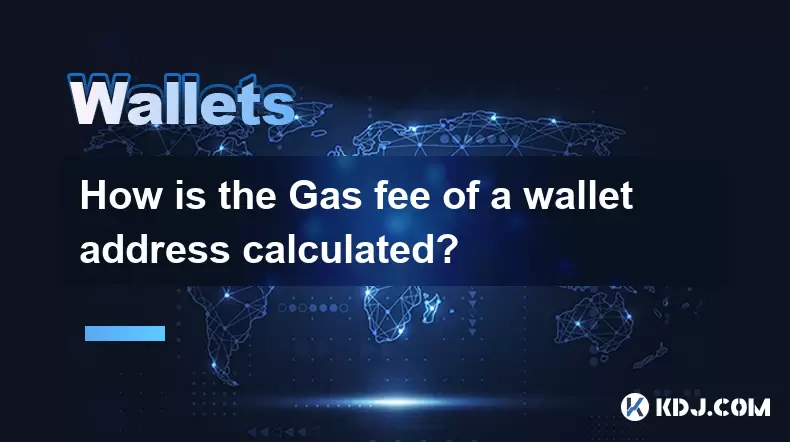
How is the Gas fee of a wallet address calculated?
Jun 14,2025 at 07:57pm
Understanding the Basics of Gas Fees in Blockchain TransactionsIn the cryptocurrency ecosystem, particularly within Ethereum-based networks, a Gas fee is an essential component of executing transactions or smart contract operations. The Gas fee serves as compensation for miners or validators who process and confirm transactions on the blockchain. It is ...

How do I transfer XRP to my Coinbase wallet?
Jun 16,2025 at 04:57pm
Understanding the Basics of XRP and Coinbase CompatibilityBefore initiating any transfer, it’s essential to confirm whether Coinbase supports XRP. As of recent updates, Coinbase has resumed offering XRP trading services on its platform after a period of uncertainty due to legal issues involving Ripple Labs. However, availability may vary depending on yo...

How do I deposit BNB into my Trust Wallet?
Jun 15,2025 at 03:56pm
Understanding BNB and Trust Wallet CompatibilityBefore initiating a deposit, it’s crucial to understand what BNB is and how it interacts with Trust Wallet. BNB (Binance Coin) is a utility token created by the Binance exchange. It can be used for paying transaction fees, participating in token sales, and more. Trust Wallet, on the other hand, is a mobile...
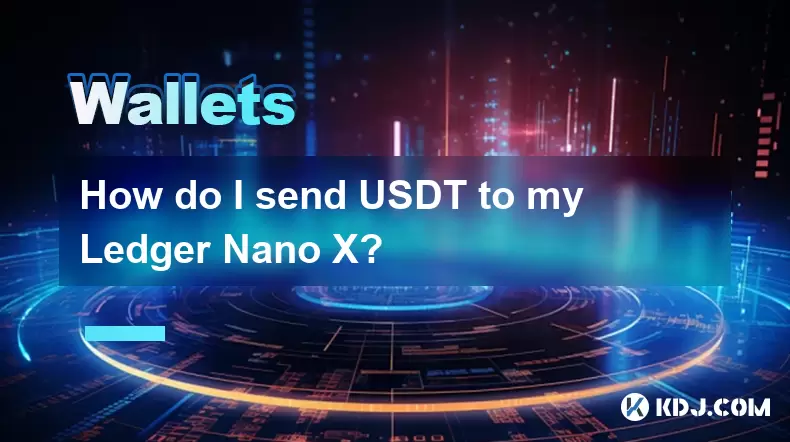
How do I send USDT to my Ledger Nano X?
Jun 15,2025 at 06:28am
What is USDT and Why Use Ledger Nano X?USDT, also known as Tether, is one of the most widely used stablecoins in the cryptocurrency ecosystem. It operates on various blockchain networks such as Ethereum (ERC-20), Tron (TRC-20), and others, offering users a digital asset pegged 1:1 to the US dollar. When it comes to storing USDT securely, hardware wallet...

How do I deposit Bitcoin into my Trezor hardware wallet?
Jun 14,2025 at 12:29pm
What is a Trezor Hardware Wallet?A Trezor hardware wallet is a secure device designed to store cryptocurrencies offline, protecting them from online threats. Unlike software wallets, which are vulnerable to hacking and malware, Trezor stores private keys on the physical device itself. This ensures that transactions can only be approved by physically int...

How to set the transaction limit of a wallet address?
Jun 16,2025 at 04:08am
Understanding the Concept of Transaction Limits in Cryptocurrency WalletsIn the cryptocurrency ecosystem, transaction limits refer to predefined restrictions placed on the amount of digital assets that can be sent or received by a wallet address within a specified timeframe. These limits are typically enforced by platforms such as exchanges, custodial w...
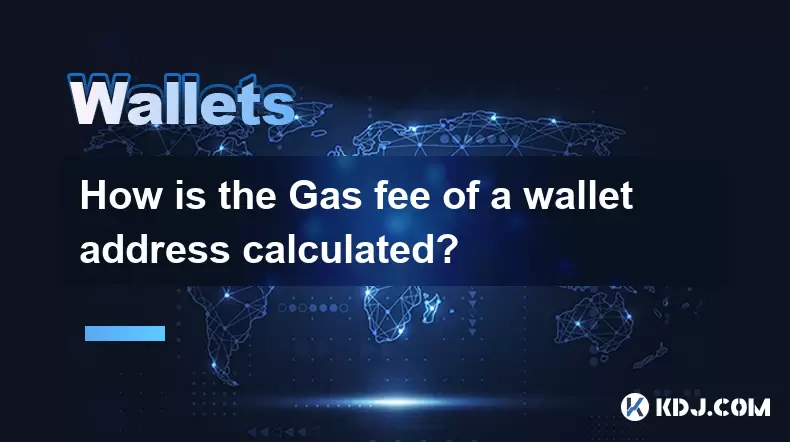
How is the Gas fee of a wallet address calculated?
Jun 14,2025 at 07:57pm
Understanding the Basics of Gas Fees in Blockchain TransactionsIn the cryptocurrency ecosystem, particularly within Ethereum-based networks, a Gas fee is an essential component of executing transactions or smart contract operations. The Gas fee serves as compensation for miners or validators who process and confirm transactions on the blockchain. It is ...
See all articles