-
 bitcoin
bitcoin $87959.907984 USD
1.34% -
 ethereum
ethereum $2920.497338 USD
3.04% -
 tether
tether $0.999775 USD
0.00% -
 xrp
xrp $2.237324 USD
8.12% -
 bnb
bnb $860.243768 USD
0.90% -
 solana
solana $138.089498 USD
5.43% -
 usd-coin
usd-coin $0.999807 USD
0.01% -
 tron
tron $0.272801 USD
-1.53% -
 dogecoin
dogecoin $0.150904 USD
2.96% -
 cardano
cardano $0.421635 USD
1.97% -
 hyperliquid
hyperliquid $32.152445 USD
2.23% -
 bitcoin-cash
bitcoin-cash $533.301069 USD
-1.94% -
 chainlink
chainlink $12.953417 USD
2.68% -
 unus-sed-leo
unus-sed-leo $9.535951 USD
0.73% -
 zcash
zcash $521.483386 USD
-2.87%
How do I send USDT to my Ledger Nano X?
Store USDT securely on your Ledger Nano X by selecting the correct blockchain (ERC-20 or TRC-20) and ensuring the sender uses the matching network to avoid fund loss.
Jun 15, 2025 at 06:28 am
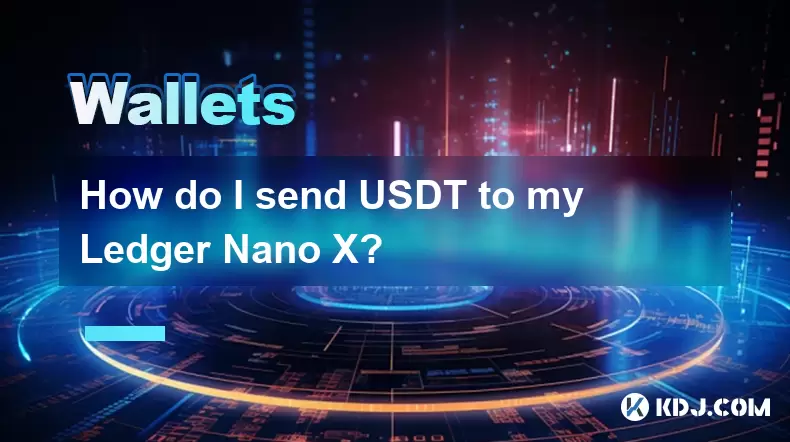
What is USDT and Why Use Ledger Nano X?
USDT, also known as Tether, is one of the most widely used stablecoins in the cryptocurrency ecosystem. It operates on various blockchain networks such as Ethereum (ERC-20), Tron (TRC-20), and others, offering users a digital asset pegged 1:1 to the US dollar. When it comes to storing USDT securely, hardware wallets like the Ledger Nano X are preferred by many due to their offline storage capabilities, which significantly reduce the risk of theft or unauthorized access.
The Ledger Nano X is a Bluetooth-enabled hardware wallet that supports multiple cryptocurrencies, including USDT across different network standards. Before initiating any transaction, it's crucial to understand which blockchain your USDT is based on, as sending tokens via an incompatible network can result in irreversible loss.
Setting Up Your Ledger Nano X for USDT
To begin receiving USDT on your Ledger Nano X, ensure that you have already completed the initial setup process. This includes installing the Ledger Live application, connecting your device via USB or Bluetooth, and ensuring all firmware updates are applied.
Once your device is ready, open Ledger Live and navigate to the Accounts section. From there, click on 'Add Account' and search for either Ethereum (ETH) or Tron (TRX), depending on which network your USDT will be sent through. After selecting the appropriate blockchain, follow the prompts to create a new account associated with your Ledger Nano X.
It's essential to verify that the correct app is installed on your hardware wallet. For ERC-20 USDT, install the Ethereum app from the Ledger Manager. For TRC-20 USDT, install the Tron app instead. Once installed, keep the respective app open on your device during the transaction process.
Receiving USDT on Ledger Nano X
After setting up the relevant blockchain account, you're ready to receive USDT. In Ledger Live, go to the Accounts tab and select the account you've created for either Ethereum or Tron. Click on 'Receive', and the application will display a public address along with a QR code.
Make sure to double-check the address format before sharing it with the sender. For ERC-20 USDT, the address should start with 0x followed by a combination of letters and numbers. For TRC-20 USDT, the address typically starts with a capital T followed by alphanumeric characters.
Do not use an Ethereum-based address to receive TRC-20 USDT, or vice versa. Doing so may result in lost funds if the sender uses the wrong network. Always confirm the network standard with the sender prior to initiating the transaction.
Sending USDT to Your Ledger Nano X
Now that you’ve generated your receive address, share it with the sender through a secure channel. If you’re transferring from a centralized exchange like Binance or KuCoin, log into your account and navigate to the Withdrawal section.
Search for USDT and select the corresponding network (TRC-20 or ERC-20) that matches your Ledger Nano X configuration. Paste the receive address into the designated field and specify the amount you wish to send. Confirm the transaction after verifying all details.
Keep in mind that network fees (gas fees) may vary depending on the selected blockchain. TRC-20 transactions generally cost less than ERC-20, but both offer high levels of security when handled correctly.
Monitoring the Transaction
Once the transfer has been initiated, you can monitor its progress using Ledger Live. Navigate to the relevant account and check for incoming activity. The time required for confirmation depends on the selected blockchain’s current congestion and network speed.
You can also verify the transaction independently by copying the transaction hash provided by the exchange or wallet and pasting it into a blockchain explorer such as Etherscan for ERC-20 or Tronscan for TRC-20. This allows you to track whether the USDT has been successfully broadcasted and included in a block.
If the transaction doesn’t appear within a reasonable timeframe, check whether the sender used the correct network and address. If there was a mismatch, recovery might require contacting support or taking specific technical steps, which can be complex and risky.
Frequently Asked Questions
Can I store both ERC-20 and TRC-20 USDT on the same Ledger Nano X?
Yes, you can manage both ERC-20 and TRC-20 USDT on the same Ledger Nano X, but they must be stored in separate accounts. Each network requires its own dedicated receiving address. Attempting to mix them under the same account could lead to fund loss.
Do I need to pay gas fees when receiving USDT on my Ledger Nano X?
No, you do not pay gas fees when receiving USDT. However, the sender will incur a small fee based on the selected blockchain’s current network conditions. Make sure the sender is aware of potential costs before initiating the transfer.
What should I do if I accidentally sent USDT via the wrong network?
If you mistakenly sent USDT using an incompatible network, stop any further transactions immediately. You may still recover the funds if the recipient address exists on the destination chain. Contact Ledger Support or consult community forums for guidance on cross-chain recovery options.
Is it safe to use third-party apps to receive USDT on my Ledger Nano X?
Only use trusted platforms like Ledger Live or verified third-party wallets that integrate directly with Ledger devices. Avoid using unofficial apps or services that request your recovery phrase or private keys, as this poses a significant security risk.
Disclaimer:info@kdj.com
The information provided is not trading advice. kdj.com does not assume any responsibility for any investments made based on the information provided in this article. Cryptocurrencies are highly volatile and it is highly recommended that you invest with caution after thorough research!
If you believe that the content used on this website infringes your copyright, please contact us immediately (info@kdj.com) and we will delete it promptly.
- Metaplanet Faces Mounting Pressure as Bitcoin Dives, CEO Affirms Unwavering Accumulation Strategy
- 2026-02-07 04:15:01
- Super Bowl Coin Toss Odds: Betting Trends and Historical Data
- 2026-02-07 04:25:01
- AI Image Generation Takes a Leap: New Embedding Techniques Revolutionize Visual AI
- 2026-02-07 04:20:01
- Cardano's ADA Price Hits Historic 'Launch Zone,' Igniting Long-Term Bullish Buzz Amidst Short-Term Drudgery
- 2026-02-07 04:15:01
- XRP, Bitcoin ETF, and Crypto Sell-off: Navigating the Current Market Storm
- 2026-02-07 04:20:01
- Bitcoin Rebounds After FTX Collapse Echoes: Navigating Volatility
- 2026-02-07 03:55:01
Related knowledge

How to generate a new receiving address for Bitcoin privacy?
Jan 28,2026 at 01:00pm
Understanding Bitcoin Address Reuse Risks1. Reusing the same Bitcoin address across multiple transactions exposes transaction history to public blockc...

How to view transaction history on Etherscan via wallet link?
Jan 29,2026 at 02:40am
Accessing Wallet Transaction History1. Navigate to the official Etherscan website using a secure and updated web browser. 2. Locate the search bar pos...

How to restore a Trezor wallet on a new device?
Jan 28,2026 at 06:19am
Understanding the Recovery Process1. Trezor devices rely on a 12- or 24-word recovery seed generated during initial setup. This seed is the sole crypt...

How to delegate Tezos (XTZ) staking in Temple Wallet?
Jan 28,2026 at 11:00am
Accessing the Staking Interface1. Open the Temple Wallet browser extension or mobile application and ensure your wallet is unlocked. 2. Navigate to th...

How to set up a recurring buy on a non-custodial wallet?
Jan 28,2026 at 03:19pm
Understanding Non-Custodial Wallet Limitations1. Non-custodial wallets do not store private keys on centralized servers, meaning users retain full con...

How to protect your wallet from clipboard hijacking malware?
Jan 27,2026 at 10:39pm
Understanding Clipboard Hijacking in Cryptocurrency Wallets1. Clipboard hijacking malware monitors the system clipboard for cryptocurrency wallet addr...

How to generate a new receiving address for Bitcoin privacy?
Jan 28,2026 at 01:00pm
Understanding Bitcoin Address Reuse Risks1. Reusing the same Bitcoin address across multiple transactions exposes transaction history to public blockc...

How to view transaction history on Etherscan via wallet link?
Jan 29,2026 at 02:40am
Accessing Wallet Transaction History1. Navigate to the official Etherscan website using a secure and updated web browser. 2. Locate the search bar pos...

How to restore a Trezor wallet on a new device?
Jan 28,2026 at 06:19am
Understanding the Recovery Process1. Trezor devices rely on a 12- or 24-word recovery seed generated during initial setup. This seed is the sole crypt...

How to delegate Tezos (XTZ) staking in Temple Wallet?
Jan 28,2026 at 11:00am
Accessing the Staking Interface1. Open the Temple Wallet browser extension or mobile application and ensure your wallet is unlocked. 2. Navigate to th...

How to set up a recurring buy on a non-custodial wallet?
Jan 28,2026 at 03:19pm
Understanding Non-Custodial Wallet Limitations1. Non-custodial wallets do not store private keys on centralized servers, meaning users retain full con...

How to protect your wallet from clipboard hijacking malware?
Jan 27,2026 at 10:39pm
Understanding Clipboard Hijacking in Cryptocurrency Wallets1. Clipboard hijacking malware monitors the system clipboard for cryptocurrency wallet addr...
See all articles










































































