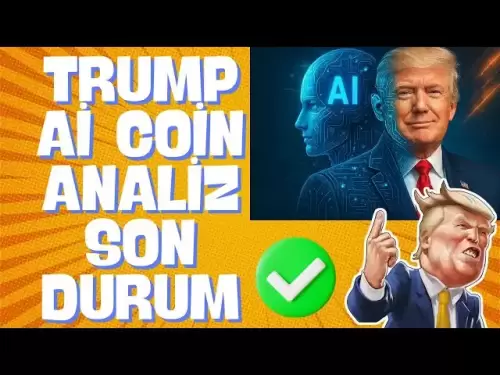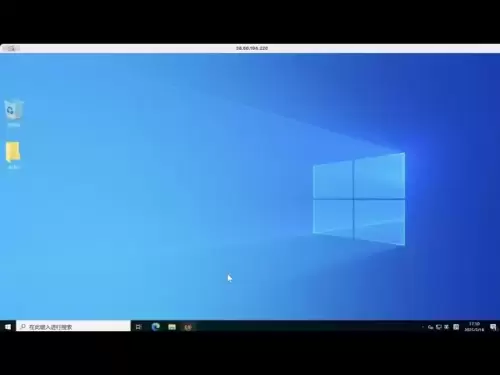-
 Bitcoin
Bitcoin $103,525.3382
-1.11% -
 Ethereum
Ethereum $2,603.5116
-3.24% -
 Tether USDt
Tether USDt $0.9999
-0.04% -
 XRP
XRP $2.5628
-0.99% -
 Solana
Solana $177.1029
-3.07% -
 BNB
BNB $652.2156
-2.06% -
 USDC
USDC $0.9999
-0.02% -
 Dogecoin
Dogecoin $0.2336
-2.31% -
 Cardano
Cardano $0.8005
-3.83% -
 TRON
TRON $0.2765
1.78% -
 Sui
Sui $3.9312
-3.34% -
 Chainlink
Chainlink $17.0410
-3.34% -
 Avalanche
Avalanche $25.2133
-2.67% -
 Stellar
Stellar $0.3055
-3.45% -
 Shiba Inu
Shiba Inu $0.0...01584
-3.67% -
 Hedera
Hedera $0.2080
-4.27% -
 Hyperliquid
Hyperliquid $25.1329
-4.29% -
 UNUS SED LEO
UNUS SED LEO $8.9121
2.11% -
 Toncoin
Toncoin $3.2562
-4.68% -
 Bitcoin Cash
Bitcoin Cash $405.2167
-2.44% -
 Polkadot
Polkadot $5.0199
-3.84% -
 Litecoin
Litecoin $101.0053
-3.64% -
 Pi
Pi $0.9471
-23.65% -
 Monero
Monero $341.8868
0.01% -
 Pepe
Pepe $0.0...01391
-5.73% -
 Bitget Token
Bitget Token $4.7500
-1.09% -
 Dai
Dai $0.9999
-0.01% -
 Ethena USDe
Ethena USDe $1.0005
-0.03% -
 Uniswap
Uniswap $6.6008
-8.19% -
 Bittensor
Bittensor $451.5955
-3.20%
How to switch between different blockchain networks in imToken?
imToken supports multiple blockchains; switching networks requires careful selection within the app to avoid transaction failures. Gas fees vary by network, so understanding costs and token compatibility is crucial for secure, efficient cryptocurrency management.
Mar 16, 2025 at 09:50 pm

Key Points:
- imToken supports multiple blockchain networks, allowing users to interact with various decentralized applications (dApps) and manage different cryptocurrencies.
- Switching networks involves selecting the desired network from imToken's settings or within specific token transaction screens.
- Each network has unique features and transaction fees, which users should consider before switching.
- Security precautions are vital when switching networks to avoid potential errors or scams.
- Understanding gas fees and their implications for each network is crucial for efficient and cost-effective transactions.
How to Switch Between Different Blockchain Networks in imToken?
imToken, a popular cryptocurrency wallet, offers seamless access to multiple blockchain networks. This allows users to manage diverse crypto assets and engage with various decentralized applications (dApps) built on different platforms. Switching between these networks is a straightforward process, but understanding the nuances is crucial for a secure and efficient user experience.
Understanding Network Selection in imToken
Before diving into the steps, it's important to understand why network selection is crucial. Each blockchain (like Ethereum, Binance Smart Chain, Polygon, etc.) operates independently with its own rules, fees, and token standards. Choosing the correct network ensures your transactions are correctly routed and processed. Using the wrong network will result in failed transactions and potential loss of funds.
Switching Networks Within imToken
The method for switching networks varies slightly depending on the imToken version and the specific action you're performing (sending tokens, adding tokens, interacting with a DApp). However, the general principle remains consistent.
- Method 1: Through the Wallet's Main Interface: Many imToken versions display a network selection option prominently on the main wallet screen. This usually involves a dropdown menu or a button clearly labeled with the current network (e.g., "Ethereum"). Clicking this will reveal a list of supported networks, allowing you to choose your desired one.
- Method 2: During Token Transactions: When sending or receiving tokens, the imToken interface often prompts you to select the appropriate network. This is particularly important as different tokens reside on different blockchains. Carefully check the network displayed before confirming any transaction.
- Method 3: Within DApp Interactions: When interacting with a decentralized application (DApp), the DApp itself might guide you through the network selection process. Always verify the network is correct before proceeding with any DApp interaction.
Important Considerations When Switching Networks
- Gas Fees: Transaction fees, commonly known as "gas fees," vary significantly between networks. Ethereum, for instance, typically has higher gas fees than Binance Smart Chain or Polygon. Understanding these fee structures helps optimize transaction costs. Always check the estimated gas fee before confirming a transaction.
- Token Compatibility: Not all tokens are available on all networks. Ensure the token you're working with is compatible with the selected network. Trying to send an Ethereum-based token on the Binance Smart Chain network will fail.
- Security: Always double-check the network selected before confirming any transaction. Mistakes can lead to irreversible loss of funds. Be cautious of phishing attempts or malicious DApps that might try to trick you into selecting the wrong network.
- Network Congestion: Some networks experience periods of high congestion, leading to increased transaction fees and slower confirmation times. Consider this factor when choosing a network, especially during peak times.
Frequently Asked Questions:
Q: What happens if I select the wrong network?
A: Selecting the wrong network will likely result in a failed transaction. Your funds will remain in your wallet, but the transaction will not be processed.
Q: Does switching networks cost anything?
A: Switching networks itself doesn't directly cost anything. However, any subsequent transactions on the new network will incur gas fees.
Q: How can I add a new network to imToken?
A: Most commonly used networks are pre-integrated into imToken. If you need to add a less common network, you may need to find instructions specific to that network and your imToken version. This often involves adding custom RPC nodes.
Q: My transaction is stuck. What should I do?
A: If your transaction is stuck, it might be due to network congestion or insufficient gas. Check the transaction status on a blockchain explorer (like Etherscan for Ethereum) and wait, or increase the gas limit if necessary. If the issue persists, contact imToken support.
Q: Is it safe to switch networks frequently?
A: Switching networks is generally safe if you follow the precautions mentioned above. Always double-check the selected network before confirming any transaction. Be aware of phishing scams and only interact with reputable DApps.
Q: What networks does imToken support?
A: imToken supports a wide range of networks, including but not limited to Ethereum, Binance Smart Chain, Polygon, Optimism, Arbitrum, and more. The exact list may vary depending on the imToken version. Check the imToken app for the most up-to-date list.
Disclaimer:info@kdj.com
The information provided is not trading advice. kdj.com does not assume any responsibility for any investments made based on the information provided in this article. Cryptocurrencies are highly volatile and it is highly recommended that you invest with caution after thorough research!
If you believe that the content used on this website infringes your copyright, please contact us immediately (info@kdj.com) and we will delete it promptly.
- Arctic Pablo Coin (APC) is the Next Big Meme Coin with Explosive Presale Potential
- 2025-05-15 00:25:13
- Bitcoin Solaris Enters Phase 3 of Its Public Token Presale, Prepares to Launch Nova App
- 2025-05-15 00:25:13
- XRP: Can the Momentum Continue Above Resistance?
- 2025-05-15 00:20:12
- The Sui blockchain SUI $3.65 2024-05-14
- 2025-05-15 00:20:12
- Tether Has Just Invested Nearly Half a Billion Dollars in Bitcoin to Launch a New Institutional Management Company
- 2025-05-15 00:15:13
- From Unlock to Utility: The Triggers Behind EIGENLayer Price Momentum
- 2025-05-15 00:15:13
Related knowledge

MetaMask token transfer selected the wrong chain: Can assets be retrieved across chains?
May 14,2025 at 08:42pm
When using MetaMask to transfer tokens, selecting the wrong chain can be a stressful mistake. Many users wonder if their assets can be retrieved across chains after such an error. In this article, we will delve into the intricacies of cross-chain asset retrieval, the steps you can take if you find yourself in this situation, and the potential outcomes. ...

MetaMask mobile version cannot scan the code: Is the camera permission enabled?
May 14,2025 at 07:00pm
Title: MetaMask Mobile Version Cannot Scan the Code: Is the Camera Permission Enabled? When using the MetaMask mobile application, one of the common issues users encounter is the inability to scan QR codes. This problem often stems from camera permission issues on the mobile device. This article delves into the reasons behind this issue, how to check if...

MetaMask transaction hash cannot be found: Is the blockchain browser faulty?
May 14,2025 at 07:42pm
When users encounter the issue where a MetaMask transaction hash cannot be found, it often leads to confusion and frustration. This problem can arise due to various reasons, and it's essential to understand that it's not always a fault of the blockchain browser. In this article, we will delve into the possible reasons behind this issue, how to troublesh...

What should I do if the MetaMask fee is too high? How to optimize the Gas settings?
May 14,2025 at 07:21pm
If you find that the MetaMask fee is too high, there are several strategies you can use to optimize your Gas settings and reduce costs. Understanding how Gas works and how to adjust your settings can help you save money on transaction fees. Let's dive into the details of how you can manage and optimize your Gas settings effectively. Understanding Gas an...

MetaMask failed to add a network: How to manually configure RPC?
May 14,2025 at 06:43pm
Introduction to MetaMask and RPC ConfigurationMetaMask is a popular cryptocurrency wallet that allows users to interact with the Ethereum blockchain and other compatible networks. One of the essential features of MetaMask is the ability to add custom networks, which can be done through the use of Remote Procedure Call (RPC). However, users sometimes enc...
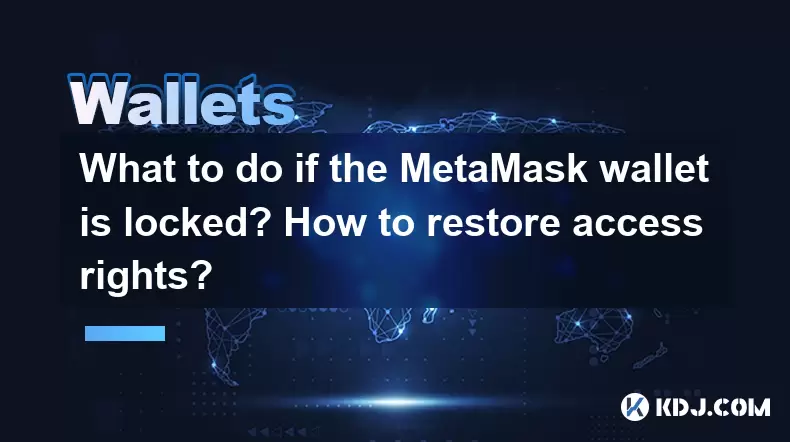
What to do if the MetaMask wallet is locked? How to restore access rights?
May 14,2025 at 11:29pm
If you find yourself locked out of your MetaMask wallet, it can be a stressful situation. However, there are steps you can take to restore access to your wallet and secure your digital assets. This article will guide you through the process of unlocking your MetaMask wallet and regaining control of your cryptocurrencies. Understanding Why Your MetaMask ...

MetaMask token transfer selected the wrong chain: Can assets be retrieved across chains?
May 14,2025 at 08:42pm
When using MetaMask to transfer tokens, selecting the wrong chain can be a stressful mistake. Many users wonder if their assets can be retrieved across chains after such an error. In this article, we will delve into the intricacies of cross-chain asset retrieval, the steps you can take if you find yourself in this situation, and the potential outcomes. ...

MetaMask mobile version cannot scan the code: Is the camera permission enabled?
May 14,2025 at 07:00pm
Title: MetaMask Mobile Version Cannot Scan the Code: Is the Camera Permission Enabled? When using the MetaMask mobile application, one of the common issues users encounter is the inability to scan QR codes. This problem often stems from camera permission issues on the mobile device. This article delves into the reasons behind this issue, how to check if...

MetaMask transaction hash cannot be found: Is the blockchain browser faulty?
May 14,2025 at 07:42pm
When users encounter the issue where a MetaMask transaction hash cannot be found, it often leads to confusion and frustration. This problem can arise due to various reasons, and it's essential to understand that it's not always a fault of the blockchain browser. In this article, we will delve into the possible reasons behind this issue, how to troublesh...

What should I do if the MetaMask fee is too high? How to optimize the Gas settings?
May 14,2025 at 07:21pm
If you find that the MetaMask fee is too high, there are several strategies you can use to optimize your Gas settings and reduce costs. Understanding how Gas works and how to adjust your settings can help you save money on transaction fees. Let's dive into the details of how you can manage and optimize your Gas settings effectively. Understanding Gas an...

MetaMask failed to add a network: How to manually configure RPC?
May 14,2025 at 06:43pm
Introduction to MetaMask and RPC ConfigurationMetaMask is a popular cryptocurrency wallet that allows users to interact with the Ethereum blockchain and other compatible networks. One of the essential features of MetaMask is the ability to add custom networks, which can be done through the use of Remote Procedure Call (RPC). However, users sometimes enc...
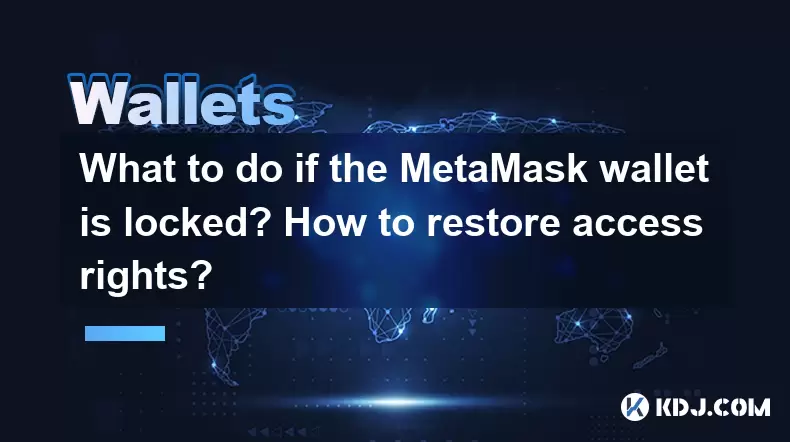
What to do if the MetaMask wallet is locked? How to restore access rights?
May 14,2025 at 11:29pm
If you find yourself locked out of your MetaMask wallet, it can be a stressful situation. However, there are steps you can take to restore access to your wallet and secure your digital assets. This article will guide you through the process of unlocking your MetaMask wallet and regaining control of your cryptocurrencies. Understanding Why Your MetaMask ...
See all articles