-
 Bitcoin
Bitcoin $117700
-1.00% -
 Ethereum
Ethereum $4458
-3.91% -
 XRP
XRP $3.119
0.14% -
 Tether USDt
Tether USDt $1.001
-0.02% -
 BNB
BNB $836.6
-1.56% -
 Solana
Solana $189.5
-3.90% -
 USDC
USDC $0.9998
-0.02% -
 Dogecoin
Dogecoin $0.2335
1.29% -
 Cardano
Cardano $0.9642
1.51% -
 TRON
TRON $0.3539
-1.19% -
 Hyperliquid
Hyperliquid $47.41
-1.84% -
 Chainlink
Chainlink $21.92
-3.28% -
 Stellar
Stellar $0.4286
-0.23% -
 Sui
Sui $3.724
-3.29% -
 Bitcoin Cash
Bitcoin Cash $594.8
-0.78% -
 Ethena USDe
Ethena USDe $1.001
0.04% -
 Hedera
Hedera $0.2501
-2.06% -
 Avalanche
Avalanche $23.96
-4.87% -
 Litecoin
Litecoin $119.0
-2.32% -
 Toncoin
Toncoin $3.473
0.82% -
 UNUS SED LEO
UNUS SED LEO $9.596
0.17% -
 Shiba Inu
Shiba Inu $0.00001301
-0.39% -
 Uniswap
Uniswap $11.03
-0.25% -
 Polkadot
Polkadot $3.935
-2.62% -
 Dai
Dai $1.000
0.01% -
 Bitget Token
Bitget Token $4.564
-1.76% -
 Cronos
Cronos $0.1512
-4.11% -
 Ethena
Ethena $0.7306
-1.09% -
 Pepe
Pepe $0.00001087
-2.68% -
 Aave
Aave $300.2
-4.00%
How to solve the problem of missing transaction records in Trust Wallet?
Missing transaction records in Trust Wallet can be due to network congestion, incorrect network selection, or app bugs; follow specific steps to resolve these issues.
May 14, 2025 at 05:07 pm
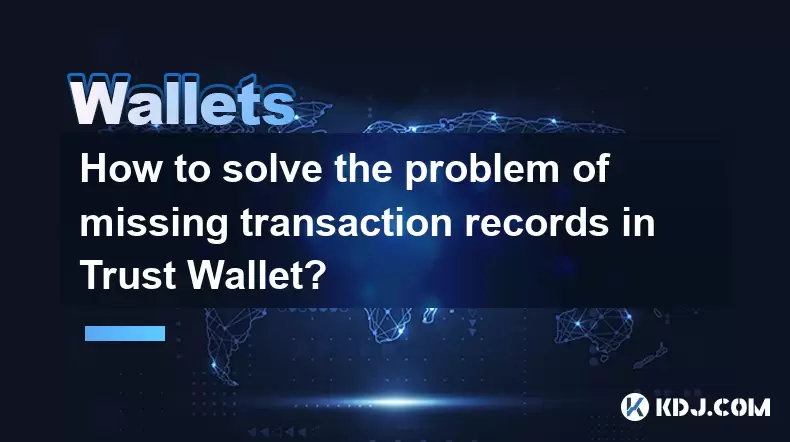
Introduction to Missing Transaction Records in Trust Wallet
Trust Wallet is a popular cryptocurrency wallet that supports a wide variety of tokens and blockchain networks. However, users sometimes encounter issues such as missing transaction records. This can be a frustrating experience, especially when trying to track financial transactions or troubleshoot other issues. In this article, we will explore the various reasons behind missing transaction records in Trust Wallet and provide detailed steps on how to solve these problems.
Understanding Why Transaction Records Might Be Missing
There are several reasons why transaction records might not appear in Trust Wallet. Understanding these reasons is crucial to effectively resolving the issue:
- Network Congestion: During periods of high network activity, transactions might take longer to process and appear in the wallet.
- Incorrect Network Selection: If the wrong network is selected, transactions from another network won't show up.
- Wallet Synchronization Issues: Sometimes, the wallet might fail to sync with the blockchain, leading to missing records.
- Transaction Rejections: If a transaction is rejected due to insufficient fees or other reasons, it might not be recorded.
- App or Software Bugs: Occasionally, bugs within the Trust Wallet app can cause transactions to disappear from the transaction history.
Checking Network Congestion
To determine if network congestion is the cause of missing transaction records, follow these steps:
- Open Trust Wallet and navigate to the specific token or cryptocurrency for which the transaction is missing.
- Check the transaction status on a blockchain explorer like Etherscan for Ethereum or BscScan for Binance Smart Chain. Enter the transaction hash to see if the transaction is still pending or has been processed.
- Wait for some time if the transaction is pending due to network congestion. Most transactions will eventually be processed and reflected in the wallet.
Ensuring Correct Network Selection
Incorrect network selection is a common reason for missing transaction records. Here's how to ensure you are using the correct network:
- Open Trust Wallet and go to the settings menu.
- Select the wallet for which you are checking transactions.
- Verify the network listed under the wallet settings. Ensure it matches the network on which the transaction was made (e.g., Ethereum, Binance Smart Chain, etc.).
- Switch to the correct network if it is incorrect. Once switched, the wallet should resync and display the missing transactions.
Resolving Wallet Synchronization Issues
Wallet synchronization issues can prevent transactions from appearing in the transaction history. Follow these steps to resolve synchronization issues:
- Close and restart Trust Wallet. Sometimes, simply restarting the app can resolve minor synchronization issues.
- Check your internet connection. Ensure you have a stable and reliable internet connection, as poor connectivity can lead to synchronization problems.
- Clear the app cache. On mobile devices, go to the app settings and clear the cache. This can help resolve any corrupted data that might be causing synchronization issues.
- Reinstall Trust Wallet. As a last resort, uninstall and reinstall Trust Wallet. Be sure to back up your recovery phrase before uninstalling to avoid losing your funds.
Addressing Transaction Rejections
If a transaction is rejected, it might not appear in the transaction history. Here's how to check for and address transaction rejections:
- Find the transaction hash from the transaction confirmation screen or from the sending platform.
- Use a blockchain explorer like Etherscan or BscScan to enter the transaction hash and check the status.
- If the transaction was rejected, it will not be recorded in Trust Wallet. You may need to resend the transaction with the appropriate fees or correct any issues that led to the rejection.
Dealing with App or Software Bugs
Sometimes, missing transaction records can be caused by bugs within the Trust Wallet app itself. Here's how to address this issue:
- Check for app updates. Go to your device's app store and see if there are any updates available for Trust Wallet. Developers often release updates to fix bugs and improve performance.
- Report the issue to Trust Wallet support. If the problem persists, contact Trust Wallet's support team with detailed information about the missing transaction, including the transaction hash and the network on which it was made.
- Use alternative wallets. As a temporary solution, you can import your recovery phrase into another compatible wallet to see if the transaction records appear there.
Frequently Asked Questions
Q1: Can missing transaction records in Trust Wallet affect the security of my funds?
A1: Missing transaction records do not directly affect the security of your funds. Your cryptocurrencies are still safely stored in your wallet, and the issue is usually related to the display of transaction history.
Q2: How long should I wait for a transaction to appear in Trust Wallet if it is due to network congestion?
A2: The waiting time can vary depending on the network's congestion level. In some cases, it might take a few hours, while in others, it could take up to 24 hours or more. Always check the transaction status on a blockchain explorer for the most accurate information.
Q3: What should I do if none of the solutions work and my transaction records are still missing?
A3: If none of the solutions resolve the issue, it's important to reach out to Trust Wallet's support team. Provide them with all relevant details, including transaction hashes and network information, to help them diagnose and fix the problem.
Q4: Can I recover missing transaction records from a previous version of Trust Wallet?
A4: Unfortunately, recovering missing transaction records from a previous version of Trust Wallet is not possible. However, you can always import your wallet into another compatible wallet to see if the records appear there.
Disclaimer:info@kdj.com
The information provided is not trading advice. kdj.com does not assume any responsibility for any investments made based on the information provided in this article. Cryptocurrencies are highly volatile and it is highly recommended that you invest with caution after thorough research!
If you believe that the content used on this website infringes your copyright, please contact us immediately (info@kdj.com) and we will delete it promptly.
- Kazakhstan's Crypto Leap: Bitcoin ETF and Central Asia's Digital Finance Future
- 2025-08-13 12:45:19
- BlockDAG Presale Blazes Past $371M: Fundraising Frenzy Fuels Crypto Sensation
- 2025-08-13 13:05:21
- Meme Coins: Chasing the 2025 Surge – Which Will Moonshot?
- 2025-08-13 10:25:23
- Bitcoin's Wild Ride: Rally, Pullback, and What's Next
- 2025-08-13 10:25:23
- Bitcoin, Bitmax, and Institutional Demand: A New Era of Crypto Investment
- 2025-08-13 10:45:12
- Solana, ROAM, and Airdrops: What's the Buzz in 2025?
- 2025-08-13 11:35:13
Related knowledge

How to wrap Ethereum (wETH) in MetaMask
Aug 13,2025 at 11:36am
Understanding Wrapped Ethereum (wETH)Wrapped Ethereum (wETH) is a tokenized version of native Ethereum (ETH) that conforms to the ERC-20 standard, ena...

How to manage your portfolio in Exodus wallet
Aug 08,2025 at 10:07pm
Understanding the Exodus Wallet InterfaceThe Exodus wallet is a non-custodial cryptocurrency wallet that supports a wide range of digital assets. When...

How to manage your portfolio in Exodus wallet
Aug 13,2025 at 11:35am
Understanding the Exodus Wallet InterfaceThe Exodus wallet is a non-custodial cryptocurrency wallet that supports a wide range of digital assets. Upon...

How to reset your MetaMask password
Aug 08,2025 at 01:28pm
Understanding the MetaMask Password Reset ProcessMany users confuse the MetaMask password with the seed phrase or private key, but they serve differen...

How to use WalletConnect with Trust Wallet
Aug 13,2025 at 01:07am
What Is WalletConnect and Why It Matters for Trust Wallet UsersWalletConnect is an open-source protocol that enables secure communication between dece...

How to connect your wallet to a DeFi platform
Aug 13,2025 at 11:36am
Understanding Wallet Compatibility with DeFi PlatformsBefore connecting your wallet to any DeFi platform, it's essential to ensure your wallet is comp...

How to wrap Ethereum (wETH) in MetaMask
Aug 13,2025 at 11:36am
Understanding Wrapped Ethereum (wETH)Wrapped Ethereum (wETH) is a tokenized version of native Ethereum (ETH) that conforms to the ERC-20 standard, ena...

How to manage your portfolio in Exodus wallet
Aug 08,2025 at 10:07pm
Understanding the Exodus Wallet InterfaceThe Exodus wallet is a non-custodial cryptocurrency wallet that supports a wide range of digital assets. When...

How to manage your portfolio in Exodus wallet
Aug 13,2025 at 11:35am
Understanding the Exodus Wallet InterfaceThe Exodus wallet is a non-custodial cryptocurrency wallet that supports a wide range of digital assets. Upon...

How to reset your MetaMask password
Aug 08,2025 at 01:28pm
Understanding the MetaMask Password Reset ProcessMany users confuse the MetaMask password with the seed phrase or private key, but they serve differen...

How to use WalletConnect with Trust Wallet
Aug 13,2025 at 01:07am
What Is WalletConnect and Why It Matters for Trust Wallet UsersWalletConnect is an open-source protocol that enables secure communication between dece...

How to connect your wallet to a DeFi platform
Aug 13,2025 at 11:36am
Understanding Wallet Compatibility with DeFi PlatformsBefore connecting your wallet to any DeFi platform, it's essential to ensure your wallet is comp...
See all articles

























































































