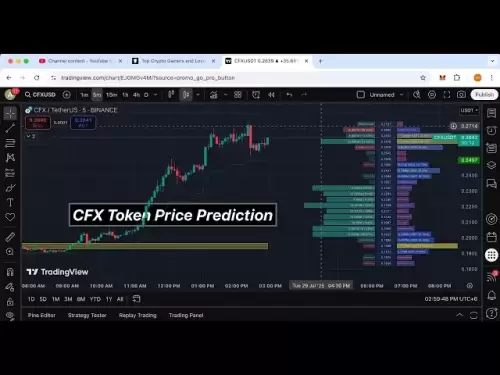-
 Bitcoin
Bitcoin $117500
-0.66% -
 Ethereum
Ethereum $3760
-1.24% -
 XRP
XRP $3.087
-2.54% -
 Tether USDt
Tether USDt $0.9999
-0.01% -
 BNB
BNB $803.6
-4.03% -
 Solana
Solana $180.3
-4.15% -
 USDC
USDC $0.9998
-0.01% -
 Dogecoin
Dogecoin $0.2218
-4.92% -
 TRON
TRON $0.3366
3.71% -
 Cardano
Cardano $0.7785
-3.73% -
 Hyperliquid
Hyperliquid $42.90
-4.75% -
 Sui
Sui $3.797
-7.45% -
 Stellar
Stellar $0.4165
-2.32% -
 Chainlink
Chainlink $17.65
-4.17% -
 Bitcoin Cash
Bitcoin Cash $561.0
-3.86% -
 Hedera
Hedera $0.2611
-4.54% -
 Avalanche
Avalanche $24.33
-7.02% -
 UNUS SED LEO
UNUS SED LEO $8.972
0.06% -
 Litecoin
Litecoin $107.6
-2.79% -
 Toncoin
Toncoin $3.254
-1.84% -
 Shiba Inu
Shiba Inu $0.00001306
-4.69% -
 Ethena USDe
Ethena USDe $1.001
0.00% -
 Uniswap
Uniswap $10.10
-4.83% -
 Polkadot
Polkadot $3.902
-4.63% -
 Monero
Monero $315.1
-2.57% -
 Dai
Dai $1.000
0.02% -
 Bitget Token
Bitget Token $4.499
-2.53% -
 Pepe
Pepe $0.00001145
-7.38% -
 Cronos
Cronos $0.1479
6.07% -
 Aave
Aave $281.3
-4.07%
How to set a trailing stop loss on Kraken?
To set a trailing stop loss on Kraken, log in, navigate to the trading page, select your crypto pair, initiate a new order, set the trailing parameters, and submit the order.
Apr 24, 2025 at 07:15 am
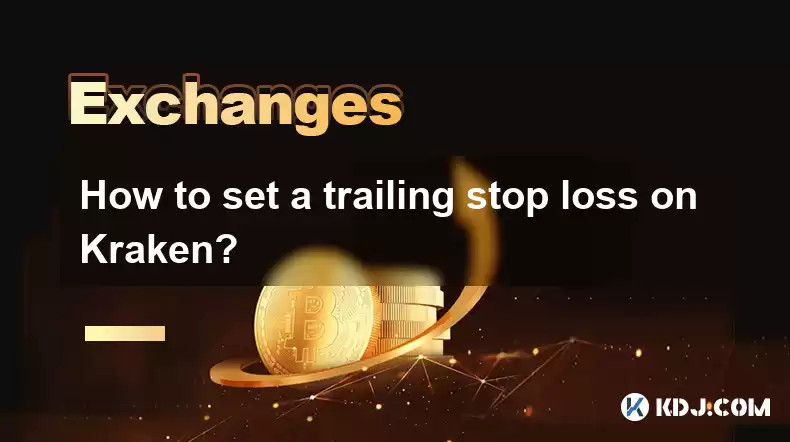
Setting a trailing stop loss on Kraken can be an effective strategy to manage your cryptocurrency trades, allowing you to lock in profits while minimizing potential losses. This guide will walk you through the detailed process of setting up a trailing stop loss on Kraken, ensuring you understand each step thoroughly.
Understanding Trailing Stop Loss
Before diving into the setup process, it's essential to understand what a trailing stop loss is. A trailing stop loss is an order type that automatically adjusts the stop price at a fixed percentage or dollar amount below the market price as the asset's price fluctuates. This means that if the price of the cryptocurrency goes up, the stop loss price moves up with it, but if the price drops, the stop loss price remains the same, potentially triggering a sale to protect your gains.
Accessing the Trading Interface
To begin, you need to access Kraken's trading interface. Here's how you can do it:
- Log in to your Kraken account. Ensure you have a verified account with funds available for trading.
- Navigate to the trading page. Click on the "Trade" tab at the top of the page.
- Select the cryptocurrency pair you want to trade. For example, if you're trading Bitcoin against USD, select the BTC/USD pair.
Initiating a New Order
Once you're on the trading page, you need to initiate a new order. Here are the steps:
- Click on the "New Order" button located on the trading interface.
- Choose the type of order. For a trailing stop loss, you need to select "Trailing Stop."
- Enter the amount of cryptocurrency you want to sell. This can be in terms of the base currency (e.g., BTC) or the quote currency (e.g., USD).
Setting the Trailing Stop Parameters
Now, you need to set the parameters for your trailing stop loss. This is a critical step that requires careful consideration:
- Set the trailing percentage or amount. Decide on the percentage or dollar amount below the market price at which you want the stop loss to trigger. For example, if you set a 5% trailing stop on a cryptocurrency currently priced at $10,000, the stop loss will be triggered if the price drops to $9,500.
- Choose whether you want the trailing stop to be in percentage or absolute terms. Kraken allows you to set the trailing stop in either format, depending on your preference.
- Review your order details. Ensure that all the parameters are set correctly before proceeding.
Submitting the Order
After setting the parameters, you're ready to submit the order. Follow these steps:
- Click on the "Submit Order" button. This will place your trailing stop loss order on the market.
- Monitor your order. You can track the status of your order in the "Open Orders" section of the trading interface. The trailing stop loss will automatically adjust based on the market price movements.
Adjusting or Canceling the Trailing Stop Loss
If you need to make changes to your trailing stop loss or cancel it entirely, here's what you can do:
- Navigate to the "Open Orders" section. This is where you can see all your active orders.
- Find your trailing stop loss order in the list.
- Click on the "Edit" button if you want to adjust the parameters. You can change the trailing percentage or amount as needed.
- Click on the "Cancel" button if you want to cancel the order entirely. This will remove the trailing stop loss from the market.
Verifying the Trailing Stop Loss
After setting up your trailing stop loss, it's crucial to verify that it's working as intended. Here's how you can do it:
- Monitor the market price of the cryptocurrency you're trading. Watch how the price movements affect your trailing stop loss.
- Check the order status regularly to ensure that the trailing stop loss is adjusting correctly.
- Simulate a price drop if possible. Some traders use paper trading or small test orders to see how the trailing stop loss would react in a real scenario.
Frequently Asked Questions
Q: Can I set multiple trailing stop losses for the same cryptocurrency pair on Kraken?
A: Yes, you can set multiple trailing stop losses for the same cryptocurrency pair on Kraken. Each order will be treated independently, allowing you to manage different portions of your holdings with different trailing stop parameters.
Q: What happens if the market experiences a sudden drop and my trailing stop loss is triggered?
A: If the market experiences a sudden drop and your trailing stop loss is triggered, the order will be executed at the best available price at that moment. This means you might not get the exact price set by your trailing stop loss, especially in volatile markets.
Q: Is it possible to convert a regular stop loss order to a trailing stop loss on Kraken?
A: No, it is not possible to convert a regular stop loss order to a trailing stop loss on Kraken. You would need to cancel the existing stop loss order and place a new trailing stop loss order with the desired parameters.
Q: How does Kraken handle partial fills with trailing stop loss orders?
A: Kraken allows for partial fills on trailing stop loss orders. If only part of your order can be filled at the stop price, the remaining portion will stay active until it can be fully executed or until you cancel the order.
Disclaimer:info@kdj.com
The information provided is not trading advice. kdj.com does not assume any responsibility for any investments made based on the information provided in this article. Cryptocurrencies are highly volatile and it is highly recommended that you invest with caution after thorough research!
If you believe that the content used on this website infringes your copyright, please contact us immediately (info@kdj.com) and we will delete it promptly.
- FaZe Banks, MLG Coin, and Resignation: What the Heck Happened?
- 2025-07-30 00:50:13
- Americans, Grocery Costs, and the Great Coin Phase Out: Are You Ready?
- 2025-07-30 00:50:13
- Bitcoin Swift Presale Heats Up: A New Era of Blockchain Utility?
- 2025-07-29 22:50:13
- Google Workspace Tackles Token Stealing: A Security Update You Can't Ignore
- 2025-07-29 22:55:13
- Trader's Guide: Navigating Bitcoin, Solana, and the Altcoin Maze
- 2025-07-29 22:30:12
- Bitcoin Reserve: How Corporate Treasuries are Diving into Digital Assets
- 2025-07-29 22:30:12
Related knowledge

KuCoin mobile app vs desktop
Jul 19,2025 at 08:35am
Overview of KuCoin Mobile App and Desktop PlatformThe KuCoin ecosystem offers both a mobile app and a desktop platform, each designed to cater to diff...

Is KuCoin a decentralized exchange?
Jul 18,2025 at 03:15pm
Understanding Decentralized Exchanges (DEXs)To determine whether KuCoin is a decentralized exchange, it's essential to first understand what defines a...

How to trade options on KuCoin?
Jul 19,2025 at 03:42am
Understanding Options Trading on KuCoinOptions trading on KuCoin allows users to speculate on the future price movements of cryptocurrencies without o...

What are KuCoin trading password rules?
Jul 20,2025 at 07:56am
Understanding the Purpose of a Trading Password on KuCoinOn KuCoin, a trading password serves as an additional layer of security beyond the standard l...

Does KuCoin report to the IRS?
Jul 27,2025 at 05:01am
Understanding the Reporting Obligations of KuCoinCryptocurrency exchanges are increasingly under scrutiny from global tax authorities, and KuCoin is n...

Who is the CEO of KuCoin?
Jul 20,2025 at 09:35am
Background of KuCoinKuCoin is one of the largest cryptocurrency exchanges globally, known for its diverse range of trading pairs and user-friendly int...

KuCoin mobile app vs desktop
Jul 19,2025 at 08:35am
Overview of KuCoin Mobile App and Desktop PlatformThe KuCoin ecosystem offers both a mobile app and a desktop platform, each designed to cater to diff...

Is KuCoin a decentralized exchange?
Jul 18,2025 at 03:15pm
Understanding Decentralized Exchanges (DEXs)To determine whether KuCoin is a decentralized exchange, it's essential to first understand what defines a...

How to trade options on KuCoin?
Jul 19,2025 at 03:42am
Understanding Options Trading on KuCoinOptions trading on KuCoin allows users to speculate on the future price movements of cryptocurrencies without o...

What are KuCoin trading password rules?
Jul 20,2025 at 07:56am
Understanding the Purpose of a Trading Password on KuCoinOn KuCoin, a trading password serves as an additional layer of security beyond the standard l...

Does KuCoin report to the IRS?
Jul 27,2025 at 05:01am
Understanding the Reporting Obligations of KuCoinCryptocurrency exchanges are increasingly under scrutiny from global tax authorities, and KuCoin is n...

Who is the CEO of KuCoin?
Jul 20,2025 at 09:35am
Background of KuCoinKuCoin is one of the largest cryptocurrency exchanges globally, known for its diverse range of trading pairs and user-friendly int...
See all articles