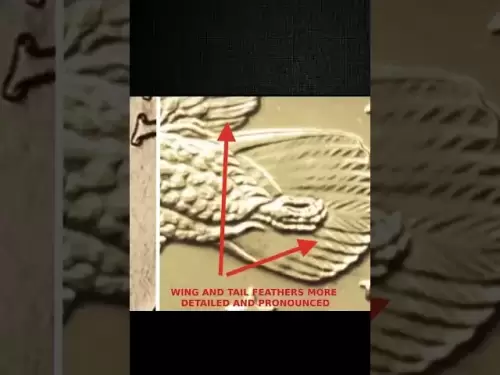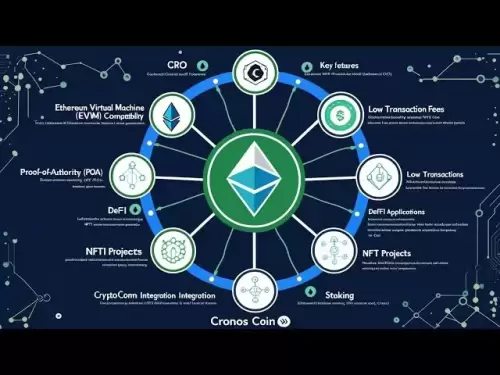-
 Bitcoin
Bitcoin $119300
1.07% -
 Ethereum
Ethereum $3730
3.87% -
 XRP
XRP $3.235
0.29% -
 Tether USDt
Tether USDt $1.000
0.00% -
 BNB
BNB $783.5
1.88% -
 Solana
Solana $188.7
0.25% -
 USDC
USDC $0.0000
-0.01% -
 Dogecoin
Dogecoin $0.2399
-0.44% -
 TRON
TRON $0.3157
2.37% -
 Cardano
Cardano $0.8254
1.94% -
 Hyperliquid
Hyperliquid $42.83
0.14% -
 Stellar
Stellar $0.4372
3.21% -
 Sui
Sui $3.859
4.91% -
 Chainlink
Chainlink $18.53
3.53% -
 Hedera
Hedera $0.2464
0.01% -
 Bitcoin Cash
Bitcoin Cash $519.8
2.46% -
 Avalanche
Avalanche $24.24
2.17% -
 Litecoin
Litecoin $113.7
0.73% -
 UNUS SED LEO
UNUS SED LEO $8.990
0.30% -
 Shiba Inu
Shiba Inu $0.00001390
0.21% -
 Toncoin
Toncoin $3.188
1.49% -
 Ethena USDe
Ethena USDe $1.001
0.02% -
 Polkadot
Polkadot $4.090
-0.91% -
 Uniswap
Uniswap $10.40
4.08% -
 Monero
Monero $326.6
3.12% -
 Bitget Token
Bitget Token $4.627
-0.42% -
 Pepe
Pepe $0.00001281
0.76% -
 Dai
Dai $1.000
0.01% -
 Aave
Aave $291.6
0.98% -
 Cronos
Cronos $0.1269
7.26%
How to set Rabby Wallet passwords? Things to note when creating secure passwords
Setting up a strong password for your Rabby Wallet is crucial; use at least 12 characters, mix case, numbers, and symbols, and avoid common words and personal info.
May 17, 2025 at 01:08 am
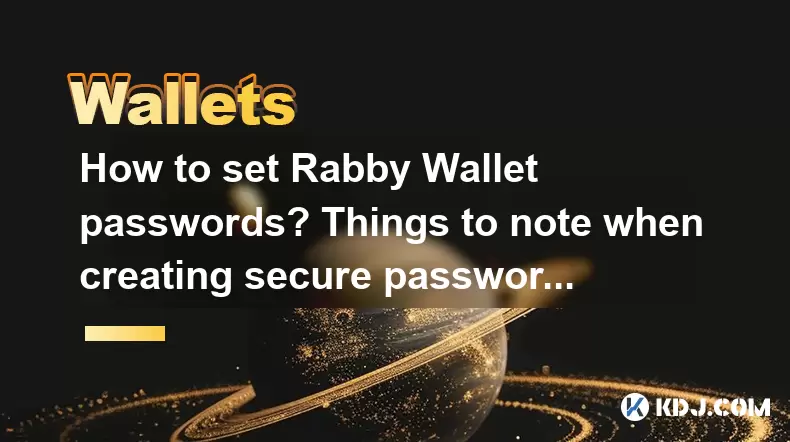
Setting up a secure password for your Rabby Wallet is crucial to protecting your digital assets. A strong password is your first line of defense against unauthorized access. This article will guide you through the process of setting up a password for your Rabby Wallet and provide detailed tips on creating secure passwords.
Understanding Rabby Wallet
Before we delve into setting up your password, it's important to understand what Rabby Wallet is. Rabby Wallet is a non-custodial cryptocurrency wallet that allows you to manage your digital assets securely. It supports multiple blockchains and provides features like token swapping and dApp interaction. The wallet's security is paramount, and setting a strong password is a key component of this.
Setting Up Your Rabby Wallet Password
To set up your Rabby Wallet password, follow these steps:
- Download and Install Rabby Wallet: First, download the Rabby Wallet from the official website and install it on your device.
- Launch the Wallet: Open the Rabby Wallet application.
- Create a New Wallet: Click on the option to create a new wallet.
- Set Your Password: You will be prompted to set a password. Enter your desired password in the provided field.
- Confirm Your Password: Re-enter the password to confirm it.
- Backup Your Mnemonic Phrase: After setting your password, you will be given a mnemonic phrase. Write this down and store it securely, as it is crucial for recovering your wallet if you forget your password.
Tips for Creating a Secure Password
Creating a secure password is essential for the safety of your Rabby Wallet. Here are some tips to help you create a strong password:
- Length: Ensure your password is at least 12 characters long. The longer the password, the harder it is to crack.
- Complexity: Use a mix of uppercase and lowercase letters, numbers, and special characters. A password like R@bbY2023! is much stronger than a simple word.
- Avoid Common Words: Do not use easily guessable words or phrases, such as "password" or "123456".
- Unique Passwords: Use a unique password for your Rabby Wallet that you do not use for any other accounts.
- No Personal Information: Avoid using personal information such as your name, birthday, or address in your password.
- Password Managers: Consider using a password manager to generate and store complex passwords securely.
Things to Note When Creating Secure Passwords
When creating a secure password for your Rabby Wallet, there are several important factors to keep in mind:
- Memorability: While your password should be complex, it should also be something you can remember. Avoid writing it down in an easily accessible place.
- Regular Updates: It's a good practice to change your password periodically. However, do not change it too frequently, as this can lead to forgetting your password.
- Two-Factor Authentication (2FA): Enable 2FA if available in your Rabby Wallet settings. This adds an extra layer of security.
- Phishing Awareness: Be cautious of phishing attempts. Never enter your password on a site that you do not trust.
Best Practices for Password Security
In addition to creating a strong password, there are best practices you should follow to enhance the security of your Rabby Wallet:
- Secure Storage: Store your mnemonic phrase in a secure location, such as a safe or a secure digital vault.
- Software Updates: Keep your Rabby Wallet software up to date to protect against vulnerabilities.
- Backup: Regularly back up your wallet data to prevent loss of funds due to device failure.
- Avoid Public Wi-Fi: Do not access your Rabby Wallet on public Wi-Fi networks, as they may be less secure.
Common Mistakes to Avoid
When setting up your Rabby Wallet password, there are common mistakes you should avoid:
- Reusing Passwords: Using the same password across multiple accounts increases the risk of a security breach.
- Weak Passwords: Using easily guessable passwords like "password123" or "qwerty" is a significant security risk.
- Sharing Passwords: Never share your password with anyone, even if they claim to be from the Rabby Wallet support team.
- Ignoring Security Alerts: Pay attention to any security alerts or notifications from your Rabby Wallet application.
Frequently Asked Questions
Q: Can I recover my Rabby Wallet if I forget my password?
A: Yes, you can recover your Rabby Wallet using the mnemonic phrase you received when setting up your wallet. Make sure to keep this phrase in a secure location.
Q: Is it safe to use a password manager for my Rabby Wallet password?
A: Yes, using a reputable password manager can enhance the security of your Rabby Wallet password by generating complex passwords and storing them securely.
Q: How often should I change my Rabby Wallet password?
A: It's recommended to change your password periodically, such as every six months, to maintain security. However, changing it too frequently can lead to forgetting your password.
Q: What should I do if I suspect my Rabby Wallet password has been compromised?
A: If you suspect your password has been compromised, immediately change your password and review your wallet for any unauthorized transactions. Consider moving your funds to a new wallet as an additional precaution.
Disclaimer:info@kdj.com
The information provided is not trading advice. kdj.com does not assume any responsibility for any investments made based on the information provided in this article. Cryptocurrencies are highly volatile and it is highly recommended that you invest with caution after thorough research!
If you believe that the content used on this website infringes your copyright, please contact us immediately (info@kdj.com) and we will delete it promptly.
- Bitcoin, Jim Cramer, and the US Deficit: A Wall Street Story
- 2025-07-25 10:30:11
- TGEs, Scalability & Privacy Tech: Decoding the Future of Blockchain
- 2025-07-25 10:30:11
- TRON, Crypto Payroll, and Stablecoins: A New York Minute on the Future of Finance
- 2025-07-25 08:30:11
- WazirX, Revote, and Crypto Unlock: A New York Minute on the Latest Developments
- 2025-07-25 06:50:11
- Hong Kong Stablecoin Regulation: Navigating the Hype and Hurdles
- 2025-07-25 08:30:11
- Bitcoin LTHs, CDD Ratio, and Distribution: What's the Deal?
- 2025-07-25 08:50:12
Related knowledge

Can I use Coinbase Wallet without a Coinbase account?
Jul 18,2025 at 04:35am
What is Coinbase Wallet?Coinbase Wallet is a self-custodial wallet that allows users to store, send, and receive various cryptocurrencies directly on ...

Coinbase Wallet "uh oh something went wrong"
Jul 20,2025 at 10:00am
Understanding the Coinbase Wallet Error: 'Uh Oh, Something Went Wrong'If you're a Coinbase Wallet user, encountering the error message 'Uh Oh, Somethi...

How to add Optimism network to Coinbase Wallet
Jul 20,2025 at 05:21am
What is the Optimism Network?The Optimism network is a Layer 2 scaling solution built on top of the Ethereum blockchain. It aims to enhance transactio...

How to add Arbitrum to Coinbase Wallet
Jul 18,2025 at 03:00pm
Understanding Arbitrum and Its Integration with Coinbase WalletArbitrum is a layer-2 scaling solution developed by Offchain Labs to enhance the speed ...

Coinbase Wallet not showing my tokens
Jul 18,2025 at 09:49am
Understanding Coinbase Wallet Token Display IssuesIf you're experiencing issues where Coinbase Wallet not showing my tokens, it can be frustrating, es...

How to get my private key from Coinbase Wallet
Jul 24,2025 at 08:01pm
What Is a Private Key and Why Is It Important?In the world of cryptocurrency, a private key is a unique alphanumeric code that grants you full access ...

Can I use Coinbase Wallet without a Coinbase account?
Jul 18,2025 at 04:35am
What is Coinbase Wallet?Coinbase Wallet is a self-custodial wallet that allows users to store, send, and receive various cryptocurrencies directly on ...

Coinbase Wallet "uh oh something went wrong"
Jul 20,2025 at 10:00am
Understanding the Coinbase Wallet Error: 'Uh Oh, Something Went Wrong'If you're a Coinbase Wallet user, encountering the error message 'Uh Oh, Somethi...

How to add Optimism network to Coinbase Wallet
Jul 20,2025 at 05:21am
What is the Optimism Network?The Optimism network is a Layer 2 scaling solution built on top of the Ethereum blockchain. It aims to enhance transactio...

How to add Arbitrum to Coinbase Wallet
Jul 18,2025 at 03:00pm
Understanding Arbitrum and Its Integration with Coinbase WalletArbitrum is a layer-2 scaling solution developed by Offchain Labs to enhance the speed ...

Coinbase Wallet not showing my tokens
Jul 18,2025 at 09:49am
Understanding Coinbase Wallet Token Display IssuesIf you're experiencing issues where Coinbase Wallet not showing my tokens, it can be frustrating, es...

How to get my private key from Coinbase Wallet
Jul 24,2025 at 08:01pm
What Is a Private Key and Why Is It Important?In the world of cryptocurrency, a private key is a unique alphanumeric code that grants you full access ...
See all articles