-
 Bitcoin
Bitcoin $103,364.7267
-0.55% -
 Ethereum
Ethereum $2,588.3679
0.05% -
 Tether USDt
Tether USDt $1.0001
0.00% -
 XRP
XRP $2.5499
-0.41% -
 BNB
BNB $651.4058
-1.47% -
 Solana
Solana $175.6659
-0.73% -
 USDC
USDC $0.9999
-0.02% -
 Dogecoin
Dogecoin $0.2313
-2.83% -
 Cardano
Cardano $0.8024
-2.06% -
 TRON
TRON $0.2757
2.40% -
 Sui
Sui $3.8829
-3.34% -
 Chainlink
Chainlink $16.8858
-1.34% -
 Avalanche
Avalanche $25.2572
-0.04% -
 Stellar
Stellar $0.3041
-2.64% -
 Shiba Inu
Shiba Inu $0.0...01574
-1.56% -
 Hedera
Hedera $0.2055
-3.96% -
 Hyperliquid
Hyperliquid $25.4946
0.21% -
 Toncoin
Toncoin $3.2634
-2.77% -
 UNUS SED LEO
UNUS SED LEO $8.7984
1.87% -
 Bitcoin Cash
Bitcoin Cash $404.1974
-0.58% -
 Polkadot
Polkadot $5.0046
-1.98% -
 Litecoin
Litecoin $99.5082
-2.34% -
 Pi
Pi $1.0389
-13.38% -
 Monero
Monero $347.3057
2.29% -
 Pepe
Pepe $0.0...01374
-3.89% -
 Bitget Token
Bitget Token $4.7217
-1.42% -
 Dai
Dai $0.9999
-0.02% -
 Ethena USDe
Ethena USDe $1.0006
0.00% -
 Uniswap
Uniswap $6.6246
-4.65% -
 Bittensor
Bittensor $448.0909
-2.16%
How to set price alerts in Exodus?
Exodus lacks built-in price alerts; however, users can integrate with third-party apps or exchanges to receive them, requiring careful consideration of security implications and potential limitations of external services.
Mar 16, 2025 at 05:35 pm

Key Points:
- Exodus doesn't offer built-in price alerts for individual assets.
- Third-party tools and platforms can be integrated for this functionality.
- Setting up price alerts requires linking your Exodus wallet to an external service.
- Understanding the limitations and security implications of using external services is crucial.
How to Set Price Alerts in Exodus (Indirect Methods)
Exodus, a popular multi-cryptocurrency wallet, lacks a native price alert system. This means you can't directly set alerts within the Exodus app itself. However, you can achieve similar functionality by using third-party applications and integrating them with your Exodus wallet. This requires careful consideration of security and the potential limitations of such integrations.
Method 1: Using a Cryptocurrency Tracking Website or App
Many cryptocurrency tracking websites and mobile apps offer price alert features. These platforms allow you to specify the cryptocurrency you're interested in and the price trigger (e.g., price increase or decrease to a certain threshold).
- Find a reputable tracking platform: Research different platforms and choose one with a good reputation for security and accuracy.
- Create an account: Sign up for an account on your chosen platform.
- Add your assets: You'll likely need to manually add the cryptocurrencies you hold in your Exodus wallet. This usually involves entering the ticker symbol.
- Set your price alerts: Specify the cryptocurrency, the price trigger (e.g., $10 increase, 5% decrease), and how you want to receive the alert (email, push notification, etc.).
This method requires manual input of your portfolio holdings, meaning it won't automatically update if you buy or sell crypto within Exodus. Always ensure the platform you use has strong security measures to protect your data.
Method 2: Integrating with Trading Platforms
Many cryptocurrency exchanges provide robust price alert systems. If you actively trade cryptocurrencies, you might already use an exchange. Setting alerts here can be beneficial, although it does require having funds on the exchange.
- Link your exchange account: This is usually done through API keys, which grant the exchange access to your account information. Use caution when generating and handling API keys; only use reputable exchanges.
- Configure price alerts: Most exchanges have detailed instructions on how to set up price alerts for specific cryptocurrencies. The process is generally similar to using a dedicated tracking platform.
- Monitor your alerts: The exchange will notify you when the price of your chosen asset hits your predefined trigger.
This method offers more real-time data compared to using a separate tracking platform, as it's directly linked to the exchange's price feed. However, remember that keeping funds on an exchange introduces security risks.
Method 3: Using a Crypto Portfolio Management Tool
Several portfolio management tools allow you to connect to various wallets, including Exodus, and track your assets. Some of these platforms offer advanced price alert features.
- Connect your Exodus wallet: The process will vary depending on the tool. Usually, it involves providing API keys or using a secure connection method.
- Set up price alerts: Configure the alerts in a similar manner as with the previous methods. This might include setting price thresholds, alert types (SMS, email, etc.), and frequency.
- Manage your portfolio: These tools often provide a comprehensive overview of your crypto holdings, making it easier to monitor your assets and manage your portfolio.
This approach combines portfolio tracking with price alerts, providing a more holistic view of your cryptocurrency holdings. However, carefully evaluate the security measures of any third-party tool before granting it access to your Exodus wallet data.
Security Considerations:
Remember, when using third-party applications to set price alerts, prioritize security. Always use strong passwords, enable two-factor authentication where possible, and only use reputable platforms. Never share your Exodus seed phrase with any external service. Understand the permissions you grant to these platforms and review their privacy policies.
Common Questions:
Q: Can I directly set price alerts within the Exodus wallet?
A: No, Exodus does not currently offer a built-in price alert feature.
Q: Are third-party price alert services safe?
A: The safety of third-party services depends on their security practices. Choose reputable providers with strong security measures and carefully review their privacy policies before granting access to your data.
Q: What if the price alert service I use is down?
A: You will miss any alerts that would have been triggered while the service was unavailable. It's wise to use multiple methods or have backup systems in place.
Q: How often do price alerts update?
A: Update frequency varies depending on the service you choose. Some update every minute, while others might update less frequently. Check the specific service's features for details.
Q: Can I set alerts for multiple cryptocurrencies simultaneously?
A: Yes, most third-party price alert services allow you to set alerts for multiple cryptocurrencies simultaneously. The specific method varies based on the chosen platform.
Disclaimer:info@kdj.com
The information provided is not trading advice. kdj.com does not assume any responsibility for any investments made based on the information provided in this article. Cryptocurrencies are highly volatile and it is highly recommended that you invest with caution after thorough research!
If you believe that the content used on this website infringes your copyright, please contact us immediately (info@kdj.com) and we will delete it promptly.
- Arctic Pablo Coin (APC) is the Next Big Meme Coin with Explosive Presale Potential
- 2025-05-15 00:25:13
- Bitcoin Solaris Enters Phase 3 of Its Public Token Presale, Prepares to Launch Nova App
- 2025-05-15 00:25:13
- XRP: Can the Momentum Continue Above Resistance?
- 2025-05-15 00:20:12
- The Sui blockchain SUI $3.65 2024-05-14
- 2025-05-15 00:20:12
- Tether Has Just Invested Nearly Half a Billion Dollars in Bitcoin to Launch a New Institutional Management Company
- 2025-05-15 00:15:13
- From Unlock to Utility: The Triggers Behind EIGENLayer Price Momentum
- 2025-05-15 00:15:13
Related knowledge

MetaMask token transfer selected the wrong chain: Can assets be retrieved across chains?
May 14,2025 at 08:42pm
When using MetaMask to transfer tokens, selecting the wrong chain can be a stressful mistake. Many users wonder if their assets can be retrieved across chains after such an error. In this article, we will delve into the intricacies of cross-chain asset retrieval, the steps you can take if you find yourself in this situation, and the potential outcomes. ...

MetaMask mobile version cannot scan the code: Is the camera permission enabled?
May 14,2025 at 07:00pm
Title: MetaMask Mobile Version Cannot Scan the Code: Is the Camera Permission Enabled? When using the MetaMask mobile application, one of the common issues users encounter is the inability to scan QR codes. This problem often stems from camera permission issues on the mobile device. This article delves into the reasons behind this issue, how to check if...

MetaMask transaction hash cannot be found: Is the blockchain browser faulty?
May 14,2025 at 07:42pm
When users encounter the issue where a MetaMask transaction hash cannot be found, it often leads to confusion and frustration. This problem can arise due to various reasons, and it's essential to understand that it's not always a fault of the blockchain browser. In this article, we will delve into the possible reasons behind this issue, how to troublesh...

What should I do if the MetaMask fee is too high? How to optimize the Gas settings?
May 14,2025 at 07:21pm
If you find that the MetaMask fee is too high, there are several strategies you can use to optimize your Gas settings and reduce costs. Understanding how Gas works and how to adjust your settings can help you save money on transaction fees. Let's dive into the details of how you can manage and optimize your Gas settings effectively. Understanding Gas an...

MetaMask failed to add a network: How to manually configure RPC?
May 14,2025 at 06:43pm
Introduction to MetaMask and RPC ConfigurationMetaMask is a popular cryptocurrency wallet that allows users to interact with the Ethereum blockchain and other compatible networks. One of the essential features of MetaMask is the ability to add custom networks, which can be done through the use of Remote Procedure Call (RPC). However, users sometimes enc...
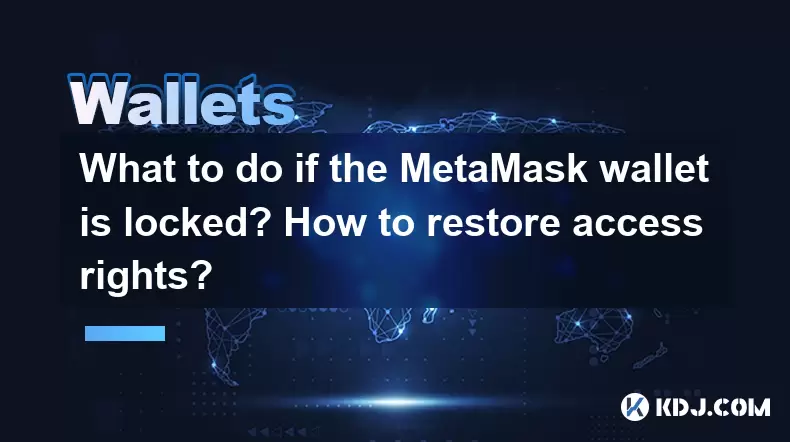
What to do if the MetaMask wallet is locked? How to restore access rights?
May 14,2025 at 11:29pm
If you find yourself locked out of your MetaMask wallet, it can be a stressful situation. However, there are steps you can take to restore access to your wallet and secure your digital assets. This article will guide you through the process of unlocking your MetaMask wallet and regaining control of your cryptocurrencies. Understanding Why Your MetaMask ...

MetaMask token transfer selected the wrong chain: Can assets be retrieved across chains?
May 14,2025 at 08:42pm
When using MetaMask to transfer tokens, selecting the wrong chain can be a stressful mistake. Many users wonder if their assets can be retrieved across chains after such an error. In this article, we will delve into the intricacies of cross-chain asset retrieval, the steps you can take if you find yourself in this situation, and the potential outcomes. ...

MetaMask mobile version cannot scan the code: Is the camera permission enabled?
May 14,2025 at 07:00pm
Title: MetaMask Mobile Version Cannot Scan the Code: Is the Camera Permission Enabled? When using the MetaMask mobile application, one of the common issues users encounter is the inability to scan QR codes. This problem often stems from camera permission issues on the mobile device. This article delves into the reasons behind this issue, how to check if...

MetaMask transaction hash cannot be found: Is the blockchain browser faulty?
May 14,2025 at 07:42pm
When users encounter the issue where a MetaMask transaction hash cannot be found, it often leads to confusion and frustration. This problem can arise due to various reasons, and it's essential to understand that it's not always a fault of the blockchain browser. In this article, we will delve into the possible reasons behind this issue, how to troublesh...

What should I do if the MetaMask fee is too high? How to optimize the Gas settings?
May 14,2025 at 07:21pm
If you find that the MetaMask fee is too high, there are several strategies you can use to optimize your Gas settings and reduce costs. Understanding how Gas works and how to adjust your settings can help you save money on transaction fees. Let's dive into the details of how you can manage and optimize your Gas settings effectively. Understanding Gas an...

MetaMask failed to add a network: How to manually configure RPC?
May 14,2025 at 06:43pm
Introduction to MetaMask and RPC ConfigurationMetaMask is a popular cryptocurrency wallet that allows users to interact with the Ethereum blockchain and other compatible networks. One of the essential features of MetaMask is the ability to add custom networks, which can be done through the use of Remote Procedure Call (RPC). However, users sometimes enc...
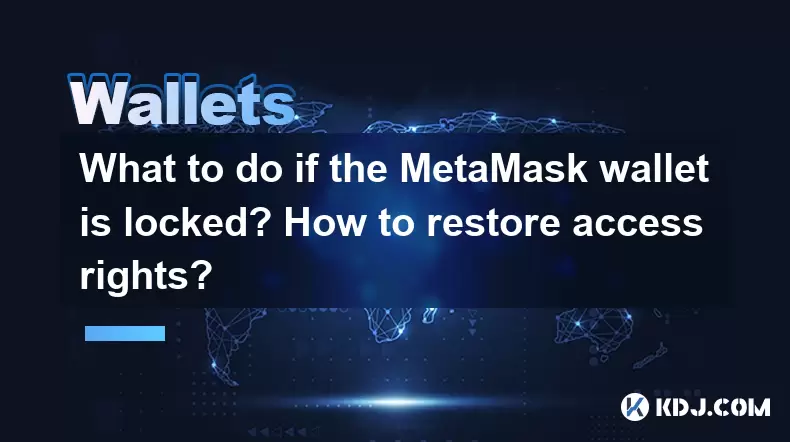
What to do if the MetaMask wallet is locked? How to restore access rights?
May 14,2025 at 11:29pm
If you find yourself locked out of your MetaMask wallet, it can be a stressful situation. However, there are steps you can take to restore access to your wallet and secure your digital assets. This article will guide you through the process of unlocking your MetaMask wallet and regaining control of your cryptocurrencies. Understanding Why Your MetaMask ...
See all articles





















![[Market 5.13] BTC continues to play music and dance? #btc #ETH #sol #doge [Market 5.13] BTC continues to play music and dance? #btc #ETH #sol #doge](/uploads/2025/05/14/cryptocurrencies-news/videos/market-btc-continues-play-music-dance-btc-eth-sol-doge/image_500_375.webp)




![[Ronnie Trading Guide]-2025.5.14-Notice: Bitcoin will test the previous high soon~ wait and see~ [Ronnie Trading Guide]-2025.5.14-Notice: Bitcoin will test the previous high soon~ wait and see~](/uploads/2025/05/14/cryptocurrencies-news/videos/ronnie-trading-guidenotice-bitcoin-test-previous-wait/image_500_375.webp)





























































