-
 bitcoin
bitcoin $87959.907984 USD
1.34% -
 ethereum
ethereum $2920.497338 USD
3.04% -
 tether
tether $0.999775 USD
0.00% -
 xrp
xrp $2.237324 USD
8.12% -
 bnb
bnb $860.243768 USD
0.90% -
 solana
solana $138.089498 USD
5.43% -
 usd-coin
usd-coin $0.999807 USD
0.01% -
 tron
tron $0.272801 USD
-1.53% -
 dogecoin
dogecoin $0.150904 USD
2.96% -
 cardano
cardano $0.421635 USD
1.97% -
 hyperliquid
hyperliquid $32.152445 USD
2.23% -
 bitcoin-cash
bitcoin-cash $533.301069 USD
-1.94% -
 chainlink
chainlink $12.953417 USD
2.68% -
 unus-sed-leo
unus-sed-leo $9.535951 USD
0.73% -
 zcash
zcash $521.483386 USD
-2.87%
How to resolve a "firmware update failed" error on your Trezor?
If your Trezor firmware update fails, ensure proper USB connection, use the latest Trezor Suite, disable antivirus software, and try bootloader mode or Trezor Bridge for recovery.
Sep 14, 2025 at 12:18 am
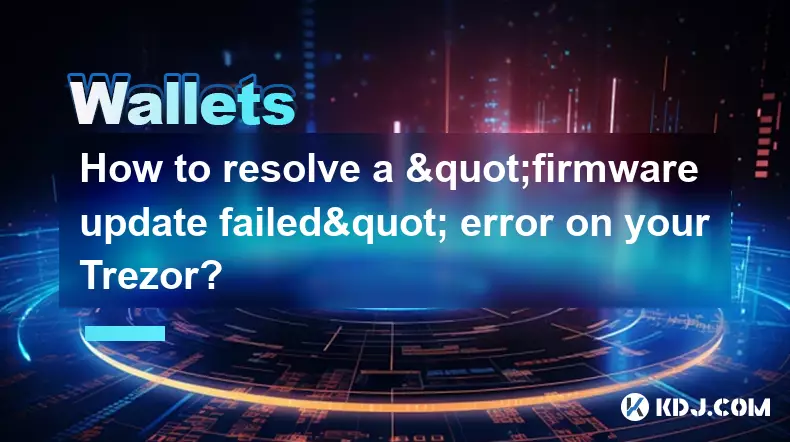
Trezor Firmware Update Failed: Immediate Steps to Address the Issue
1. Ensure your Trezor device is properly connected to your computer using the original USB cable. A faulty or low-quality cable can interrupt firmware communication, leading to update failures. Try switching USB ports or using a different computer if the issue persists.
2. Confirm that you are using the latest version of Trezor Suite. Outdated software versions may not support recent firmware updates. Navigate to the official Trezor website and download the most current release of Trezor Suite before attempting another update.
3. Disable any antivirus or firewall programs temporarily. Some security software may block access to the device during the firmware process, interpreting it as suspicious behavior. Re-enable them after completing the update.
4. Restart both your computer and your Trezor device. This clears temporary glitches in the operating system or browser environment that might interfere with the update procedure.
5. Clear your browser cache if you're using Trezor Suite in a web browser. Cached data from previous sessions can corrupt the update sequence. Use an incognito or private browsing window to reduce interference from extensions or stored scripts.
Recovery Methods When Standard Updates Fail
1. Enter bootloader mode manually by holding the button on your Trezor while plugging it into the computer. Release the button only when prompted in Trezor Suite. This forces the device into a state ready for firmware reinstallation.
2. Use Trezor Bridge instead of relying solely on the web interface. Trezor Bridge is a background application that improves communication between the hardware wallet and the software. Install it directly from the Trezor official site and restart the update.
3. Attempt the update using a different operating system if possible. Some users report success switching from Windows to macOS or Linux due to driver inconsistencies. Virtual machines should be avoided as they often lack direct USB access.
4. Check the Trezor status page for known outages or compatibility issues. Occasionally, server-side problems prevent successful firmware downloads even if the local setup is correct.
5. Avoid disconnecting the device at any point during the update. Power interruptions or unplugging the device mid-process can permanently damage firmware integrity, requiring full recovery via seed phrase.
Advanced Troubleshooting for Persistent Errors
1. Verify that your device model matches the firmware being installed. Installing firmware meant for Trezor Model T on a Trezor One will cause failure. Double-check the model identifier in Trezor Suite before proceeding.
2. Test the device on a computer without cryptocurrency-related tools like MetaMask, Ledger Live, or other wallet managers running in the background. These applications may claim exclusive access to USB HID devices, blocking Trezor’s update process.
3. Update USB drivers on Windows systems. Navigate to Device Manager, locate the Trezor under Universal Serial Bus devices, and select 'Update driver.' Choose the option to search automatically for updated driver software.
4. Perform a clean boot of your operating system. On Windows, use msconfig to disable all non-Microsoft startup items. On macOS, boot in safe mode. This eliminates third-party software conflicts during the firmware attempt.
5. If repeated attempts fail, consider that the device may have suffered a rare firmware corruption. In such cases, physical inspection for signs of tampering or damage is necessary. Contact Trezor support with your device’s serial number and detailed logs from the failed attempts.
Frequently Asked Questions
What should I do if my Trezor shows a blank screen after a failed update?Enter bootloader mode by holding the button while connecting the device. If the screen remains unresponsive, try a different cable and port. If still inactive, contact Trezor support—this may indicate a deeper firmware lock.
Can I recover my funds if the firmware update bricks my Trezor?Yes. Your crypto assets are secured by your recovery seed. Use the seed phrase with any compatible wallet—such as another Trezor or software wallets like Electrum—to restore access to your funds.
Why does Trezor Suite say “Device disconnected” during the update?This typically points to USB communication loss. Ensure no other application is accessing the device, use a high-quality USB cable, and avoid USB hubs. Running Trezor Bridge often resolves this error.
Is it safe to force reinstall firmware using developer tools?Only if you understand the risks. Manual flashing using command-line tools like trezorctl is intended for advanced users. Incorrect usage may permanently lock the device. Stick to official methods unless guided by Trezor support.
Disclaimer:info@kdj.com
The information provided is not trading advice. kdj.com does not assume any responsibility for any investments made based on the information provided in this article. Cryptocurrencies are highly volatile and it is highly recommended that you invest with caution after thorough research!
If you believe that the content used on this website infringes your copyright, please contact us immediately (info@kdj.com) and we will delete it promptly.
- Bitcoin Under Pressure: Galaxy Analyst Eyes $58K Amidst ETF Outflows and Weakening Debasement Narrative
- 2026-02-03 19:00:02
- Crypto Market Stabilizes as Bitcoin Rebounds; Key Factors Driving the Recovery
- 2026-02-03 19:10:02
- ETH Rebound Ignites L3 Architecture Race: Liquid Chain Eyes the Fragmentation Fix
- 2026-02-03 19:10:02
- Down Under's Digital Shift: Australian Corporate Treasuries Eye Bitcoin Amidst Global Crypto Waves
- 2026-02-03 19:20:01
- Navigating Inflation: Real Assets and Evolving Investment Strategies in Today's Economy
- 2026-02-03 19:20:01
- BlockDAG's $452M Presale Nears End: The $0.0005 Upside Entry Opportunity for 2026
- 2026-02-03 15:40:02
Related knowledge

How to generate a new receiving address for Bitcoin privacy?
Jan 28,2026 at 01:00pm
Understanding Bitcoin Address Reuse Risks1. Reusing the same Bitcoin address across multiple transactions exposes transaction history to public blockc...

How to view transaction history on Etherscan via wallet link?
Jan 29,2026 at 02:40am
Accessing Wallet Transaction History1. Navigate to the official Etherscan website using a secure and updated web browser. 2. Locate the search bar pos...

How to restore a Trezor wallet on a new device?
Jan 28,2026 at 06:19am
Understanding the Recovery Process1. Trezor devices rely on a 12- or 24-word recovery seed generated during initial setup. This seed is the sole crypt...

How to delegate Tezos (XTZ) staking in Temple Wallet?
Jan 28,2026 at 11:00am
Accessing the Staking Interface1. Open the Temple Wallet browser extension or mobile application and ensure your wallet is unlocked. 2. Navigate to th...

How to set up a recurring buy on a non-custodial wallet?
Jan 28,2026 at 03:19pm
Understanding Non-Custodial Wallet Limitations1. Non-custodial wallets do not store private keys on centralized servers, meaning users retain full con...

How to protect your wallet from clipboard hijacking malware?
Jan 27,2026 at 10:39pm
Understanding Clipboard Hijacking in Cryptocurrency Wallets1. Clipboard hijacking malware monitors the system clipboard for cryptocurrency wallet addr...

How to generate a new receiving address for Bitcoin privacy?
Jan 28,2026 at 01:00pm
Understanding Bitcoin Address Reuse Risks1. Reusing the same Bitcoin address across multiple transactions exposes transaction history to public blockc...

How to view transaction history on Etherscan via wallet link?
Jan 29,2026 at 02:40am
Accessing Wallet Transaction History1. Navigate to the official Etherscan website using a secure and updated web browser. 2. Locate the search bar pos...

How to restore a Trezor wallet on a new device?
Jan 28,2026 at 06:19am
Understanding the Recovery Process1. Trezor devices rely on a 12- or 24-word recovery seed generated during initial setup. This seed is the sole crypt...

How to delegate Tezos (XTZ) staking in Temple Wallet?
Jan 28,2026 at 11:00am
Accessing the Staking Interface1. Open the Temple Wallet browser extension or mobile application and ensure your wallet is unlocked. 2. Navigate to th...

How to set up a recurring buy on a non-custodial wallet?
Jan 28,2026 at 03:19pm
Understanding Non-Custodial Wallet Limitations1. Non-custodial wallets do not store private keys on centralized servers, meaning users retain full con...

How to protect your wallet from clipboard hijacking malware?
Jan 27,2026 at 10:39pm
Understanding Clipboard Hijacking in Cryptocurrency Wallets1. Clipboard hijacking malware monitors the system clipboard for cryptocurrency wallet addr...
See all articles

























![Discontinuum by: ArchitechGD 100% (1 coin) (Mobile) Geometry Dash [2.2] Discontinuum by: ArchitechGD 100% (1 coin) (Mobile) Geometry Dash [2.2]](/uploads/2026/02/03/cryptocurrencies-news/videos/origin_69814d99e6b61_image_500_375.webp)
















































