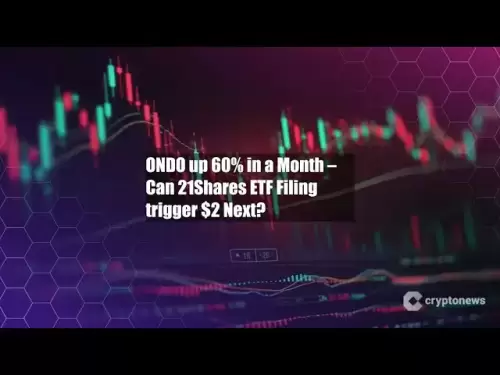-
 Bitcoin
Bitcoin $116400
-1.69% -
 Ethereum
Ethereum $3731
2.87% -
 XRP
XRP $3.119
-1.00% -
 Tether USDt
Tether USDt $1.000
-0.04% -
 BNB
BNB $774.0
1.01% -
 Solana
Solana $181.0
-2.25% -
 USDC
USDC $1.000
0.02% -
 Dogecoin
Dogecoin $0.2314
-2.16% -
 TRON
TRON $0.3145
1.76% -
 Cardano
Cardano $0.8087
0.22% -
 Hyperliquid
Hyperliquid $43.01
0.68% -
 Stellar
Stellar $0.4247
-0.93% -
 Sui
Sui $3.758
1.42% -
 Chainlink
Chainlink $18.30
1.99% -
 Bitcoin Cash
Bitcoin Cash $551.4
5.66% -
 Hedera
Hedera $0.2482
3.08% -
 Avalanche
Avalanche $23.70
0.18% -
 Litecoin
Litecoin $115.1
2.44% -
 UNUS SED LEO
UNUS SED LEO $8.972
-0.36% -
 Shiba Inu
Shiba Inu $0.00001370
0.73% -
 Toncoin
Toncoin $3.146
0.74% -
 Ethena USDe
Ethena USDe $1.001
-0.03% -
 Uniswap
Uniswap $10.49
3.95% -
 Polkadot
Polkadot $4.044
1.42% -
 Monero
Monero $328.9
2.43% -
 Dai
Dai $0.9998
-0.03% -
 Bitget Token
Bitget Token $4.510
-1.10% -
 Pepe
Pepe $0.00001231
-1.68% -
 Aave
Aave $293.4
2.16% -
 Cronos
Cronos $0.1294
2.89%
How do I resolve Exodus wallet not allowing me to stake assets?
If Exodus wallet won't let you stake assets, ensure your software is updated, the asset is supported, you have sufficient balance, and check your internet connection.
Apr 10, 2025 at 08:14 am
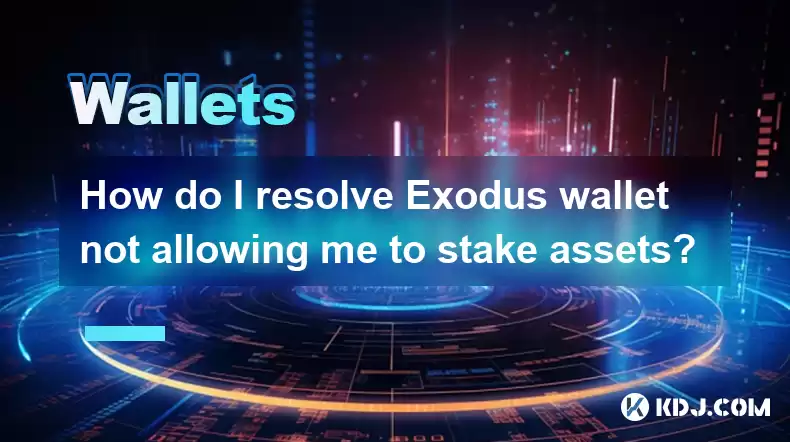
If you're encountering issues with the Exodus wallet not allowing you to stake assets, it's important to understand the potential reasons and solutions. Staking is a crucial feature for many cryptocurrency users, as it allows them to earn rewards by holding and supporting the network of certain cryptocurrencies. Let's explore the steps and considerations to resolve this issue.
Understanding Staking in Exodus Wallet
Exodus wallet supports staking for a variety of cryptocurrencies, including Tezos (XTZ), Cosmos (ATOM), and Algorand (ALGO). Staking involves locking up your assets to participate in the network's consensus mechanism, which can earn you additional tokens as rewards. However, if you're unable to stake, there could be several underlying issues.
Checking Wallet Compatibility
Before attempting to stake, ensure that your version of the Exodus wallet is up to date. Outdated software can lead to compatibility issues that prevent staking. To check for updates:
- Open the Exodus wallet.
- Click on the settings icon (gear icon) in the bottom left corner.
- Select "About" and then "Check for Updates."
If an update is available, follow the prompts to install it. This should resolve any issues related to outdated software.
Verifying Asset Eligibility
Not all assets in your Exodus wallet are eligible for staking. Ensure that the asset you're trying to stake is supported by Exodus for staking. You can check this by:
- Going to the Exodus website and reviewing their list of supported staking assets.
- Within the wallet, navigate to the asset you wish to stake. If staking is supported, you should see a "Stake" button or option.
If the asset is not supported for staking, you will need to consider alternative wallets or platforms that do support staking for that particular cryptocurrency.
Ensuring Sufficient Balance
To stake assets, you need to have a sufficient balance of the cryptocurrency you want to stake. Each cryptocurrency has a minimum staking requirement. For example, Tezos requires a minimum of 8,000 XTZ to bake (stake) directly, though you can delegate smaller amounts to a baker.
- Check your balance in the Exodus wallet.
- Ensure it meets the minimum requirement for the asset you're trying to stake.
If your balance is insufficient, you'll need to acquire more of the asset before you can stake.
Network and Connectivity Issues
Staking requires a stable internet connection to communicate with the blockchain network. Network issues can prevent the wallet from processing staking requests. To troubleshoot:
- Ensure your internet connection is stable.
- Try restarting your router or switching to a different network.
- If possible, use a wired connection instead of Wi-Fi for better stability.
If the issue persists, consider reaching out to your internet service provider for further assistance.
Resolving Technical Glitches
Sometimes, technical glitches within the wallet itself can prevent staking. Clearing the cache and restarting the wallet can often resolve these issues. To clear the cache:
- Close the Exodus wallet.
- Navigate to the folder where Exodus stores its data (usually in the user's AppData or Library folder, depending on your operating system).
- Delete the cache folder.
- Restart the Exodus wallet.
After clearing the cache, try to stake again. If the problem continues, consider reinstalling the Exodus wallet.
Contacting Exodus Support
If none of the above steps resolve the issue, it's time to reach out to Exodus support. They can provide more specific guidance based on your situation. To contact support:
- Visit the Exodus website and navigate to the support section.
- Submit a ticket detailing your issue, including any error messages you've encountered.
- Attach screenshots if possible to help the support team understand your problem better.
Exodus support is generally responsive and can help diagnose and resolve more complex issues that you might not be able to fix on your own.
Frequently Asked Questions
Q: Can I stake assets from a hardware wallet connected to Exodus?
A: Yes, Exodus supports staking with hardware wallets like Ledger and Trezor for certain assets. Ensure your hardware wallet is properly connected and recognized by Exodus before attempting to stake.
Q: What happens to my staked assets if I need to use them?
A: Depending on the cryptocurrency, you may need to unstake your assets before you can use them. This process can take time, so plan accordingly. Some assets allow you to delegate without locking up your funds, which can be more flexible.
Q: Are there any fees associated with staking in Exodus?
A: Exodus does not charge fees for staking, but you may incur network fees when delegating or unstaking your assets. These fees vary depending on the blockchain's current state and the asset you're staking.
Q: Can I stake multiple types of assets simultaneously in Exodus?
A: Yes, you can stake multiple types of assets in Exodus as long as they are supported for staking. Each asset will have its own staking interface within the wallet.
Disclaimer:info@kdj.com
The information provided is not trading advice. kdj.com does not assume any responsibility for any investments made based on the information provided in this article. Cryptocurrencies are highly volatile and it is highly recommended that you invest with caution after thorough research!
If you believe that the content used on this website infringes your copyright, please contact us immediately (info@kdj.com) and we will delete it promptly.
- Pump, Bonk, Buyback: A Wild Ride in Crypto Town!
- 2025-07-25 19:10:12
- Punisher Coin, Dogecoin, Shiba Inu: Meme Coin Mania in the 2025 Crypto Landscape
- 2025-07-25 19:10:12
- Celestia's Token Control: Buyback & Staking Overhaul in Focus
- 2025-07-25 19:50:11
- Altcoins, Bitcoin, and Crypto Coins: What's Hot in the NYC Crypto Scene?
- 2025-07-25 19:55:52
- Litecoin Price Breakout Imminent? Rally Potential Explored!
- 2025-07-25 17:30:12
- Ether ETFs Surge, Bitcoin Wobbles: Is an ETH Breakout Imminent?
- 2025-07-25 16:50:12
Related knowledge

Can I use Coinbase Wallet without a Coinbase account?
Jul 18,2025 at 04:35am
What is Coinbase Wallet?Coinbase Wallet is a self-custodial wallet that allows users to store, send, and receive various cryptocurrencies directly on ...

Coinbase Wallet "uh oh something went wrong"
Jul 20,2025 at 10:00am
Understanding the Coinbase Wallet Error: 'Uh Oh, Something Went Wrong'If you're a Coinbase Wallet user, encountering the error message 'Uh Oh, Somethi...

How to add Optimism network to Coinbase Wallet
Jul 20,2025 at 05:21am
What is the Optimism Network?The Optimism network is a Layer 2 scaling solution built on top of the Ethereum blockchain. It aims to enhance transactio...

How to add Arbitrum to Coinbase Wallet
Jul 18,2025 at 03:00pm
Understanding Arbitrum and Its Integration with Coinbase WalletArbitrum is a layer-2 scaling solution developed by Offchain Labs to enhance the speed ...

Coinbase Wallet not showing my tokens
Jul 18,2025 at 09:49am
Understanding Coinbase Wallet Token Display IssuesIf you're experiencing issues where Coinbase Wallet not showing my tokens, it can be frustrating, es...

How to get my private key from Coinbase Wallet
Jul 24,2025 at 08:01pm
What Is a Private Key and Why Is It Important?In the world of cryptocurrency, a private key is a unique alphanumeric code that grants you full access ...

Can I use Coinbase Wallet without a Coinbase account?
Jul 18,2025 at 04:35am
What is Coinbase Wallet?Coinbase Wallet is a self-custodial wallet that allows users to store, send, and receive various cryptocurrencies directly on ...

Coinbase Wallet "uh oh something went wrong"
Jul 20,2025 at 10:00am
Understanding the Coinbase Wallet Error: 'Uh Oh, Something Went Wrong'If you're a Coinbase Wallet user, encountering the error message 'Uh Oh, Somethi...

How to add Optimism network to Coinbase Wallet
Jul 20,2025 at 05:21am
What is the Optimism Network?The Optimism network is a Layer 2 scaling solution built on top of the Ethereum blockchain. It aims to enhance transactio...

How to add Arbitrum to Coinbase Wallet
Jul 18,2025 at 03:00pm
Understanding Arbitrum and Its Integration with Coinbase WalletArbitrum is a layer-2 scaling solution developed by Offchain Labs to enhance the speed ...

Coinbase Wallet not showing my tokens
Jul 18,2025 at 09:49am
Understanding Coinbase Wallet Token Display IssuesIf you're experiencing issues where Coinbase Wallet not showing my tokens, it can be frustrating, es...

How to get my private key from Coinbase Wallet
Jul 24,2025 at 08:01pm
What Is a Private Key and Why Is It Important?In the world of cryptocurrency, a private key is a unique alphanumeric code that grants you full access ...
See all articles