-
 Bitcoin
Bitcoin $104,145.8347
0.40% -
 Ethereum
Ethereum $2,612.9097
3.22% -
 XRP
XRP $2.6129
2.73% -
 Tether USDt
Tether USDt $1.0000
-0.01% -
 Solana
Solana $180.9039
3.67% -
 BNB
BNB $656.0687
0.31% -
 USDC
USDC $0.9999
0.00% -
 Dogecoin
Dogecoin $0.2369
3.25% -
 Cardano
Cardano $0.8263
2.77% -
 TRON
TRON $0.2751
3.62% -
 Sui
Sui $3.9299
-1.46% -
 Chainlink
Chainlink $17.0313
1.74% -
 Avalanche
Avalanche $25.7440
4.30% -
 Stellar
Stellar $0.3122
0.74% -
 Shiba Inu
Shiba Inu $0.0...01599
1.77% -
 Hedera
Hedera $0.2097
-0.48% -
 Pi
Pi $1.2079
9.41% -
 Hyperliquid
Hyperliquid $25.5683
1.36% -
 Toncoin
Toncoin $3.3350
1.41% -
 UNUS SED LEO
UNUS SED LEO $8.7952
2.34% -
 Bitcoin Cash
Bitcoin Cash $407.8157
1.16% -
 Polkadot
Polkadot $5.0891
1.29% -
 Litecoin
Litecoin $102.5852
-0.11% -
 Monero
Monero $341.2312
0.11% -
 Pepe
Pepe $0.0...01408
0.58% -
 Bitget Token
Bitget Token $4.7903
0.46% -
 Dai
Dai $1.0000
0.00% -
 Ethena USDe
Ethena USDe $1.0005
0.01% -
 Uniswap
Uniswap $6.7279
-1.54% -
 Bittensor
Bittensor $456.9229
-0.23%
How to receive digital currency in imToken?
Receiving crypto in imToken involves secure practices, understanding transaction methods (exchanges, other wallets, on-chain), and troubleshooting issues like incorrect addresses or network congestion; sender pays fees, but understanding them is crucial.
Mar 26, 2025 at 04:21 am

Key Points:
- Receiving digital currency in imToken involves understanding the different ways to receive funds, including receiving from exchanges, other wallets, and through on-chain transactions.
- The process largely depends on the specific cryptocurrency and the sender's method. Security best practices are crucial throughout the process.
- Troubleshooting common issues, like incorrect addresses or network congestion, are explained to ensure smooth transactions.
- Understanding the different fee structures associated with receiving cryptocurrencies is essential for managing costs.
How to Receive Digital Currency in imToken
imToken is a popular cryptocurrency wallet, offering a relatively user-friendly interface for managing various digital assets. Receiving cryptocurrency into your imToken wallet requires understanding the nuances of different cryptocurrencies and transaction methods. Let's break down the process step-by-step.
Receiving from Exchanges:
When receiving cryptocurrency from an exchange, the process is straightforward. After initiating a withdrawal on the exchange platform, you'll need to provide your imToken wallet address for the specific cryptocurrency you're receiving. Ensure the address is correctly copied and pasted to avoid irreversible loss of funds. Always double-check the address before confirming the withdrawal on the exchange. The transaction will then be broadcast to the blockchain network.
Receiving from Other Wallets:
Similar to receiving from exchanges, receiving from another wallet involves obtaining the recipient's address from your imToken wallet. The sender will then initiate a transfer from their wallet using your provided imToken address. It's crucial to verify both the sender's identity and the transaction details before accepting any funds. This step mitigates the risk of receiving fraudulent or malicious transactions.
Receiving Through On-Chain Transactions:
On-chain transactions refer to transactions directly broadcast to the blockchain network. This method is often used when transferring cryptocurrency between different wallets or exchanges. The process is similar to receiving from other wallets: you provide your imToken address, and the sender initiates the transfer. Network fees and confirmation times vary based on the specific cryptocurrency and network congestion.
Step-by-Step Guide for Receiving Cryptocurrency in imToken:
- Open your imToken app: Launch the imToken application on your mobile device.
- Select the appropriate cryptocurrency: Choose the specific cryptocurrency you're expecting to receive.
- Locate your receive address: Find the "Receive" button or option within the asset's page. This will display your unique wallet address for that specific cryptocurrency.
- Copy your address: Carefully copy your wallet address. Avoid manually typing it to prevent errors.
- Share your address: Provide this address to the sender. This is the only information needed to receive the funds.
- Monitor the transaction: After the sender initiates the transfer, monitor the transaction status within your imToken app. The transaction might take some time to confirm, depending on the network's congestion.
Understanding Transaction Fees:
Transaction fees, also known as gas fees (primarily for Ethereum-based tokens), are essential to consider. These fees are paid to the miners who validate and process transactions on the blockchain network. The fees vary depending on network congestion; higher congestion generally leads to higher fees. You won't directly pay fees when receiving cryptocurrency; the sender typically covers these costs. However, understanding this mechanism helps you anticipate potential delays or higher fees for the sender.
Troubleshooting Common Issues:
- Incorrect Address: Double-check the address you provided to the sender. An incorrect address will result in the loss of funds.
- Network Congestion: Network congestion can cause delays in transaction confirmations. Be patient and allow sufficient time for the transaction to process.
- Transaction Failure: If a transaction fails, check the transaction details for any error messages. Contact the sender or imToken support if necessary.
- Missing Funds: If you haven't received the funds after a reasonable amount of time, check the transaction status on a blockchain explorer. Contact the sender or imToken support if the transaction is not found or confirmed.
Frequently Asked Questions:
Q: Is it safe to receive cryptocurrency in imToken?
A: imToken employs industry-standard security measures, but it's crucial to practice good security habits. Never share your private keys or seed phrase with anyone, and always download imToken from official sources to avoid malicious software.
Q: What happens if I provide the wrong address?
A: Providing the wrong address means the cryptocurrency will likely be sent to a different wallet, making recovery extremely difficult or impossible. Always double-check the address before sharing it.
Q: How long does it take to receive cryptocurrency?
A: The time it takes depends on the cryptocurrency and network congestion. Some cryptocurrencies confirm transactions quickly (e.g., Bitcoin Cash), while others might take longer (e.g., Ethereum during periods of high activity).
Q: What if I don't receive my cryptocurrency?
A: First, verify the transaction status on a blockchain explorer. If the transaction isn't confirmed, contact the sender to confirm the transaction was successfully initiated. If the transaction is confirmed but you still haven't received it, contact imToken support.
Q: Are there any fees associated with receiving cryptocurrency in imToken?
A: You don't typically pay fees when receiving cryptocurrency in imToken. The sender covers the transaction fees. However, be aware that the sender's fees might be higher during times of network congestion.
Q: Can I receive different cryptocurrencies in the same imToken wallet?
A: Yes, imToken supports multiple cryptocurrencies. You'll have separate addresses for each cryptocurrency within your wallet.
Disclaimer:info@kdj.com
The information provided is not trading advice. kdj.com does not assume any responsibility for any investments made based on the information provided in this article. Cryptocurrencies are highly volatile and it is highly recommended that you invest with caution after thorough research!
If you believe that the content used on this website infringes your copyright, please contact us immediately (info@kdj.com) and we will delete it promptly.
- The Crypto Market in 2025 Is Shifting Fast. Only a Few Names Stand Strong
- 2025-05-14 21:25:13
- Dawgz AI (DAGZ) Captures Attention as Investors Seek Meme Coins with Real-World Utility
- 2025-05-14 21:25:13
- Wallets Are Evolving from Simple Storage to the Frontlines of Crypto's Expansion
- 2025-05-14 21:20:13
- A trader has transformed $9,000 into $5 million in just one month by investing in LAUNCHCOIN.
- 2025-05-14 21:20:13
- U.S. Regulators Once Again Delay Action on a Proposed Solana Exchange-Traded Fund
- 2025-05-14 21:15:13
- Shiba Inu (SHIB) Faces Growing Bearish Pressure as Profit-Taking Begins
- 2025-05-14 21:15:13
Related knowledge

MetaMask token transfer selected the wrong chain: Can assets be retrieved across chains?
May 14,2025 at 08:42pm
When using MetaMask to transfer tokens, selecting the wrong chain can be a stressful mistake. Many users wonder if their assets can be retrieved across chains after such an error. In this article, we will delve into the intricacies of cross-chain asset retrieval, the steps you can take if you find yourself in this situation, and the potential outcomes. ...

MetaMask mobile version cannot scan the code: Is the camera permission enabled?
May 14,2025 at 07:00pm
Title: MetaMask Mobile Version Cannot Scan the Code: Is the Camera Permission Enabled? When using the MetaMask mobile application, one of the common issues users encounter is the inability to scan QR codes. This problem often stems from camera permission issues on the mobile device. This article delves into the reasons behind this issue, how to check if...

MetaMask transaction hash cannot be found: Is the blockchain browser faulty?
May 14,2025 at 07:42pm
When users encounter the issue where a MetaMask transaction hash cannot be found, it often leads to confusion and frustration. This problem can arise due to various reasons, and it's essential to understand that it's not always a fault of the blockchain browser. In this article, we will delve into the possible reasons behind this issue, how to troublesh...

What should I do if the MetaMask fee is too high? How to optimize the Gas settings?
May 14,2025 at 07:21pm
If you find that the MetaMask fee is too high, there are several strategies you can use to optimize your Gas settings and reduce costs. Understanding how Gas works and how to adjust your settings can help you save money on transaction fees. Let's dive into the details of how you can manage and optimize your Gas settings effectively. Understanding Gas an...

MetaMask failed to add a network: How to manually configure RPC?
May 14,2025 at 06:43pm
Introduction to MetaMask and RPC ConfigurationMetaMask is a popular cryptocurrency wallet that allows users to interact with the Ethereum blockchain and other compatible networks. One of the essential features of MetaMask is the ability to add custom networks, which can be done through the use of Remote Procedure Call (RPC). However, users sometimes enc...
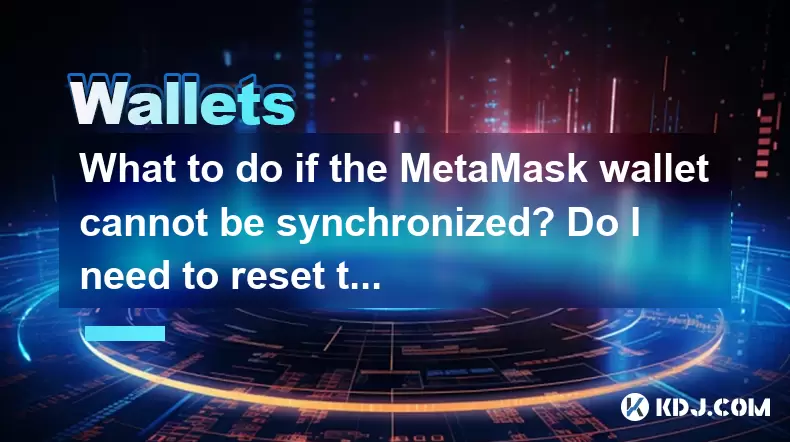
What to do if the MetaMask wallet cannot be synchronized? Do I need to reset the account?
May 14,2025 at 08:28pm
If you're experiencing issues with your MetaMask wallet not synchronizing, it can be frustrating and concerning. However, before considering drastic measures like resetting your account, there are several troubleshooting steps you can take to resolve the issue. This article will guide you through the process of diagnosing and fixing synchronization prob...

MetaMask token transfer selected the wrong chain: Can assets be retrieved across chains?
May 14,2025 at 08:42pm
When using MetaMask to transfer tokens, selecting the wrong chain can be a stressful mistake. Many users wonder if their assets can be retrieved across chains after such an error. In this article, we will delve into the intricacies of cross-chain asset retrieval, the steps you can take if you find yourself in this situation, and the potential outcomes. ...

MetaMask mobile version cannot scan the code: Is the camera permission enabled?
May 14,2025 at 07:00pm
Title: MetaMask Mobile Version Cannot Scan the Code: Is the Camera Permission Enabled? When using the MetaMask mobile application, one of the common issues users encounter is the inability to scan QR codes. This problem often stems from camera permission issues on the mobile device. This article delves into the reasons behind this issue, how to check if...

MetaMask transaction hash cannot be found: Is the blockchain browser faulty?
May 14,2025 at 07:42pm
When users encounter the issue where a MetaMask transaction hash cannot be found, it often leads to confusion and frustration. This problem can arise due to various reasons, and it's essential to understand that it's not always a fault of the blockchain browser. In this article, we will delve into the possible reasons behind this issue, how to troublesh...

What should I do if the MetaMask fee is too high? How to optimize the Gas settings?
May 14,2025 at 07:21pm
If you find that the MetaMask fee is too high, there are several strategies you can use to optimize your Gas settings and reduce costs. Understanding how Gas works and how to adjust your settings can help you save money on transaction fees. Let's dive into the details of how you can manage and optimize your Gas settings effectively. Understanding Gas an...

MetaMask failed to add a network: How to manually configure RPC?
May 14,2025 at 06:43pm
Introduction to MetaMask and RPC ConfigurationMetaMask is a popular cryptocurrency wallet that allows users to interact with the Ethereum blockchain and other compatible networks. One of the essential features of MetaMask is the ability to add custom networks, which can be done through the use of Remote Procedure Call (RPC). However, users sometimes enc...
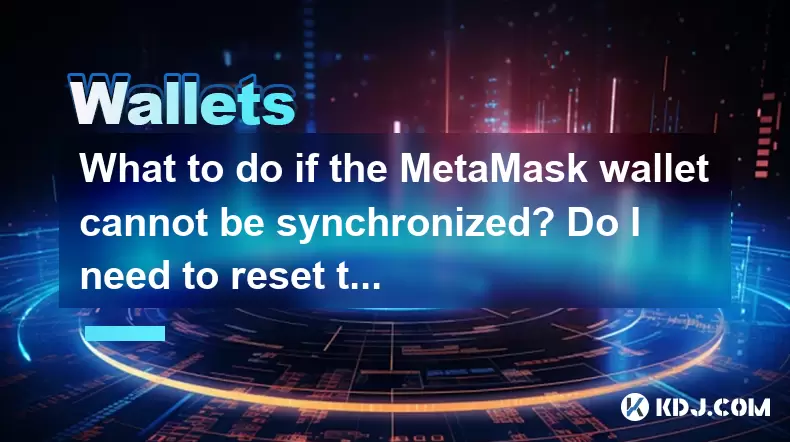
What to do if the MetaMask wallet cannot be synchronized? Do I need to reset the account?
May 14,2025 at 08:28pm
If you're experiencing issues with your MetaMask wallet not synchronizing, it can be frustrating and concerning. However, before considering drastic measures like resetting your account, there are several troubleshooting steps you can take to resolve the issue. This article will guide you through the process of diagnosing and fixing synchronization prob...
See all articles





















![[Market 5.13] BTC continues to play music and dance? #btc #ETH #sol #doge [Market 5.13] BTC continues to play music and dance? #btc #ETH #sol #doge](/uploads/2025/05/14/cryptocurrencies-news/videos/market-btc-continues-play-music-dance-btc-eth-sol-doge/image_500_375.webp)




![[Ronnie Trading Guide]-2025.5.14-Notice: Bitcoin will test the previous high soon~ wait and see~ [Ronnie Trading Guide]-2025.5.14-Notice: Bitcoin will test the previous high soon~ wait and see~](/uploads/2025/05/14/cryptocurrencies-news/videos/ronnie-trading-guidenotice-bitcoin-test-previous-wait/image_500_375.webp)





























































