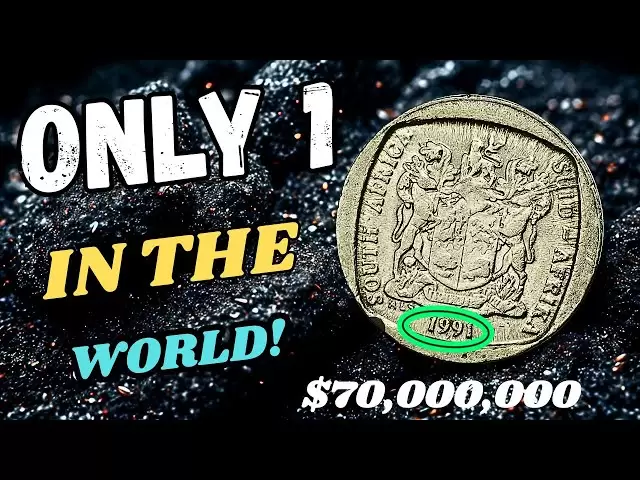-
 Bitcoin
Bitcoin $94,583.7736
-1.07% -
 Ethereum
Ethereum $1,818.9037
-0.64% -
 Tether USDt
Tether USDt $1.0000
-0.02% -
 XRP
XRP $2.1537
-0.93% -
 BNB
BNB $599.4781
1.78% -
 Solana
Solana $146.8762
0.32% -
 USDC
USDC $0.9999
-0.01% -
 Dogecoin
Dogecoin $0.1719
-0.30% -
 Cardano
Cardano $0.6677
-2.65% -
 TRON
TRON $0.2486
0.23% -
 Sui
Sui $3.4640
5.67% -
 Chainlink
Chainlink $13.7327
-2.06% -
 Avalanche
Avalanche $19.7020
-1.42% -
 Stellar
Stellar $0.2612
-2.07% -
 UNUS SED LEO
UNUS SED LEO $8.6594
-4.25% -
 Shiba Inu
Shiba Inu $0.0...01282
0.69% -
 Toncoin
Toncoin $2.9868
-2.26% -
 Hedera
Hedera $0.1752
-1.10% -
 Bitcoin Cash
Bitcoin Cash $355.1956
-0.22% -
 Hyperliquid
Hyperliquid $20.2485
-0.62% -
 Litecoin
Litecoin $85.7355
-0.81% -
 Polkadot
Polkadot $3.9582
0.41% -
 Dai
Dai $1.0002
0.01% -
 Monero
Monero $278.7119
1.35% -
 Bitget Token
Bitget Token $4.3009
-1.08% -
 Ethena USDe
Ethena USDe $1.0004
0.00% -
 Pi
Pi $0.5917
-0.25% -
 Pepe
Pepe $0.0...07981
-1.17% -
 Bittensor
Bittensor $373.9157
8.79% -
 Aptos
Aptos $5.0658
-1.05%
How to read the Dogecoin wallet address
A Dogecoin wallet address, resembling 'D7PUaMpLyX1Et6ot7Q5ypFyHifNDcafKd6', signifies a unique key to access the user's cryptocurrency holdings in the Dogecoin network.
Jan 12, 2025 at 04:57 pm

Key Points:
- Understanding the Structure of a Dogecoin Wallet Address
- Step-by-Step Guide to Decoding a Dogecoin Wallet Address
- Identifying the Different Types of Dogecoin Addresses
- Security Considerations for Dogecoin Wallet Addresses
- Frequently Asked Questions about Dogecoin Wallet Addresses
Understanding the Structure of a Dogecoin Wallet Address
A Dogecoin wallet address is a unique identifier that represents your Dogecoin cryptocurrency holdings. It consists of a string of alphanumeric characters, typically beginning with the letter "D." The structure of a Dogecoin wallet address is as follows:
- Version Byte: The first byte of a Dogecoin wallet address indicates the type of address it is. The version byte for Dogecoin is 30.
- Multihash: The next 20 bytes represent a multihash. This multihash is the result of a cryptographic function (SHA-256 and RIPEMD160) that is applied to the concatenation of the public key and a checksum.
- Checksum: The final 4 bytes of a Dogecoin wallet address are a checksum. This checksum is used to detect errors in the transmission or reception of the wallet address.
Step-by-Step Guide to Decoding a Dogecoin Wallet Address
Decoding a Dogecoin wallet address allows you to verify its authenticity and ensure that it is associated with your account. To decode a Dogecoin wallet address:
- Obtain the Dogecoin wallet address: Acquire the Dogecoin wallet address from a reliable source, such as a cryptocurrency exchange or a Dogecoin wallet provider.
- Identify the version byte: The first byte of the wallet address will be the version byte. The version byte for Dogecoin is 30.
- Extract the multihash: The following 20 bytes after the version byte constitute the multihash. The multihash is typically represented as a hexadecimal string.
- Convert the multihash to a public key: Using an online tool or a software library, convert the multihash back to its corresponding public key.
- Verify the checksum: The final 4 bytes of the wallet address are the checksum. Calculate the checksum for the decoded public key and compare it to the given checksum. If the checksums match, the wallet address is valid.
Identifying the Different Types of Dogecoin Addresses
There are two main types of Dogecoin wallet addresses:
- Legacy Addresses: Legacy addresses begin with the letter "D" and are the default address type created by early Dogecoin wallets. They are less secure than SegWit addresses and are recommended primarily for compatibility with older Dogecoin services.
- SegWit Addresses: SegWit addresses begin with the letter "3" and are designed to be more secure and efficient than legacy addresses. They offer several advantages, including reduced transaction fees and increased privacy.
Security Considerations for Dogecoin Wallet Addresses
Securing your Dogecoin wallet addresses is essential to protect your cryptocurrency investments. Consider the following tips:
- Use a reputable cryptocurrency wallet: Choose a Dogecoin wallet provider that has a strong security record and is known for its reliability.
- Store your wallet securely: Avoid storing your Dogecoin wallet on a publicly accessible computer or sharing your private key with anyone. Consider using a hardware wallet for added security.
- Be aware of phishing scams: Phishing scams attempt to trick you into revealing your wallet address or private key. Never click on suspicious links or provide sensitive information in response to unsolicited emails or messages.
- Monitor your account regularly: Regularly check your Dogecoin wallet balance and transaction history for any suspicious activity.
Frequently Asked Questions about Dogecoin Wallet Addresses
- Q: Can I generate a Dogecoin wallet address for free?
A: Yes, there are several online tools and software wallets that allow you to generate Dogecoin wallet addresses for free. - Q: How long is a Dogecoin wallet address?
A: A Dogecoin wallet address is typically 34 characters long, consisting of the version byte, multihash, and checksum. - Q: Can I send Dogecoin to any wallet address?
A: No, Dogecoin can only be sent to Dogecoin wallet addresses. Sending Dogecoin to a wallet that is not compatible with Dogecoin will result in the loss of your funds.
Disclaimer:info@kdj.com
The information provided is not trading advice. kdj.com does not assume any responsibility for any investments made based on the information provided in this article. Cryptocurrencies are highly volatile and it is highly recommended that you invest with caution after thorough research!
If you believe that the content used on this website infringes your copyright, please contact us immediately (info@kdj.com) and we will delete it promptly.
- Christian Thompson, Managing Director of the Sui Foundation, stated that bipartisan U.S. stablecoin legislation will be a powerful mechanism for driving capital formation and retail onboarding into Web3 ecosystems.
- 2025-05-06 00:20:12
- Robert Kiyosaki Warns of the Biggest Market Crash in History and Urges Investment in Bitcoin.
- 2025-05-06 00:20:12
- Toronto, ON – May 5 2025 @ 9 AM ET – ETHToronto and ETHWomen to Commemorate the 10-Year Anniversary of Ethereum
- 2025-05-06 00:15:12
- Bonk (BONK), the largest Solana-based dog-themed meme coin, is the third-fastest-growing crypto today
- 2025-05-06 00:15:12
- TAO Price Prepares for a Supply Shock — What Happens When the Bittensor Halvening Hits?
- 2025-05-06 00:10:11
- Cardano (ADA) Closing the Market Cap Gap With Dogecoin (DOGE)
- 2025-05-06 00:10:11
Related knowledge

How do I enable two-factor authentication on the Ledger Nano X? What are the security options?
May 02,2025 at 09:49pm
Enabling two-factor authentication (2FA) on your Ledger Nano X is a critical step in securing your cryptocurrency assets. The Ledger Nano X offers robust security options that enhance the protection of your digital wealth. In this article, we will guide you through the process of enabling 2FA on your Ledger Nano X and explore the various security featur...

How do I set the transaction fee on the Ledger Nano X? What if the fee is too high?
May 05,2025 at 09:21pm
Setting the transaction fee on your Ledger Nano X is an essential part of managing your cryptocurrency transactions efficiently. The transaction fee directly impacts how quickly your transaction is processed and confirmed on the blockchain. In this guide, we will walk you through the steps to set the transaction fee on your Ledger Nano X, and what to do...

How do I export the Ledger Nano X transaction history? How long can the data be saved?
May 04,2025 at 07:21am
Introduction to Ledger Nano X and Transaction HistoryThe Ledger Nano X is a hardware wallet designed to store your cryptocurrency safely. It supports a wide range of cryptocurrencies and offers robust security features. One of the essential aspects of managing your cryptocurrencies is keeping track of your transaction history. The Ledger Nano X allows y...

How does the Ledger Nano X sync with Ledger Live? What if the sync fails?
May 04,2025 at 12:07pm
The Ledger Nano X is a popular hardware wallet that allows users to securely manage their cryptocurrency assets. One of the key features of the Ledger Nano X is its ability to sync with the Ledger Live application, which provides a user-friendly interface for managing your crypto portfolio. In this article, we will explore how the Ledger Nano X syncs wi...

How do I send cryptocurrency with the Ledger Nano X? What are the transaction confirmation steps?
May 03,2025 at 05:01am
Sending cryptocurrency using the Ledger Nano X involves a series of steps that ensure the security and accuracy of your transactions. This process is designed to be user-friendly while maintaining the high level of security that Ledger devices are known for. In this article, we will guide you through the process of sending cryptocurrency with the Ledger...

How does the Ledger Nano X connect to my phone? What if Bluetooth pairing fails?
May 02,2025 at 07:07pm
The Ledger Nano X is a popular hardware wallet designed to securely store your cryptocurrency. One of its key features is the ability to connect to your smartphone via Bluetooth, allowing for a seamless and convenient user experience. In this article, we will explore how to connect your Ledger Nano X to your phone and what to do if Bluetooth pairing fai...

How do I enable two-factor authentication on the Ledger Nano X? What are the security options?
May 02,2025 at 09:49pm
Enabling two-factor authentication (2FA) on your Ledger Nano X is a critical step in securing your cryptocurrency assets. The Ledger Nano X offers robust security options that enhance the protection of your digital wealth. In this article, we will guide you through the process of enabling 2FA on your Ledger Nano X and explore the various security featur...

How do I set the transaction fee on the Ledger Nano X? What if the fee is too high?
May 05,2025 at 09:21pm
Setting the transaction fee on your Ledger Nano X is an essential part of managing your cryptocurrency transactions efficiently. The transaction fee directly impacts how quickly your transaction is processed and confirmed on the blockchain. In this guide, we will walk you through the steps to set the transaction fee on your Ledger Nano X, and what to do...

How do I export the Ledger Nano X transaction history? How long can the data be saved?
May 04,2025 at 07:21am
Introduction to Ledger Nano X and Transaction HistoryThe Ledger Nano X is a hardware wallet designed to store your cryptocurrency safely. It supports a wide range of cryptocurrencies and offers robust security features. One of the essential aspects of managing your cryptocurrencies is keeping track of your transaction history. The Ledger Nano X allows y...

How does the Ledger Nano X sync with Ledger Live? What if the sync fails?
May 04,2025 at 12:07pm
The Ledger Nano X is a popular hardware wallet that allows users to securely manage their cryptocurrency assets. One of the key features of the Ledger Nano X is its ability to sync with the Ledger Live application, which provides a user-friendly interface for managing your crypto portfolio. In this article, we will explore how the Ledger Nano X syncs wi...

How do I send cryptocurrency with the Ledger Nano X? What are the transaction confirmation steps?
May 03,2025 at 05:01am
Sending cryptocurrency using the Ledger Nano X involves a series of steps that ensure the security and accuracy of your transactions. This process is designed to be user-friendly while maintaining the high level of security that Ledger devices are known for. In this article, we will guide you through the process of sending cryptocurrency with the Ledger...

How does the Ledger Nano X connect to my phone? What if Bluetooth pairing fails?
May 02,2025 at 07:07pm
The Ledger Nano X is a popular hardware wallet designed to securely store your cryptocurrency. One of its key features is the ability to connect to your smartphone via Bluetooth, allowing for a seamless and convenient user experience. In this article, we will explore how to connect your Ledger Nano X to your phone and what to do if Bluetooth pairing fai...
See all articles