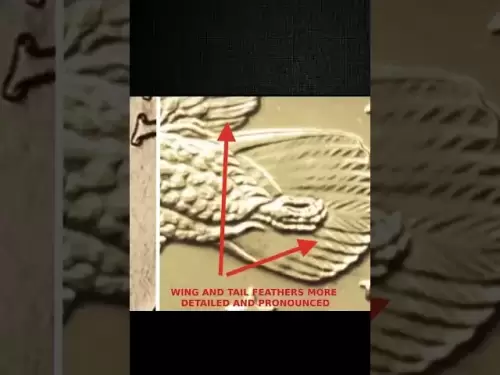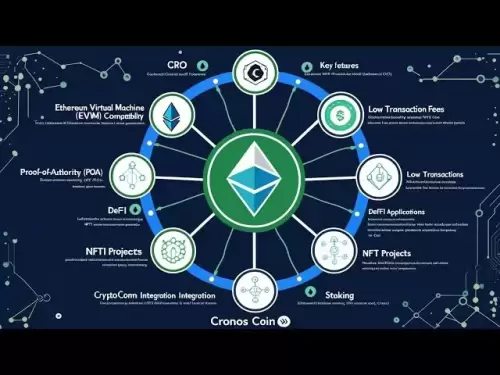-
 Bitcoin
Bitcoin $119300
1.07% -
 Ethereum
Ethereum $3730
3.87% -
 XRP
XRP $3.235
0.29% -
 Tether USDt
Tether USDt $1.000
0.00% -
 BNB
BNB $783.5
1.88% -
 Solana
Solana $188.7
0.25% -
 USDC
USDC $0.0000
-0.01% -
 Dogecoin
Dogecoin $0.2399
-0.44% -
 TRON
TRON $0.3157
2.37% -
 Cardano
Cardano $0.8254
1.94% -
 Hyperliquid
Hyperliquid $42.83
0.14% -
 Stellar
Stellar $0.4372
3.21% -
 Sui
Sui $3.859
4.91% -
 Chainlink
Chainlink $18.53
3.53% -
 Hedera
Hedera $0.2464
0.01% -
 Bitcoin Cash
Bitcoin Cash $519.8
2.46% -
 Avalanche
Avalanche $24.24
2.17% -
 Litecoin
Litecoin $113.7
0.73% -
 UNUS SED LEO
UNUS SED LEO $8.990
0.30% -
 Shiba Inu
Shiba Inu $0.00001390
0.21% -
 Toncoin
Toncoin $3.188
1.49% -
 Ethena USDe
Ethena USDe $1.001
0.02% -
 Polkadot
Polkadot $4.090
-0.91% -
 Uniswap
Uniswap $10.40
4.08% -
 Monero
Monero $326.6
3.12% -
 Bitget Token
Bitget Token $4.627
-0.42% -
 Pepe
Pepe $0.00001281
0.76% -
 Dai
Dai $1.000
0.01% -
 Aave
Aave $291.6
0.98% -
 Cronos
Cronos $0.1269
7.26%
Why does the progress bar of Exodus wallet keep moving when synchronizing?
The moving progress bar in Exodus wallet reflects ongoing blockchain synchronization, ensuring your assets' data stays current and secure.
Apr 10, 2025 at 01:07 am
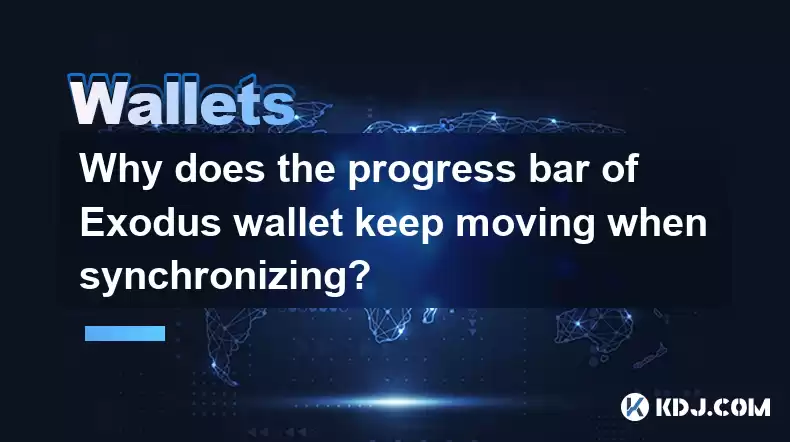
The Exodus wallet is a popular choice among cryptocurrency enthusiasts due to its user-friendly interface and robust security features. One common observation users might have is the progress bar that seems to keep moving when the wallet is synchronizing. This phenomenon can be attributed to several factors, which we will explore in detail.
Understanding the Synchronization Process
When you open the Exodus wallet, it needs to synchronize with the blockchain to ensure that your wallet's data is up-to-date. This process involves downloading and verifying the latest transactions and blocks from the blockchain. The progress bar you see is an indicator of this synchronization process. It moves as the wallet fetches and processes new data, ensuring that your wallet reflects the most current state of your assets.
Reasons for the Moving Progress Bar
The progress bar in Exodus wallet may appear to keep moving due to several reasons. Firstly, the blockchain is a dynamic entity, with new transactions and blocks being added constantly. As a result, the wallet needs to continuously update to reflect these changes. This ongoing process can cause the progress bar to move even after it seems to have reached 100%.
Secondly, the Exodus wallet uses a method called lightweight synchronization. Unlike full nodes that download the entire blockchain, Exodus only downloads the necessary data to manage your specific assets. This approach can lead to the progress bar moving as it fetches and processes data in smaller, more manageable chunks.
Technical Aspects of Synchronization
The synchronization process in Exodus wallet involves several technical steps. When you launch the wallet, it connects to multiple nodes on the blockchain network. These nodes provide the wallet with the necessary data to update your wallet's state. The progress bar reflects the progress of this data exchange and processing.
- Connecting to Nodes: The wallet establishes connections with multiple nodes to ensure data reliability.
- Fetching Data: It then fetches the latest blocks and transactions relevant to your assets.
- Processing Data: The fetched data is processed and integrated into your wallet's local database.
- Updating UI: Finally, the user interface is updated to reflect the new state of your assets.
Each of these steps can cause the progress bar to move, as the wallet continuously works to keep your data synchronized with the blockchain.
Impact of Network Conditions
The speed and stability of your internet connection can significantly affect the synchronization process. If your connection is slow or unstable, the progress bar may move more slowly or appear to stall at times. This is because the wallet needs to wait for data to be downloaded and processed, which can take longer under poor network conditions.
Additionally, the Exodus wallet may need to reconnect to different nodes if the current connection fails, which can also cause the progress bar to move as it re-establishes connections and resumes the synchronization process.
User Experience and Expectations
Users often expect the progress bar to reach 100% and then stop, indicating that the synchronization is complete. However, due to the nature of blockchain technology and the continuous updates required, the progress bar in Exodus wallet may not behave in this traditional manner. Instead, it may continue to move as the wallet keeps your data up-to-date.
It's important for users to understand that the moving progress bar is a normal part of the Exodus wallet experience. It does not necessarily indicate a problem with the wallet or the synchronization process. Instead, it reflects the wallet's efforts to maintain the most current and accurate data for your assets.
Troubleshooting Common Issues
If you find that the progress bar in Exodus wallet is moving unusually slowly or seems to be stuck, there are several steps you can take to troubleshoot the issue:
- Check Your Internet Connection: Ensure that your internet connection is stable and fast enough to handle the data transfer required for synchronization.
- Restart the Wallet: Sometimes, simply closing and reopening the Exodus wallet can resolve minor issues and get the synchronization process back on track.
- Update the Wallet: Make sure you are using the latest version of Exodus wallet, as updates often include improvements to the synchronization process.
- Clear Cache: Clearing the wallet's cache can help resolve issues related to data processing and synchronization.
By following these steps, you can help ensure that the progress bar in Exodus wallet moves smoothly and efficiently, keeping your wallet's data up-to-date.
Frequently Asked Questions
Q: Can I use my Exodus wallet while the progress bar is moving?
A: Yes, you can use your Exodus wallet while the progress bar is moving. However, some transactions or operations might be delayed until the synchronization process is complete.
Q: Does the moving progress bar affect the security of my wallet?
A: No, the moving progress bar does not affect the security of your Exodus wallet. The wallet's security features remain intact regardless of the synchronization status.
Q: How often does the Exodus wallet need to synchronize?
A: The Exodus wallet needs to synchronize whenever you open it or when new transactions or blocks are added to the blockchain that affect your assets. This can happen multiple times a day, depending on the activity of the blockchain.
Q: Can I speed up the synchronization process in Exodus wallet?
A: While you cannot directly speed up the synchronization process, ensuring a stable and fast internet connection can help. Additionally, keeping the wallet updated and clearing the cache can improve the overall performance of the synchronization process.
Disclaimer:info@kdj.com
The information provided is not trading advice. kdj.com does not assume any responsibility for any investments made based on the information provided in this article. Cryptocurrencies are highly volatile and it is highly recommended that you invest with caution after thorough research!
If you believe that the content used on this website infringes your copyright, please contact us immediately (info@kdj.com) and we will delete it promptly.
- Bitcoin, Jim Cramer, and the US Deficit: A Wall Street Story
- 2025-07-25 10:30:11
- TGEs, Scalability & Privacy Tech: Decoding the Future of Blockchain
- 2025-07-25 10:30:11
- TRON, Crypto Payroll, and Stablecoins: A New York Minute on the Future of Finance
- 2025-07-25 08:30:11
- WazirX, Revote, and Crypto Unlock: A New York Minute on the Latest Developments
- 2025-07-25 06:50:11
- Hong Kong Stablecoin Regulation: Navigating the Hype and Hurdles
- 2025-07-25 08:30:11
- Bitcoin LTHs, CDD Ratio, and Distribution: What's the Deal?
- 2025-07-25 08:50:12
Related knowledge

Can I use Coinbase Wallet without a Coinbase account?
Jul 18,2025 at 04:35am
What is Coinbase Wallet?Coinbase Wallet is a self-custodial wallet that allows users to store, send, and receive various cryptocurrencies directly on ...

Coinbase Wallet "uh oh something went wrong"
Jul 20,2025 at 10:00am
Understanding the Coinbase Wallet Error: 'Uh Oh, Something Went Wrong'If you're a Coinbase Wallet user, encountering the error message 'Uh Oh, Somethi...

How to add Optimism network to Coinbase Wallet
Jul 20,2025 at 05:21am
What is the Optimism Network?The Optimism network is a Layer 2 scaling solution built on top of the Ethereum blockchain. It aims to enhance transactio...

How to add Arbitrum to Coinbase Wallet
Jul 18,2025 at 03:00pm
Understanding Arbitrum and Its Integration with Coinbase WalletArbitrum is a layer-2 scaling solution developed by Offchain Labs to enhance the speed ...

Coinbase Wallet not showing my tokens
Jul 18,2025 at 09:49am
Understanding Coinbase Wallet Token Display IssuesIf you're experiencing issues where Coinbase Wallet not showing my tokens, it can be frustrating, es...

How to get my private key from Coinbase Wallet
Jul 24,2025 at 08:01pm
What Is a Private Key and Why Is It Important?In the world of cryptocurrency, a private key is a unique alphanumeric code that grants you full access ...

Can I use Coinbase Wallet without a Coinbase account?
Jul 18,2025 at 04:35am
What is Coinbase Wallet?Coinbase Wallet is a self-custodial wallet that allows users to store, send, and receive various cryptocurrencies directly on ...

Coinbase Wallet "uh oh something went wrong"
Jul 20,2025 at 10:00am
Understanding the Coinbase Wallet Error: 'Uh Oh, Something Went Wrong'If you're a Coinbase Wallet user, encountering the error message 'Uh Oh, Somethi...

How to add Optimism network to Coinbase Wallet
Jul 20,2025 at 05:21am
What is the Optimism Network?The Optimism network is a Layer 2 scaling solution built on top of the Ethereum blockchain. It aims to enhance transactio...

How to add Arbitrum to Coinbase Wallet
Jul 18,2025 at 03:00pm
Understanding Arbitrum and Its Integration with Coinbase WalletArbitrum is a layer-2 scaling solution developed by Offchain Labs to enhance the speed ...

Coinbase Wallet not showing my tokens
Jul 18,2025 at 09:49am
Understanding Coinbase Wallet Token Display IssuesIf you're experiencing issues where Coinbase Wallet not showing my tokens, it can be frustrating, es...

How to get my private key from Coinbase Wallet
Jul 24,2025 at 08:01pm
What Is a Private Key and Why Is It Important?In the world of cryptocurrency, a private key is a unique alphanumeric code that grants you full access ...
See all articles