-
 Bitcoin
Bitcoin $103,253.4445
0.26% -
 Ethereum
Ethereum $2,579.8953
1.61% -
 XRP
XRP $2.5676
2.07% -
 Tether USDt
Tether USDt $1.0001
0.00% -
 Solana
Solana $177.4291
2.41% -
 BNB
BNB $653.8759
0.41% -
 USDC
USDC $0.9999
-0.02% -
 Dogecoin
Dogecoin $0.2323
3.07% -
 Cardano
Cardano $0.8056
1.33% -
 TRON
TRON $0.2752
3.17% -
 Sui
Sui $3.8962
-1.54% -
 Chainlink
Chainlink $16.8928
1.44% -
 Avalanche
Avalanche $25.3541
3.37% -
 Stellar
Stellar $0.3079
1.27% -
 Shiba Inu
Shiba Inu $0.0...01581
2.22% -
 Hedera
Hedera $0.2066
-0.57% -
 Pi
Pi $1.2180
9.86% -
 Hyperliquid
Hyperliquid $25.4650
2.59% -
 Toncoin
Toncoin $3.2802
0.75% -
 UNUS SED LEO
UNUS SED LEO $8.7990
2.03% -
 Bitcoin Cash
Bitcoin Cash $403.2162
0.60% -
 Polkadot
Polkadot $5.0175
0.66% -
 Litecoin
Litecoin $99.8882
-0.18% -
 Monero
Monero $341.2204
0.85% -
 Pepe
Pepe $0.0...01382
0.80% -
 Bitget Token
Bitget Token $4.7200
-0.16% -
 Dai
Dai $1.0000
-0.01% -
 Ethena USDe
Ethena USDe $1.0007
0.02% -
 Uniswap
Uniswap $6.6603
-1.26% -
 Bittensor
Bittensor $449.7977
-0.13%
What are the best practices for selecting encryption algorithms for wallet backups?
Secure wallet backups require careful algorithm selection, considering factors like asset sensitivity and potential threats. Strong KDFs and regular software updates are crucial, alongside robust key management practices.
Mar 16, 2025 at 04:45 pm

Key Points:
- Understanding the security needs of your wallet is paramount before choosing an encryption algorithm. Factors like the sensitivity of your assets and potential threats need careful consideration.
- Symmetric and asymmetric encryption methods offer different strengths and weaknesses. The choice depends on your specific requirements for speed, key management, and security.
- Key derivation functions (KDFs) are crucial for enhancing the security of your encryption keys. Selecting a strong and well-vetted KDF is vital.
- Regularly updating your wallet software and security practices is essential to mitigate emerging vulnerabilities.
- The best encryption algorithm is not a single solution; it's a combination of factors chosen to best suit your specific needs and risk tolerance.
What are the best practices for selecting encryption algorithms for wallet backups?
Choosing the right encryption algorithm for your cryptocurrency wallet backups is critical for protecting your assets. The security of your funds hinges on the strength and suitability of the encryption method you employ. Weak encryption can leave your holdings vulnerable to theft or loss. Let's delve into the best practices.
First, assess your security needs. How valuable are the cryptocurrencies stored in your wallet? Are you concerned about sophisticated attackers, or are you primarily protecting against casual access? This risk assessment will guide your choice of algorithm.
Next, consider the types of encryption algorithms. Symmetric encryption uses a single key for both encryption and decryption. This is generally faster but requires secure key exchange. Asymmetric encryption uses a pair of keys – a public key for encryption and a private key for decryption. This offers better key management but is slower.
AES (Advanced Encryption Standard) is a widely used and robust symmetric algorithm. It's frequently chosen for its speed and strong security, particularly AES-256 with a 256-bit key. However, remember that the security of AES relies heavily on the security of the encryption key itself.
For asymmetric encryption, Elliptic Curve Cryptography (ECC) is a popular choice. ECC provides strong security with shorter key lengths compared to RSA, making it suitable for resource-constrained devices. Bitcoin, for example, utilizes ECC for its digital signatures. Careful consideration must be given to the specific ECC curve used.
Key derivation functions (KDFs) are essential. A KDF transforms a master password or a key into multiple, strong encryption keys. Popular KDFs include PBKDF2, scrypt, and Argon2. These functions make brute-force attacks significantly more difficult, even against powerful hardware. Choose a KDF known for its resilience against various attacks.
The format of your backup also matters. Consider using a format that supports encryption, such as a password-protected archive (e.g., 7z with AES encryption) or a dedicated encrypted wallet backup file format provided by your wallet software.
Regularly update your wallet software. Security updates often include patches for vulnerabilities in encryption algorithms or their implementations. Keeping your software current is crucial for maintaining strong security. Never use outdated or unsupported wallet software.
Beyond the algorithm itself, secure key management is paramount. Never store your encryption keys insecurely. Use a hardware security module (HSM) or a well-designed password manager if dealing with sensitive keys.
Consider using multi-factor authentication (MFA) wherever possible to add an extra layer of security to your wallet access and backup recovery process. MFA provides an additional hurdle for potential attackers.
Remember, the strength of your encryption is only as good as the weakest link in your security chain. A robust encryption algorithm is crucial, but it's equally important to practice good security hygiene in all aspects of your cryptocurrency wallet management. Consider the overall security posture and choose the best approach for your specific circumstances.
Common Questions:
Q: What is the difference between symmetric and asymmetric encryption for wallet backups?
A: Symmetric encryption uses one key for both encryption and decryption, offering speed but requiring secure key exchange. Asymmetric encryption uses a key pair (public and private), offering better key management but slower speeds. The choice depends on your security needs and resource constraints.
Q: Which key derivation function (KDF) is best for wallet backups?
A: There's no single "best" KDF. Argon2 is often recommended for its resistance to brute-force and side-channel attacks, but PBKDF2 and scrypt are also viable options. The choice depends on your specific security requirements and the computational resources available.
Q: Is AES-256 sufficient for securing my wallet backup?
A: AES-256 is a strong symmetric encryption algorithm, but its effectiveness depends entirely on the security of your encryption key. Use a strong, unique password and a robust key derivation function to maximize its security.
Q: How often should I update my wallet software?
A: Update your wallet software whenever updates are released. These updates often contain crucial security patches that address vulnerabilities. Staying up-to-date is essential for maintaining the security of your wallet and its backups.
Q: What are the risks of using weak encryption for wallet backups?
A: Weak encryption significantly increases the risk of your wallet backup being compromised. Attackers could potentially steal your private keys, leading to the loss of your cryptocurrency holdings. Choosing a strong algorithm and implementing proper key management is crucial to mitigating this risk.
Q: Should I use hardware wallets for added security?
A: Hardware wallets offer a significant increase in security compared to software wallets. They store your private keys offline, making them much less vulnerable to hacking and malware. If you have a substantial amount of cryptocurrency, a hardware wallet is a worthwhile investment.
Q: What if I forget my encryption password?
A: Losing your encryption password means you will likely lose access to your wallet backup and your cryptocurrency. Choose a password you can remember securely, but avoid something easily guessed. Consider using a password manager to help you generate and store strong, unique passwords.
Q: Are there any open-source tools I can use to encrypt my wallet backups?
A: Several open-source tools offer encryption capabilities, but carefully vet any tool before using it with your sensitive data. Look for tools with a strong track record and a community of users who can provide feedback on their security. Verify that the chosen tools use strong, well-vetted encryption algorithms and key derivation functions.
Disclaimer:info@kdj.com
The information provided is not trading advice. kdj.com does not assume any responsibility for any investments made based on the information provided in this article. Cryptocurrencies are highly volatile and it is highly recommended that you invest with caution after thorough research!
If you believe that the content used on this website infringes your copyright, please contact us immediately (info@kdj.com) and we will delete it promptly.
- Bitget Wallet integrates Reserve's Decentralized Token Folios (DTFs), offering simplified crypto portfolio access
- 2025-05-14 23:25:12
- Smart contracts are like crypto's cash coders—program them right, and they churn out profits with no middleman.
- 2025-05-14 23:25:12
- Staking’s Like Joining a Crypto Cash Crew—Lock Your Coins
- 2025-05-14 23:20:13
- A Bull Market's Like a Crypto Block Party - Jump in Early, Scoop Profits, and Bounce Before the Dip Crashes the Vibe
- 2025-05-14 23:20:13
- Altcoins Are Like Crypto's Hidden Gold Veins
- 2025-05-14 23:15:12
- The Grass (GRASS) crypto token price continued surging this week
- 2025-05-14 23:15:12
Related knowledge

MetaMask token transfer selected the wrong chain: Can assets be retrieved across chains?
May 14,2025 at 08:42pm
When using MetaMask to transfer tokens, selecting the wrong chain can be a stressful mistake. Many users wonder if their assets can be retrieved across chains after such an error. In this article, we will delve into the intricacies of cross-chain asset retrieval, the steps you can take if you find yourself in this situation, and the potential outcomes. ...

MetaMask mobile version cannot scan the code: Is the camera permission enabled?
May 14,2025 at 07:00pm
Title: MetaMask Mobile Version Cannot Scan the Code: Is the Camera Permission Enabled? When using the MetaMask mobile application, one of the common issues users encounter is the inability to scan QR codes. This problem often stems from camera permission issues on the mobile device. This article delves into the reasons behind this issue, how to check if...

MetaMask transaction hash cannot be found: Is the blockchain browser faulty?
May 14,2025 at 07:42pm
When users encounter the issue where a MetaMask transaction hash cannot be found, it often leads to confusion and frustration. This problem can arise due to various reasons, and it's essential to understand that it's not always a fault of the blockchain browser. In this article, we will delve into the possible reasons behind this issue, how to troublesh...

What should I do if the MetaMask fee is too high? How to optimize the Gas settings?
May 14,2025 at 07:21pm
If you find that the MetaMask fee is too high, there are several strategies you can use to optimize your Gas settings and reduce costs. Understanding how Gas works and how to adjust your settings can help you save money on transaction fees. Let's dive into the details of how you can manage and optimize your Gas settings effectively. Understanding Gas an...

MetaMask failed to add a network: How to manually configure RPC?
May 14,2025 at 06:43pm
Introduction to MetaMask and RPC ConfigurationMetaMask is a popular cryptocurrency wallet that allows users to interact with the Ethereum blockchain and other compatible networks. One of the essential features of MetaMask is the ability to add custom networks, which can be done through the use of Remote Procedure Call (RPC). However, users sometimes enc...
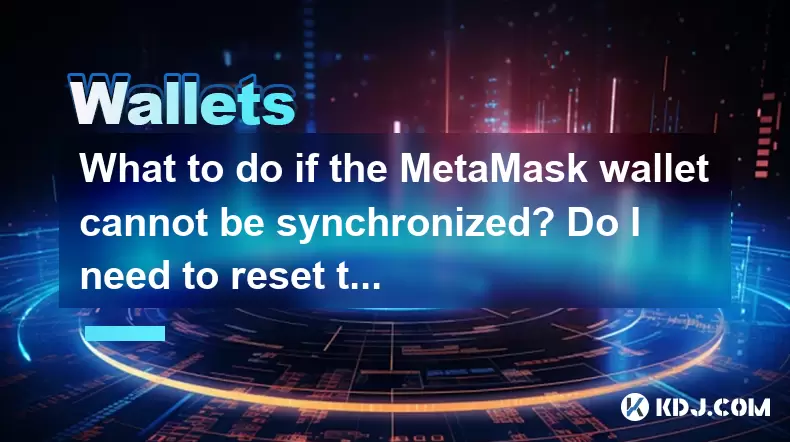
What to do if the MetaMask wallet cannot be synchronized? Do I need to reset the account?
May 14,2025 at 08:28pm
If you're experiencing issues with your MetaMask wallet not synchronizing, it can be frustrating and concerning. However, before considering drastic measures like resetting your account, there are several troubleshooting steps you can take to resolve the issue. This article will guide you through the process of diagnosing and fixing synchronization prob...

MetaMask token transfer selected the wrong chain: Can assets be retrieved across chains?
May 14,2025 at 08:42pm
When using MetaMask to transfer tokens, selecting the wrong chain can be a stressful mistake. Many users wonder if their assets can be retrieved across chains after such an error. In this article, we will delve into the intricacies of cross-chain asset retrieval, the steps you can take if you find yourself in this situation, and the potential outcomes. ...

MetaMask mobile version cannot scan the code: Is the camera permission enabled?
May 14,2025 at 07:00pm
Title: MetaMask Mobile Version Cannot Scan the Code: Is the Camera Permission Enabled? When using the MetaMask mobile application, one of the common issues users encounter is the inability to scan QR codes. This problem often stems from camera permission issues on the mobile device. This article delves into the reasons behind this issue, how to check if...

MetaMask transaction hash cannot be found: Is the blockchain browser faulty?
May 14,2025 at 07:42pm
When users encounter the issue where a MetaMask transaction hash cannot be found, it often leads to confusion and frustration. This problem can arise due to various reasons, and it's essential to understand that it's not always a fault of the blockchain browser. In this article, we will delve into the possible reasons behind this issue, how to troublesh...

What should I do if the MetaMask fee is too high? How to optimize the Gas settings?
May 14,2025 at 07:21pm
If you find that the MetaMask fee is too high, there are several strategies you can use to optimize your Gas settings and reduce costs. Understanding how Gas works and how to adjust your settings can help you save money on transaction fees. Let's dive into the details of how you can manage and optimize your Gas settings effectively. Understanding Gas an...

MetaMask failed to add a network: How to manually configure RPC?
May 14,2025 at 06:43pm
Introduction to MetaMask and RPC ConfigurationMetaMask is a popular cryptocurrency wallet that allows users to interact with the Ethereum blockchain and other compatible networks. One of the essential features of MetaMask is the ability to add custom networks, which can be done through the use of Remote Procedure Call (RPC). However, users sometimes enc...
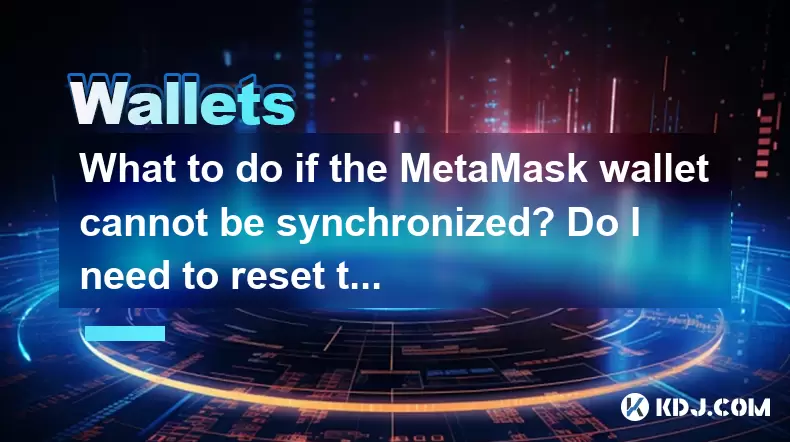
What to do if the MetaMask wallet cannot be synchronized? Do I need to reset the account?
May 14,2025 at 08:28pm
If you're experiencing issues with your MetaMask wallet not synchronizing, it can be frustrating and concerning. However, before considering drastic measures like resetting your account, there are several troubleshooting steps you can take to resolve the issue. This article will guide you through the process of diagnosing and fixing synchronization prob...
See all articles





















![[Market 5.13] BTC continues to play music and dance? #btc #ETH #sol #doge [Market 5.13] BTC continues to play music and dance? #btc #ETH #sol #doge](/uploads/2025/05/14/cryptocurrencies-news/videos/market-btc-continues-play-music-dance-btc-eth-sol-doge/image_500_375.webp)




![[Ronnie Trading Guide]-2025.5.14-Notice: Bitcoin will test the previous high soon~ wait and see~ [Ronnie Trading Guide]-2025.5.14-Notice: Bitcoin will test the previous high soon~ wait and see~](/uploads/2025/05/14/cryptocurrencies-news/videos/ronnie-trading-guidenotice-bitcoin-test-previous-wait/image_500_375.webp)





























































