-
 Bitcoin
Bitcoin $104,030.1820
0.25% -
 Ethereum
Ethereum $2,625.8538
4.55% -
 XRP
XRP $2.6159
3.11% -
 Tether USDt
Tether USDt $1.0000
-0.02% -
 Solana
Solana $181.4397
4.06% -
 BNB
BNB $660.1509
1.00% -
 USDC
USDC $0.9999
0.00% -
 Dogecoin
Dogecoin $0.2381
3.98% -
 Cardano
Cardano $0.8212
2.64% -
 TRON
TRON $0.2752
3.55% -
 Sui
Sui $3.9547
-0.55% -
 Chainlink
Chainlink $17.1563
2.60% -
 Avalanche
Avalanche $25.9622
5.42% -
 Stellar
Stellar $0.3119
0.77% -
 Shiba Inu
Shiba Inu $0.0...01612
2.90% -
 Hedera
Hedera $0.2118
0.81% -
 Pi
Pi $1.2402
10.91% -
 Hyperliquid
Hyperliquid $25.6042
2.03% -
 Toncoin
Toncoin $3.3692
2.35% -
 UNUS SED LEO
UNUS SED LEO $8.8194
2.79% -
 Bitcoin Cash
Bitcoin Cash $408.6244
1.60% -
 Polkadot
Polkadot $5.1251
2.30% -
 Litecoin
Litecoin $102.4291
-0.49% -
 Monero
Monero $339.7026
-0.31% -
 Pepe
Pepe $0.0...01424
0.59% -
 Bitget Token
Bitget Token $4.7991
0.97% -
 Dai
Dai $0.9999
0.00% -
 Ethena USDe
Ethena USDe $1.0005
-0.01% -
 Uniswap
Uniswap $6.7793
-0.06% -
 Bittensor
Bittensor $457.3313
-0.14%
What are the best practices for Bitcoin wallet backup strategies?
Secure your Bitcoin with redundant backups: use offline cold storage (hardware or paper wallets), regularly verify backups, and employ strong passwords. Never store seed phrases digitally.
Mar 15, 2025 at 07:55 pm

Key Points:
- Multiple Backup Methods: Employing several backup methods significantly reduces the risk of losing access to your Bitcoin.
- Offline Storage is Crucial: Offline backups (cold storage) are paramount for security against online threats like hacking and malware.
- Regular Verification: Regularly check your backups to ensure their integrity and accessibility. A corrupted backup is useless.
- Secure Password Management: Strong, unique passwords and secure password management systems are essential for protecting your wallet.
- Consider Hardware Wallets: Hardware wallets provide a high level of security for storing your private keys.
What are the best practices for Bitcoin wallet backup strategies? Losing access to your Bitcoin can be devastating. Therefore, a robust backup strategy is non-negotiable. This article explores the best practices to safeguard your Bitcoin holdings. The security of your funds relies heavily on the security of your wallet's private keys.
The most critical aspect of any Bitcoin backup strategy is redundancy. Don't rely on a single backup method. Losing one backup should not mean losing your entire fortune. Aim for at least three distinct backups stored in different locations. This minimizes the risk of simultaneous loss due to theft, fire, or natural disaster.
One popular method is creating a paper wallet. This involves printing your public and private keys offline, ideally using air-gapped computers. Keep these in a secure, fireproof location. However, ensure you handle these carefully; physical damage can render the keys unusable. Consider using a durable material and a tamper-evident seal for added protection.
Another method involves using a hardware wallet. These devices store your private keys offline, offering robust protection against online threats. Many reputable hardware wallets are available, each with its own security features. Remember to always update the firmware of your hardware wallet to benefit from the latest security patches.
Software wallets, while convenient, require extra caution. They often store your private keys on your device, making them vulnerable to malware and hacking. If you choose to use a software wallet, ensure it’s from a trusted source and regularly back up your seed phrase. This seed phrase is crucial; it allows you to recover your wallet if your device is lost or damaged.
Never store your seed phrase digitally. It should be written down, and the paper should be kept in a physically secure, offline location. Consider splitting the seed phrase across multiple backups and storing them separately to further enhance security. Using a passphrase adds another layer of protection to your seed phrase.
Regularly verify your backups. Check that you can access them and that the information is still legible and intact. Periodically test restoring your wallet from a backup to ensure it's functional. This practice prevents unexpected issues when you need to access your funds in an emergency.
The security of your backups is only as strong as your password. Choose a strong, unique password that is not used anywhere else. Use a reputable password manager to generate and store your passwords securely. Avoid using easily guessable passwords or writing them down.
Consider using multi-signature wallets for an added layer of security. This requires multiple private keys to authorize transactions, adding an extra layer of protection against unauthorized access. This approach is particularly beneficial for large Bitcoin holdings.
Choosing the right backup strategy depends on your technical expertise and risk tolerance. Hardware wallets offer excellent security but require a higher level of technical understanding. Paper wallets are simpler but require careful handling and storage.
Regardless of your chosen method, prioritize security and redundancy. The effort you put into securing your Bitcoin backups will directly correlate with the safety of your investment. Remember that losing access to your Bitcoin can be irreversible, so a comprehensive backup strategy is essential.
Frequently Asked Questions:
Q: What is a seed phrase, and why is it so important?
A: A seed phrase (also known as a recovery phrase or mnemonic phrase) is a list of words that acts as a master key to your Bitcoin wallet. It allows you to restore your wallet if your device is lost, stolen, or damaged. Losing your seed phrase means losing access to your Bitcoin.
Q: Are cloud backups safe for Bitcoin wallets?
A: Generally, cloud backups are not recommended for Bitcoin wallets. Cloud storage providers, however vulnerable to hacking and data breaches, making your private keys vulnerable. Offline, physical backups are significantly safer.
Q: How often should I verify my Bitcoin wallet backups?
A: There’s no single right answer. Aim for at least once a year, or more frequently if you’re making significant transactions or changes to your security practices. The frequency should reflect your risk tolerance and the value of your Bitcoin holdings.
Q: What should I do if I lose access to my Bitcoin wallet?
A: If you have a reliable backup (paper wallet, hardware wallet seed phrase), you can use it to recover your wallet. If you don't have a backup, unfortunately, recovering your Bitcoin is extremely difficult, if not impossible.
Q: What are the risks associated with using a software wallet?
A: Software wallets, stored on your computer or phone, are vulnerable to malware, viruses, and hacking. If your device is compromised, your private keys could be stolen, leading to the loss of your Bitcoin. Therefore, regular backups and strong security practices are crucial.
Disclaimer:info@kdj.com
The information provided is not trading advice. kdj.com does not assume any responsibility for any investments made based on the information provided in this article. Cryptocurrencies are highly volatile and it is highly recommended that you invest with caution after thorough research!
If you believe that the content used on this website infringes your copyright, please contact us immediately (info@kdj.com) and we will delete it promptly.
- As Bitcoin Rises, These 5 Altcoins Are Gearing Up to Secure Their Respective Resistances
- 2025-05-14 20:25:12
- Super Micro Computer (SMCI) Shares Soar 16% on Raymond James Initiation with a Buy Rating and $41 Price Target
- 2025-05-14 20:25:12
- Solana Reclaims the $180 Mark for the First Time Since Mid-February
- 2025-05-14 20:20:12
- Supermicro (SMCI) Stock Moves Like an Exciting Altcoin
- 2025-05-14 20:20:12
- Bitcoin Dominance Drops to 62% as Altcoins Start to Fight Back
- 2025-05-14 20:15:12
- The pseudonymous marketing lead of the SHIB team, Lucie, has sent a harsh critique at those token makers who burn coins just for the sake of promoting their own products.
- 2025-05-14 20:15:12
Related knowledge

MetaMask mobile version cannot scan the code: Is the camera permission enabled?
May 14,2025 at 07:00pm
Title: MetaMask Mobile Version Cannot Scan the Code: Is the Camera Permission Enabled? When using the MetaMask mobile application, one of the common issues users encounter is the inability to scan QR codes. This problem often stems from camera permission issues on the mobile device. This article delves into the reasons behind this issue, how to check if...

MetaMask transaction hash cannot be found: Is the blockchain browser faulty?
May 14,2025 at 07:42pm
When users encounter the issue where a MetaMask transaction hash cannot be found, it often leads to confusion and frustration. This problem can arise due to various reasons, and it's essential to understand that it's not always a fault of the blockchain browser. In this article, we will delve into the possible reasons behind this issue, how to troublesh...

What should I do if the MetaMask fee is too high? How to optimize the Gas settings?
May 14,2025 at 07:21pm
If you find that the MetaMask fee is too high, there are several strategies you can use to optimize your Gas settings and reduce costs. Understanding how Gas works and how to adjust your settings can help you save money on transaction fees. Let's dive into the details of how you can manage and optimize your Gas settings effectively. Understanding Gas an...

MetaMask failed to add a network: How to manually configure RPC?
May 14,2025 at 06:43pm
Introduction to MetaMask and RPC ConfigurationMetaMask is a popular cryptocurrency wallet that allows users to interact with the Ethereum blockchain and other compatible networks. One of the essential features of MetaMask is the ability to add custom networks, which can be done through the use of Remote Procedure Call (RPC). However, users sometimes enc...
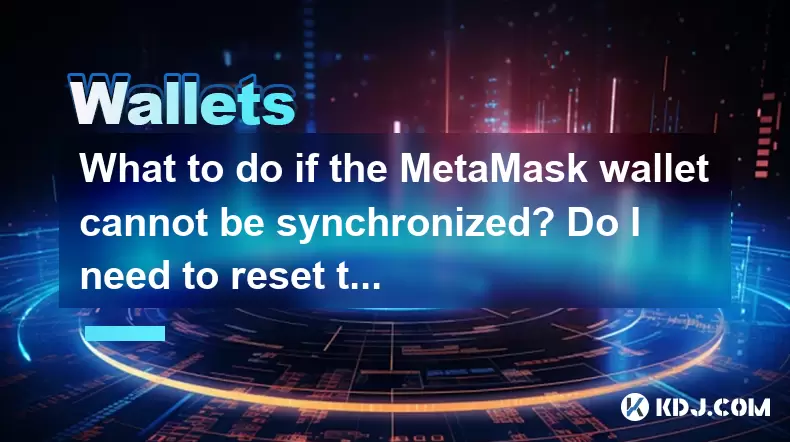
What to do if the MetaMask wallet cannot be synchronized? Do I need to reset the account?
May 14,2025 at 08:28pm
If you're experiencing issues with your MetaMask wallet not synchronizing, it can be frustrating and concerning. However, before considering drastic measures like resetting your account, there are several troubleshooting steps you can take to resolve the issue. This article will guide you through the process of diagnosing and fixing synchronization prob...

What to do if MetaMask fails to connect to DApp? How to adjust the network settings?
May 14,2025 at 04:49pm
If you're experiencing issues with MetaMask failing to connect to a decentralized application (DApp) and need to adjust your network settings, this guide will walk you through the troubleshooting steps and network configuration adjustments. Let's delve into the specifics of resolving these issues. Understanding MetaMask Connection IssuesMetaMask is a po...

MetaMask mobile version cannot scan the code: Is the camera permission enabled?
May 14,2025 at 07:00pm
Title: MetaMask Mobile Version Cannot Scan the Code: Is the Camera Permission Enabled? When using the MetaMask mobile application, one of the common issues users encounter is the inability to scan QR codes. This problem often stems from camera permission issues on the mobile device. This article delves into the reasons behind this issue, how to check if...

MetaMask transaction hash cannot be found: Is the blockchain browser faulty?
May 14,2025 at 07:42pm
When users encounter the issue where a MetaMask transaction hash cannot be found, it often leads to confusion and frustration. This problem can arise due to various reasons, and it's essential to understand that it's not always a fault of the blockchain browser. In this article, we will delve into the possible reasons behind this issue, how to troublesh...

What should I do if the MetaMask fee is too high? How to optimize the Gas settings?
May 14,2025 at 07:21pm
If you find that the MetaMask fee is too high, there are several strategies you can use to optimize your Gas settings and reduce costs. Understanding how Gas works and how to adjust your settings can help you save money on transaction fees. Let's dive into the details of how you can manage and optimize your Gas settings effectively. Understanding Gas an...

MetaMask failed to add a network: How to manually configure RPC?
May 14,2025 at 06:43pm
Introduction to MetaMask and RPC ConfigurationMetaMask is a popular cryptocurrency wallet that allows users to interact with the Ethereum blockchain and other compatible networks. One of the essential features of MetaMask is the ability to add custom networks, which can be done through the use of Remote Procedure Call (RPC). However, users sometimes enc...
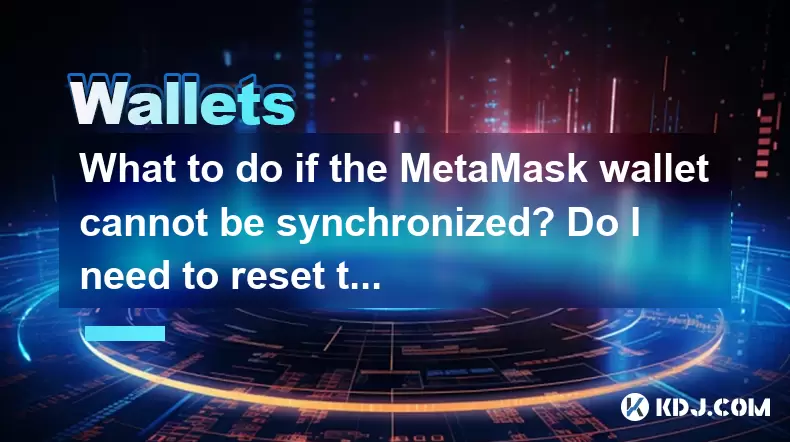
What to do if the MetaMask wallet cannot be synchronized? Do I need to reset the account?
May 14,2025 at 08:28pm
If you're experiencing issues with your MetaMask wallet not synchronizing, it can be frustrating and concerning. However, before considering drastic measures like resetting your account, there are several troubleshooting steps you can take to resolve the issue. This article will guide you through the process of diagnosing and fixing synchronization prob...

What to do if MetaMask fails to connect to DApp? How to adjust the network settings?
May 14,2025 at 04:49pm
If you're experiencing issues with MetaMask failing to connect to a decentralized application (DApp) and need to adjust your network settings, this guide will walk you through the troubleshooting steps and network configuration adjustments. Let's delve into the specifics of resolving these issues. Understanding MetaMask Connection IssuesMetaMask is a po...
See all articles





















![[Market 5.13] BTC continues to play music and dance? #btc #ETH #sol #doge [Market 5.13] BTC continues to play music and dance? #btc #ETH #sol #doge](/uploads/2025/05/14/cryptocurrencies-news/videos/market-btc-continues-play-music-dance-btc-eth-sol-doge/image_500_375.webp)




![[Ronnie Trading Guide]-2025.5.14-Notice: Bitcoin will test the previous high soon~ wait and see~ [Ronnie Trading Guide]-2025.5.14-Notice: Bitcoin will test the previous high soon~ wait and see~](/uploads/2025/05/14/cryptocurrencies-news/videos/ronnie-trading-guidenotice-bitcoin-test-previous-wait/image_500_375.webp)





























































