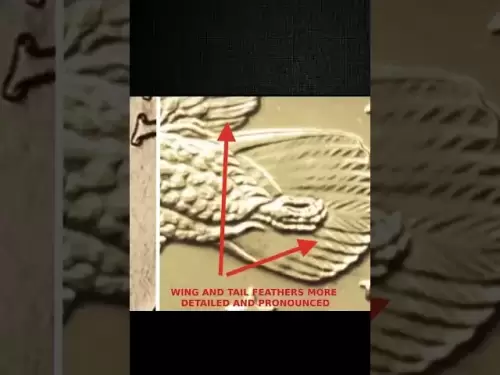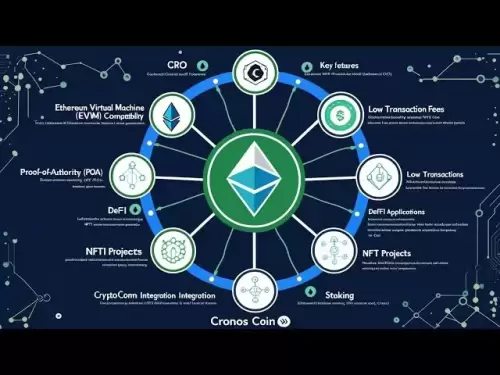-
 Bitcoin
Bitcoin $119300
1.07% -
 Ethereum
Ethereum $3730
3.87% -
 XRP
XRP $3.235
0.29% -
 Tether USDt
Tether USDt $1.000
0.00% -
 BNB
BNB $783.5
1.88% -
 Solana
Solana $188.7
0.25% -
 USDC
USDC $0.0000
-0.01% -
 Dogecoin
Dogecoin $0.2399
-0.44% -
 TRON
TRON $0.3157
2.37% -
 Cardano
Cardano $0.8254
1.94% -
 Hyperliquid
Hyperliquid $42.83
0.14% -
 Stellar
Stellar $0.4372
3.21% -
 Sui
Sui $3.859
4.91% -
 Chainlink
Chainlink $18.53
3.53% -
 Hedera
Hedera $0.2464
0.01% -
 Bitcoin Cash
Bitcoin Cash $519.8
2.46% -
 Avalanche
Avalanche $24.24
2.17% -
 Litecoin
Litecoin $113.7
0.73% -
 UNUS SED LEO
UNUS SED LEO $8.990
0.30% -
 Shiba Inu
Shiba Inu $0.00001390
0.21% -
 Toncoin
Toncoin $3.188
1.49% -
 Ethena USDe
Ethena USDe $1.001
0.02% -
 Polkadot
Polkadot $4.090
-0.91% -
 Uniswap
Uniswap $10.40
4.08% -
 Monero
Monero $326.6
3.12% -
 Bitget Token
Bitget Token $4.627
-0.42% -
 Pepe
Pepe $0.00001281
0.76% -
 Dai
Dai $1.000
0.01% -
 Aave
Aave $291.6
0.98% -
 Cronos
Cronos $0.1269
7.26%
Why does Phantom prompt an invalid address? The correct way to verify the wallet format
Phantom wallet users may encounter an "invalid address" prompt due to typos, incorrect networks, or outdated formats; always verify addresses carefully before transactions.
May 16, 2025 at 11:29 pm
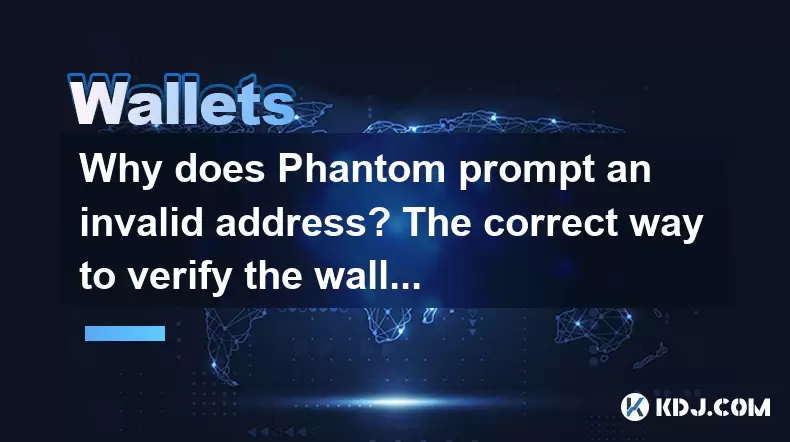
Introduction to Phantom Wallet
Phantom is a popular non-custodial wallet designed for the Solana blockchain. It allows users to manage their cryptocurrencies securely and interact with decentralized applications (dApps). One common issue users encounter is the "invalid address" prompt, which can be frustrating and confusing. This article will explore why Phantom might prompt an invalid address and provide detailed steps on how to verify the wallet format correctly.
Understanding the Invalid Address Prompt
When you receive an "invalid address" prompt in Phantom, it typically means that the wallet address you are trying to interact with does not conform to the expected format or is otherwise incorrect. There are several reasons why this might happen:
- Typographical Errors: Manually entering a wallet address increases the risk of typos.
- Incorrect Network: Attempting to use an address from a different blockchain network.
- Outdated Address Format: Using an address format that is no longer supported or valid.
- Malicious Activity: Receiving a fake or altered address from a scammer.
Verifying the Wallet Address Format
To ensure that you are using a valid wallet address, it's crucial to verify its format. Here’s how you can do that:
Checking the Address Length and Characters
- Solana addresses are typically 44 characters long and start with a number or a capital letter. They contain a mix of numbers and letters.
- Ensure no extra spaces are present before or after the address.
- Verify the address against the sender’s wallet to confirm it matches exactly.
Using Phantom's Built-in Verification
Phantom wallet provides a built-in feature to verify addresses. Here’s how to use it:
- Open Phantom wallet on your device.
- Navigate to the 'Send' section.
- Paste or type the address you want to verify into the recipient field.
- Phantom will automatically check the address format and notify you if it's invalid.
Cross-Verifying with Other Wallets
To further ensure the address is valid, you can cross-verify it using another wallet that supports Solana:
- Download and set up another Solana-compatible wallet, such as Solflare.
- Enter the address in the recipient field of the new wallet.
- Check if the new wallet recognizes the address as valid.
Common Mistakes Leading to Invalid Addresses
Understanding common mistakes can help prevent the invalid address prompt. Here are some frequent errors:
Copy-Pasting Errors
- Ensure you are copying the entire address without any trailing or leading spaces.
- Double-check the address after pasting it into Phantom to avoid any accidental modifications.
Mixing Up Different Blockchain Addresses
- Solana addresses are distinct from addresses on other blockchains like Ethereum or Bitcoin.
- Always confirm the blockchain network before sending or receiving funds.
Using Old or Outdated Addresses
- Wallets may update their address formats, making older addresses invalid.
- Always use the most current address provided by the wallet.
Best Practices for Handling Wallet Addresses
To minimize the risk of encountering invalid address prompts, follow these best practices:
Use QR Codes for Address Sharing
- QR codes reduce the chance of human error when sharing addresses.
- Scan the QR code directly in Phantom to ensure accuracy.
Verify Addresses Before Sending
- Always double-check the recipient address before confirming a transaction.
- Use the 'Send' preview in Phantom to review the address one last time.
Keep Your Wallet Software Updated
- Regularly update Phantom and other wallet software to ensure compatibility with the latest address formats.
- Check for updates in the app store or through the wallet's official website.
Troubleshooting Invalid Address Issues
If you continue to encounter the invalid address prompt despite following the above steps, consider these troubleshooting tips:
Check Network Congestion
- High network congestion can sometimes cause delays or errors in address validation.
- Try again later if you suspect network issues.
Contact Support
- Reach out to Phantom's support team for further assistance if the problem persists.
- Provide detailed information about the issue, including the address and any error messages.
Use Alternative Wallets
- Try using another wallet to see if the issue is specific to Phantom.
- This can help determine if the problem is with the address itself or the wallet software.
Frequently Asked Questions
Q: Can I recover funds sent to an invalid address?
A: Unfortunately, if funds are sent to an invalid address, they are typically lost. It's crucial to verify addresses before sending any transactions.
Q: How can I differentiate between Solana and Ethereum addresses?
A: Solana addresses are 44 characters long and start with a number or a capital letter, whereas Ethereum addresses start with '0x' and are 42 characters long.
Q: Is it safe to share my wallet address publicly?
A: Sharing your wallet address itself is generally safe, but be cautious of phishing attempts where scammers may try to trick you into revealing more sensitive information.
Q: Can I use the same address for multiple transactions?
A: Yes, you can use the same address for multiple transactions, but always ensure it's the correct and current address for the network you are using.
Disclaimer:info@kdj.com
The information provided is not trading advice. kdj.com does not assume any responsibility for any investments made based on the information provided in this article. Cryptocurrencies are highly volatile and it is highly recommended that you invest with caution after thorough research!
If you believe that the content used on this website infringes your copyright, please contact us immediately (info@kdj.com) and we will delete it promptly.
- Bitcoin, Jim Cramer, and the US Deficit: A Wall Street Story
- 2025-07-25 10:30:11
- TGEs, Scalability & Privacy Tech: Decoding the Future of Blockchain
- 2025-07-25 10:30:11
- Ben Askren, FUNKY Memecoin, and the Fallout: A New York Minute
- 2025-07-25 10:50:11
- TRON, Crypto Payroll, and Stablecoins: A New York Minute on the Future of Finance
- 2025-07-25 08:30:11
- WazirX, Revote, and Crypto Unlock: A New York Minute on the Latest Developments
- 2025-07-25 06:50:11
- Hong Kong Stablecoin Regulation: Navigating the Hype and Hurdles
- 2025-07-25 08:30:11
Related knowledge

Can I use Coinbase Wallet without a Coinbase account?
Jul 18,2025 at 04:35am
What is Coinbase Wallet?Coinbase Wallet is a self-custodial wallet that allows users to store, send, and receive various cryptocurrencies directly on ...

Coinbase Wallet "uh oh something went wrong"
Jul 20,2025 at 10:00am
Understanding the Coinbase Wallet Error: 'Uh Oh, Something Went Wrong'If you're a Coinbase Wallet user, encountering the error message 'Uh Oh, Somethi...

How to add Optimism network to Coinbase Wallet
Jul 20,2025 at 05:21am
What is the Optimism Network?The Optimism network is a Layer 2 scaling solution built on top of the Ethereum blockchain. It aims to enhance transactio...

How to add Arbitrum to Coinbase Wallet
Jul 18,2025 at 03:00pm
Understanding Arbitrum and Its Integration with Coinbase WalletArbitrum is a layer-2 scaling solution developed by Offchain Labs to enhance the speed ...

Coinbase Wallet not showing my tokens
Jul 18,2025 at 09:49am
Understanding Coinbase Wallet Token Display IssuesIf you're experiencing issues where Coinbase Wallet not showing my tokens, it can be frustrating, es...

How to get my private key from Coinbase Wallet
Jul 24,2025 at 08:01pm
What Is a Private Key and Why Is It Important?In the world of cryptocurrency, a private key is a unique alphanumeric code that grants you full access ...

Can I use Coinbase Wallet without a Coinbase account?
Jul 18,2025 at 04:35am
What is Coinbase Wallet?Coinbase Wallet is a self-custodial wallet that allows users to store, send, and receive various cryptocurrencies directly on ...

Coinbase Wallet "uh oh something went wrong"
Jul 20,2025 at 10:00am
Understanding the Coinbase Wallet Error: 'Uh Oh, Something Went Wrong'If you're a Coinbase Wallet user, encountering the error message 'Uh Oh, Somethi...

How to add Optimism network to Coinbase Wallet
Jul 20,2025 at 05:21am
What is the Optimism Network?The Optimism network is a Layer 2 scaling solution built on top of the Ethereum blockchain. It aims to enhance transactio...

How to add Arbitrum to Coinbase Wallet
Jul 18,2025 at 03:00pm
Understanding Arbitrum and Its Integration with Coinbase WalletArbitrum is a layer-2 scaling solution developed by Offchain Labs to enhance the speed ...

Coinbase Wallet not showing my tokens
Jul 18,2025 at 09:49am
Understanding Coinbase Wallet Token Display IssuesIf you're experiencing issues where Coinbase Wallet not showing my tokens, it can be frustrating, es...

How to get my private key from Coinbase Wallet
Jul 24,2025 at 08:01pm
What Is a Private Key and Why Is It Important?In the world of cryptocurrency, a private key is a unique alphanumeric code that grants you full access ...
See all articles