-
 Bitcoin
Bitcoin $115200
1.46% -
 Ethereum
Ethereum $3672
2.95% -
 XRP
XRP $3.004
1.51% -
 Tether USDt
Tether USDt $1.000
0.04% -
 BNB
BNB $772.6
3.15% -
 Solana
Solana $168.2
3.14% -
 USDC
USDC $0.9998
-0.01% -
 TRON
TRON $0.3365
1.44% -
 Dogecoin
Dogecoin $0.2053
3.66% -
 Cardano
Cardano $0.7414
2.80% -
 Hyperliquid
Hyperliquid $38.30
0.43% -
 Stellar
Stellar $0.3983
0.73% -
 Sui
Sui $3.496
3.19% -
 Bitcoin Cash
Bitcoin Cash $571.4
4.49% -
 Chainlink
Chainlink $16.75
2.91% -
 Hedera
Hedera $0.2440
2.21% -
 Ethena USDe
Ethena USDe $1.001
0.03% -
 Avalanche
Avalanche $22.18
2.14% -
 Litecoin
Litecoin $120.6
0.40% -
 UNUS SED LEO
UNUS SED LEO $8.991
0.05% -
 Toncoin
Toncoin $3.229
-0.62% -
 Shiba Inu
Shiba Inu $0.00001234
3.28% -
 Uniswap
Uniswap $9.757
3.45% -
 Polkadot
Polkadot $3.666
2.22% -
 Dai
Dai $1.000
0.01% -
 Monero
Monero $282.3
-4.49% -
 Bitget Token
Bitget Token $4.360
1.80% -
 Cronos
Cronos $0.1437
6.19% -
 Pepe
Pepe $0.00001050
4.21% -
 Aave
Aave $263.0
4.02%
How to participate in DeFi with MetaMask? What should I pay attention to when authorizing transactions?
To participate in DeFi using MetaMask, set up the wallet, connect to platforms like Uniswap or Aave, and carefully authorize transactions, always reviewing details and gas fees.
May 02, 2025 at 07:42 am
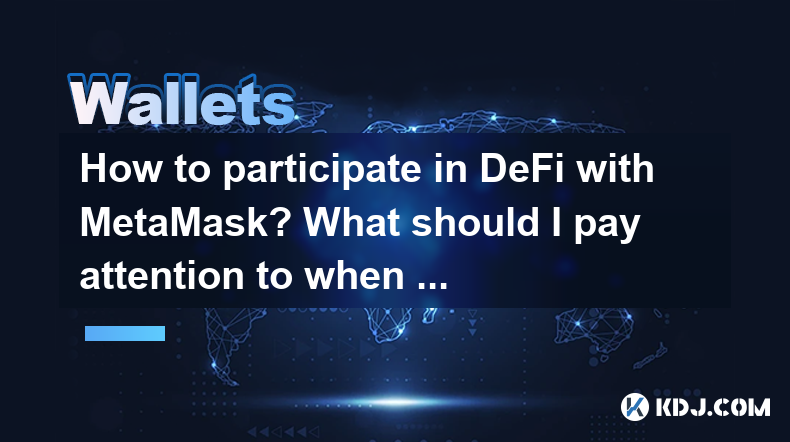
Participating in DeFi (Decentralized Finance) with MetaMask involves several steps and requires understanding the nuances of decentralized applications (dApps) and the risks associated with them. MetaMask is a popular Ethereum wallet that allows users to interact with the Ethereum blockchain and various DeFi platforms. In this article, we'll explore how to participate in DeFi using MetaMask and what to pay attention to when authorizing transactions.
Setting Up MetaMask for DeFi
Before you can participate in DeFi, you need to set up and configure MetaMask. Here’s how to do it:
Download and Install MetaMask: Visit the official MetaMask website and download the extension for your browser (Chrome, Firefox, or Brave). Follow the installation prompts to add it to your browser.
Create a New Wallet: Once installed, click on the MetaMask icon in your browser and select "Get Started." Choose "Create a New Wallet" and set a strong password. Make sure to save your password securely.
Secure Your Seed Phrase: MetaMask will generate a 12-word seed phrase. This is crucial for recovering your wallet if you lose access. Write it down and store it in a safe place. Never share it with anyone.
Add Ethereum to Your Wallet: To participate in DeFi, you need Ethereum (ETH). You can buy ETH from a cryptocurrency exchange and transfer it to your MetaMask wallet. Click on your account balance, select "Deposit," and follow the instructions to send ETH to your MetaMask address.
Connecting to DeFi Platforms
Once your MetaMask wallet is set up, you can connect to various DeFi platforms. Here’s how to do it:
Navigate to a DeFi Platform: Choose a DeFi platform you want to use, such as Uniswap, Aave, or Compound. Visit their website.
Connect Your Wallet: Look for a "Connect Wallet" or similar button on the platform. Click it, and a list of wallet options will appear. Select MetaMask.
Authorize Connection: MetaMask will prompt you to connect to the site. Click "Next" and then "Connect" to authorize the connection. This allows the DeFi platform to interact with your wallet.
Participating in DeFi Activities
With your wallet connected, you can now participate in various DeFi activities. Here are some common activities and how to engage in them:
Swapping Tokens: On platforms like Uniswap, you can swap one token for another. Select the tokens you want to swap, enter the amount, and click "Swap." MetaMask will prompt you to confirm the transaction. Review the details and click "Confirm" to proceed.
Lending and Borrowing: Platforms like Aave and Compound allow you to lend or borrow assets. To lend, deposit your assets into the platform. To borrow, use your deposited assets as collateral and select the asset you want to borrow. Confirm the transaction in MetaMask.
Yield Farming: Some DeFi platforms offer yield farming opportunities. To participate, you typically need to stake or provide liquidity to a pool. Follow the platform’s instructions to deposit your assets and start earning rewards.
Understanding Transaction Authorizations
When participating in DeFi, you’ll frequently need to authorize transactions through MetaMask. Here’s what you should pay attention to:
Review Transaction Details: Always review the transaction details carefully before confirming. Check the recipient address, the amount, and any associated fees. Make sure the transaction is what you intended.
Gas Fees: Ethereum transactions require gas fees, which can fluctuate based on network congestion. MetaMask will show you the estimated gas fee. You can adjust the gas price if you want the transaction to process faster or slower.
Smart Contract Interactions: Many DeFi transactions involve interacting with smart contracts. MetaMask will show you the contract address and the function being called. Ensure you trust the contract and understand what it does before confirming.
Phishing and Scams: Be cautious of phishing attempts. Always connect to DeFi platforms through their official websites and never enter your seed phrase on any site. If a transaction looks suspicious, do not confirm it.
Managing Your DeFi Portfolio
As you participate in DeFi, it’s important to manage your portfolio effectively. Here are some tips:
Monitor Your Assets: Regularly check your assets on the DeFi platforms and in your MetaMask wallet. Keep track of your balances, yields, and any changes in the market.
Diversify Your Investments: Don’t put all your assets into one DeFi platform or activity. Diversify your investments to spread risk.
Stay Informed: DeFi is a rapidly evolving space. Stay informed about new platforms, updates, and potential risks. Follow reputable sources and communities to stay up-to-date.
Use Security Measures: Enable two-factor authentication (2FA) on your MetaMask account if available. Use hardware wallets for added security and consider using a VPN when interacting with DeFi platforms.
Frequently Asked Questions
Q: Can I use MetaMask on mobile devices for DeFi activities?
A: Yes, MetaMask has a mobile app available for iOS and Android devices. You can set up your wallet on your mobile device and connect to DeFi platforms just as you would on a desktop. The process is similar, but you’ll need to download the app from the respective app store and follow the setup instructions.
Q: What should I do if I accidentally send tokens to the wrong address in DeFi?
A: Unfortunately, transactions on the Ethereum blockchain are irreversible. If you send tokens to the wrong address, there’s no way to recover them. Always double-check the recipient address before confirming a transaction. If you’re unsure, consider sending a small test amount first.
Q: How can I protect my MetaMask wallet from hacks and phishing attempts?
A: To protect your MetaMask wallet, never share your seed phrase with anyone. Use strong, unique passwords and enable 2FA if available. Be cautious of phishing emails and websites that may try to trick you into entering your credentials. Always access DeFi platforms through their official websites and use a hardware wallet for added security.
Q: Are there any fees associated with using MetaMask for DeFi activities?
A: Yes, there are fees associated with using MetaMask for DeFi activities. These include gas fees for Ethereum transactions, which can vary based on network congestion. Some DeFi platforms may also charge additional fees for their services. Always review the fees before confirming a transaction.
Disclaimer:info@kdj.com
The information provided is not trading advice. kdj.com does not assume any responsibility for any investments made based on the information provided in this article. Cryptocurrencies are highly volatile and it is highly recommended that you invest with caution after thorough research!
If you believe that the content used on this website infringes your copyright, please contact us immediately (info@kdj.com) and we will delete it promptly.
- OZAK AI: Is This AI Product Poised for ChatGPT-Level Returns?
- 2025-08-07 03:30:13
- SEC, Liquid Staking, and Crypto: A New Dawn?
- 2025-08-07 03:30:13
- Bitcoin, Ozak AI, and Crypto Veterans: A New York Minute on What's Hot
- 2025-08-07 02:31:03
- KakaoBank Eyes Stablecoin Market: A New Era for Digital Assets in South Korea?
- 2025-08-07 02:31:03
- Ethereum's Scaling Saga: Gas Limits, Leadership, and the Road to 100M
- 2025-08-07 02:50:40
- Bitcoin Income Evolution: Decoding YBTC and the Future of Crypto Yield
- 2025-08-07 02:50:40
Related knowledge

How to receive NFTs in your Ledger Nano X
Aug 07,2025 at 02:45am
Understanding NFTs and Ledger Nano X CompatibilityNFTs (Non-Fungible Tokens) are unique digital assets stored on a blockchain, typically on networks l...

How to add TRC20 token to Trust Wallet?
Aug 04,2025 at 11:35am
Understanding TRC20 and Trust Wallet CompatibilityTrust Wallet is a widely used cryptocurrency wallet that supports multiple blockchain networks, incl...

How to securely store my Trust Wallet recovery phrase?
Aug 06,2025 at 07:14am
Understanding the Importance of Your Trust Wallet Recovery PhraseYour Trust Wallet recovery phrase, also known as a seed phrase or mnemonic phrase, is...

How to change the currency in Trust Wallet?
Aug 06,2025 at 07:14pm
Understanding Currency Display in Trust WalletTrust Wallet does not allow users to change the base currency used for valuation in the same way traditi...

Why am I receiving random tokens in my Trust Wallet (dusting attack)?
Aug 06,2025 at 10:57am
What Is a Dusting Attack in the Cryptocurrency Space?A dusting attack occurs when malicious actors send minuscule amounts of cryptocurrency—often frac...

What is a watch-only wallet in Trust Wallet?
Aug 02,2025 at 03:36am
Understanding the Concept of a Watch-Only WalletA watch-only wallet in Trust Wallet allows users to monitor a cryptocurrency address without having ac...

How to receive NFTs in your Ledger Nano X
Aug 07,2025 at 02:45am
Understanding NFTs and Ledger Nano X CompatibilityNFTs (Non-Fungible Tokens) are unique digital assets stored on a blockchain, typically on networks l...

How to add TRC20 token to Trust Wallet?
Aug 04,2025 at 11:35am
Understanding TRC20 and Trust Wallet CompatibilityTrust Wallet is a widely used cryptocurrency wallet that supports multiple blockchain networks, incl...

How to securely store my Trust Wallet recovery phrase?
Aug 06,2025 at 07:14am
Understanding the Importance of Your Trust Wallet Recovery PhraseYour Trust Wallet recovery phrase, also known as a seed phrase or mnemonic phrase, is...

How to change the currency in Trust Wallet?
Aug 06,2025 at 07:14pm
Understanding Currency Display in Trust WalletTrust Wallet does not allow users to change the base currency used for valuation in the same way traditi...

Why am I receiving random tokens in my Trust Wallet (dusting attack)?
Aug 06,2025 at 10:57am
What Is a Dusting Attack in the Cryptocurrency Space?A dusting attack occurs when malicious actors send minuscule amounts of cryptocurrency—often frac...

What is a watch-only wallet in Trust Wallet?
Aug 02,2025 at 03:36am
Understanding the Concept of a Watch-Only WalletA watch-only wallet in Trust Wallet allows users to monitor a cryptocurrency address without having ac...
See all articles

























































































