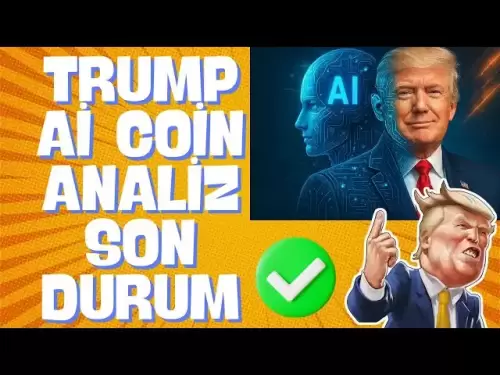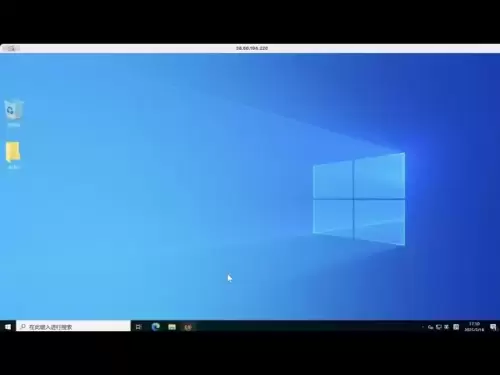-
 Bitcoin
Bitcoin $103,142.5017
-0.82% -
 Ethereum
Ethereum $2,586.9819
-4.16% -
 Tether USDt
Tether USDt $1.0002
0.01% -
 XRP
XRP $2.5287
-2.13% -
 BNB
BNB $648.8050
-2.22% -
 Solana
Solana $175.0165
-4.68% -
 USDC
USDC $0.9999
-0.01% -
 Dogecoin
Dogecoin $0.2300
-4.33% -
 Cardano
Cardano $0.7905
-4.70% -
 TRON
TRON $0.2723
-0.13% -
 Sui
Sui $3.8592
-4.02% -
 Chainlink
Chainlink $16.8240
-3.57% -
 Avalanche
Avalanche $24.5656
-5.77% -
 Stellar
Stellar $0.3007
-4.34% -
 Shiba Inu
Shiba Inu $0.0...01554
-5.11% -
 Hedera
Hedera $0.2036
-5.21% -
 Hyperliquid
Hyperliquid $25.2254
-2.50% -
 UNUS SED LEO
UNUS SED LEO $8.8903
1.53% -
 Toncoin
Toncoin $3.2282
-6.50% -
 Bitcoin Cash
Bitcoin Cash $399.1158
-3.32% -
 Polkadot
Polkadot $4.9217
-5.86% -
 Litecoin
Litecoin $100.1372
-3.95% -
 Monero
Monero $338.7342
-1.22% -
 Pi
Pi $0.8412
-34.76% -
 Pepe
Pepe $0.0...01357
-5.68% -
 Bitget Token
Bitget Token $4.7918
-0.65% -
 Dai
Dai $0.9999
0.01% -
 Ethena USDe
Ethena USDe $1.0005
-0.03% -
 Uniswap
Uniswap $6.5905
-7.14% -
 Bittensor
Bittensor $452.2895
-1.98%
How to back up mnemonics in MetaMask?
Secure your MetaMask funds by backing up your 12-word mnemonic phrase using multiple methods—physical (paper, metal) and digital (encrypted), prioritizing physical security. Regularly review backups to protect your cryptocurrency.
Mar 16, 2025 at 08:21 pm
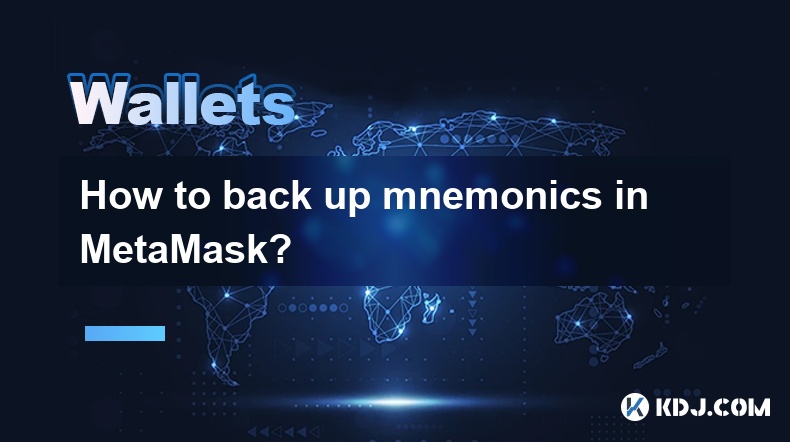
Key Points:
- MetaMask mnemonic phrases are crucial for accessing your cryptocurrency funds. Losing them means losing your assets.
- Multiple backup methods exist, each with its own security implications.
- Physical backups are generally considered more secure than digital ones, but both have their place.
- Regular review and updates to your backups are essential to maintain security.
- Understanding the risks associated with each backup method is crucial for choosing the best approach for your situation.
How to Back Up Mnemonics in MetaMask?
MetaMask, a popular Ethereum wallet, utilizes a 12-word mnemonic phrase (seed phrase) to secure your cryptocurrency holdings. This phrase acts as the key to your entire crypto portfolio within MetaMask. Losing this phrase means irreversible loss of access to your funds. Therefore, securely backing it up is paramount. This article will explore various methods to achieve this, highlighting their strengths and weaknesses.
Method 1: Physical Writing
This is arguably the most secure method. Write your mnemonic phrase on separate pieces of durable paper, using a pen that won't smudge easily. Avoid using easily destructible materials like sticky notes.
- Write each word on a separate piece of paper.
- Store the papers in different, secure, and physically separate locations. Consider a safety deposit box, a fireproof safe, or even splitting them between trusted family members (with clear instructions).
- Consider using a durable, waterproof material for writing.
Method 2: Hardware Security Device
Many hardware wallets offer the option to import your MetaMask seed phrase. This provides an added layer of security, as hardware wallets offer robust physical security against theft and hacking.
- Choose a reputable hardware wallet (e.g., Ledger, Trezor).
- Carefully follow the manufacturer's instructions to import your seed phrase.
- Remember that even hardware wallets can be compromised if physical security is not maintained.
Method 3: Encrypted Digital Backup (Less Recommended)
While less secure than physical methods, digital backups can be convenient. However, they carry significantly higher risk. If your device is compromised, your seed phrase is also compromised.
- Use a strong password manager to encrypt a file containing your mnemonic phrase.
- Store this encrypted file on multiple encrypted cloud storage services or on a secure, encrypted hard drive.
- Never store your mnemonic phrase in plain text on your computer.
Method 4: Metal Plate Backup
These are specialized metal plates designed for storing sensitive information, including seed phrases. They are generally more durable and resistant to damage than paper.
- Choose a reputable supplier of metal plates.
- Ensure the plate is made of a durable material.
- Store the metal plate in a secure location.
Important Considerations:
- Security: Prioritize physical security above all else. Digital backups are convenient but significantly riskier.
- Redundancy: Create multiple backups using different methods. If one backup is lost or compromised, you still have others.
- Regular Review: Periodically check your backups to ensure they are still intact and accessible.
- Password Management: If using digital backups, utilize a robust password manager with strong, unique passwords.
Common Questions:
Q: What happens if I lose my MetaMask mnemonic phrase?
A: You will lose access to all cryptocurrency and assets stored in your MetaMask wallet. There is no recovery process without the seed phrase.
Q: Can I use a screenshot as a backup?
A: No. Screenshots are easily accessible and are not a secure method for backing up sensitive information like your mnemonic phrase.
Q: Is it safe to share my mnemonic phrase with anyone?
A: Absolutely not. Never share your mnemonic phrase with anyone, regardless of how trustworthy they seem. Doing so exposes your funds to significant risk.
Q: How often should I review my backups?
A: Regularly review your backups – at least once a year, or more frequently if you're making significant transactions.
Q: What if I suspect my MetaMask wallet has been compromised?
A: Immediately change your password and consider securing your mnemonic phrase in a more secure location. Monitor your wallet closely for any unauthorized activity.
Q: Are there any services that will store my mnemonic phrase securely for me?
A: While some services claim to offer secure storage, it's generally best to manage your own backups to maintain ultimate control and security. The responsibility for securing your mnemonic phrase ultimately rests with you.
Q: Can I use a password manager to store my mnemonic phrase without encryption?
A: Absolutely not. Storing your mnemonic phrase unencrypted in a password manager negates the security features of the password manager and leaves your funds vulnerable. Always use strong encryption.
Disclaimer:info@kdj.com
The information provided is not trading advice. kdj.com does not assume any responsibility for any investments made based on the information provided in this article. Cryptocurrencies are highly volatile and it is highly recommended that you invest with caution after thorough research!
If you believe that the content used on this website infringes your copyright, please contact us immediately (info@kdj.com) and we will delete it promptly.
- Dogecoin (DOGE) Active Addresses Surge 528% Ahead of Spot ETF Filings
- 2025-05-15 09:35:12
- Presale, ROI, APY, Deflationary Token, Buyback and Burn, GameFi, KYC, Smart Contract Audit, Tokenomics, Referral Bonus
- 2025-05-15 09:35:12
- JP Morgan Expands Its Blockchain Integration by Utilizing Chainlink (LINK) and Ondo Finance (ONDO) Technologies
- 2025-05-15 09:30:12
- Troller Cat (TCAT) Presale Extends Its Winning Streak, Now Targeting 6,044.68% ROI
- 2025-05-15 09:30:12
- Sky (formerly MakerDAO) lost $5 million in the first quarter of 2025
- 2025-05-15 09:25:12
- GD Culture Group to Invest $300 Million in Donald Trump's Meme Coin, Raising Concerns About Foreign Influence
- 2025-05-15 09:25:12
Related knowledge

MetaMask token transfer selected the wrong chain: Can assets be retrieved across chains?
May 14,2025 at 08:42pm
When using MetaMask to transfer tokens, selecting the wrong chain can be a stressful mistake. Many users wonder if their assets can be retrieved across chains after such an error. In this article, we will delve into the intricacies of cross-chain asset retrieval, the steps you can take if you find yourself in this situation, and the potential outcomes. ...

MetaMask mobile version cannot scan the code: Is the camera permission enabled?
May 14,2025 at 07:00pm
Title: MetaMask Mobile Version Cannot Scan the Code: Is the Camera Permission Enabled? When using the MetaMask mobile application, one of the common issues users encounter is the inability to scan QR codes. This problem often stems from camera permission issues on the mobile device. This article delves into the reasons behind this issue, how to check if...

MetaMask transaction hash cannot be found: Is the blockchain browser faulty?
May 14,2025 at 07:42pm
When users encounter the issue where a MetaMask transaction hash cannot be found, it often leads to confusion and frustration. This problem can arise due to various reasons, and it's essential to understand that it's not always a fault of the blockchain browser. In this article, we will delve into the possible reasons behind this issue, how to troublesh...

What should I do if the MetaMask fee is too high? How to optimize the Gas settings?
May 14,2025 at 07:21pm
If you find that the MetaMask fee is too high, there are several strategies you can use to optimize your Gas settings and reduce costs. Understanding how Gas works and how to adjust your settings can help you save money on transaction fees. Let's dive into the details of how you can manage and optimize your Gas settings effectively. Understanding Gas an...

MetaMask failed to add a network: How to manually configure RPC?
May 14,2025 at 06:43pm
Introduction to MetaMask and RPC ConfigurationMetaMask is a popular cryptocurrency wallet that allows users to interact with the Ethereum blockchain and other compatible networks. One of the essential features of MetaMask is the ability to add custom networks, which can be done through the use of Remote Procedure Call (RPC). However, users sometimes enc...
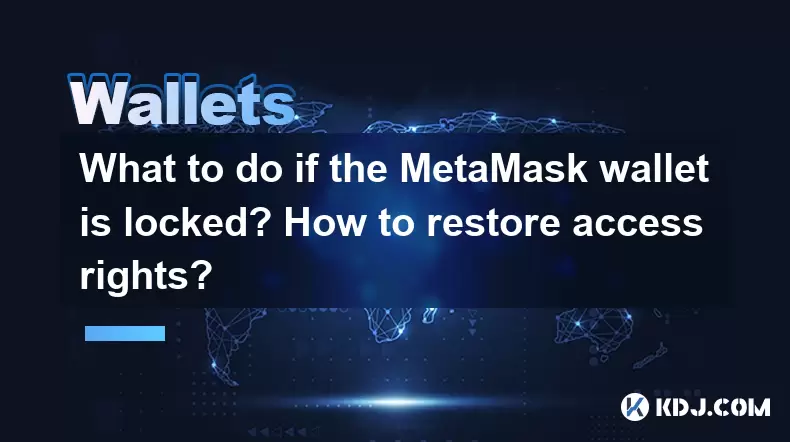
What to do if the MetaMask wallet is locked? How to restore access rights?
May 14,2025 at 11:29pm
If you find yourself locked out of your MetaMask wallet, it can be a stressful situation. However, there are steps you can take to restore access to your wallet and secure your digital assets. This article will guide you through the process of unlocking your MetaMask wallet and regaining control of your cryptocurrencies. Understanding Why Your MetaMask ...

MetaMask token transfer selected the wrong chain: Can assets be retrieved across chains?
May 14,2025 at 08:42pm
When using MetaMask to transfer tokens, selecting the wrong chain can be a stressful mistake. Many users wonder if their assets can be retrieved across chains after such an error. In this article, we will delve into the intricacies of cross-chain asset retrieval, the steps you can take if you find yourself in this situation, and the potential outcomes. ...

MetaMask mobile version cannot scan the code: Is the camera permission enabled?
May 14,2025 at 07:00pm
Title: MetaMask Mobile Version Cannot Scan the Code: Is the Camera Permission Enabled? When using the MetaMask mobile application, one of the common issues users encounter is the inability to scan QR codes. This problem often stems from camera permission issues on the mobile device. This article delves into the reasons behind this issue, how to check if...

MetaMask transaction hash cannot be found: Is the blockchain browser faulty?
May 14,2025 at 07:42pm
When users encounter the issue where a MetaMask transaction hash cannot be found, it often leads to confusion and frustration. This problem can arise due to various reasons, and it's essential to understand that it's not always a fault of the blockchain browser. In this article, we will delve into the possible reasons behind this issue, how to troublesh...

What should I do if the MetaMask fee is too high? How to optimize the Gas settings?
May 14,2025 at 07:21pm
If you find that the MetaMask fee is too high, there are several strategies you can use to optimize your Gas settings and reduce costs. Understanding how Gas works and how to adjust your settings can help you save money on transaction fees. Let's dive into the details of how you can manage and optimize your Gas settings effectively. Understanding Gas an...

MetaMask failed to add a network: How to manually configure RPC?
May 14,2025 at 06:43pm
Introduction to MetaMask and RPC ConfigurationMetaMask is a popular cryptocurrency wallet that allows users to interact with the Ethereum blockchain and other compatible networks. One of the essential features of MetaMask is the ability to add custom networks, which can be done through the use of Remote Procedure Call (RPC). However, users sometimes enc...
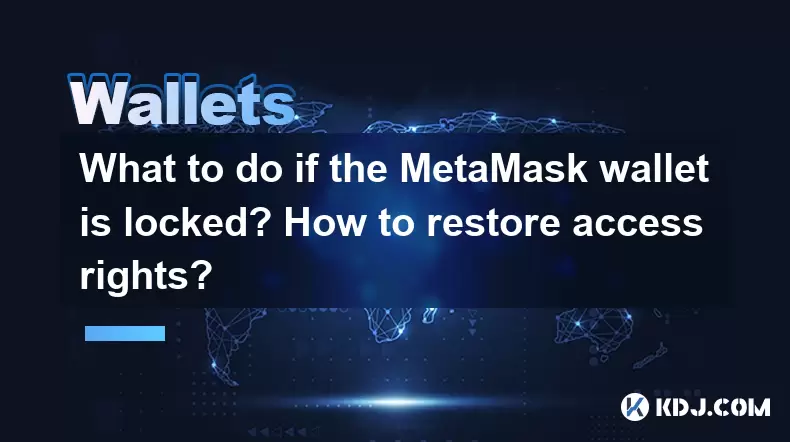
What to do if the MetaMask wallet is locked? How to restore access rights?
May 14,2025 at 11:29pm
If you find yourself locked out of your MetaMask wallet, it can be a stressful situation. However, there are steps you can take to restore access to your wallet and secure your digital assets. This article will guide you through the process of unlocking your MetaMask wallet and regaining control of your cryptocurrencies. Understanding Why Your MetaMask ...
See all articles