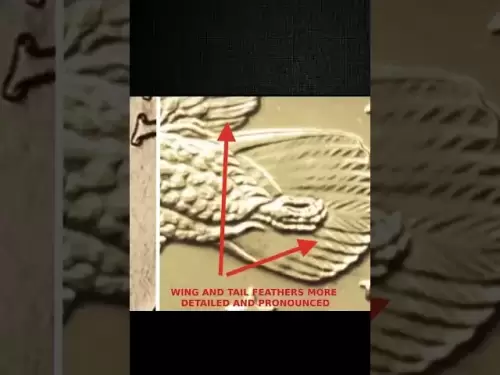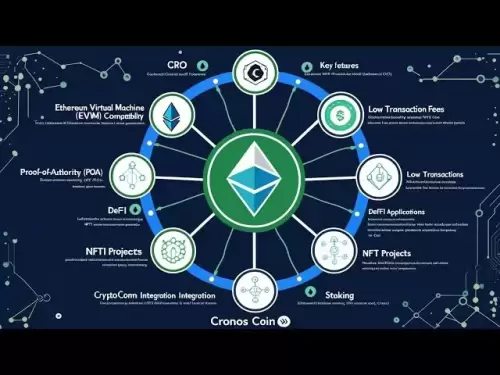-
 Bitcoin
Bitcoin $119300
1.07% -
 Ethereum
Ethereum $3730
3.87% -
 XRP
XRP $3.235
0.29% -
 Tether USDt
Tether USDt $1.000
0.00% -
 BNB
BNB $783.5
1.88% -
 Solana
Solana $188.7
0.25% -
 USDC
USDC $0.0000
-0.01% -
 Dogecoin
Dogecoin $0.2399
-0.44% -
 TRON
TRON $0.3157
2.37% -
 Cardano
Cardano $0.8254
1.94% -
 Hyperliquid
Hyperliquid $42.83
0.14% -
 Stellar
Stellar $0.4372
3.21% -
 Sui
Sui $3.859
4.91% -
 Chainlink
Chainlink $18.53
3.53% -
 Hedera
Hedera $0.2464
0.01% -
 Bitcoin Cash
Bitcoin Cash $519.8
2.46% -
 Avalanche
Avalanche $24.24
2.17% -
 Litecoin
Litecoin $113.7
0.73% -
 UNUS SED LEO
UNUS SED LEO $8.990
0.30% -
 Shiba Inu
Shiba Inu $0.00001390
0.21% -
 Toncoin
Toncoin $3.188
1.49% -
 Ethena USDe
Ethena USDe $1.001
0.02% -
 Polkadot
Polkadot $4.090
-0.91% -
 Uniswap
Uniswap $10.40
4.08% -
 Monero
Monero $326.6
3.12% -
 Bitget Token
Bitget Token $4.627
-0.42% -
 Pepe
Pepe $0.00001281
0.76% -
 Dai
Dai $1.000
0.01% -
 Aave
Aave $291.6
0.98% -
 Cronos
Cronos $0.1269
7.26%
MetaMask transactions keep failing? Try these solutions
If MetaMask transactions fail, check your internet, adjust gas fees, clear pending transactions, and consider network congestion or smart contract issues.
May 16, 2025 at 09:35 pm

If you're experiencing repeated transaction failures with MetaMask, you're not alone. Many users encounter this issue, but fortunately, there are several solutions you can try to resolve it. In this article, we'll walk you through a comprehensive set of steps to troubleshoot and fix your MetaMask transaction issues.
Check Your Network Connection
Before diving into more complex solutions, it's crucial to ensure that your internet connection is stable. A poor or unstable internet connection can cause transaction failures. Here's how you can check and improve your connection:
- Verify your internet speed using an online speed test tool to ensure it meets the minimum requirements for blockchain transactions.
- Restart your router to refresh your connection.
- Switch to a wired connection if you're currently using Wi-Fi, as it can be more stable.
- Close bandwidth-heavy applications running in the background that might be affecting your connection.
Ensure Sufficient Gas Fees
Ethereum transactions require gas fees to be processed by the network. If the gas fee you set is too low, your transaction may fail or remain pending indefinitely. Here's how to adjust your gas fees in MetaMask:
- Open MetaMask and navigate to the transaction you want to send.
- Click on "Edit" next to the gas fee section.
- Increase the gas fee to a level that's competitive with current network conditions. You can use tools like EthGasStation or GasNow to check the recommended gas prices.
- Confirm the transaction with the new gas fee.
Check for Network Congestion
Sometimes, the Ethereum network itself can be congested, leading to transaction failures. To check for network congestion:
- Visit websites like Etherscan to view the current state of the Ethereum network.
- If you see a high number of pending transactions, it might be worth waiting for the network to clear up before trying again.
- Consider using Layer 2 solutions like Optimism or Arbitrum, which can help bypass network congestion on the main Ethereum chain.
Verify Your Transaction Details
Incorrect transaction details can also lead to failures. Make sure to double-check the following:
- Recipient Address: Ensure the address you're sending to is correct and properly formatted.
- Amount: Verify the amount you're sending is correct and within your available balance.
- Token Selection: If you're sending a specific token, make sure you've selected the correct one in MetaMask.
Clear Pending Transactions
If you have pending transactions that are not being processed, they can interfere with new transactions. Here's how to clear them:
- Open MetaMask and go to the "Activity" tab.
- Find the pending transaction you want to cancel.
- Click on the transaction and select "Cancel".
- Set a higher gas fee for the cancellation transaction to ensure it gets processed quickly.
- Once the cancellation is confirmed, you can try sending your new transaction.
Update MetaMask
Using an outdated version of MetaMask can lead to compatibility issues and transaction failures. Here's how to update:
- Open MetaMask and click on the three dots in the top right corner.
- Select "Settings" and then "About".
- If an update is available, you'll see an option to update MetaMask. Follow the prompts to install the latest version.
Check for Smart Contract Issues
If you're interacting with a smart contract, there might be issues with the contract itself causing your transactions to fail. Here's how to troubleshoot:
- Verify the smart contract address on a blockchain explorer like Etherscan to ensure it's legitimate.
- Check if the smart contract has been audited by a reputable firm.
- Look for any recent updates or known issues with the smart contract that might be affecting transactions.
- If possible, try interacting with a different smart contract to see if the issue persists.
Use a Different RPC Node
Sometimes, the RPC node you're using to connect to the Ethereum network can be the source of the problem. Here's how to switch nodes in MetaMask:
- Open MetaMask and go to the "Settings" menu.
- Select "Networks" and then click on "Add Network".
- Enter the details for a new RPC node. You can find public nodes on services like Infura or Alchemy.
- Save the new network and switch to it to see if your transactions process successfully.
FAQs
Q: Can I recover a failed transaction in MetaMask?
A: If a transaction fails, the funds are typically returned to your wallet. However, if the transaction is stuck due to low gas fees, you might need to speed it up or cancel it as described above.
Q: How long should I wait for a transaction to process?
A: Transaction times can vary based on network congestion and gas fees. Generally, you should see a transaction processed within a few minutes to an hour. If it's taking longer, consider the solutions mentioned in this article.
Q: Are there any risks associated with increasing gas fees?
A: Increasing gas fees can lead to higher transaction costs. However, it's generally safe as long as you're using a reputable source to determine the appropriate fee level.
Q: Can I use MetaMask with other blockchains to avoid Ethereum network issues?
A: Yes, MetaMask supports multiple blockchains, including Binance Smart Chain and Polygon. You can add these networks to MetaMask to potentially avoid Ethereum-specific issues.
Disclaimer:info@kdj.com
The information provided is not trading advice. kdj.com does not assume any responsibility for any investments made based on the information provided in this article. Cryptocurrencies are highly volatile and it is highly recommended that you invest with caution after thorough research!
If you believe that the content used on this website infringes your copyright, please contact us immediately (info@kdj.com) and we will delete it promptly.
- Bitcoin, Jim Cramer, and the US Deficit: A Wall Street Story
- 2025-07-25 10:30:11
- TGEs, Scalability & Privacy Tech: Decoding the Future of Blockchain
- 2025-07-25 10:30:11
- Ben Askren, FUNKY Memecoin, and the Fallout: A New York Minute
- 2025-07-25 10:50:11
- TRON, Crypto Payroll, and Stablecoins: A New York Minute on the Future of Finance
- 2025-07-25 08:30:11
- WazirX, Revote, and Crypto Unlock: A New York Minute on the Latest Developments
- 2025-07-25 06:50:11
- Hong Kong Stablecoin Regulation: Navigating the Hype and Hurdles
- 2025-07-25 08:30:11
Related knowledge

Can I use Coinbase Wallet without a Coinbase account?
Jul 18,2025 at 04:35am
What is Coinbase Wallet?Coinbase Wallet is a self-custodial wallet that allows users to store, send, and receive various cryptocurrencies directly on ...

Coinbase Wallet "uh oh something went wrong"
Jul 20,2025 at 10:00am
Understanding the Coinbase Wallet Error: 'Uh Oh, Something Went Wrong'If you're a Coinbase Wallet user, encountering the error message 'Uh Oh, Somethi...

How to add Optimism network to Coinbase Wallet
Jul 20,2025 at 05:21am
What is the Optimism Network?The Optimism network is a Layer 2 scaling solution built on top of the Ethereum blockchain. It aims to enhance transactio...

How to add Arbitrum to Coinbase Wallet
Jul 18,2025 at 03:00pm
Understanding Arbitrum and Its Integration with Coinbase WalletArbitrum is a layer-2 scaling solution developed by Offchain Labs to enhance the speed ...

Coinbase Wallet not showing my tokens
Jul 18,2025 at 09:49am
Understanding Coinbase Wallet Token Display IssuesIf you're experiencing issues where Coinbase Wallet not showing my tokens, it can be frustrating, es...

How to get my private key from Coinbase Wallet
Jul 24,2025 at 08:01pm
What Is a Private Key and Why Is It Important?In the world of cryptocurrency, a private key is a unique alphanumeric code that grants you full access ...

Can I use Coinbase Wallet without a Coinbase account?
Jul 18,2025 at 04:35am
What is Coinbase Wallet?Coinbase Wallet is a self-custodial wallet that allows users to store, send, and receive various cryptocurrencies directly on ...

Coinbase Wallet "uh oh something went wrong"
Jul 20,2025 at 10:00am
Understanding the Coinbase Wallet Error: 'Uh Oh, Something Went Wrong'If you're a Coinbase Wallet user, encountering the error message 'Uh Oh, Somethi...

How to add Optimism network to Coinbase Wallet
Jul 20,2025 at 05:21am
What is the Optimism Network?The Optimism network is a Layer 2 scaling solution built on top of the Ethereum blockchain. It aims to enhance transactio...

How to add Arbitrum to Coinbase Wallet
Jul 18,2025 at 03:00pm
Understanding Arbitrum and Its Integration with Coinbase WalletArbitrum is a layer-2 scaling solution developed by Offchain Labs to enhance the speed ...

Coinbase Wallet not showing my tokens
Jul 18,2025 at 09:49am
Understanding Coinbase Wallet Token Display IssuesIf you're experiencing issues where Coinbase Wallet not showing my tokens, it can be frustrating, es...

How to get my private key from Coinbase Wallet
Jul 24,2025 at 08:01pm
What Is a Private Key and Why Is It Important?In the world of cryptocurrency, a private key is a unique alphanumeric code that grants you full access ...
See all articles