-
 Bitcoin
Bitcoin $117500
1.38% -
 Ethereum
Ethereum $3753
3.41% -
 XRP
XRP $3.156
1.94% -
 Tether USDt
Tether USDt $1.000
-0.01% -
 BNB
BNB $782.5
2.66% -
 Solana
Solana $186.3
4.36% -
 USDC
USDC $1.000
-0.02% -
 Dogecoin
Dogecoin $0.2379
4.64% -
 TRON
TRON $0.3177
1.24% -
 Cardano
Cardano $0.8267
2.65% -
 Hyperliquid
Hyperliquid $44.40
5.58% -
 Stellar
Stellar $0.4455
6.46% -
 Sui
Sui $4.004
9.56% -
 Chainlink
Chainlink $18.41
4.95% -
 Hedera
Hedera $0.2681
12.63% -
 Bitcoin Cash
Bitcoin Cash $555.0
5.47% -
 Avalanche
Avalanche $24.13
3.94% -
 Litecoin
Litecoin $113.6
3.07% -
 Shiba Inu
Shiba Inu $0.00001410
5.62% -
 UNUS SED LEO
UNUS SED LEO $8.978
0.00% -
 Toncoin
Toncoin $3.329
7.72% -
 Ethena USDe
Ethena USDe $1.001
-0.01% -
 Uniswap
Uniswap $10.53
6.18% -
 Polkadot
Polkadot $4.115
4.44% -
 Monero
Monero $323.8
-3.70% -
 Dai
Dai $1.000
0.01% -
 Bitget Token
Bitget Token $4.580
2.83% -
 Pepe
Pepe $0.00001258
4.49% -
 Aave
Aave $297.9
3.98% -
 Cronos
Cronos $0.1338
6.28%
How to manage multiple accounts in Exodus?
Exodus doesn't support multiple accounts in one wallet; each requires a separate file with a unique seed phrase and password. Prioritize strong passwords, secure storage, and consider a hardware wallet for enhanced security when managing numerous Exodus wallets.
Mar 11, 2025 at 02:46 pm
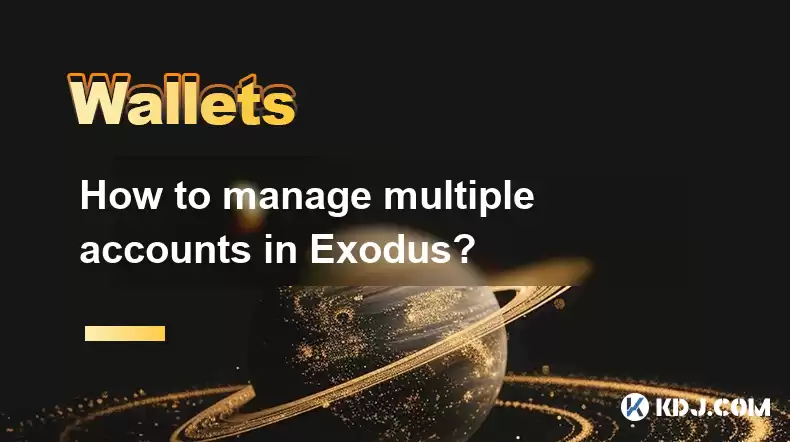
Key Points:
- Exodus doesn't directly support multiple accounts within a single wallet instance. Each wallet file represents a single account.
- Managing multiple accounts requires creating separate wallet files for each.
- Security best practices strongly advise against reusing seed phrases across accounts.
- Organization is key when dealing with multiple Exodus wallets; consider using a secure password manager and a robust filing system.
- Hardware wallets can improve security when managing numerous accounts.
How to Manage Multiple Accounts in Exodus?
Exodus is a popular cryptocurrency wallet known for its user-friendly interface. However, it doesn't offer the functionality of managing multiple accounts within a single wallet instance. Unlike some platforms that allow sub-accounts or profile switching, each Exodus wallet file represents a completely separate and independent account. This design choice prioritizes security by isolating each account's private keys.
To manage multiple cryptocurrency accounts using Exodus, you must create a separate wallet file for each. This means generating a new seed phrase, setting up a new password, and then importing or receiving your cryptocurrencies into each new wallet. It's crucial to understand that each wallet operates independently. Transactions in one wallet will not affect the others.
The process of creating a new Exodus wallet is straightforward. Simply download the latest version of the Exodus desktop app (ensure you download from the official website to avoid malware), and follow the on-screen prompts. You will be guided through the process of creating a new wallet, which includes generating a new 12-word seed phrase. This seed phrase is essential for recovering your wallet, so store it securely offline. Never share your seed phrase with anyone.
Security is paramount when managing multiple cryptocurrency accounts. A critical security practice is to avoid reusing the same seed phrase across multiple wallets. Using the same seed phrase for different accounts compromises all your accounts if one is compromised. Each wallet should have its unique seed phrase for maximum security.
Remember to choose strong, unique passwords for each Exodus wallet. Avoid using easily guessable passwords or reusing passwords from other accounts. Consider utilizing a reputable password manager to securely store and manage your various Exodus wallet passwords. This tool will help you organize your passwords effectively and prevent unauthorized access.
Organizing your multiple Exodus wallets is crucial for efficient management. A well-organized system prevents confusion and potential security risks. Develop a naming convention for your wallets; perhaps using the cryptocurrency's ticker symbol and a unique identifier. Store your wallet files in a secure location on your computer, preferably using a password-protected folder.
To further enhance security, particularly if you're managing a significant number of accounts or substantial cryptocurrency holdings, consider using a hardware wallet in conjunction with Exodus. Hardware wallets offer an additional layer of security by storing your private keys offline, making them significantly more resistant to hacking and malware. While Exodus itself isn't a hardware wallet, you can use a hardware wallet like Ledger or Trezor to manage your private keys, thereby increasing the security of your multiple Exodus accounts.
Managing several wallets requires meticulous record-keeping. Keep track of your seed phrases, passwords, and the balances of each wallet. Consider using a spreadsheet or a dedicated note-taking app to document this information. Ensure you keep this information securely stored offline and away from prying eyes.
Beyond the creation and organization of multiple wallets, understanding the nuances of each cryptocurrency you hold is crucial. Different cryptocurrencies have different transaction fees, confirmation times, and security considerations. Being informed about these differences helps you manage your various accounts effectively and avoid potential issues.
Regularly backing up your Exodus wallets is a non-negotiable step in secure management. Create backups of your wallet files and seed phrases and store them in separate, secure locations. This precaution ensures you can recover your cryptocurrencies if your computer is lost, stolen, or damaged. Consider using cloud storage services with robust security measures for backups, but remember to never store your seed phrases online.
Frequently Asked Questions:
Q: Can I import my existing cryptocurrency holdings into multiple Exodus wallets?
A: Yes. When setting up a new Exodus wallet, you can import your existing cryptocurrency holdings using your private keys or by receiving the cryptocurrencies into your new wallet's address.
Q: Is it safe to keep all my Exodus wallets on the same computer?
A: While technically possible, it's not the safest practice. If your computer is compromised, all your wallets could be at risk. Consider using multiple devices or employing strong security measures like robust antivirus software.
Q: What happens if I lose my seed phrase for one of my Exodus wallets?
A: You will lose access to the cryptocurrency held in that specific wallet. This highlights the critical importance of storing your seed phrases securely and creating backups.
Q: Can I use the same password for multiple Exodus wallets?
A: While possible, it's highly discouraged. If one password is compromised, all wallets using that password are vulnerable. Use unique and strong passwords for each wallet.
Q: Does Exodus offer any built-in tools for managing multiple accounts?
A: No, Exodus doesn't provide any integrated tools for managing multiple accounts. Each wallet is treated as a completely separate entity.
Disclaimer:info@kdj.com
The information provided is not trading advice. kdj.com does not assume any responsibility for any investments made based on the information provided in this article. Cryptocurrencies are highly volatile and it is highly recommended that you invest with caution after thorough research!
If you believe that the content used on this website infringes your copyright, please contact us immediately (info@kdj.com) and we will delete it promptly.
- UAE's Digital Asset Revolution: Stablecoin Regulations Take Center Stage
- 2025-07-26 10:40:11
- VIRTUAL Weekly Drop: Recovery Analysis and Privacy Push
- 2025-07-26 08:50:11
- Bitcoin, Cynthia Lummis, and Freedom Money: A New Yorker's Take
- 2025-07-26 08:30:11
- Pudgy Penguins, Crypto Prices, and the Altseason Buzz: What's the Hype?
- 2025-07-26 10:51:48
- Crypto Gainers, Top 10, Week 30: Altcoins Buck the Trend
- 2025-07-26 08:55:12
- Solana, Altcoins, and Coinbase: What's the Buzz?
- 2025-07-26 06:30:12
Related knowledge

Can I use Coinbase Wallet without a Coinbase account?
Jul 18,2025 at 04:35am
What is Coinbase Wallet?Coinbase Wallet is a self-custodial wallet that allows users to store, send, and receive various cryptocurrencies directly on ...

Coinbase Wallet "uh oh something went wrong"
Jul 20,2025 at 10:00am
Understanding the Coinbase Wallet Error: 'Uh Oh, Something Went Wrong'If you're a Coinbase Wallet user, encountering the error message 'Uh Oh, Somethi...

How to add Optimism network to Coinbase Wallet
Jul 20,2025 at 05:21am
What is the Optimism Network?The Optimism network is a Layer 2 scaling solution built on top of the Ethereum blockchain. It aims to enhance transactio...

How to add Arbitrum to Coinbase Wallet
Jul 18,2025 at 03:00pm
Understanding Arbitrum and Its Integration with Coinbase WalletArbitrum is a layer-2 scaling solution developed by Offchain Labs to enhance the speed ...

Coinbase Wallet not showing my tokens
Jul 18,2025 at 09:49am
Understanding Coinbase Wallet Token Display IssuesIf you're experiencing issues where Coinbase Wallet not showing my tokens, it can be frustrating, es...

How to get my private key from Coinbase Wallet
Jul 24,2025 at 08:01pm
What Is a Private Key and Why Is It Important?In the world of cryptocurrency, a private key is a unique alphanumeric code that grants you full access ...

Can I use Coinbase Wallet without a Coinbase account?
Jul 18,2025 at 04:35am
What is Coinbase Wallet?Coinbase Wallet is a self-custodial wallet that allows users to store, send, and receive various cryptocurrencies directly on ...

Coinbase Wallet "uh oh something went wrong"
Jul 20,2025 at 10:00am
Understanding the Coinbase Wallet Error: 'Uh Oh, Something Went Wrong'If you're a Coinbase Wallet user, encountering the error message 'Uh Oh, Somethi...

How to add Optimism network to Coinbase Wallet
Jul 20,2025 at 05:21am
What is the Optimism Network?The Optimism network is a Layer 2 scaling solution built on top of the Ethereum blockchain. It aims to enhance transactio...

How to add Arbitrum to Coinbase Wallet
Jul 18,2025 at 03:00pm
Understanding Arbitrum and Its Integration with Coinbase WalletArbitrum is a layer-2 scaling solution developed by Offchain Labs to enhance the speed ...

Coinbase Wallet not showing my tokens
Jul 18,2025 at 09:49am
Understanding Coinbase Wallet Token Display IssuesIf you're experiencing issues where Coinbase Wallet not showing my tokens, it can be frustrating, es...

How to get my private key from Coinbase Wallet
Jul 24,2025 at 08:01pm
What Is a Private Key and Why Is It Important?In the world of cryptocurrency, a private key is a unique alphanumeric code that grants you full access ...
See all articles

























































































