-
 Bitcoin
Bitcoin $107,352.1067
0.28% -
 Ethereum
Ethereum $2,429.3531
-0.90% -
 Tether USDt
Tether USDt $1.0001
-0.02% -
 XRP
XRP $2.1894
4.62% -
 BNB
BNB $646.7968
0.36% -
 Solana
Solana $147.4290
4.03% -
 USDC
USDC $0.9998
-0.02% -
 TRON
TRON $0.2756
1.52% -
 Dogecoin
Dogecoin $0.1630
1.14% -
 Cardano
Cardano $0.5612
1.18% -
 Hyperliquid
Hyperliquid $37.0580
-0.05% -
 Bitcoin Cash
Bitcoin Cash $496.9410
-0.09% -
 Sui
Sui $2.7318
3.19% -
 Chainlink
Chainlink $13.1503
0.58% -
 UNUS SED LEO
UNUS SED LEO $9.0766
0.55% -
 Avalanche
Avalanche $17.7220
1.46% -
 Stellar
Stellar $0.2380
1.52% -
 Toncoin
Toncoin $2.8439
0.38% -
 Shiba Inu
Shiba Inu $0.0...01143
1.84% -
 Litecoin
Litecoin $85.8053
1.47% -
 Hedera
Hedera $0.1483
2.70% -
 Monero
Monero $314.3240
2.12% -
 Bitget Token
Bitget Token $4.6725
0.77% -
 Dai
Dai $1.0000
0.00% -
 Polkadot
Polkadot $3.3555
1.28% -
 Ethena USDe
Ethena USDe $1.0001
0.02% -
 Uniswap
Uniswap $7.0890
2.64% -
 Pi
Pi $0.5355
-3.40% -
 Pepe
Pepe $0.0...09393
1.06% -
 Aave
Aave $256.8136
-1.90%
What if my Ledger Nano X Bluetooth connection is unstable?
Ensure your Ledger Nano X is fully charged, update software, and minimize interference to troubleshoot unstable Bluetooth connections. Contact support if issues persist.
Mar 31, 2025 at 09:22 am
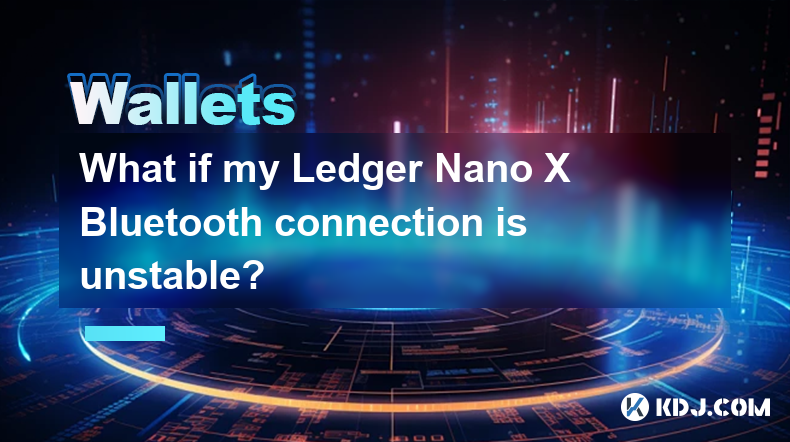
Troubleshooting Unstable Bluetooth Connections on Your Ledger Nano X
Many Ledger Nano X users experience occasional Bluetooth connectivity issues. This can manifest as intermittent disconnections, slow response times, or complete failure to connect to your smartphone or tablet. Several factors can contribute to this instability. Let's explore potential causes and solutions.
First, ensure your Ledger Nano X is fully charged. A low battery can significantly impact Bluetooth performance. Connect your device to a computer using the provided USB cable and allow it to charge completely before attempting Bluetooth connection again. A consistently low battery can also damage the device over time.
Next, check your Bluetooth settings on your smartphone or tablet. Make sure Bluetooth is enabled and that your Ledger Nano X is paired correctly. If it's already paired, try unpairing and re-pairing the device. Ensure no other Bluetooth devices are interfering with the connection. Sometimes, proximity to other Bluetooth devices can cause signal interference.
Software Updates are Crucial. Both your Ledger Nano X and your smartphone's Ledger Live app require regular updates. Outdated software can introduce bugs and compatibility issues, leading to unstable connections. Always check for and install the latest updates available. This often resolves many connectivity problems.
The distance between your Ledger Nano X and your smartphone matters. Bluetooth has a limited range. Moving too far away from your phone can interrupt the connection. Try keeping your devices close together to ensure a stable signal. Obstacles like walls or other electronic devices can also weaken the signal.
Check for Interference. Metallic objects, microwaves, and other electronic devices operating on similar frequencies can interfere with Bluetooth signals. Try moving your devices to a different location to see if this improves connectivity. Experiment with different locations to pinpoint potential interference sources.
Sometimes, the problem lies within the Ledger Live application itself. Try closing and reopening the app, or even restarting your smartphone or tablet. A simple restart can often resolve minor software glitches that affect Bluetooth connectivity. If the problem persists, consider reinstalling the Ledger Live app.
If you're still experiencing issues, consider checking your operating system's Bluetooth settings. Sometimes, background processes or system settings can interfere with Bluetooth functionality. Review your operating system's Bluetooth settings for any potential conflicts.
Hardware Issues are Less Common, But Possible. While less likely, a hardware malfunction in your Ledger Nano X or a problem with your smartphone's Bluetooth adapter could also be the cause. If you've tried all the software troubleshooting steps and still have issues, consider contacting Ledger support.
Here's a step-by-step guide to troubleshooting:
- Check Battery Level: Ensure your Ledger Nano X is fully charged.
- Check Bluetooth Settings: Verify Bluetooth is enabled and your device is paired correctly.
- Update Software: Update both your Ledger Nano X and Ledger Live app.
- Check Proximity: Keep your devices close together.
- Minimize Interference: Move devices away from potential interference sources.
- Restart Devices: Restart your Ledger Nano X, smartphone, and the Ledger Live app.
- Reinstall Ledger Live: If necessary, reinstall the Ledger Live app.
- Check OS Bluetooth Settings: Review your operating system's Bluetooth settings.
- Contact Ledger Support: If problems persist, contact Ledger support for further assistance.
Frequently Asked Questions
Q: My Ledger Nano X keeps disconnecting from my phone. What should I do?
A: First, ensure your Ledger Nano X is fully charged and your phone's Bluetooth is enabled. Try moving closer to your phone and restarting both devices. Update your Ledger Nano X firmware and the Ledger Live app. If the problem persists, contact Ledger support.
Q: My Ledger Nano X won't connect to Bluetooth at all. What's wrong?
A: Check your phone's Bluetooth settings to ensure it's enabled and that no other devices are interfering. Try unpairing and re-pairing your Ledger Nano X. Ensure your Ledger Nano X is fully charged and updated to the latest firmware. If the issue persists, contact Ledger support.
Q: Is it normal for my Ledger Nano X Bluetooth connection to be slow sometimes?
A: Some slowdowns can be normal due to Bluetooth limitations or interference. However, consistently slow connections might indicate a problem. Try the troubleshooting steps mentioned above to improve performance. If the problem persists, contact Ledger support.
Q: I've tried everything, and my Ledger Nano X Bluetooth is still unstable. What now?
A: If you've exhausted all troubleshooting steps, contacting Ledger support is your next step. They can provide more specific guidance or determine if a hardware replacement is necessary. Provide them with detailed information about the issues you're experiencing.
Q: Can interference from other electronic devices affect my Ledger Nano X's Bluetooth connection?
A: Yes, absolutely. Microwaves, Wi-Fi routers, and other electronic devices operating on similar frequencies can interfere with Bluetooth signals, leading to instability or disconnections. Try moving your devices away from these potential sources of interference.
Disclaimer:info@kdj.com
The information provided is not trading advice. kdj.com does not assume any responsibility for any investments made based on the information provided in this article. Cryptocurrencies are highly volatile and it is highly recommended that you invest with caution after thorough research!
If you believe that the content used on this website infringes your copyright, please contact us immediately (info@kdj.com) and we will delete it promptly.
- Pi2Day Disappointment: Why the Pi Network Community Is Losing Faith
- 2025-06-28 18:30:12
- Silver Lining: Robert Kiyosaki's July 2025 Silver Prediction
- 2025-06-28 18:30:12
- Gotta Go Fast! Sonic Speeds into Magic: The Gathering Secret Lair
- 2025-06-28 18:50:12
- Shiba Inu, Price Prediction, Dogecoin Pepe: Meme Coin Mania in 2025
- 2025-06-28 18:50:12
- Genius Group, Bitcoin, and Lawsuit Wins: A New Era for EdTech?
- 2025-06-28 18:42:02
- LILPEPE: The Meme Coin on a Layer 2 Mission to the Moon
- 2025-06-28 18:57:01
Related knowledge

How to stake cryptocurrencies on Coinbase? Benefits and risks
Jun 27,2025 at 06:36pm
Understanding Cryptocurrency Staking on CoinbaseStaking cryptocurrencies involves locking up digital assets to support the operations of a blockchain network, typically in return for rewards. Coinbase, one of the most popular cryptocurrency exchanges globally, offers staking services for several proof-of-stake (PoS) coins. Users can stake their holdings...

How to contact Coinbase customer service? Support channels and response times
Jun 28,2025 at 01:29pm
Contacting Coinbase Customer Service: Support Channels and Response TimesIf you're a user of Coinbase, reaching their customer service team may become necessary for various reasons, such as account verification issues, transaction disputes, or technical difficulties. Understanding the different support channels available and what to expect in terms of r...

Which cryptocurrencies does Coinbase support? Full currency list
Jun 28,2025 at 08:36am
Overview of Cryptocurrencies Supported by CoinbaseCoinbase is one of the most popular and trusted cryptocurrency exchanges globally. It provides users with a platform to buy, sell, trade, and store various digital assets. As of the latest updates, Coinbase supports over 200 cryptocurrencies, including major ones like Bitcoin (BTC), Ethereum (ETH), and L...

Coinbase withdrawal tutorial: How to transfer funds to a bank account
Jun 28,2025 at 02:35am
Understanding Coinbase WithdrawalsCoinbase is one of the most widely used cryptocurrency platforms, allowing users to buy, sell, and store digital assets. Once you've successfully traded or held your crypto on Coinbase, the next logical step may be to withdraw funds to a bank account. This process involves converting your cryptocurrency into fiat curren...

What are the categories of cryptocurrency wallets? How to choose and use them safely?
Jun 21,2025 at 10:42pm
Understanding Cryptocurrency WalletsCryptocurrency wallets are essential tools for anyone involved in the digital asset ecosystem. They allow users to store, send, and receive cryptocurrencies securely. Unlike traditional wallets that hold physical money, crypto wallets manage cryptographic keys—private and public—which interact with blockchain networks...

Which one is more suitable for high-frequency trading users, browser plug-in wallets or independent application wallets?
Jun 23,2025 at 08:22am
Understanding the Role of Wallets in High-Frequency TradingFor high-frequency trading (HFT) users in the cryptocurrency market, wallet selection is critical due to the need for speed, security, and seamless integration with trading platforms. HFT involves executing a large number of trades within seconds or even milliseconds, which demands a wallet that...

How to stake cryptocurrencies on Coinbase? Benefits and risks
Jun 27,2025 at 06:36pm
Understanding Cryptocurrency Staking on CoinbaseStaking cryptocurrencies involves locking up digital assets to support the operations of a blockchain network, typically in return for rewards. Coinbase, one of the most popular cryptocurrency exchanges globally, offers staking services for several proof-of-stake (PoS) coins. Users can stake their holdings...

How to contact Coinbase customer service? Support channels and response times
Jun 28,2025 at 01:29pm
Contacting Coinbase Customer Service: Support Channels and Response TimesIf you're a user of Coinbase, reaching their customer service team may become necessary for various reasons, such as account verification issues, transaction disputes, or technical difficulties. Understanding the different support channels available and what to expect in terms of r...

Which cryptocurrencies does Coinbase support? Full currency list
Jun 28,2025 at 08:36am
Overview of Cryptocurrencies Supported by CoinbaseCoinbase is one of the most popular and trusted cryptocurrency exchanges globally. It provides users with a platform to buy, sell, trade, and store various digital assets. As of the latest updates, Coinbase supports over 200 cryptocurrencies, including major ones like Bitcoin (BTC), Ethereum (ETH), and L...

Coinbase withdrawal tutorial: How to transfer funds to a bank account
Jun 28,2025 at 02:35am
Understanding Coinbase WithdrawalsCoinbase is one of the most widely used cryptocurrency platforms, allowing users to buy, sell, and store digital assets. Once you've successfully traded or held your crypto on Coinbase, the next logical step may be to withdraw funds to a bank account. This process involves converting your cryptocurrency into fiat curren...

What are the categories of cryptocurrency wallets? How to choose and use them safely?
Jun 21,2025 at 10:42pm
Understanding Cryptocurrency WalletsCryptocurrency wallets are essential tools for anyone involved in the digital asset ecosystem. They allow users to store, send, and receive cryptocurrencies securely. Unlike traditional wallets that hold physical money, crypto wallets manage cryptographic keys—private and public—which interact with blockchain networks...

Which one is more suitable for high-frequency trading users, browser plug-in wallets or independent application wallets?
Jun 23,2025 at 08:22am
Understanding the Role of Wallets in High-Frequency TradingFor high-frequency trading (HFT) users in the cryptocurrency market, wallet selection is critical due to the need for speed, security, and seamless integration with trading platforms. HFT involves executing a large number of trades within seconds or even milliseconds, which demands a wallet that...
See all articles
























































































