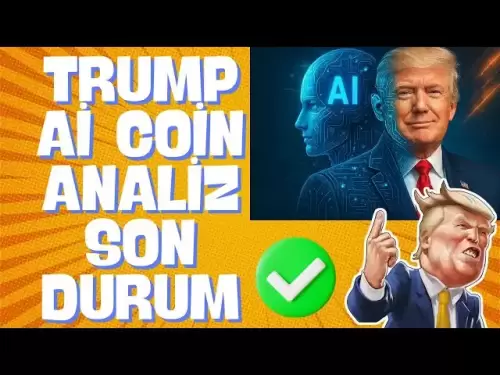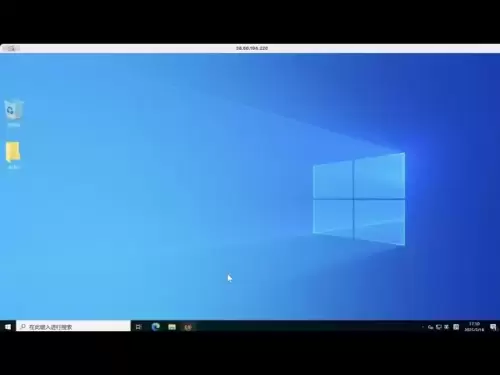-
 Bitcoin
Bitcoin $103,574.5601
-0.78% -
 Ethereum
Ethereum $2,595.5916
-3.35% -
 Tether USDt
Tether USDt $1.0001
-0.03% -
 XRP
XRP $2.5544
-0.65% -
 Solana
Solana $176.7585
-2.87% -
 BNB
BNB $651.6885
-1.99% -
 USDC
USDC $0.9999
-0.01% -
 Dogecoin
Dogecoin $0.2330
-2.26% -
 Cardano
Cardano $0.7998
-3.25% -
 TRON
TRON $0.2764
1.94% -
 Sui
Sui $3.9331
-3.14% -
 Chainlink
Chainlink $16.9284
-3.93% -
 Avalanche
Avalanche $25.0252
-3.03% -
 Stellar
Stellar $0.3053
-3.07% -
 Shiba Inu
Shiba Inu $0.0...01573
-3.49% -
 Hedera
Hedera $0.2073
-4.32% -
 Hyperliquid
Hyperliquid $25.0000
-3.19% -
 UNUS SED LEO
UNUS SED LEO $8.8988
2.17% -
 Toncoin
Toncoin $3.2495
-4.11% -
 Bitcoin Cash
Bitcoin Cash $403.9433
-2.17% -
 Polkadot
Polkadot $5.0109
-3.35% -
 Litecoin
Litecoin $100.8471
-2.81% -
 Pi
Pi $0.9743
-25.37% -
 Monero
Monero $341.6549
0.00% -
 Pepe
Pepe $0.0...01388
-5.76% -
 Bitget Token
Bitget Token $4.7479
-1.82% -
 Dai
Dai $0.9998
-0.03% -
 Ethena USDe
Ethena USDe $1.0004
-0.05% -
 Uniswap
Uniswap $6.5958
-7.28% -
 Bittensor
Bittensor $451.2091
-3.94%
How to improve the security of offline signatures for Bitcoin wallets?
Secure offline Bitcoin wallet signatures demand a layered approach: use HSMs, air-gapped computers with secure OS, robust key management (including multi-sig), regular security audits, and stringent physical protection.
Mar 16, 2025 at 07:05 pm

Key Points:
- Understanding the vulnerabilities of offline signature processes for Bitcoin wallets.
- Implementing hardware security modules (HSMs) for enhanced protection.
- Utilizing air-gapped computers and secure operating systems.
- Employing robust key management practices and multi-signature techniques.
- Regularly auditing security protocols and updating software.
- The importance of physical security measures for offline devices.
How to Improve the Security of Offline Signatures for Bitcoin Wallets?
Offline signatures for Bitcoin wallets offer a significant security advantage over online methods, minimizing the risk of compromise through malware or phishing attacks. However, even offline, vulnerabilities exist. Strengthening security requires a multi-layered approach encompassing hardware, software, and physical security.
Hardware Security Modules (HSMs): The Foundation of Security
HSMs are specialized hardware devices designed to protect cryptographic keys. They offer a tamper-resistant environment for generating, storing, and using private keys, significantly reducing the risk of key exposure. Choosing a reputable HSM vendor with a proven track record is crucial. Consider the specific security features offered, such as FIPS 140-2 certification.
Air-Gapped Computers and Secure Operating Systems
An air-gapped computer, never connected to the internet, is paramount for offline signing. This prevents malware infection and remote access attempts. Furthermore, employing a secure operating system, like a hardened Linux distribution, further mitigates software vulnerabilities. Regular security updates for this OS are essential.
Robust Key Management: Best Practices
Secure key management is fundamental. This includes using strong, randomly generated keys, regularly backing them up securely (ideally using multiple methods and locations), and employing strict access control measures. Never reuse keys across multiple wallets or applications.
Multi-Signature Transactions: Enhanced Security
Multi-signature transactions require multiple signatures to authorize a transaction. This distributes the risk; even if one key is compromised, the funds remain secure. The number of required signatures depends on the desired security level and trust relationships between parties.
Regular Security Audits and Software Updates
Regularly auditing your security protocols is vital to identify and address potential weaknesses. This involves reviewing your hardware and software configurations, key management practices, and physical security measures. Keeping your operating system and all associated software up-to-date with security patches is also crucial.
Physical Security: Protecting Your Hardware
The physical security of your offline signing device is equally important. Keep it in a secure location, protected from unauthorized access and environmental hazards. Consider using a physical security enclosure, alarm systems, and surveillance to deter theft or tampering.
Beyond the Basics: Advanced Security Measures
Implementing advanced security measures can further enhance protection. This could involve using specialized encryption techniques for key storage and backup, employing hardware-based random number generators for key generation, and implementing robust logging and monitoring systems.
Regularly Reviewing and Updating Procedures
The security landscape constantly evolves. Regularly reviewing and updating your offline signature procedures ensures they remain effective against emerging threats. Staying informed about the latest security best practices and vulnerabilities is crucial.
Frequently Asked Questions:
Q: What is the difference between an online and offline Bitcoin wallet?
A: An online wallet connects directly to the internet, exposing it to potential hacks. An offline wallet, conversely, only connects to the network when initiating a transaction, significantly reducing the risk of compromise.
Q: Are hardware wallets always completely secure?
A: While hardware wallets offer significantly improved security compared to software wallets, they are not foolproof. Physical theft, sophisticated attacks, or vulnerabilities in the firmware can still pose risks.
Q: How often should I update my offline signing system's software?
A: You should update your operating system and any related software as soon as security patches become available. Regular updates patch vulnerabilities that attackers could exploit.
Q: What is the best way to back up my offline wallet's private keys?
A: Use multiple, independent backup methods. Consider splitting keys across multiple physical locations and employing strong encryption for backups. Never store backups on easily accessible devices connected to the internet.
Q: Can I use a virtual machine for offline signing?
A: While a virtual machine can offer some isolation, it's not a replacement for a fully air-gapped system. A compromised host system could still potentially access the virtual machine and its data.
Q: What should I do if I suspect my offline signing system has been compromised?
A: Immediately disconnect the system from any network, change all passwords, and investigate the potential breach. Consider seeking expert assistance to assess the extent of the compromise and secure your funds.
Q: Are there any open-source tools to help with secure offline signing?
A: Yes, several open-source tools and libraries are available to assist with secure key management and transaction signing in an offline environment. However, thorough due diligence is required before using any such tool. Careful vetting and verification of its security are crucial.
Q: How do I choose a reputable HSM vendor?
A: Research vendors thoroughly, checking for certifications like FIPS 140-2, examining customer reviews, and assessing their security track record. Consider the level of support and ongoing maintenance they offer. Focus on vendors with a proven history of providing secure and reliable HSM solutions.
Disclaimer:info@kdj.com
The information provided is not trading advice. kdj.com does not assume any responsibility for any investments made based on the information provided in this article. Cryptocurrencies are highly volatile and it is highly recommended that you invest with caution after thorough research!
If you believe that the content used on this website infringes your copyright, please contact us immediately (info@kdj.com) and we will delete it promptly.
- Arctic Pablo Coin (APC) is the Next Big Meme Coin with Explosive Presale Potential
- 2025-05-15 00:25:13
- Bitcoin Solaris Enters Phase 3 of Its Public Token Presale, Prepares to Launch Nova App
- 2025-05-15 00:25:13
- XRP: Can the Momentum Continue Above Resistance?
- 2025-05-15 00:20:12
- The Sui blockchain SUI $3.65 2024-05-14
- 2025-05-15 00:20:12
- Tether Has Just Invested Nearly Half a Billion Dollars in Bitcoin to Launch a New Institutional Management Company
- 2025-05-15 00:15:13
- From Unlock to Utility: The Triggers Behind EIGENLayer Price Momentum
- 2025-05-15 00:15:13
Related knowledge

MetaMask token transfer selected the wrong chain: Can assets be retrieved across chains?
May 14,2025 at 08:42pm
When using MetaMask to transfer tokens, selecting the wrong chain can be a stressful mistake. Many users wonder if their assets can be retrieved across chains after such an error. In this article, we will delve into the intricacies of cross-chain asset retrieval, the steps you can take if you find yourself in this situation, and the potential outcomes. ...

MetaMask mobile version cannot scan the code: Is the camera permission enabled?
May 14,2025 at 07:00pm
Title: MetaMask Mobile Version Cannot Scan the Code: Is the Camera Permission Enabled? When using the MetaMask mobile application, one of the common issues users encounter is the inability to scan QR codes. This problem often stems from camera permission issues on the mobile device. This article delves into the reasons behind this issue, how to check if...

MetaMask transaction hash cannot be found: Is the blockchain browser faulty?
May 14,2025 at 07:42pm
When users encounter the issue where a MetaMask transaction hash cannot be found, it often leads to confusion and frustration. This problem can arise due to various reasons, and it's essential to understand that it's not always a fault of the blockchain browser. In this article, we will delve into the possible reasons behind this issue, how to troublesh...

What should I do if the MetaMask fee is too high? How to optimize the Gas settings?
May 14,2025 at 07:21pm
If you find that the MetaMask fee is too high, there are several strategies you can use to optimize your Gas settings and reduce costs. Understanding how Gas works and how to adjust your settings can help you save money on transaction fees. Let's dive into the details of how you can manage and optimize your Gas settings effectively. Understanding Gas an...

MetaMask failed to add a network: How to manually configure RPC?
May 14,2025 at 06:43pm
Introduction to MetaMask and RPC ConfigurationMetaMask is a popular cryptocurrency wallet that allows users to interact with the Ethereum blockchain and other compatible networks. One of the essential features of MetaMask is the ability to add custom networks, which can be done through the use of Remote Procedure Call (RPC). However, users sometimes enc...
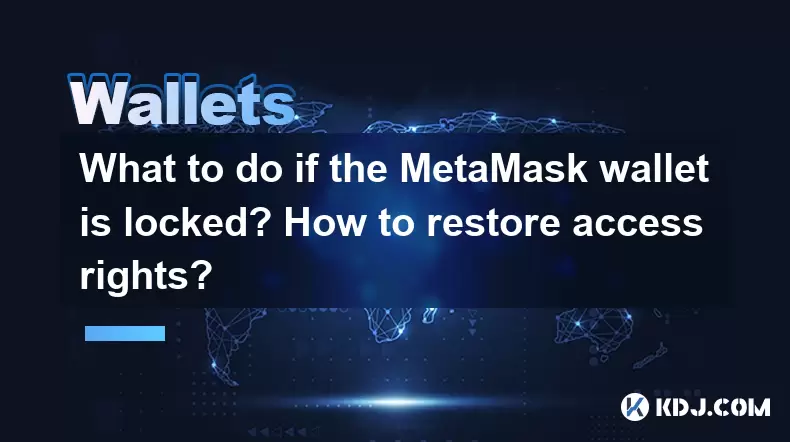
What to do if the MetaMask wallet is locked? How to restore access rights?
May 14,2025 at 11:29pm
If you find yourself locked out of your MetaMask wallet, it can be a stressful situation. However, there are steps you can take to restore access to your wallet and secure your digital assets. This article will guide you through the process of unlocking your MetaMask wallet and regaining control of your cryptocurrencies. Understanding Why Your MetaMask ...

MetaMask token transfer selected the wrong chain: Can assets be retrieved across chains?
May 14,2025 at 08:42pm
When using MetaMask to transfer tokens, selecting the wrong chain can be a stressful mistake. Many users wonder if their assets can be retrieved across chains after such an error. In this article, we will delve into the intricacies of cross-chain asset retrieval, the steps you can take if you find yourself in this situation, and the potential outcomes. ...

MetaMask mobile version cannot scan the code: Is the camera permission enabled?
May 14,2025 at 07:00pm
Title: MetaMask Mobile Version Cannot Scan the Code: Is the Camera Permission Enabled? When using the MetaMask mobile application, one of the common issues users encounter is the inability to scan QR codes. This problem often stems from camera permission issues on the mobile device. This article delves into the reasons behind this issue, how to check if...

MetaMask transaction hash cannot be found: Is the blockchain browser faulty?
May 14,2025 at 07:42pm
When users encounter the issue where a MetaMask transaction hash cannot be found, it often leads to confusion and frustration. This problem can arise due to various reasons, and it's essential to understand that it's not always a fault of the blockchain browser. In this article, we will delve into the possible reasons behind this issue, how to troublesh...

What should I do if the MetaMask fee is too high? How to optimize the Gas settings?
May 14,2025 at 07:21pm
If you find that the MetaMask fee is too high, there are several strategies you can use to optimize your Gas settings and reduce costs. Understanding how Gas works and how to adjust your settings can help you save money on transaction fees. Let's dive into the details of how you can manage and optimize your Gas settings effectively. Understanding Gas an...

MetaMask failed to add a network: How to manually configure RPC?
May 14,2025 at 06:43pm
Introduction to MetaMask and RPC ConfigurationMetaMask is a popular cryptocurrency wallet that allows users to interact with the Ethereum blockchain and other compatible networks. One of the essential features of MetaMask is the ability to add custom networks, which can be done through the use of Remote Procedure Call (RPC). However, users sometimes enc...
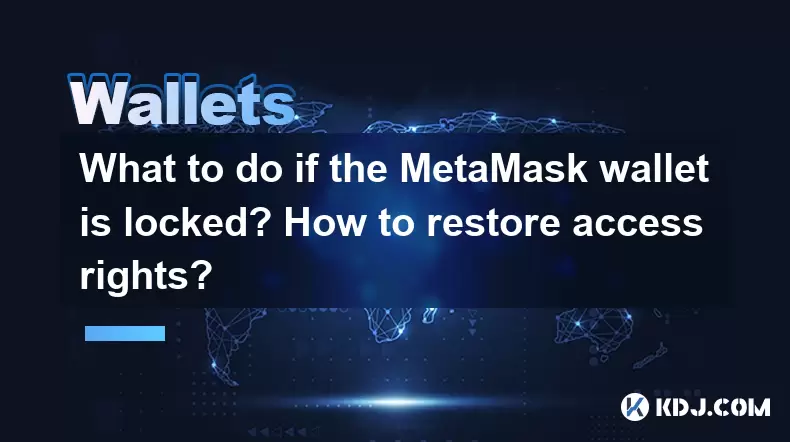
What to do if the MetaMask wallet is locked? How to restore access rights?
May 14,2025 at 11:29pm
If you find yourself locked out of your MetaMask wallet, it can be a stressful situation. However, there are steps you can take to restore access to your wallet and secure your digital assets. This article will guide you through the process of unlocking your MetaMask wallet and regaining control of your cryptocurrencies. Understanding Why Your MetaMask ...
See all articles