-
 Bitcoin
Bitcoin $103,303.7588
-0.27% -
 Ethereum
Ethereum $2,589.4555
1.00% -
 Tether USDt
Tether USDt $1.0001
-0.01% -
 XRP
XRP $2.5604
0.85% -
 BNB
BNB $652.5111
-0.30% -
 Solana
Solana $176.7230
0.96% -
 USDC
USDC $1.0000
-0.01% -
 Dogecoin
Dogecoin $0.2321
0.11% -
 Cardano
Cardano $0.8037
-0.02% -
 TRON
TRON $0.2764
3.12% -
 Sui
Sui $3.8923
-2.65% -
 Chainlink
Chainlink $16.9417
0.69% -
 Avalanche
Avalanche $25.3335
2.02% -
 Stellar
Stellar $0.3063
-0.17% -
 Shiba Inu
Shiba Inu $0.0...01575
0.64% -
 Hedera
Hedera $0.2061
-1.86% -
 Hyperliquid
Hyperliquid $25.5119
0.81% -
 Toncoin
Toncoin $3.2660
-0.64% -
 UNUS SED LEO
UNUS SED LEO $8.8110
2.17% -
 Pi
Pi $1.1387
0.42% -
 Bitcoin Cash
Bitcoin Cash $403.6060
-0.04% -
 Polkadot
Polkadot $5.0058
-0.48% -
 Litecoin
Litecoin $99.7399
-1.19% -
 Monero
Monero $344.8592
2.30% -
 Pepe
Pepe $0.0...01382
-2.36% -
 Bitget Token
Bitget Token $4.7243
-0.59% -
 Dai
Dai $1.0000
-0.01% -
 Ethena USDe
Ethena USDe $1.0007
0.00% -
 Uniswap
Uniswap $6.6285
-3.14% -
 Bittensor
Bittensor $451.1895
-1.47%
How to import an existing wallet in Coinbase Wallet?
Coinbase Wallet doesn't directly import wallets; instead, accessing existing crypto requires using your seed phrase to restore funds in a new wallet or sending crypto from your old wallet (hardware or software) to a new Coinbase Wallet address. Losing your seed phrase means losing your crypto.
Mar 16, 2025 at 08:30 am
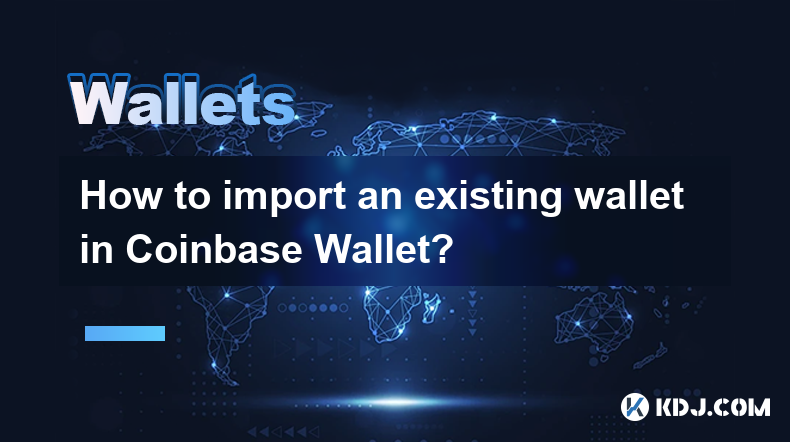
Key Points:
- Coinbase Wallet does not directly support importing wallets from other platforms in the same way some other wallets do. It focuses on creating new wallets.
- You can't import a private key directly into Coinbase Wallet to access existing funds.
- The best approach depends on the type of wallet you're trying to access (e.g., hardware wallet, software wallet, etc.) and the cryptocurrency it holds.
- Understanding your seed phrase is crucial for accessing your cryptocurrency.
How to Access Existing Cryptocurrency Holdings with Coinbase Wallet
Coinbase Wallet doesn't offer a direct "import wallet" function like some other cryptocurrency wallets. Instead, you need to understand that accessing your existing funds requires focusing on the underlying method of securing those funds. The process varies greatly depending on the type of wallet currently holding your cryptocurrency.
Scenario 1: Accessing Funds from a Different Software Wallet
If your cryptocurrency is stored in another software wallet (like MetaMask, Trust Wallet, etc.), you can't simply import that wallet into Coinbase Wallet. The crucial piece of information is your seed phrase (or recovery phrase). This is a list of words that acts as a master key to your crypto assets. Never share your seed phrase with anyone.
- Back up your seed phrase: Ensure you have a secure backup of your seed phrase from your old wallet.
- Create a new wallet in Coinbase Wallet: Open Coinbase Wallet and create a new wallet. Choose the appropriate network (e.g., Ethereum, Bitcoin).
- Use your seed phrase to restore your wallet: Most wallets allow you to restore your wallet using your seed phrase. You'll be prompted to enter it during the wallet creation process in a new wallet (not importing into the existing one).
Important Note: Restoring your wallet using your seed phrase creates a new wallet in Coinbase Wallet with the same funds as your previous wallet. Your old wallet will remain untouched, and you'll effectively have two wallets containing the same assets.
Scenario 2: Accessing Funds from a Hardware Wallet (Ledger, Trezor)
Hardware wallets like Ledger and Trezor provide the highest level of security. They do not typically offer a direct import function into Coinbase Wallet either. Instead, you'll interact with your hardware wallet directly to send your cryptocurrency to a new address in Coinbase Wallet.
- Unlock your hardware wallet: Connect your hardware wallet and unlock it.
- Generate a new receive address in Coinbase Wallet: Open your Coinbase Wallet and go to the relevant cryptocurrency's page to generate a new receive address.
- Send cryptocurrency from your hardware wallet: Use your hardware wallet's interface to send your cryptocurrency to the new address you generated in Coinbase Wallet. Double-check the address before confirming the transaction.
Scenario 3: If you only have your private keys
If you only possess the private keys to your cryptocurrency, the process is similar to restoring from a seed phrase. However, instead of a seed phrase, you will be importing the private keys to the new wallet that you create in Coinbase Wallet. However, many wallets, including Coinbase Wallet, do not directly support private key import for security reasons. The safest approach would be to use a wallet that specifically supports private key imports for the relevant cryptocurrency and then transferring the funds to a new Coinbase Wallet.
Scenario 4: Lost Seed Phrase or Private Keys
Losing your seed phrase or private keys effectively means losing access to your cryptocurrency. There's no way to recover your funds without them. This highlights the critical importance of securely backing up your seed phrase.
Frequently Asked Questions (FAQs)
Q: Can I import a MetaMask wallet into Coinbase Wallet?
A: No, you cannot directly import a MetaMask wallet. You need to use your seed phrase to restore your wallet in a newly created Coinbase Wallet.
Q: What if I only have my private key?
A: Coinbase Wallet might not directly support private key import. You'll likely need to use a wallet that supports private key imports for your specific cryptocurrency and then transfer the funds to Coinbase Wallet. Proceed with extreme caution and ensure the wallet you are using is reputable.
Q: Can I import a Ledger or Trezor wallet?
A: You cannot directly import a Ledger or Trezor wallet. You need to send your cryptocurrency from your hardware wallet to a new address generated in your Coinbase Wallet.
Q: Is it safe to restore my wallet using my seed phrase in Coinbase Wallet?
A: Restoring your wallet using your seed phrase in a new Coinbase Wallet is a standard and safe procedure as long as you are using the official Coinbase Wallet app and not a fraudulent one. However, ensure you're using a strong password and enable all available security features within the app.
Q: What happens to my old wallet after restoring it?
A: Your old wallet will remain unchanged. You'll simply have a new wallet in Coinbase Wallet containing the same funds.
Q: What should I do if I've lost my seed phrase?
A: Unfortunately, if you've lost your seed phrase, you've likely lost access to your cryptocurrency. There's no recovery method without it. This emphasizes the importance of keeping your seed phrase safe and secure.
Disclaimer:info@kdj.com
The information provided is not trading advice. kdj.com does not assume any responsibility for any investments made based on the information provided in this article. Cryptocurrencies are highly volatile and it is highly recommended that you invest with caution after thorough research!
If you believe that the content used on this website infringes your copyright, please contact us immediately (info@kdj.com) and we will delete it promptly.
- Bitget Wallet integrates Reserve's Decentralized Token Folios (DTFs), offering simplified crypto portfolio access
- 2025-05-14 23:25:12
- Smart contracts are like crypto's cash coders—program them right, and they churn out profits with no middleman.
- 2025-05-14 23:25:12
- Staking’s Like Joining a Crypto Cash Crew—Lock Your Coins
- 2025-05-14 23:20:13
- A Bull Market's Like a Crypto Block Party - Jump in Early, Scoop Profits, and Bounce Before the Dip Crashes the Vibe
- 2025-05-14 23:20:13
- Altcoins Are Like Crypto's Hidden Gold Veins
- 2025-05-14 23:15:12
- The Grass (GRASS) crypto token price continued surging this week
- 2025-05-14 23:15:12
Related knowledge

MetaMask token transfer selected the wrong chain: Can assets be retrieved across chains?
May 14,2025 at 08:42pm
When using MetaMask to transfer tokens, selecting the wrong chain can be a stressful mistake. Many users wonder if their assets can be retrieved across chains after such an error. In this article, we will delve into the intricacies of cross-chain asset retrieval, the steps you can take if you find yourself in this situation, and the potential outcomes. ...

MetaMask mobile version cannot scan the code: Is the camera permission enabled?
May 14,2025 at 07:00pm
Title: MetaMask Mobile Version Cannot Scan the Code: Is the Camera Permission Enabled? When using the MetaMask mobile application, one of the common issues users encounter is the inability to scan QR codes. This problem often stems from camera permission issues on the mobile device. This article delves into the reasons behind this issue, how to check if...

MetaMask transaction hash cannot be found: Is the blockchain browser faulty?
May 14,2025 at 07:42pm
When users encounter the issue where a MetaMask transaction hash cannot be found, it often leads to confusion and frustration. This problem can arise due to various reasons, and it's essential to understand that it's not always a fault of the blockchain browser. In this article, we will delve into the possible reasons behind this issue, how to troublesh...

What should I do if the MetaMask fee is too high? How to optimize the Gas settings?
May 14,2025 at 07:21pm
If you find that the MetaMask fee is too high, there are several strategies you can use to optimize your Gas settings and reduce costs. Understanding how Gas works and how to adjust your settings can help you save money on transaction fees. Let's dive into the details of how you can manage and optimize your Gas settings effectively. Understanding Gas an...

MetaMask failed to add a network: How to manually configure RPC?
May 14,2025 at 06:43pm
Introduction to MetaMask and RPC ConfigurationMetaMask is a popular cryptocurrency wallet that allows users to interact with the Ethereum blockchain and other compatible networks. One of the essential features of MetaMask is the ability to add custom networks, which can be done through the use of Remote Procedure Call (RPC). However, users sometimes enc...
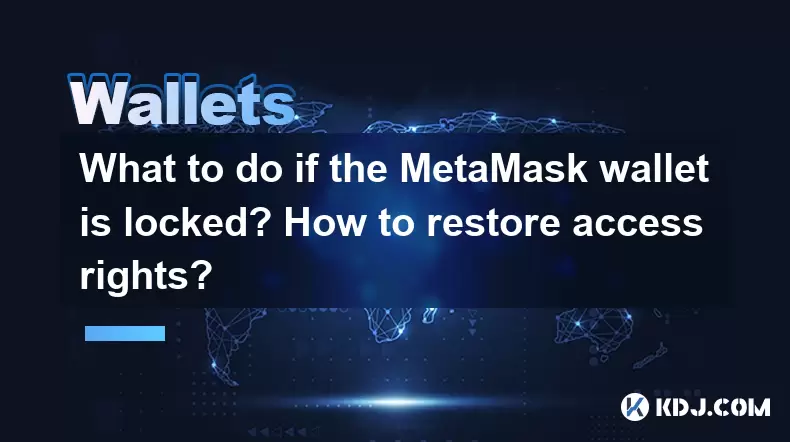
What to do if the MetaMask wallet is locked? How to restore access rights?
May 14,2025 at 11:29pm
If you find yourself locked out of your MetaMask wallet, it can be a stressful situation. However, there are steps you can take to restore access to your wallet and secure your digital assets. This article will guide you through the process of unlocking your MetaMask wallet and regaining control of your cryptocurrencies. Understanding Why Your MetaMask ...

MetaMask token transfer selected the wrong chain: Can assets be retrieved across chains?
May 14,2025 at 08:42pm
When using MetaMask to transfer tokens, selecting the wrong chain can be a stressful mistake. Many users wonder if their assets can be retrieved across chains after such an error. In this article, we will delve into the intricacies of cross-chain asset retrieval, the steps you can take if you find yourself in this situation, and the potential outcomes. ...

MetaMask mobile version cannot scan the code: Is the camera permission enabled?
May 14,2025 at 07:00pm
Title: MetaMask Mobile Version Cannot Scan the Code: Is the Camera Permission Enabled? When using the MetaMask mobile application, one of the common issues users encounter is the inability to scan QR codes. This problem often stems from camera permission issues on the mobile device. This article delves into the reasons behind this issue, how to check if...

MetaMask transaction hash cannot be found: Is the blockchain browser faulty?
May 14,2025 at 07:42pm
When users encounter the issue where a MetaMask transaction hash cannot be found, it often leads to confusion and frustration. This problem can arise due to various reasons, and it's essential to understand that it's not always a fault of the blockchain browser. In this article, we will delve into the possible reasons behind this issue, how to troublesh...

What should I do if the MetaMask fee is too high? How to optimize the Gas settings?
May 14,2025 at 07:21pm
If you find that the MetaMask fee is too high, there are several strategies you can use to optimize your Gas settings and reduce costs. Understanding how Gas works and how to adjust your settings can help you save money on transaction fees. Let's dive into the details of how you can manage and optimize your Gas settings effectively. Understanding Gas an...

MetaMask failed to add a network: How to manually configure RPC?
May 14,2025 at 06:43pm
Introduction to MetaMask and RPC ConfigurationMetaMask is a popular cryptocurrency wallet that allows users to interact with the Ethereum blockchain and other compatible networks. One of the essential features of MetaMask is the ability to add custom networks, which can be done through the use of Remote Procedure Call (RPC). However, users sometimes enc...
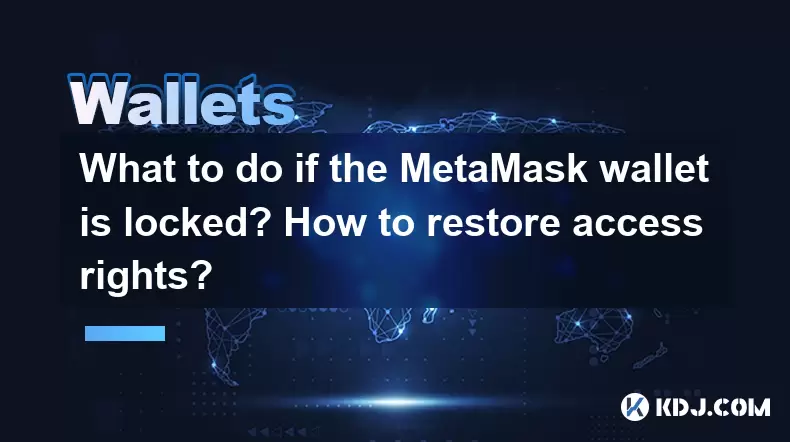
What to do if the MetaMask wallet is locked? How to restore access rights?
May 14,2025 at 11:29pm
If you find yourself locked out of your MetaMask wallet, it can be a stressful situation. However, there are steps you can take to restore access to your wallet and secure your digital assets. This article will guide you through the process of unlocking your MetaMask wallet and regaining control of your cryptocurrencies. Understanding Why Your MetaMask ...
See all articles





















![[Market 5.13] BTC continues to play music and dance? #btc #ETH #sol #doge [Market 5.13] BTC continues to play music and dance? #btc #ETH #sol #doge](/uploads/2025/05/14/cryptocurrencies-news/videos/market-btc-continues-play-music-dance-btc-eth-sol-doge/image_500_375.webp)




![[Ronnie Trading Guide]-2025.5.14-Notice: Bitcoin will test the previous high soon~ wait and see~ [Ronnie Trading Guide]-2025.5.14-Notice: Bitcoin will test the previous high soon~ wait and see~](/uploads/2025/05/14/cryptocurrencies-news/videos/ronnie-trading-guidenotice-bitcoin-test-previous-wait/image_500_375.webp)





























































