-
 Bitcoin
Bitcoin $103,303.7588
-0.27% -
 Ethereum
Ethereum $2,589.4555
1.00% -
 Tether USDt
Tether USDt $1.0001
-0.01% -
 XRP
XRP $2.5604
0.85% -
 BNB
BNB $652.5111
-0.30% -
 Solana
Solana $176.7230
0.96% -
 USDC
USDC $1.0000
-0.01% -
 Dogecoin
Dogecoin $0.2321
0.11% -
 Cardano
Cardano $0.8037
-0.02% -
 TRON
TRON $0.2764
3.12% -
 Sui
Sui $3.8923
-2.65% -
 Chainlink
Chainlink $16.9417
0.69% -
 Avalanche
Avalanche $25.3335
2.02% -
 Stellar
Stellar $0.3063
-0.17% -
 Shiba Inu
Shiba Inu $0.0...01575
0.64% -
 Hedera
Hedera $0.2061
-1.86% -
 Hyperliquid
Hyperliquid $25.5119
0.81% -
 Toncoin
Toncoin $3.2660
-0.64% -
 UNUS SED LEO
UNUS SED LEO $8.8110
2.17% -
 Pi
Pi $1.1387
0.42% -
 Bitcoin Cash
Bitcoin Cash $403.6060
-0.04% -
 Polkadot
Polkadot $5.0058
-0.48% -
 Litecoin
Litecoin $99.7399
-1.19% -
 Monero
Monero $344.8592
2.30% -
 Pepe
Pepe $0.0...01382
-2.36% -
 Bitget Token
Bitget Token $4.7243
-0.59% -
 Dai
Dai $1.0000
-0.01% -
 Ethena USDe
Ethena USDe $1.0007
0.00% -
 Uniswap
Uniswap $6.6285
-3.14% -
 Bittensor
Bittensor $451.1895
-1.47%
Does Ethereum wallet support smart contract interaction?
Most Ethereum wallets support smart contract interaction, but functionality varies. Software wallets offer direct interaction, while hardware wallets enhance security by requiring software wallet confirmation for transactions. Custodial wallets compromise decentralization.
Mar 26, 2025 at 01:43 am

Does Ethereum Wallet Support Smart Contract Interaction?
Ethereum, unlike many other cryptocurrencies, is a platform designed to support smart contracts. This functionality is built into its core architecture. Therefore, the answer to the question of whether Ethereum wallets support smart contract interaction is largely "yes," but with important nuances depending on the specific wallet and its capabilities.
Understanding the types of Ethereum wallets is crucial. We have software wallets, hardware wallets, and custodial wallets. Software wallets, like MetaMask or Trust Wallet, generally provide robust smart contract interaction tools directly within their interfaces. These tools allow users to connect to decentralized applications (dApps) and execute smart contract functions.
Hardware wallets, like Ledger or Trezor, offer a different approach. While they don't directly integrate a smart contract interface, they provide a secure environment for signing transactions that interact with smart contracts. You'll typically use a software wallet in conjunction with your hardware wallet to manage the security of these interactions. This two-step process prioritizes security.
Custodial wallets, offered by exchanges or other centralized services, present a unique situation. While these platforms might allow you to interact with smart contracts, you are entrusting your private keys to a third party. This compromises the decentralized nature of Ethereum and smart contracts, a core tenet of the blockchain. Therefore, while interaction might be possible, the security and control aspects are significantly different.
The interaction itself involves several steps. Let's outline the typical process for interacting with a smart contract using a software wallet like MetaMask:
- Install the Wallet: Download and install a compatible Ethereum wallet. MetaMask is a popular choice.
- Add Network: Ensure your wallet is connected to the correct Ethereum network (mainnet, testnet, etc.). This is critical to avoid unintended consequences.
- Connect to dApp: Most dApps will have a "Connect Wallet" button, usually requiring you to authorize the connection through your wallet.
- Authorize Transaction: After interacting with the dApp, the wallet will display a transaction summary for you to review and authorize. This includes the gas fees.
- Confirm Transaction: Once you confirm, the transaction will be broadcast to the Ethereum network and processed by miners.
Different smart contracts require different interactions. Some might involve sending tokens, while others might modify data stored on the blockchain. The complexity of the interaction depends entirely on the smart contract's design.
Understanding gas fees is crucial. Every interaction with a smart contract on Ethereum incurs a transaction fee called "gas." The cost of gas varies based on network congestion and the complexity of the smart contract interaction. Higher complexity and network congestion result in higher gas fees. Before initiating any interaction, it's essential to review the estimated gas cost to avoid unexpected expenses.
The security implications of smart contract interactions are paramount. Always double-check the address of the smart contract you're interacting with to ensure you're not engaging with a malicious contract. Malicious contracts can steal your funds or compromise your wallet's security. Using a hardware wallet in conjunction with a software wallet adds an extra layer of security.
Common Questions and Answers:
Q: Can I interact with any smart contract from my Ethereum wallet?
A: Theoretically, yes, provided your wallet supports the necessary functionality and the smart contract is accessible on the network your wallet is connected to. However, always exercise caution and verify the contract's legitimacy before interaction.
Q: What happens if I make a mistake interacting with a smart contract?
A: The consequences depend on the nature of the mistake. A simple error might only cost you gas fees. However, interacting with a malicious contract could lead to significant financial losses or even compromise your wallet security.
Q: Are all Ethereum wallets created equal in their smart contract interaction capabilities?
A: No. Some wallets provide more intuitive interfaces and advanced features than others. Hardware wallets prioritize security, while software wallets generally offer more direct interaction options. Custodial wallets offer convenience but sacrifice decentralization and control.
Q: How do I find reputable smart contracts to interact with?
A: Thoroughly research and audit the smart contract's code before interacting. Look for contracts with a proven track record and a community of users. Be wary of contracts with promises that seem too good to be true.
Q: What are the risks involved in interacting with smart contracts?
A: The risks include accidentally sending funds to the wrong address, interacting with malicious contracts (leading to theft or loss of funds), and unexpected gas fees due to network congestion or complex contract interactions.
Q: Can I use a hardware wallet to directly interact with smart contracts?
A: Not directly. Hardware wallets primarily provide a secure environment for signing transactions. You'll typically need a software wallet to interface with the dApp and then use your hardware wallet to securely sign the transactions.
Q: What if the smart contract I'm interacting with has a bug?
A: Bugs in smart contracts can lead to unintended consequences, including loss of funds or unexpected behavior. Always ensure you understand the potential risks before interacting with any smart contract. Thorough audits by reputable parties can mitigate this risk, but it's never entirely eliminated.
Q: How do I choose the right Ethereum wallet for interacting with smart contracts?
A: Consider your technical skills, security preferences, and the level of control you desire. Software wallets offer convenience, while hardware wallets prioritize security. Custodial wallets are easiest to use but give up control over your private keys.
Disclaimer:info@kdj.com
The information provided is not trading advice. kdj.com does not assume any responsibility for any investments made based on the information provided in this article. Cryptocurrencies are highly volatile and it is highly recommended that you invest with caution after thorough research!
If you believe that the content used on this website infringes your copyright, please contact us immediately (info@kdj.com) and we will delete it promptly.
- Bitget Wallet integrates Reserve's Decentralized Token Folios (DTFs), offering simplified crypto portfolio access
- 2025-05-14 23:25:12
- Smart contracts are like crypto's cash coders—program them right, and they churn out profits with no middleman.
- 2025-05-14 23:25:12
- Staking’s Like Joining a Crypto Cash Crew—Lock Your Coins
- 2025-05-14 23:20:13
- A Bull Market's Like a Crypto Block Party - Jump in Early, Scoop Profits, and Bounce Before the Dip Crashes the Vibe
- 2025-05-14 23:20:13
- Altcoins Are Like Crypto's Hidden Gold Veins
- 2025-05-14 23:15:12
- The Grass (GRASS) crypto token price continued surging this week
- 2025-05-14 23:15:12
Related knowledge

MetaMask token transfer selected the wrong chain: Can assets be retrieved across chains?
May 14,2025 at 08:42pm
When using MetaMask to transfer tokens, selecting the wrong chain can be a stressful mistake. Many users wonder if their assets can be retrieved across chains after such an error. In this article, we will delve into the intricacies of cross-chain asset retrieval, the steps you can take if you find yourself in this situation, and the potential outcomes. ...

MetaMask mobile version cannot scan the code: Is the camera permission enabled?
May 14,2025 at 07:00pm
Title: MetaMask Mobile Version Cannot Scan the Code: Is the Camera Permission Enabled? When using the MetaMask mobile application, one of the common issues users encounter is the inability to scan QR codes. This problem often stems from camera permission issues on the mobile device. This article delves into the reasons behind this issue, how to check if...

MetaMask transaction hash cannot be found: Is the blockchain browser faulty?
May 14,2025 at 07:42pm
When users encounter the issue where a MetaMask transaction hash cannot be found, it often leads to confusion and frustration. This problem can arise due to various reasons, and it's essential to understand that it's not always a fault of the blockchain browser. In this article, we will delve into the possible reasons behind this issue, how to troublesh...

What should I do if the MetaMask fee is too high? How to optimize the Gas settings?
May 14,2025 at 07:21pm
If you find that the MetaMask fee is too high, there are several strategies you can use to optimize your Gas settings and reduce costs. Understanding how Gas works and how to adjust your settings can help you save money on transaction fees. Let's dive into the details of how you can manage and optimize your Gas settings effectively. Understanding Gas an...

MetaMask failed to add a network: How to manually configure RPC?
May 14,2025 at 06:43pm
Introduction to MetaMask and RPC ConfigurationMetaMask is a popular cryptocurrency wallet that allows users to interact with the Ethereum blockchain and other compatible networks. One of the essential features of MetaMask is the ability to add custom networks, which can be done through the use of Remote Procedure Call (RPC). However, users sometimes enc...
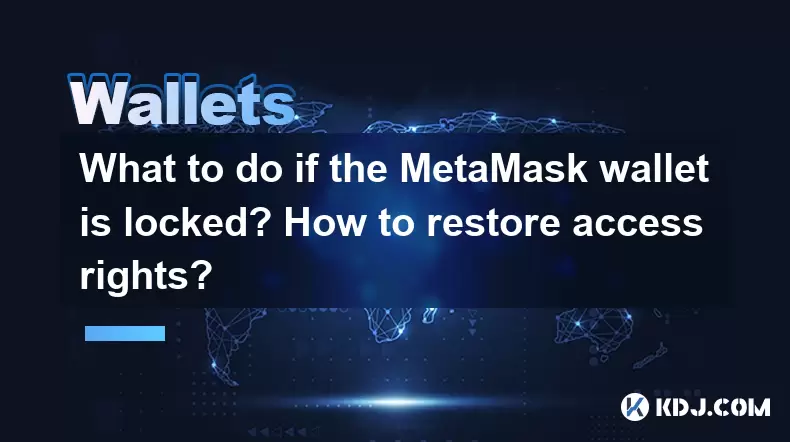
What to do if the MetaMask wallet is locked? How to restore access rights?
May 14,2025 at 11:29pm
If you find yourself locked out of your MetaMask wallet, it can be a stressful situation. However, there are steps you can take to restore access to your wallet and secure your digital assets. This article will guide you through the process of unlocking your MetaMask wallet and regaining control of your cryptocurrencies. Understanding Why Your MetaMask ...

MetaMask token transfer selected the wrong chain: Can assets be retrieved across chains?
May 14,2025 at 08:42pm
When using MetaMask to transfer tokens, selecting the wrong chain can be a stressful mistake. Many users wonder if their assets can be retrieved across chains after such an error. In this article, we will delve into the intricacies of cross-chain asset retrieval, the steps you can take if you find yourself in this situation, and the potential outcomes. ...

MetaMask mobile version cannot scan the code: Is the camera permission enabled?
May 14,2025 at 07:00pm
Title: MetaMask Mobile Version Cannot Scan the Code: Is the Camera Permission Enabled? When using the MetaMask mobile application, one of the common issues users encounter is the inability to scan QR codes. This problem often stems from camera permission issues on the mobile device. This article delves into the reasons behind this issue, how to check if...

MetaMask transaction hash cannot be found: Is the blockchain browser faulty?
May 14,2025 at 07:42pm
When users encounter the issue where a MetaMask transaction hash cannot be found, it often leads to confusion and frustration. This problem can arise due to various reasons, and it's essential to understand that it's not always a fault of the blockchain browser. In this article, we will delve into the possible reasons behind this issue, how to troublesh...

What should I do if the MetaMask fee is too high? How to optimize the Gas settings?
May 14,2025 at 07:21pm
If you find that the MetaMask fee is too high, there are several strategies you can use to optimize your Gas settings and reduce costs. Understanding how Gas works and how to adjust your settings can help you save money on transaction fees. Let's dive into the details of how you can manage and optimize your Gas settings effectively. Understanding Gas an...

MetaMask failed to add a network: How to manually configure RPC?
May 14,2025 at 06:43pm
Introduction to MetaMask and RPC ConfigurationMetaMask is a popular cryptocurrency wallet that allows users to interact with the Ethereum blockchain and other compatible networks. One of the essential features of MetaMask is the ability to add custom networks, which can be done through the use of Remote Procedure Call (RPC). However, users sometimes enc...
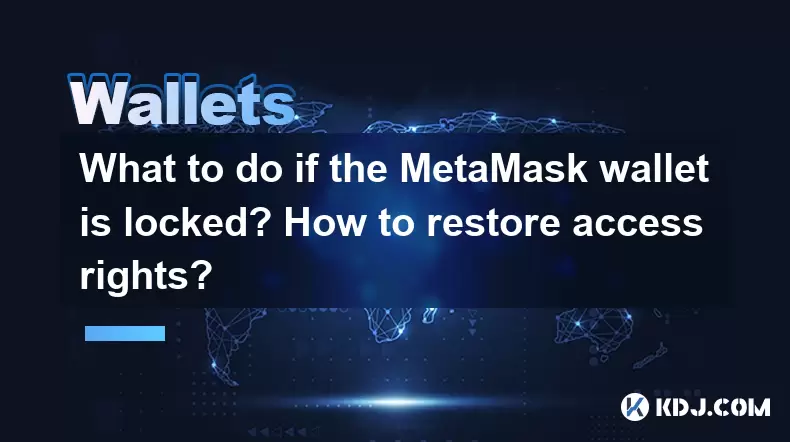
What to do if the MetaMask wallet is locked? How to restore access rights?
May 14,2025 at 11:29pm
If you find yourself locked out of your MetaMask wallet, it can be a stressful situation. However, there are steps you can take to restore access to your wallet and secure your digital assets. This article will guide you through the process of unlocking your MetaMask wallet and regaining control of your cryptocurrencies. Understanding Why Your MetaMask ...
See all articles





















![[Market 5.13] BTC continues to play music and dance? #btc #ETH #sol #doge [Market 5.13] BTC continues to play music and dance? #btc #ETH #sol #doge](/uploads/2025/05/14/cryptocurrencies-news/videos/market-btc-continues-play-music-dance-btc-eth-sol-doge/image_500_375.webp)




![[Ronnie Trading Guide]-2025.5.14-Notice: Bitcoin will test the previous high soon~ wait and see~ [Ronnie Trading Guide]-2025.5.14-Notice: Bitcoin will test the previous high soon~ wait and see~](/uploads/2025/05/14/cryptocurrencies-news/videos/ronnie-trading-guidenotice-bitcoin-test-previous-wait/image_500_375.webp)





























































