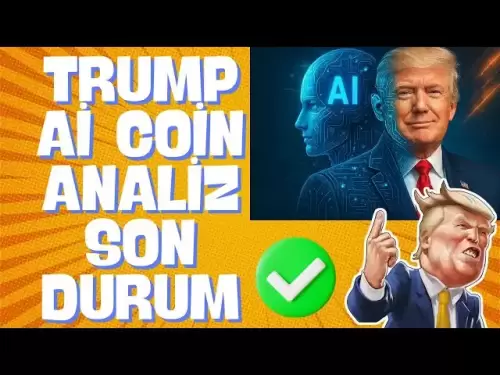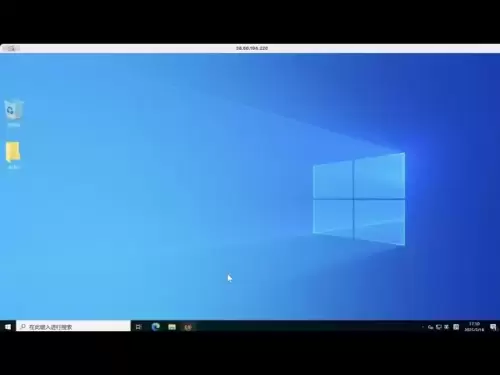-
 Bitcoin
Bitcoin $103,574.5601
-0.78% -
 Ethereum
Ethereum $2,595.5916
-3.35% -
 Tether USDt
Tether USDt $1.0001
-0.03% -
 XRP
XRP $2.5544
-0.65% -
 Solana
Solana $176.7585
-2.87% -
 BNB
BNB $651.6885
-1.99% -
 USDC
USDC $0.9999
-0.01% -
 Dogecoin
Dogecoin $0.2330
-2.26% -
 Cardano
Cardano $0.7998
-3.25% -
 TRON
TRON $0.2764
1.94% -
 Sui
Sui $3.9331
-3.14% -
 Chainlink
Chainlink $16.9284
-3.93% -
 Avalanche
Avalanche $25.0252
-3.03% -
 Stellar
Stellar $0.3053
-3.07% -
 Shiba Inu
Shiba Inu $0.0...01573
-3.49% -
 Hedera
Hedera $0.2073
-4.32% -
 Hyperliquid
Hyperliquid $25.0000
-3.19% -
 UNUS SED LEO
UNUS SED LEO $8.8988
2.17% -
 Toncoin
Toncoin $3.2495
-4.11% -
 Bitcoin Cash
Bitcoin Cash $403.9433
-2.17% -
 Polkadot
Polkadot $5.0109
-3.35% -
 Litecoin
Litecoin $100.8471
-2.81% -
 Pi
Pi $0.9743
-25.37% -
 Monero
Monero $341.6549
0.00% -
 Pepe
Pepe $0.0...01388
-5.76% -
 Bitget Token
Bitget Token $4.7479
-1.82% -
 Dai
Dai $0.9998
-0.03% -
 Ethena USDe
Ethena USDe $1.0004
-0.05% -
 Uniswap
Uniswap $6.5958
-7.28% -
 Bittensor
Bittensor $451.2091
-3.94%
How to enable two-factor authentication in Exodus?
Exodus's two-factor authentication (2FA) significantly enhances wallet security by requiring a code from an authenticator app in addition to your password. Proper setup is crucial; failure to do so weakens your defenses against unauthorized access.
Mar 17, 2025 at 06:40 am
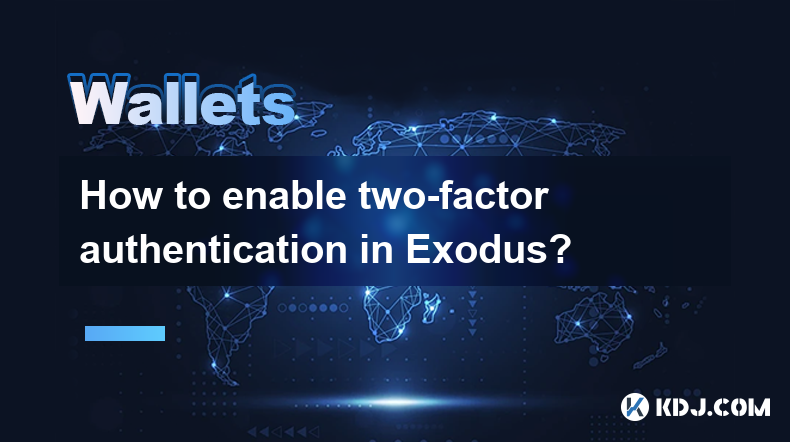
Key Points:
- Exodus supports two-factor authentication (2FA) for enhanced security.
- Enabling 2FA involves linking a compatible authenticator app to your Exodus wallet.
- The process is straightforward but requires careful attention to detail.
- Failure to properly set up 2FA could compromise your wallet's security.
- Different authenticator apps may have slightly varying interfaces but the core process remains the same.
How to Enable Two-Factor Authentication in Exodus
Exodus, a popular cryptocurrency wallet, offers two-factor authentication (2FA) as a crucial security measure to protect your digital assets. 2FA adds an extra layer of security beyond your password, making it significantly harder for unauthorized individuals to access your wallet. This guide will walk you through the process of enabling 2FA in your Exodus wallet.
Step-by-Step Guide to Enabling 2FA in Exodus:
- Download a Compatible Authenticator App: First, you'll need to download and install a reputable authenticator app on your smartphone. Popular choices include Google Authenticator, Authy, and Microsoft Authenticator. Ensure the app is downloaded from the official app store to avoid malicious versions.
- Access Exodus Wallet Settings: Open your Exodus wallet and navigate to the "Settings" menu. The exact location of this menu might vary slightly depending on your Exodus version, but it's usually accessible from the main dashboard.
- Locate the Security Settings: Within the "Settings" menu, find the "Security" section. This section will contain various security options, including the 2FA setup.
- Enable Two-Factor Authentication: Look for the option to enable 2FA. You'll likely see a button or toggle switch. Clicking this will initiate the 2FA setup process.
- Scan the QR Code: Exodus will display a QR code. Open your chosen authenticator app and select the "Add Account" or similar option. Most apps will allow you to scan the QR code directly using your phone's camera.
- Enter the Verification Code: After scanning the QR code, your authenticator app should generate a verification code. Enter this code into the corresponding field in your Exodus wallet.
- Confirm and Verify: Once you enter the verification code, Exodus will confirm the successful setup of 2FA. You should now be prompted to back up your authenticator app's information. This backup is crucial; losing access to your authenticator app could lock you out of your Exodus wallet.
- Backup your Recovery Codes: Exodus will also likely provide recovery codes. These codes are extremely important. Keep them in a safe place, separate from your device, and treat them like your bank account details.
Understanding Authenticator Apps:
Authenticator apps are designed to generate time-sensitive one-time passwords (TOTP). These codes change frequently, usually every 30 seconds, providing a dynamic security layer. This means even if someone were to obtain your password, they would still need access to your authenticator app to generate the current code. Always ensure your authenticator app is correctly synchronized with your Exodus wallet.
Troubleshooting Common Issues:
If you encounter issues, double-check the QR code was scanned correctly and that the verification code is entered accurately. If you're having trouble finding the security settings, consult Exodus's official support documentation or website for the most up-to-date instructions for your wallet version. Consider using different authenticator apps if you experience consistent issues. Always ensure your device and operating system are updated to the latest versions for optimal compatibility.
What if I lose my phone with my authenticator app?
Losing your phone with your authenticator app installed can be a serious problem. This is why backing up your recovery codes is crucial. Contact Exodus support immediately. They may be able to guide you through the recovery process using your recovery codes. Without them, regaining access to your wallet might be difficult or impossible.
What if I forget my recovery codes?
Forgetting your recovery codes is unfortunately a significant security risk. Without them, regaining access to your Exodus wallet and your cryptocurrency may be impossible. Exodus does not have a way to retrieve these codes for you. This highlights the importance of securely storing these codes in a safe place separate from your devices.
What are the risks of not enabling 2FA?
Not enabling 2FA significantly increases the risk of unauthorized access to your Exodus wallet. If someone gains access to your password, they could potentially gain full control of your cryptocurrency without the additional 2FA layer of protection. Consider 2FA as an essential security practice to safeguard your digital assets.
What happens if I uninstall my authenticator app?
Uninstalling your authenticator app will disable 2FA on your Exodus wallet. While this might seem convenient, it dramatically weakens the security of your wallet. Reinstalling the app and rescanning the QR code will restore 2FA, but this will interrupt your security until the process is complete.
Are there any alternative security measures I can use?
While 2FA is a strong security measure, you can further enhance your security by using a strong, unique password, keeping your software updated, and being cautious about phishing scams and malicious websites. Remember, a multi-layered security approach is always best practice. Consider using a hardware wallet for enhanced security of significant holdings.
Can I use multiple authenticator apps with my Exodus wallet?
No, you should only use one authenticator app per Exodus wallet. Using multiple apps can lead to confusion and potentially compromise your security. Stick to a single, reputable app and ensure you back up your recovery codes.
Disclaimer:info@kdj.com
The information provided is not trading advice. kdj.com does not assume any responsibility for any investments made based on the information provided in this article. Cryptocurrencies are highly volatile and it is highly recommended that you invest with caution after thorough research!
If you believe that the content used on this website infringes your copyright, please contact us immediately (info@kdj.com) and we will delete it promptly.
- Arctic Pablo Coin (APC) is the Next Big Meme Coin with Explosive Presale Potential
- 2025-05-15 00:25:13
- Bitcoin Solaris Enters Phase 3 of Its Public Token Presale, Prepares to Launch Nova App
- 2025-05-15 00:25:13
- XRP: Can the Momentum Continue Above Resistance?
- 2025-05-15 00:20:12
- The Sui blockchain SUI $3.65 2024-05-14
- 2025-05-15 00:20:12
- Tether Has Just Invested Nearly Half a Billion Dollars in Bitcoin to Launch a New Institutional Management Company
- 2025-05-15 00:15:13
- From Unlock to Utility: The Triggers Behind EIGENLayer Price Momentum
- 2025-05-15 00:15:13
Related knowledge

MetaMask token transfer selected the wrong chain: Can assets be retrieved across chains?
May 14,2025 at 08:42pm
When using MetaMask to transfer tokens, selecting the wrong chain can be a stressful mistake. Many users wonder if their assets can be retrieved across chains after such an error. In this article, we will delve into the intricacies of cross-chain asset retrieval, the steps you can take if you find yourself in this situation, and the potential outcomes. ...

MetaMask mobile version cannot scan the code: Is the camera permission enabled?
May 14,2025 at 07:00pm
Title: MetaMask Mobile Version Cannot Scan the Code: Is the Camera Permission Enabled? When using the MetaMask mobile application, one of the common issues users encounter is the inability to scan QR codes. This problem often stems from camera permission issues on the mobile device. This article delves into the reasons behind this issue, how to check if...

MetaMask transaction hash cannot be found: Is the blockchain browser faulty?
May 14,2025 at 07:42pm
When users encounter the issue where a MetaMask transaction hash cannot be found, it often leads to confusion and frustration. This problem can arise due to various reasons, and it's essential to understand that it's not always a fault of the blockchain browser. In this article, we will delve into the possible reasons behind this issue, how to troublesh...

What should I do if the MetaMask fee is too high? How to optimize the Gas settings?
May 14,2025 at 07:21pm
If you find that the MetaMask fee is too high, there are several strategies you can use to optimize your Gas settings and reduce costs. Understanding how Gas works and how to adjust your settings can help you save money on transaction fees. Let's dive into the details of how you can manage and optimize your Gas settings effectively. Understanding Gas an...

MetaMask failed to add a network: How to manually configure RPC?
May 14,2025 at 06:43pm
Introduction to MetaMask and RPC ConfigurationMetaMask is a popular cryptocurrency wallet that allows users to interact with the Ethereum blockchain and other compatible networks. One of the essential features of MetaMask is the ability to add custom networks, which can be done through the use of Remote Procedure Call (RPC). However, users sometimes enc...
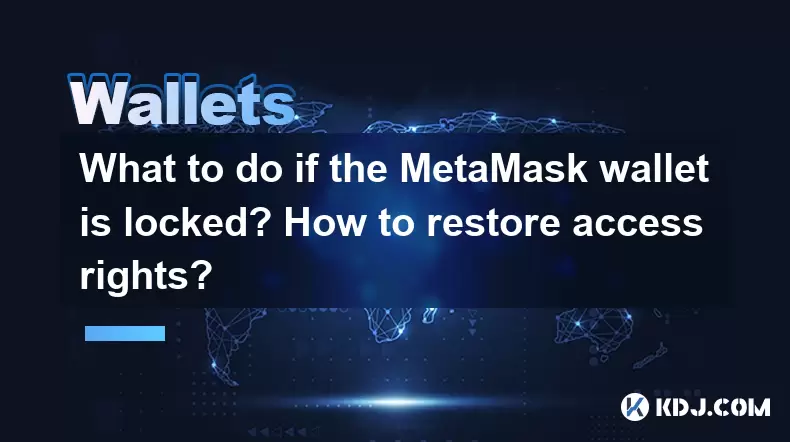
What to do if the MetaMask wallet is locked? How to restore access rights?
May 14,2025 at 11:29pm
If you find yourself locked out of your MetaMask wallet, it can be a stressful situation. However, there are steps you can take to restore access to your wallet and secure your digital assets. This article will guide you through the process of unlocking your MetaMask wallet and regaining control of your cryptocurrencies. Understanding Why Your MetaMask ...

MetaMask token transfer selected the wrong chain: Can assets be retrieved across chains?
May 14,2025 at 08:42pm
When using MetaMask to transfer tokens, selecting the wrong chain can be a stressful mistake. Many users wonder if their assets can be retrieved across chains after such an error. In this article, we will delve into the intricacies of cross-chain asset retrieval, the steps you can take if you find yourself in this situation, and the potential outcomes. ...

MetaMask mobile version cannot scan the code: Is the camera permission enabled?
May 14,2025 at 07:00pm
Title: MetaMask Mobile Version Cannot Scan the Code: Is the Camera Permission Enabled? When using the MetaMask mobile application, one of the common issues users encounter is the inability to scan QR codes. This problem often stems from camera permission issues on the mobile device. This article delves into the reasons behind this issue, how to check if...

MetaMask transaction hash cannot be found: Is the blockchain browser faulty?
May 14,2025 at 07:42pm
When users encounter the issue where a MetaMask transaction hash cannot be found, it often leads to confusion and frustration. This problem can arise due to various reasons, and it's essential to understand that it's not always a fault of the blockchain browser. In this article, we will delve into the possible reasons behind this issue, how to troublesh...

What should I do if the MetaMask fee is too high? How to optimize the Gas settings?
May 14,2025 at 07:21pm
If you find that the MetaMask fee is too high, there are several strategies you can use to optimize your Gas settings and reduce costs. Understanding how Gas works and how to adjust your settings can help you save money on transaction fees. Let's dive into the details of how you can manage and optimize your Gas settings effectively. Understanding Gas an...

MetaMask failed to add a network: How to manually configure RPC?
May 14,2025 at 06:43pm
Introduction to MetaMask and RPC ConfigurationMetaMask is a popular cryptocurrency wallet that allows users to interact with the Ethereum blockchain and other compatible networks. One of the essential features of MetaMask is the ability to add custom networks, which can be done through the use of Remote Procedure Call (RPC). However, users sometimes enc...
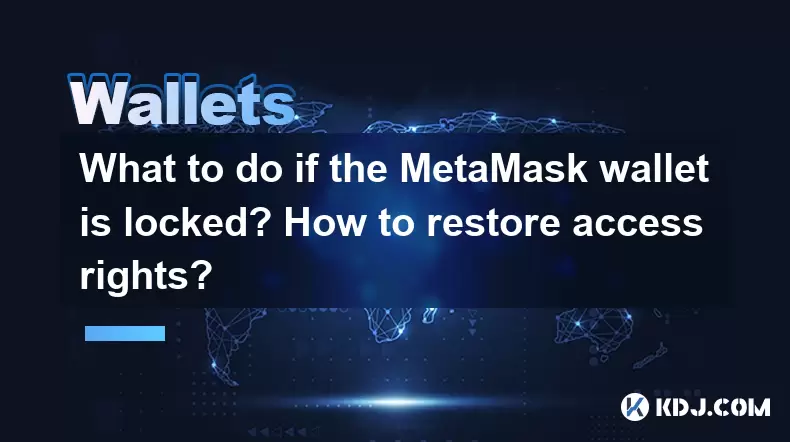
What to do if the MetaMask wallet is locked? How to restore access rights?
May 14,2025 at 11:29pm
If you find yourself locked out of your MetaMask wallet, it can be a stressful situation. However, there are steps you can take to restore access to your wallet and secure your digital assets. This article will guide you through the process of unlocking your MetaMask wallet and regaining control of your cryptocurrencies. Understanding Why Your MetaMask ...
See all articles