-
 Bitcoin
Bitcoin $103,330.7342
-0.11% -
 Ethereum
Ethereum $2,608.3446
5.06% -
 XRP
XRP $2.6457
4.13% -
 Tether USDt
Tether USDt $0.9999
0.00% -
 Solana
Solana $179.7325
3.44% -
 BNB
BNB $655.0221
0.43% -
 USDC
USDC $1.0001
-0.01% -
 Dogecoin
Dogecoin $0.2353
3.60% -
 Cardano
Cardano $0.8173
2.13% -
 TRON
TRON $0.2736
3.59% -
 Sui
Sui $3.9276
-1.97% -
 Chainlink
Chainlink $17.0155
2.37% -
 Avalanche
Avalanche $25.6632
4.53% -
 Stellar
Stellar $0.3154
2.35% -
 Shiba Inu
Shiba Inu $0.0...01591
2.01% -
 Hedera
Hedera $0.2121
1.11% -
 Hyperliquid
Hyperliquid $25.3093
0.70% -
 Pi
Pi $1.1756
5.81% -
 Toncoin
Toncoin $3.3493
0.98% -
 UNUS SED LEO
UNUS SED LEO $8.8578
3.12% -
 Bitcoin Cash
Bitcoin Cash $405.4948
0.73% -
 Polkadot
Polkadot $5.0875
1.18% -
 Litecoin
Litecoin $102.3725
-0.06% -
 Monero
Monero $339.0342
0.03% -
 Pepe
Pepe $0.0...01400
0.00% -
 Bitget Token
Bitget Token $4.7870
0.83% -
 Dai
Dai $1.0000
-0.02% -
 Ethena USDe
Ethena USDe $1.0006
-0.02% -
 Uniswap
Uniswap $6.7190
-0.54% -
 Bittensor
Bittensor $454.6908
-2.36%
How to enable two-factor authentication in Coinbase Wallet?
Enhance Coinbase Wallet security by enabling two-factor authentication (2FA) via an authenticator app (recommended), SMS, or email. While disabling 2FA is possible, it significantly weakens your account's protection.
Mar 26, 2025 at 02:29 am

Key Points:
- Two-factor authentication (2FA) significantly enhances the security of your Coinbase Wallet.
- Coinbase Wallet offers several 2FA options: Authenticator apps (recommended), SMS, and email.
- Enabling 2FA is a straightforward process involving accessing your wallet settings and selecting your preferred method.
- Disabling 2FA is possible but weakens your account's security. Always carefully consider the risks before doing so.
- Understanding the pros and cons of each 2FA method is crucial for making an informed choice.
How to Enable Two-Factor Authentication in Coinbase Wallet?
Coinbase Wallet, like other cryptocurrency wallets, prioritizes user security. Two-factor authentication (2FA) is a crucial layer of protection against unauthorized access. It adds an extra step to the login process, requiring not only your password but also a code generated by a second device. This significantly reduces the risk of account compromise, even if your password is stolen.
Choosing Your 2FA Method:
Coinbase Wallet provides several 2FA options, each with its strengths and weaknesses. Understanding these differences is key to selecting the most appropriate method for your needs.
- Authenticator Apps (Recommended): This method utilizes an authenticator app like Google Authenticator or Authy. These apps generate time-sensitive codes, offering robust security. They are generally considered the most secure option because they are not reliant on internet connectivity for code generation, unlike SMS or email. The security is further enhanced as they do not rely on a centralized service.
- SMS (Text Message): This option sends a verification code to your registered phone number. While convenient, it's less secure than authenticator apps, as vulnerabilities in cellular networks could potentially compromise your account. This method is susceptible to SIM swapping attacks, where a malicious actor gains control of your phone number.
- Email: Similar to SMS, this method sends a verification code to your registered email address. Email is also less secure than authenticator apps, as email accounts can be vulnerable to phishing attacks or compromise. This method is less secure than SMS as email accounts are generally more susceptible to various types of attacks.
Enabling 2FA with an Authenticator App:
This is the recommended method due to its superior security.
- Open your Coinbase Wallet app.
- Navigate to the "Settings" menu. This is usually found in the app's main menu or profile section.
- Locate the "Security" section within the settings.
- Select "Two-Factor Authentication."
- Choose "Authenticator App" as your preferred method.
- The app will provide a QR code or a secret key. Scan the QR code using your authenticator app or manually enter the secret key.
- Your authenticator app will now generate codes for your Coinbase Wallet. These codes will be required alongside your password for login.
Enabling 2FA with SMS or Email:
The process for enabling SMS or email 2FA is similar:
- Open your Coinbase Wallet app.
- Navigate to the "Settings" menu.
- Locate the "Security" section.
- Select "Two-Factor Authentication."
- Choose either "SMS" or "Email" as your preferred method.
- Follow the on-screen instructions to verify your phone number or email address.
Disabling 2FA:
While you can disable 2FA, it's strongly discouraged due to the significant reduction in security. If you must disable it, the process usually involves navigating back to the "Two-Factor Authentication" settings and selecting the option to disable it. You will likely be prompted to re-enter your password and potentially answer security questions for verification before the 2FA is deactivated. Understand that disabling 2FA significantly increases the risk of your account being compromised.
Common Questions:
Q: What happens if I lose my authenticator app?
A: If you lose your authenticator app, you'll need to recover your account using Coinbase Wallet's recovery methods, which may involve contacting support. This is why it's crucial to have a backup method.
Q: Is SMS 2FA truly secure?
A: No, SMS 2FA is less secure than authenticator apps due to the vulnerability of phone numbers to SIM swapping attacks. While it provides an additional layer of security, it's not as robust as other options.
Q: Can I use multiple 2FA methods simultaneously?
A: Coinbase Wallet generally allows only one 2FA method active at a time. You would typically need to disable one method before enabling another.
Q: What if I forget my 2FA code?
A: For authenticator apps, you can typically generate a new code. For SMS and email, you'll need to request a new code via the Coinbase Wallet app. Failure to access your 2FA method might necessitate account recovery procedures.
Q: How secure is email 2FA compared to authenticator apps?
A: Email 2FA is significantly less secure than authenticator apps. Email accounts are vulnerable to phishing and hacking attempts, making them a weaker link in the security chain. Authenticator apps provide stronger protection.
Disclaimer:info@kdj.com
The information provided is not trading advice. kdj.com does not assume any responsibility for any investments made based on the information provided in this article. Cryptocurrencies are highly volatile and it is highly recommended that you invest with caution after thorough research!
If you believe that the content used on this website infringes your copyright, please contact us immediately (info@kdj.com) and we will delete it promptly.
- RWA Tokenization Emerges from the Shadows
- 2025-05-14 18:05:12
- Navigating the Unpredictable Tides: The Official Trump Meme Coin Charts a Stormy Course
- 2025-05-14 18:05:12
- Convergence: when networks start thinking
- 2025-05-14 18:00:29
- Coinbase Global, Inc. (NASDAQ:COIN)’s share price gapped up before the market opened
- 2025-05-14 18:00:29
- SEC delays Solana, Litecoin ETFs
- 2025-05-14 17:55:18
- Circle: USDC and CCTP V2 are now native on Sonic blockchain
- 2025-05-14 17:55:18
Related knowledge

What to do if MetaMask fails to connect to DApp? How to adjust the network settings?
May 14,2025 at 04:49pm
If you're experiencing issues with MetaMask failing to connect to a decentralized application (DApp) and need to adjust your network settings, this guide will walk you through the troubleshooting steps and network configuration adjustments. Let's delve into the specifics of resolving these issues. Understanding MetaMask Connection IssuesMetaMask is a po...

What happened to Trust Wallet's crash?
May 14,2025 at 04:14pm
On a seemingly ordinary day, the cryptocurrency community was rocked by an unexpected event: the crash of Trust Wallet, one of the most popular mobile cryptocurrency wallets. This incident left many users scrambling to understand what had happened and how it would affect their digital assets. In this article, we will delve into the details of the Trust ...

What to do if Trust Wallet balance query fails?
May 14,2025 at 04:22pm
If you encounter a situation where your Trust Wallet balance query fails, it can be frustrating and concerning. However, there are several steps you can take to troubleshoot and resolve this issue. This article will guide you through the process, ensuring you can access your cryptocurrency balances smoothly. Understanding Trust Wallet Balance Query Fail...
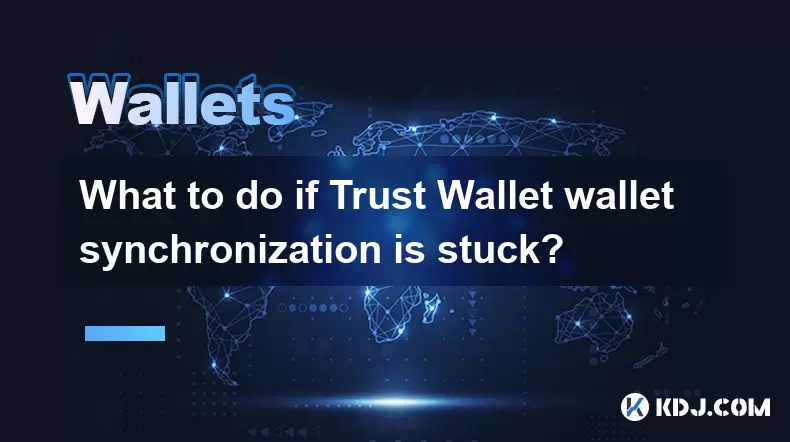
What to do if Trust Wallet wallet synchronization is stuck?
May 14,2025 at 05:57pm
If you're experiencing issues with your Trust Wallet synchronization being stuck, it can be frustrating and worrisome. However, there are several steps you can take to resolve this problem and get your wallet functioning smoothly again. This article will guide you through various troubleshooting methods to help you resolve the synchronization issue. Und...

How to deal with Trust Wallet transaction failure?
May 14,2025 at 04:35pm
Dealing with transaction failures in Trust Wallet can be frustrating, but understanding the common causes and solutions can help you navigate these issues smoothly. Trust Wallet is a popular mobile cryptocurrency wallet that supports a wide range of cryptocurrencies and tokens. Transaction failures can occur due to various reasons, including network con...
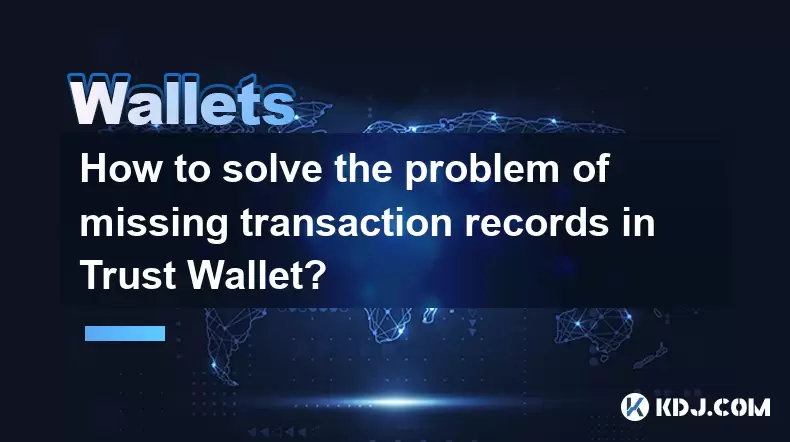
How to solve the problem of missing transaction records in Trust Wallet?
May 14,2025 at 05:07pm
Introduction to Missing Transaction Records in Trust WalletTrust Wallet is a popular cryptocurrency wallet that supports a wide variety of tokens and blockchain networks. However, users sometimes encounter issues such as missing transaction records. This can be a frustrating experience, especially when trying to track financial transactions or troublesh...

What to do if MetaMask fails to connect to DApp? How to adjust the network settings?
May 14,2025 at 04:49pm
If you're experiencing issues with MetaMask failing to connect to a decentralized application (DApp) and need to adjust your network settings, this guide will walk you through the troubleshooting steps and network configuration adjustments. Let's delve into the specifics of resolving these issues. Understanding MetaMask Connection IssuesMetaMask is a po...

What happened to Trust Wallet's crash?
May 14,2025 at 04:14pm
On a seemingly ordinary day, the cryptocurrency community was rocked by an unexpected event: the crash of Trust Wallet, one of the most popular mobile cryptocurrency wallets. This incident left many users scrambling to understand what had happened and how it would affect their digital assets. In this article, we will delve into the details of the Trust ...

What to do if Trust Wallet balance query fails?
May 14,2025 at 04:22pm
If you encounter a situation where your Trust Wallet balance query fails, it can be frustrating and concerning. However, there are several steps you can take to troubleshoot and resolve this issue. This article will guide you through the process, ensuring you can access your cryptocurrency balances smoothly. Understanding Trust Wallet Balance Query Fail...
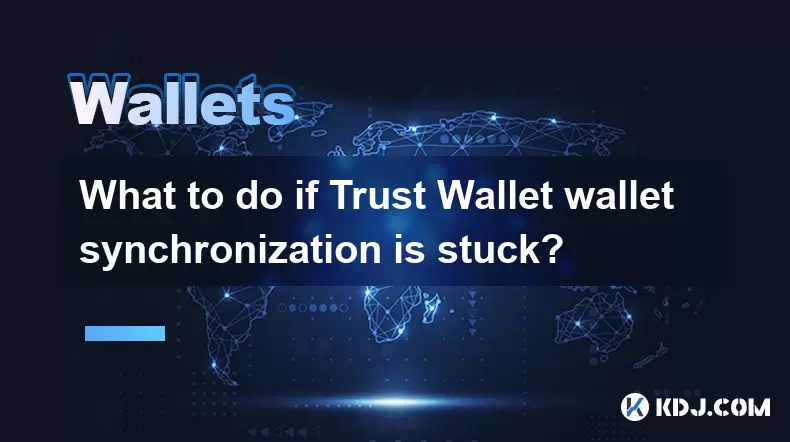
What to do if Trust Wallet wallet synchronization is stuck?
May 14,2025 at 05:57pm
If you're experiencing issues with your Trust Wallet synchronization being stuck, it can be frustrating and worrisome. However, there are several steps you can take to resolve this problem and get your wallet functioning smoothly again. This article will guide you through various troubleshooting methods to help you resolve the synchronization issue. Und...

How to deal with Trust Wallet transaction failure?
May 14,2025 at 04:35pm
Dealing with transaction failures in Trust Wallet can be frustrating, but understanding the common causes and solutions can help you navigate these issues smoothly. Trust Wallet is a popular mobile cryptocurrency wallet that supports a wide range of cryptocurrencies and tokens. Transaction failures can occur due to various reasons, including network con...
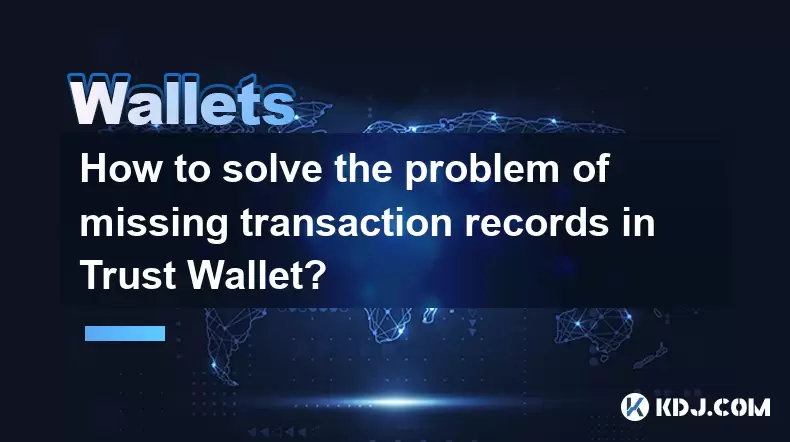
How to solve the problem of missing transaction records in Trust Wallet?
May 14,2025 at 05:07pm
Introduction to Missing Transaction Records in Trust WalletTrust Wallet is a popular cryptocurrency wallet that supports a wide variety of tokens and blockchain networks. However, users sometimes encounter issues such as missing transaction records. This can be a frustrating experience, especially when trying to track financial transactions or troublesh...
See all articles



















![[Market 5.13] BTC continues to play music and dance? #btc #ETH #sol #doge [Market 5.13] BTC continues to play music and dance? #btc #ETH #sol #doge](/uploads/2025/05/14/cryptocurrencies-news/videos/market-btc-continues-play-music-dance-btc-eth-sol-doge/image_500_375.webp)




![[Ronnie Trading Guide]-2025.5.14-Notice: Bitcoin will test the previous high soon~ wait and see~ [Ronnie Trading Guide]-2025.5.14-Notice: Bitcoin will test the previous high soon~ wait and see~](/uploads/2025/05/14/cryptocurrencies-news/videos/ronnie-trading-guidenotice-bitcoin-test-previous-wait/image_500_375.webp)





























































