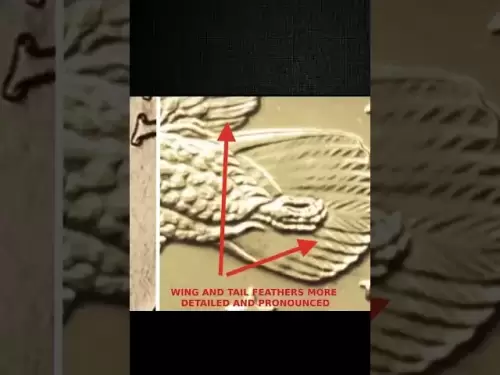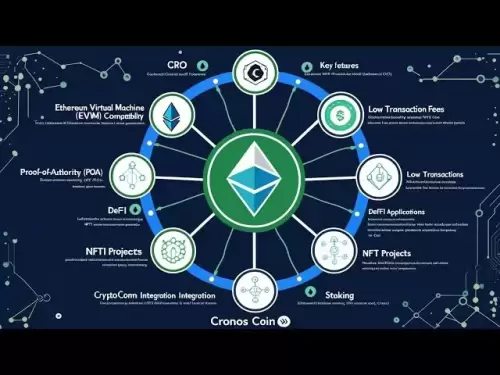-
 Bitcoin
Bitcoin $119300
1.07% -
 Ethereum
Ethereum $3730
3.87% -
 XRP
XRP $3.235
0.29% -
 Tether USDt
Tether USDt $1.000
0.00% -
 BNB
BNB $783.5
1.88% -
 Solana
Solana $188.7
0.25% -
 USDC
USDC $0.0000
-0.01% -
 Dogecoin
Dogecoin $0.2399
-0.44% -
 TRON
TRON $0.3157
2.37% -
 Cardano
Cardano $0.8254
1.94% -
 Hyperliquid
Hyperliquid $42.83
0.14% -
 Stellar
Stellar $0.4372
3.21% -
 Sui
Sui $3.859
4.91% -
 Chainlink
Chainlink $18.53
3.53% -
 Hedera
Hedera $0.2464
0.01% -
 Bitcoin Cash
Bitcoin Cash $519.8
2.46% -
 Avalanche
Avalanche $24.24
2.17% -
 Litecoin
Litecoin $113.7
0.73% -
 UNUS SED LEO
UNUS SED LEO $8.990
0.30% -
 Shiba Inu
Shiba Inu $0.00001390
0.21% -
 Toncoin
Toncoin $3.188
1.49% -
 Ethena USDe
Ethena USDe $1.001
0.02% -
 Polkadot
Polkadot $4.090
-0.91% -
 Uniswap
Uniswap $10.40
4.08% -
 Monero
Monero $326.6
3.12% -
 Bitget Token
Bitget Token $4.627
-0.42% -
 Pepe
Pepe $0.00001281
0.76% -
 Dai
Dai $1.000
0.01% -
 Aave
Aave $291.6
0.98% -
 Cronos
Cronos $0.1269
7.26%
How to delete Coinbase Wallet transaction records? Clean up wallet history data
You can't delete transaction records from Coinbase Wallet, but you can export and delete local data to manage your wallet history and enhance privacy.
May 17, 2025 at 02:21 am

Managing your cryptocurrency wallet involves not only keeping track of your transactions but also maintaining privacy and security. One common concern among users is how to delete transaction records from their Coinbase Wallet to clean up their wallet history data. This article will guide you through the process, ensuring you understand each step and the implications of your actions.
Understanding Coinbase Wallet Transaction Records
Before diving into the deletion process, it's essential to understand what transaction records are and why they are important. Transaction records in your Coinbase Wallet are logs of all the transactions you have made, including sending, receiving, and trading cryptocurrencies. These records are crucial for maintaining transparency and accountability in your financial activities. However, some users may wish to clean up their wallet history for various reasons, such as privacy concerns or simply to declutter their interface.
Can You Delete Transaction Records from Coinbase Wallet?
A common question among users is whether it is possible to delete transaction records from Coinbase Wallet. The short answer is no. Coinbase Wallet, like most cryptocurrency wallets, does not provide a feature to delete individual transaction records. This is because blockchain transactions are immutable, meaning once a transaction is recorded on the blockchain, it cannot be altered or deleted. However, there are ways to manage your wallet history to improve your privacy and user experience.
Managing Coinbase Wallet History
While you cannot delete transaction records, you can take steps to manage your Coinbase Wallet history effectively. Here are some strategies to help you clean up your wallet history data:
- Use Multiple Wallets: If you are concerned about privacy, consider using multiple wallets for different purposes. This way, you can keep sensitive transactions separate from your main wallet.
- Archive Old Transactions: Some wallets allow you to archive old transactions, which can help declutter your main view. While this does not delete the records, it moves them out of sight, making your wallet interface cleaner.
- Export and Delete Local Data: You can export your transaction history to a local file and then delete the local data from your device. This will not affect the blockchain records but can help manage your device's storage.
Steps to Export and Delete Local Data from Coinbase Wallet
If you decide to export and delete local data from your Coinbase Wallet, follow these detailed steps:
- Open Coinbase Wallet: Launch the Coinbase Wallet app on your mobile device or access the web version on your computer.
- Navigate to Settings: Tap on the profile icon in the top left corner of the app, then select Settings.
- Export Transaction History: Scroll down to the Export Transaction History option. Tap on it and choose the format in which you want to export your data (e.g., CSV, JSON).
- Save the File: Choose a location on your device to save the exported file and confirm the export.
- Delete Local Data: After exporting your data, go back to the Settings menu. Look for an option to Clear Cache or Delete Local Data. Confirm the action to delete the data from your device.
Remember, deleting local data will not affect the blockchain records but will remove the data from your device, potentially freeing up storage space.
Enhancing Privacy with Coinbase Wallet
While you cannot delete transaction records, you can take additional steps to enhance your privacy when using Coinbase Wallet:
- Use a VPN: Using a Virtual Private Network (VPN) can help mask your IP address, adding an extra layer of privacy when conducting transactions.
- Enable Two-Factor Authentication (2FA): Activating 2FA adds an additional security measure to your wallet, protecting your account from unauthorized access.
- Regularly Update Your Wallet: Keeping your Coinbase Wallet app updated ensures you have the latest security features and bug fixes, which can help protect your privacy.
Understanding the Implications of Deleting Data
Deleting local data from your Coinbase Wallet has several implications that you should be aware of:
- Loss of Local Records: Once you delete local data, you will no longer have access to your transaction history on your device. You will need to rely on the exported file or the blockchain explorer to view past transactions.
- No Impact on Blockchain: Deleting local data does not affect the blockchain records. Your transactions will still be visible on the blockchain and accessible through blockchain explorers.
- Potential Security Risks: If you delete local data without backing it up, you may lose important information that could be useful for auditing or resolving disputes.
Frequently Asked Questions
Q: Can I delete transaction records from other cryptocurrency wallets?
A: Similar to Coinbase Wallet, most cryptocurrency wallets do not allow you to delete transaction records due to the immutable nature of blockchain transactions. However, some wallets may offer features like archiving or hiding transactions to improve the user interface.
Q: What should I do if I need to keep my transaction history private?
A: If privacy is a significant concern, consider using privacy-focused cryptocurrencies like Monero or Zcash, which offer enhanced privacy features. Additionally, using multiple wallets for different purposes can help segregate sensitive transactions.
Q: How can I recover my transaction history if I delete local data?
A: If you delete local data, you can recover your transaction history by using the exported file or by accessing the blockchain explorer. Most blockchain explorers allow you to search for transactions using your wallet address.
Q: Are there any legal implications of deleting transaction records?
A: Deleting local transaction records from your device does not have direct legal implications, as the blockchain records remain intact. However, it is essential to comply with any applicable tax or financial regulations regarding the retention of financial records.
Disclaimer:info@kdj.com
The information provided is not trading advice. kdj.com does not assume any responsibility for any investments made based on the information provided in this article. Cryptocurrencies are highly volatile and it is highly recommended that you invest with caution after thorough research!
If you believe that the content used on this website infringes your copyright, please contact us immediately (info@kdj.com) and we will delete it promptly.
- Bitcoin, Jim Cramer, and the US Deficit: A Wall Street Story
- 2025-07-25 10:30:11
- TGEs, Scalability & Privacy Tech: Decoding the Future of Blockchain
- 2025-07-25 10:30:11
- TRON, Crypto Payroll, and Stablecoins: A New York Minute on the Future of Finance
- 2025-07-25 08:30:11
- WazirX, Revote, and Crypto Unlock: A New York Minute on the Latest Developments
- 2025-07-25 06:50:11
- Hong Kong Stablecoin Regulation: Navigating the Hype and Hurdles
- 2025-07-25 08:30:11
- Bitcoin LTHs, CDD Ratio, and Distribution: What's the Deal?
- 2025-07-25 08:50:12
Related knowledge

Can I use Coinbase Wallet without a Coinbase account?
Jul 18,2025 at 04:35am
What is Coinbase Wallet?Coinbase Wallet is a self-custodial wallet that allows users to store, send, and receive various cryptocurrencies directly on ...

Coinbase Wallet "uh oh something went wrong"
Jul 20,2025 at 10:00am
Understanding the Coinbase Wallet Error: 'Uh Oh, Something Went Wrong'If you're a Coinbase Wallet user, encountering the error message 'Uh Oh, Somethi...

How to add Optimism network to Coinbase Wallet
Jul 20,2025 at 05:21am
What is the Optimism Network?The Optimism network is a Layer 2 scaling solution built on top of the Ethereum blockchain. It aims to enhance transactio...

How to add Arbitrum to Coinbase Wallet
Jul 18,2025 at 03:00pm
Understanding Arbitrum and Its Integration with Coinbase WalletArbitrum is a layer-2 scaling solution developed by Offchain Labs to enhance the speed ...

Coinbase Wallet not showing my tokens
Jul 18,2025 at 09:49am
Understanding Coinbase Wallet Token Display IssuesIf you're experiencing issues where Coinbase Wallet not showing my tokens, it can be frustrating, es...

How to get my private key from Coinbase Wallet
Jul 24,2025 at 08:01pm
What Is a Private Key and Why Is It Important?In the world of cryptocurrency, a private key is a unique alphanumeric code that grants you full access ...

Can I use Coinbase Wallet without a Coinbase account?
Jul 18,2025 at 04:35am
What is Coinbase Wallet?Coinbase Wallet is a self-custodial wallet that allows users to store, send, and receive various cryptocurrencies directly on ...

Coinbase Wallet "uh oh something went wrong"
Jul 20,2025 at 10:00am
Understanding the Coinbase Wallet Error: 'Uh Oh, Something Went Wrong'If you're a Coinbase Wallet user, encountering the error message 'Uh Oh, Somethi...

How to add Optimism network to Coinbase Wallet
Jul 20,2025 at 05:21am
What is the Optimism Network?The Optimism network is a Layer 2 scaling solution built on top of the Ethereum blockchain. It aims to enhance transactio...

How to add Arbitrum to Coinbase Wallet
Jul 18,2025 at 03:00pm
Understanding Arbitrum and Its Integration with Coinbase WalletArbitrum is a layer-2 scaling solution developed by Offchain Labs to enhance the speed ...

Coinbase Wallet not showing my tokens
Jul 18,2025 at 09:49am
Understanding Coinbase Wallet Token Display IssuesIf you're experiencing issues where Coinbase Wallet not showing my tokens, it can be frustrating, es...

How to get my private key from Coinbase Wallet
Jul 24,2025 at 08:01pm
What Is a Private Key and Why Is It Important?In the world of cryptocurrency, a private key is a unique alphanumeric code that grants you full access ...
See all articles