-
 Bitcoin
Bitcoin $103,330.7342
-0.11% -
 Ethereum
Ethereum $2,608.3446
5.06% -
 XRP
XRP $2.6457
4.13% -
 Tether USDt
Tether USDt $0.9999
0.00% -
 Solana
Solana $179.7325
3.44% -
 BNB
BNB $655.0221
0.43% -
 USDC
USDC $1.0001
-0.01% -
 Dogecoin
Dogecoin $0.2353
3.60% -
 Cardano
Cardano $0.8173
2.13% -
 TRON
TRON $0.2736
3.59% -
 Sui
Sui $3.9276
-1.97% -
 Chainlink
Chainlink $17.0155
2.37% -
 Avalanche
Avalanche $25.6632
4.53% -
 Stellar
Stellar $0.3154
2.35% -
 Shiba Inu
Shiba Inu $0.0...01591
2.01% -
 Hedera
Hedera $0.2121
1.11% -
 Hyperliquid
Hyperliquid $25.3093
0.70% -
 Pi
Pi $1.1756
5.81% -
 Toncoin
Toncoin $3.3493
0.98% -
 UNUS SED LEO
UNUS SED LEO $8.8578
3.12% -
 Bitcoin Cash
Bitcoin Cash $405.4948
0.73% -
 Polkadot
Polkadot $5.0875
1.18% -
 Litecoin
Litecoin $102.3725
-0.06% -
 Monero
Monero $339.0342
0.03% -
 Pepe
Pepe $0.0...01400
0.00% -
 Bitget Token
Bitget Token $4.7870
0.83% -
 Dai
Dai $1.0000
-0.02% -
 Ethena USDe
Ethena USDe $1.0006
-0.02% -
 Uniswap
Uniswap $6.7190
-0.54% -
 Bittensor
Bittensor $454.6908
-2.36%
How to connect MetaMask to a decentralized application (DApp)?
MetaMask connects your crypto wallet to DApps, enabling interactions like sending crypto and using smart contracts. Connecting involves selecting MetaMask, choosing an account, confirming access, and verifying the DApp's legitimacy for secure usage.
Mar 15, 2025 at 11:20 am

Key Points:
- Understanding MetaMask's role in interacting with DApps.
- Navigating the connection process on different DApps.
- Troubleshooting common connection issues.
- Security considerations when connecting your wallet.
- Exploring alternative wallet options for DApp interaction.
How to Connect MetaMask to a Decentralized Application (DApp)
MetaMask is a popular browser extension that acts as a bridge between your cryptocurrency wallet and decentralized applications (DApps). DApps run on blockchain networks, and MetaMask allows you to interact with them, sending and receiving cryptocurrencies and interacting with smart contracts. The process varies slightly depending on the specific DApp, but the core principles remain consistent.
Before you begin, ensure you have MetaMask installed and a supported network selected (like Ethereum Mainnet, Polygon, or Binance Smart Chain, depending on the DApp). Also, ensure you have sufficient funds in your wallet for any transaction fees (gas fees) required by the DApp.
The Connection Process
Most DApps will feature a prominent "Connect Wallet" button, usually found near the top right corner of the interface. Clicking this button initiates the connection process. The exact steps might differ slightly, but generally follow this pattern:
- Selecting MetaMask: After clicking "Connect Wallet," a list of available wallets will appear. Select MetaMask from this list.
- Account Selection: MetaMask will prompt you to select which account within your MetaMask wallet you wish to connect to the DApp. Choose carefully, as this account will be used for all transactions with that DApp.
- Confirmation: You'll be asked to confirm the connection within the MetaMask extension itself. Carefully review the DApp's request, ensuring it's legitimate before proceeding. Always double-check the DApp's URL to prevent phishing scams.
- Connection Established: Once confirmed, the DApp will now recognize your MetaMask wallet and allow you to interact with its features. You'll typically see your wallet address displayed on the DApp's interface, confirming the connection.
Troubleshooting Common Connection Issues
Sometimes, the connection process might not be seamless. Here are some common issues and their solutions:
- MetaMask not listed: Ensure MetaMask is properly installed and enabled in your browser. Try refreshing the page or restarting your browser. Some DApps might only support specific browser extensions.
- Connection failed: Check your internet connection. Ensure MetaMask is correctly configured with the network the DApp uses. The DApp might be experiencing technical difficulties.
- Incorrect Network: Make sure you've selected the correct blockchain network in MetaMask that matches the DApp's requirements. Switching networks can often resolve connection problems.
Security Best Practices
Security is paramount when interacting with DApps. Always prioritize these practices:
- Verify the DApp: Check the DApp's website and social media presence for legitimacy. Be wary of unofficial links or suspiciously similar websites.
- Review Permissions: Carefully review the permissions the DApp requests before granting access. Avoid connecting to DApps requesting excessive permissions.
- Strong Passphrase: Use a strong and unique passphrase to protect your MetaMask wallet. Never share your passphrase with anyone.
Alternative Wallet Options
While MetaMask is widely popular, several alternative wallets can connect to DApps:
- Trust Wallet: A mobile-first wallet with broad DApp compatibility.
- Ledger Live: Connects hardware wallets (Ledger devices) to DApps, providing enhanced security.
- WalletConnect: A protocol enabling connection with various wallets through a QR code.
Frequently Asked Questions
Q: Can I connect multiple DApps with the same MetaMask account?
A: Yes, you can connect multiple DApps using the same MetaMask account. However, remember to carefully review the permissions each DApp requests.
Q: What if I disconnect my MetaMask wallet from a DApp?
A: Disconnecting will revoke the DApp's access to your wallet. You'll need to reconnect if you wish to interact with it again.
Q: Are there fees associated with connecting my MetaMask wallet to a DApp?
A: Connecting your wallet usually doesn't incur a direct fee. However, interacting with the DApp, such as making transactions, might involve gas fees (transaction fees) depending on the blockchain network.
Q: Is it safe to connect my MetaMask wallet to any DApp?
A: No, always exercise caution. Thoroughly research the DApp before connecting your wallet to prevent scams or malicious activities. Only use reputable and well-reviewed DApps.
Q: What happens if my MetaMask is compromised?
A: If your MetaMask is compromised, an attacker could potentially gain access to your funds. Use a strong passphrase, enable two-factor authentication, and be cautious about phishing scams. Immediately change your passphrase if you suspect a compromise.
Q: My DApp isn't showing my MetaMask balance correctly. What should I do?
A: Ensure you have the correct network selected in both MetaMask and the DApp. The DApp might have a delay in updating balance information; try refreshing the page. If the issue persists, contact the DApp's support team.
Q: Can I use MetaMask with different blockchain networks?
A: Yes, MetaMask supports multiple networks. You can easily switch between networks within the MetaMask interface, allowing you to interact with DApps built on various blockchains. Always ensure you are on the correct network for the specific DApp.
Disclaimer:info@kdj.com
The information provided is not trading advice. kdj.com does not assume any responsibility for any investments made based on the information provided in this article. Cryptocurrencies are highly volatile and it is highly recommended that you invest with caution after thorough research!
If you believe that the content used on this website infringes your copyright, please contact us immediately (info@kdj.com) and we will delete it promptly.
- RWA Tokenization Emerges from the Shadows
- 2025-05-14 18:05:12
- Navigating the Unpredictable Tides: The Official Trump Meme Coin Charts a Stormy Course
- 2025-05-14 18:05:12
- Convergence: when networks start thinking
- 2025-05-14 18:00:29
- Coinbase Global, Inc. (NASDAQ:COIN)’s share price gapped up before the market opened
- 2025-05-14 18:00:29
- SEC delays Solana, Litecoin ETFs
- 2025-05-14 17:55:18
- Circle: USDC and CCTP V2 are now native on Sonic blockchain
- 2025-05-14 17:55:18
Related knowledge

What to do if MetaMask fails to connect to DApp? How to adjust the network settings?
May 14,2025 at 04:49pm
If you're experiencing issues with MetaMask failing to connect to a decentralized application (DApp) and need to adjust your network settings, this guide will walk you through the troubleshooting steps and network configuration adjustments. Let's delve into the specifics of resolving these issues. Understanding MetaMask Connection IssuesMetaMask is a po...

What happened to Trust Wallet's crash?
May 14,2025 at 04:14pm
On a seemingly ordinary day, the cryptocurrency community was rocked by an unexpected event: the crash of Trust Wallet, one of the most popular mobile cryptocurrency wallets. This incident left many users scrambling to understand what had happened and how it would affect their digital assets. In this article, we will delve into the details of the Trust ...

What to do if Trust Wallet balance query fails?
May 14,2025 at 04:22pm
If you encounter a situation where your Trust Wallet balance query fails, it can be frustrating and concerning. However, there are several steps you can take to troubleshoot and resolve this issue. This article will guide you through the process, ensuring you can access your cryptocurrency balances smoothly. Understanding Trust Wallet Balance Query Fail...
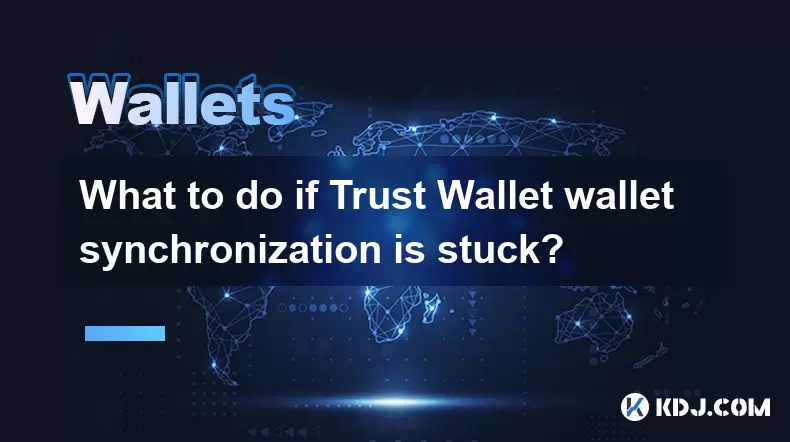
What to do if Trust Wallet wallet synchronization is stuck?
May 14,2025 at 05:57pm
If you're experiencing issues with your Trust Wallet synchronization being stuck, it can be frustrating and worrisome. However, there are several steps you can take to resolve this problem and get your wallet functioning smoothly again. This article will guide you through various troubleshooting methods to help you resolve the synchronization issue. Und...

How to deal with Trust Wallet transaction failure?
May 14,2025 at 04:35pm
Dealing with transaction failures in Trust Wallet can be frustrating, but understanding the common causes and solutions can help you navigate these issues smoothly. Trust Wallet is a popular mobile cryptocurrency wallet that supports a wide range of cryptocurrencies and tokens. Transaction failures can occur due to various reasons, including network con...
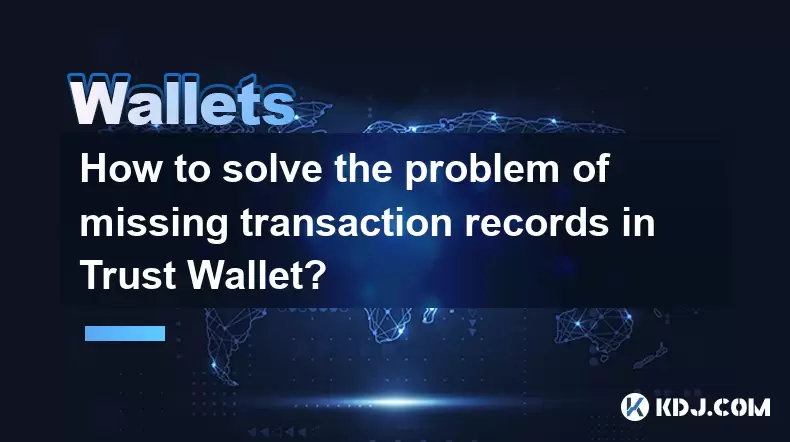
How to solve the problem of missing transaction records in Trust Wallet?
May 14,2025 at 05:07pm
Introduction to Missing Transaction Records in Trust WalletTrust Wallet is a popular cryptocurrency wallet that supports a wide variety of tokens and blockchain networks. However, users sometimes encounter issues such as missing transaction records. This can be a frustrating experience, especially when trying to track financial transactions or troublesh...

What to do if MetaMask fails to connect to DApp? How to adjust the network settings?
May 14,2025 at 04:49pm
If you're experiencing issues with MetaMask failing to connect to a decentralized application (DApp) and need to adjust your network settings, this guide will walk you through the troubleshooting steps and network configuration adjustments. Let's delve into the specifics of resolving these issues. Understanding MetaMask Connection IssuesMetaMask is a po...

What happened to Trust Wallet's crash?
May 14,2025 at 04:14pm
On a seemingly ordinary day, the cryptocurrency community was rocked by an unexpected event: the crash of Trust Wallet, one of the most popular mobile cryptocurrency wallets. This incident left many users scrambling to understand what had happened and how it would affect their digital assets. In this article, we will delve into the details of the Trust ...

What to do if Trust Wallet balance query fails?
May 14,2025 at 04:22pm
If you encounter a situation where your Trust Wallet balance query fails, it can be frustrating and concerning. However, there are several steps you can take to troubleshoot and resolve this issue. This article will guide you through the process, ensuring you can access your cryptocurrency balances smoothly. Understanding Trust Wallet Balance Query Fail...
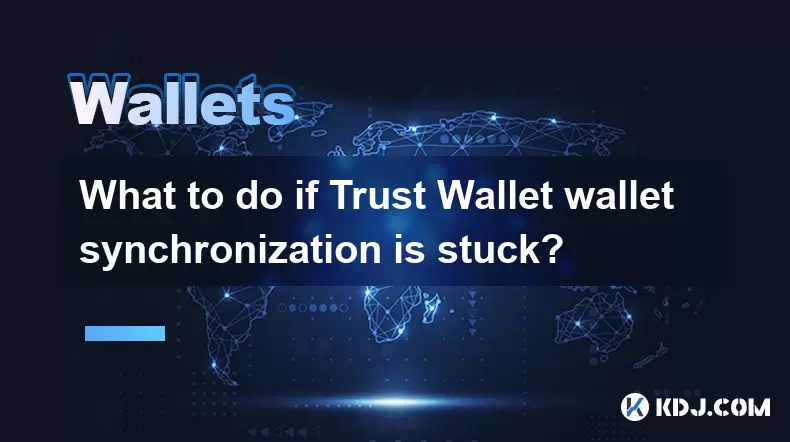
What to do if Trust Wallet wallet synchronization is stuck?
May 14,2025 at 05:57pm
If you're experiencing issues with your Trust Wallet synchronization being stuck, it can be frustrating and worrisome. However, there are several steps you can take to resolve this problem and get your wallet functioning smoothly again. This article will guide you through various troubleshooting methods to help you resolve the synchronization issue. Und...

How to deal with Trust Wallet transaction failure?
May 14,2025 at 04:35pm
Dealing with transaction failures in Trust Wallet can be frustrating, but understanding the common causes and solutions can help you navigate these issues smoothly. Trust Wallet is a popular mobile cryptocurrency wallet that supports a wide range of cryptocurrencies and tokens. Transaction failures can occur due to various reasons, including network con...
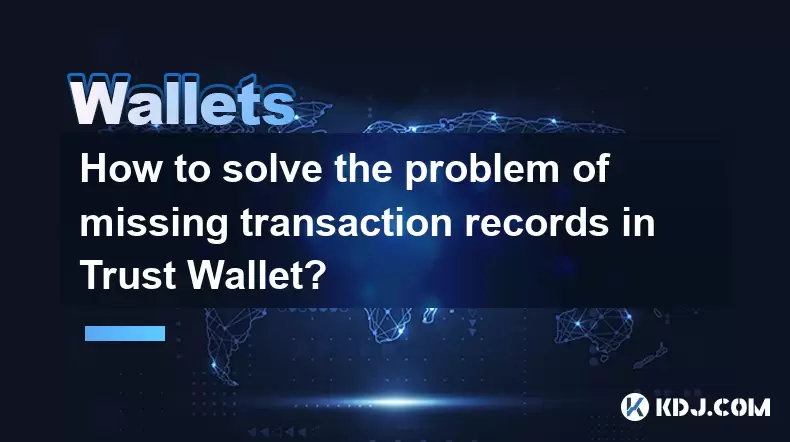
How to solve the problem of missing transaction records in Trust Wallet?
May 14,2025 at 05:07pm
Introduction to Missing Transaction Records in Trust WalletTrust Wallet is a popular cryptocurrency wallet that supports a wide variety of tokens and blockchain networks. However, users sometimes encounter issues such as missing transaction records. This can be a frustrating experience, especially when trying to track financial transactions or troublesh...
See all articles



















![[Market 5.13] BTC continues to play music and dance? #btc #ETH #sol #doge [Market 5.13] BTC continues to play music and dance? #btc #ETH #sol #doge](/uploads/2025/05/14/cryptocurrencies-news/videos/market-btc-continues-play-music-dance-btc-eth-sol-doge/image_500_375.webp)




![[Ronnie Trading Guide]-2025.5.14-Notice: Bitcoin will test the previous high soon~ wait and see~ [Ronnie Trading Guide]-2025.5.14-Notice: Bitcoin will test the previous high soon~ wait and see~](/uploads/2025/05/14/cryptocurrencies-news/videos/ronnie-trading-guidenotice-bitcoin-test-previous-wait/image_500_375.webp)





























































