-
 Bitcoin
Bitcoin $105,615.5101
-1.70% -
 Ethereum
Ethereum $2,405.4595
-3.56% -
 Tether USDt
Tether USDt $1.0001
-0.02% -
 XRP
XRP $2.1728
-3.41% -
 BNB
BNB $646.9733
-1.79% -
 Solana
Solana $147.5744
-4.78% -
 USDC
USDC $0.9999
-0.01% -
 TRON
TRON $0.2797
-0.09% -
 Dogecoin
Dogecoin $0.1584
-4.51% -
 Cardano
Cardano $0.5427
-5.54% -
 Hyperliquid
Hyperliquid $37.0745
-6.61% -
 Bitcoin Cash
Bitcoin Cash $501.6174
-3.46% -
 Sui
Sui $2.6807
-3.86% -
 Chainlink
Chainlink $12.8618
-3.85% -
 UNUS SED LEO
UNUS SED LEO $8.9213
-1.73% -
 Avalanche
Avalanche $17.1447
-4.67% -
 Stellar
Stellar $0.2267
-5.16% -
 Toncoin
Toncoin $2.7869
-3.99% -
 Shiba Inu
Shiba Inu $0.0...01123
-2.11% -
 Litecoin
Litecoin $83.6709
-3.55% -
 Hedera
Hedera $0.1444
-4.30% -
 Monero
Monero $310.7502
-3.68% -
 Dai
Dai $1.0000
0.01% -
 Ethena USDe
Ethena USDe $1.0000
-0.01% -
 Polkadot
Polkadot $3.2760
-4.00% -
 Bitget Token
Bitget Token $4.4537
-1.97% -
 Uniswap
Uniswap $6.5603
-8.33% -
 Aave
Aave $260.3777
-5.62% -
 Pepe
Pepe $0.0...09300
-5.00% -
 Pi
Pi $0.4860
-3.15%
How do I connect Atomic Wallet to a decentralized application (DApp)?
To connect Atomic Wallet to DApps, ensure the correct network is selected, click "Connect Wallet," select Atomic Wallet, and approve the transaction request carefully.
Apr 06, 2025 at 06:57 pm
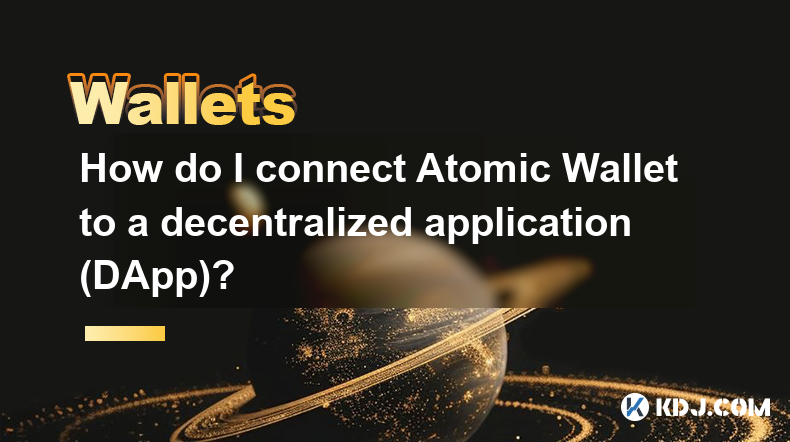
Connecting Atomic Wallet to Decentralized Applications (DApps)
Atomic Wallet, a popular non-custodial wallet, offers a relatively straightforward process for interacting with decentralized applications (DApps). However, the exact method can vary slightly depending on the specific DApp you're using. The core principle remains consistent: you'll need to connect your wallet to the DApp using its built-in connection functionality. This usually involves interacting with a "Connect Wallet" button or similar interface element within the DApp.
The first step is to ensure you have the correct network selected within Atomic Wallet. Many DApps operate on specific blockchains like Ethereum, Binance Smart Chain, or Polygon. Double-check the DApp's documentation to confirm the required network and make sure it's selected in your Atomic Wallet settings. Failure to do this will prevent successful connection.
Next, locate the "Connect Wallet" button on the DApp's interface. This button's appearance and location can differ across DApps. Some might place it prominently, while others might integrate it more subtly within the user interface. Thoroughly examine the DApp's website or application for this crucial element.
Once you've found the "Connect Wallet" button, click it. This will typically present you with a list of supported wallets. Select Atomic Wallet from the list. The DApp might redirect you to a prompt within Atomic Wallet, or it may open a pop-up window asking for permission to connect.
Following the selection of Atomic Wallet, you will likely be presented with a request to sign a transaction within the Atomic Wallet interface. This transaction is not a transfer of funds, but rather a permission request from the DApp to access your wallet address and potentially interact with your assets on the selected blockchain.
Review the details of the transaction carefully before approving it. Ensure that you understand what permissions the DApp is requesting. Malicious DApps might request excessive permissions, so vigilance is crucial. If anything seems amiss, cancel the transaction and investigate further.
After approving the transaction, your Atomic Wallet should be successfully connected to the DApp. You should now be able to interact with the DApp's features using your Atomic Wallet account. Remember that each DApp interaction might require additional transaction approvals within Atomic Wallet.
It's important to understand that Atomic Wallet does not directly interact with all DApps. The compatibility depends on the DApp's development and integration with various wallet providers. If you encounter issues connecting, consult the DApp's documentation or support channels for assistance. They might offer specific instructions or troubleshooting tips.
Remember to always prioritize security. Only connect your Atomic Wallet to reputable and well-vetted DApps. Avoid interacting with unknown or suspicious DApps, as this can expose your assets to significant risks. Regularly review the permissions granted to each DApp and revoke access when no longer needed.
The process of connecting your Atomic Wallet to a DApp is generally user-friendly, but it's crucial to approach it with caution and awareness. Thoroughly research the DApp before connecting, and always double-check the details of any transaction request within Atomic Wallet. This careful approach will help safeguard your cryptocurrency assets.
Frequently Asked Questions
Q: My Atomic Wallet isn't showing up in the DApp's list of supported wallets. What should I do?
A: This could be due to several reasons. The DApp might not support Atomic Wallet, or there might be a compatibility issue. Check the DApp's documentation for a list of supported wallets. If Atomic Wallet is not listed, you might need to use a different wallet compatible with that specific DApp.
Q: What happens if I accidentally approve a malicious transaction request from a DApp?
A: Approving a malicious transaction request could result in the loss of your cryptocurrency assets. Immediately revoke any permissions granted to that DApp within your Atomic Wallet settings, if possible. Consider contacting the DApp's support (if it's legitimate) and report the incident. If you suspect unauthorized access, change your wallet passwords and security settings.
Q: Is it safe to connect my Atomic Wallet to DApps?
A: Connecting your Atomic Wallet to DApps carries inherent risks. Only connect to reputable DApps from trusted sources. Always carefully review the permissions requested before approving any transaction. Regularly review the permissions granted to each DApp and revoke access when no longer needed. Using a strong password and enabling two-factor authentication are also recommended security practices.
Q: Can I connect Atomic Wallet to multiple DApps simultaneously?
A: Yes, you can connect Atomic Wallet to multiple DApps simultaneously. However, remember that each connection grants the DApp access to specific permissions. Always carefully review these permissions before granting access to each DApp.
Q: What if I forget my Atomic Wallet password?
A: If you forget your Atomic Wallet password, you will need to recover your wallet using your seed phrase. Keep your seed phrase in a safe and secure location, separate from your device. Never share your seed phrase with anyone. Losing your seed phrase means you will lose access to your cryptocurrency.
Disclaimer:info@kdj.com
The information provided is not trading advice. kdj.com does not assume any responsibility for any investments made based on the information provided in this article. Cryptocurrencies are highly volatile and it is highly recommended that you invest with caution after thorough research!
If you believe that the content used on this website infringes your copyright, please contact us immediately (info@kdj.com) and we will delete it promptly.
- Michael Saylor, Bitcoin, and $500 Million: A Winning Strategy?
- 2025-07-02 08:30:12
- XRP, Cloud Mining, and the 2025 Market: A New Yorker's Take
- 2025-07-02 08:30:12
- Arctic Pablo Coin: Is This Meme Coin the Key to 100x ROI Investing?
- 2025-07-02 08:50:12
- Base's On-Chain Narrative: A BitMart Research Deep Dive
- 2025-07-02 08:50:12
- Crypto Rollercoaster: Bitcoin, Altcoins, and the Wild Ride Ahead
- 2025-07-02 07:10:16
- Meme Coins Mania: Arctic Pablo Leads the New Crypto Pack
- 2025-07-02 06:30:11
Related knowledge

How to reset my Phantom wallet?
Jul 02,2025 at 12:36am
Understanding the Need for Resetting Your Phantom WalletIf you're using a Phantom wallet, you may encounter situations where resetting your wallet becomes necessary. This could be due to forgotten passwords, seed phrase issues, or account corruption. Phantom is a non-custodial wallet primarily used for interacting with the Solana blockchain, and it stor...

Why is the Phantom wallet extension slow?
Jul 02,2025 at 04:15am
Phantom Wallet Extension: Why Is It Slow?Phantom wallet is a widely used browser extension for interacting with decentralized applications (dApps) on the Solana blockchain. Despite its popularity, some users report that the Phantom wallet extension runs slowly at times. This article delves into potential reasons behind this performance issue and provide...

How to hide a token in Phantom wallet?
Jul 01,2025 at 05:49pm
Understanding the Phantom Wallet InterfacePhantom wallet is a popular non-custodial wallet used primarily for interacting with the Solana blockchain. It allows users to store, send, receive, and manage various tokens, including both fungible and non-fungible tokens (NFTs). Before attempting to hide a token, it's essential to understand how the wallet in...

How to unstake SOL in Phantom wallet?
Jul 02,2025 at 06:49am
What Is Staking SOL in Phantom Wallet?Staking SOL involves locking up your SOL tokens to support the Solana network and earn rewards. The Phantom wallet, a popular non-custodial wallet for Solana, allows users to stake their SOL directly from the interface. When you stake SOL, it becomes temporarily unavailable as it is delegated to a validator. This pr...

How to recover a deleted Phantom wallet?
Jul 02,2025 at 04:49am
What is a Phantom wallet?Phantom wallet is a popular non-custodial cryptocurrency wallet primarily used for interacting with the Solana blockchain. It allows users to store, send, receive, and manage digital assets like SOL tokens and NFTs. As a browser extension and mobile app, it provides a seamless interface for developers and traders alike. Since it...

What is the collectibles tab in Phantom wallet?
Jul 02,2025 at 07:21am
Understanding the Collectibles Tab in Phantom WalletPhantom wallet is a non-custodial cryptocurrency wallet primarily used for interacting with the Solana blockchain. It allows users to store, send, and receive SOL tokens, as well as manage various types of digital assets including SPL tokens and NFTs (Non-Fungible Tokens). One of the key features withi...

How to reset my Phantom wallet?
Jul 02,2025 at 12:36am
Understanding the Need for Resetting Your Phantom WalletIf you're using a Phantom wallet, you may encounter situations where resetting your wallet becomes necessary. This could be due to forgotten passwords, seed phrase issues, or account corruption. Phantom is a non-custodial wallet primarily used for interacting with the Solana blockchain, and it stor...

Why is the Phantom wallet extension slow?
Jul 02,2025 at 04:15am
Phantom Wallet Extension: Why Is It Slow?Phantom wallet is a widely used browser extension for interacting with decentralized applications (dApps) on the Solana blockchain. Despite its popularity, some users report that the Phantom wallet extension runs slowly at times. This article delves into potential reasons behind this performance issue and provide...

How to hide a token in Phantom wallet?
Jul 01,2025 at 05:49pm
Understanding the Phantom Wallet InterfacePhantom wallet is a popular non-custodial wallet used primarily for interacting with the Solana blockchain. It allows users to store, send, receive, and manage various tokens, including both fungible and non-fungible tokens (NFTs). Before attempting to hide a token, it's essential to understand how the wallet in...

How to unstake SOL in Phantom wallet?
Jul 02,2025 at 06:49am
What Is Staking SOL in Phantom Wallet?Staking SOL involves locking up your SOL tokens to support the Solana network and earn rewards. The Phantom wallet, a popular non-custodial wallet for Solana, allows users to stake their SOL directly from the interface. When you stake SOL, it becomes temporarily unavailable as it is delegated to a validator. This pr...

How to recover a deleted Phantom wallet?
Jul 02,2025 at 04:49am
What is a Phantom wallet?Phantom wallet is a popular non-custodial cryptocurrency wallet primarily used for interacting with the Solana blockchain. It allows users to store, send, receive, and manage digital assets like SOL tokens and NFTs. As a browser extension and mobile app, it provides a seamless interface for developers and traders alike. Since it...

What is the collectibles tab in Phantom wallet?
Jul 02,2025 at 07:21am
Understanding the Collectibles Tab in Phantom WalletPhantom wallet is a non-custodial cryptocurrency wallet primarily used for interacting with the Solana blockchain. It allows users to store, send, and receive SOL tokens, as well as manage various types of digital assets including SPL tokens and NFTs (Non-Fungible Tokens). One of the key features withi...
See all articles

























































































