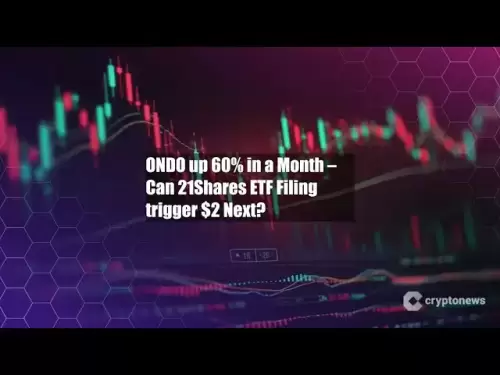-
 Bitcoin
Bitcoin $116400
-1.69% -
 Ethereum
Ethereum $3731
2.87% -
 XRP
XRP $3.119
-1.00% -
 Tether USDt
Tether USDt $1.000
-0.04% -
 BNB
BNB $774.0
1.01% -
 Solana
Solana $181.0
-2.25% -
 USDC
USDC $1.000
0.02% -
 Dogecoin
Dogecoin $0.2314
-2.16% -
 TRON
TRON $0.3145
1.76% -
 Cardano
Cardano $0.8087
0.22% -
 Hyperliquid
Hyperliquid $43.01
0.68% -
 Stellar
Stellar $0.4247
-0.93% -
 Sui
Sui $3.758
1.42% -
 Chainlink
Chainlink $18.30
1.99% -
 Bitcoin Cash
Bitcoin Cash $551.4
5.66% -
 Hedera
Hedera $0.2482
3.08% -
 Avalanche
Avalanche $23.70
0.18% -
 Litecoin
Litecoin $115.1
2.44% -
 UNUS SED LEO
UNUS SED LEO $8.972
-0.36% -
 Shiba Inu
Shiba Inu $0.00001370
0.73% -
 Toncoin
Toncoin $3.146
0.74% -
 Ethena USDe
Ethena USDe $1.001
-0.03% -
 Uniswap
Uniswap $10.49
3.95% -
 Polkadot
Polkadot $4.044
1.42% -
 Monero
Monero $328.9
2.43% -
 Dai
Dai $0.9998
-0.03% -
 Bitget Token
Bitget Token $4.510
-1.10% -
 Pepe
Pepe $0.00001231
-1.68% -
 Aave
Aave $293.4
2.16% -
 Cronos
Cronos $0.1294
2.89%
Does Coinomi Wallet support custom nodes?
Coinomi Wallet supports custom nodes, allowing users to enhance privacy and control over crypto transactions on over 125 blockchains.
Apr 10, 2025 at 09:42 am

Introduction to Coinomi Wallet
Coinomi Wallet is a popular multi-currency wallet that supports over 125 blockchains and thousands of tokens. It is known for its user-friendly interface and robust security features, making it a go-to choice for many cryptocurrency enthusiasts. One of the key features that users often inquire about is the support for custom nodes. In this article, we will delve into whether Coinomi Wallet supports custom nodes and how to set them up if they are supported.
What Are Custom Nodes?
Before we dive into the specifics of Coinomi Wallet, it's important to understand what custom nodes are. Custom nodes are user-specified servers that a wallet can connect to instead of using the default nodes provided by the wallet's developers. Using custom nodes can offer several benefits, including improved privacy, faster transaction processing, and the ability to connect to a more trusted or local server.
Does Coinomi Wallet Support Custom Nodes?
Yes, Coinomi Wallet does support custom nodes. This feature allows users to connect to their preferred servers, which can be particularly useful for those who want to enhance their privacy or ensure they are using a node they trust. The ability to use custom nodes is a significant advantage for users who value control over their cryptocurrency transactions.
How to Set Up Custom Nodes in Coinomi Wallet
Setting up custom nodes in Coinomi Wallet is a straightforward process. Here's a detailed guide on how to do it:
- Open Coinomi Wallet: Launch the Coinomi Wallet app on your device.
- Navigate to Settings: Tap on the settings icon, usually located in the top right corner of the app.
- Select the Blockchain: Choose the specific blockchain for which you want to set up a custom node. Coinomi supports custom nodes for various blockchains, including Bitcoin, Ethereum, and many others.
- Add Custom Node: Look for an option labeled "Custom Node" or "Add Node". Tap on it to proceed.
- Enter Node Details: You will be prompted to enter the details of your custom node. This typically includes the node's URL and port number. For example, for a Bitcoin node, you might enter something like
electrumx.tamastud.io:50001. - Save and Confirm: After entering the node details, save the settings and confirm the changes. The wallet will now use your custom node for the specified blockchain.
Benefits of Using Custom Nodes in Coinomi Wallet
Using custom nodes in Coinomi Wallet can offer several advantages:
- Enhanced Privacy: By connecting to a custom node, you can avoid using public nodes that might log your IP address and transaction data.
- Faster Transactions: Custom nodes can sometimes provide faster transaction processing, especially if they are geographically closer to your location.
- Trust and Control: Using a node you trust can give you greater control over your cryptocurrency transactions and ensure that you are not relying on potentially compromised public nodes.
Potential Drawbacks of Using Custom Nodes
While custom nodes offer several benefits, there are also some potential drawbacks to consider:
- Technical Knowledge Required: Setting up and maintaining a custom node requires a certain level of technical expertise. Users who are not familiar with node management might find it challenging.
- Dependence on Node Reliability: If your custom node goes offline or experiences issues, it can affect your ability to use the wallet effectively.
- Security Risks: If the custom node you are using is not secure, it could potentially expose your transactions to risks.
How to Verify the Reliability of a Custom Node
Ensuring the reliability of a custom node is crucial for maintaining the security and efficiency of your transactions. Here are some steps to verify the reliability of a custom node:
- Check Node Uptime: Use online tools or services that monitor node uptime to ensure that the node you are considering is reliable and has a good track record of being online.
- Read User Reviews: Look for reviews and feedback from other users who have used the same node. This can give you insights into its performance and reliability.
- Test the Node: Before fully committing to a custom node, test it by setting it up in your wallet and performing a few transactions to see how it performs.
Frequently Asked Questions
Q: Can I use multiple custom nodes for different blockchains in Coinomi Wallet?
A: Yes, Coinomi Wallet allows you to set up custom nodes for multiple blockchains. You can configure different nodes for each blockchain you use within the wallet.
Q: Is it possible to revert to the default nodes after setting up a custom node in Coinomi Wallet?
A: Yes, you can revert to the default nodes at any time. Simply go back to the settings for the specific blockchain, remove the custom node details, and the wallet will automatically switch back to the default nodes.
Q: Are there any fees associated with using custom nodes in Coinomi Wallet?
A: No, Coinomi Wallet does not charge any fees for using custom nodes. However, the node itself might have its own operational costs, which are not related to the wallet.
Q: Can I use a custom node on both the mobile and desktop versions of Coinomi Wallet?
A: Yes, the process of setting up a custom node is similar for both the mobile and desktop versions of Coinomi Wallet. You can follow the same steps outlined above to configure custom nodes on either platform.
Disclaimer:info@kdj.com
The information provided is not trading advice. kdj.com does not assume any responsibility for any investments made based on the information provided in this article. Cryptocurrencies are highly volatile and it is highly recommended that you invest with caution after thorough research!
If you believe that the content used on this website infringes your copyright, please contact us immediately (info@kdj.com) and we will delete it promptly.
- Pump, Bonk, Buyback: A Wild Ride in Crypto Town!
- 2025-07-25 19:10:12
- Punisher Coin, Dogecoin, Shiba Inu: Meme Coin Mania in the 2025 Crypto Landscape
- 2025-07-25 19:10:12
- Celestia's Token Control: Buyback & Staking Overhaul in Focus
- 2025-07-25 19:50:11
- Altcoins, Bitcoin, and Crypto Coins: What's Hot in the NYC Crypto Scene?
- 2025-07-25 19:55:52
- Litecoin Price Breakout Imminent? Rally Potential Explored!
- 2025-07-25 17:30:12
- Ether ETFs Surge, Bitcoin Wobbles: Is an ETH Breakout Imminent?
- 2025-07-25 16:50:12
Related knowledge

Can I use Coinbase Wallet without a Coinbase account?
Jul 18,2025 at 04:35am
What is Coinbase Wallet?Coinbase Wallet is a self-custodial wallet that allows users to store, send, and receive various cryptocurrencies directly on ...

Coinbase Wallet "uh oh something went wrong"
Jul 20,2025 at 10:00am
Understanding the Coinbase Wallet Error: 'Uh Oh, Something Went Wrong'If you're a Coinbase Wallet user, encountering the error message 'Uh Oh, Somethi...

How to add Optimism network to Coinbase Wallet
Jul 20,2025 at 05:21am
What is the Optimism Network?The Optimism network is a Layer 2 scaling solution built on top of the Ethereum blockchain. It aims to enhance transactio...

How to add Arbitrum to Coinbase Wallet
Jul 18,2025 at 03:00pm
Understanding Arbitrum and Its Integration with Coinbase WalletArbitrum is a layer-2 scaling solution developed by Offchain Labs to enhance the speed ...

Coinbase Wallet not showing my tokens
Jul 18,2025 at 09:49am
Understanding Coinbase Wallet Token Display IssuesIf you're experiencing issues where Coinbase Wallet not showing my tokens, it can be frustrating, es...

How to get my private key from Coinbase Wallet
Jul 24,2025 at 08:01pm
What Is a Private Key and Why Is It Important?In the world of cryptocurrency, a private key is a unique alphanumeric code that grants you full access ...

Can I use Coinbase Wallet without a Coinbase account?
Jul 18,2025 at 04:35am
What is Coinbase Wallet?Coinbase Wallet is a self-custodial wallet that allows users to store, send, and receive various cryptocurrencies directly on ...

Coinbase Wallet "uh oh something went wrong"
Jul 20,2025 at 10:00am
Understanding the Coinbase Wallet Error: 'Uh Oh, Something Went Wrong'If you're a Coinbase Wallet user, encountering the error message 'Uh Oh, Somethi...

How to add Optimism network to Coinbase Wallet
Jul 20,2025 at 05:21am
What is the Optimism Network?The Optimism network is a Layer 2 scaling solution built on top of the Ethereum blockchain. It aims to enhance transactio...

How to add Arbitrum to Coinbase Wallet
Jul 18,2025 at 03:00pm
Understanding Arbitrum and Its Integration with Coinbase WalletArbitrum is a layer-2 scaling solution developed by Offchain Labs to enhance the speed ...

Coinbase Wallet not showing my tokens
Jul 18,2025 at 09:49am
Understanding Coinbase Wallet Token Display IssuesIf you're experiencing issues where Coinbase Wallet not showing my tokens, it can be frustrating, es...

How to get my private key from Coinbase Wallet
Jul 24,2025 at 08:01pm
What Is a Private Key and Why Is It Important?In the world of cryptocurrency, a private key is a unique alphanumeric code that grants you full access ...
See all articles