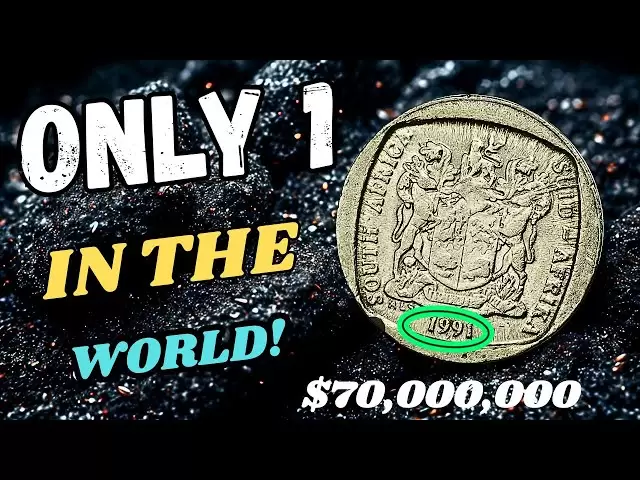-
 Bitcoin
Bitcoin $94,178.2696
-0.16% -
 Ethereum
Ethereum $1,797.8459
-0.09% -
 Tether USDt
Tether USDt $0.9999
-0.01% -
 XRP
XRP $2.1034
-2.70% -
 BNB
BNB $597.2445
1.54% -
 Solana
Solana $144.2857
-0.44% -
 USDC
USDC $0.9999
0.00% -
 Dogecoin
Dogecoin $0.1677
-1.93% -
 TRON
TRON $0.2479
-0.33% -
 Cardano
Cardano $0.6552
-3.32% -
 Sui
Sui $3.3008
-0.91% -
 Chainlink
Chainlink $13.4491
-3.79% -
 Avalanche
Avalanche $19.5090
-3.13% -
 UNUS SED LEO
UNUS SED LEO $8.6562
-4.70% -
 Stellar
Stellar $0.2558
-4.51% -
 Toncoin
Toncoin $2.9790
-1.37% -
 Shiba Inu
Shiba Inu $0.0...01250
-2.47% -
 Hedera
Hedera $0.1719
-2.76% -
 Bitcoin Cash
Bitcoin Cash $351.7733
-1.12% -
 Hyperliquid
Hyperliquid $20.0428
-1.08% -
 Litecoin
Litecoin $82.0553
-4.40% -
 Polkadot
Polkadot $3.8710
-2.98% -
 Dai
Dai $1.0000
0.00% -
 Monero
Monero $274.4029
-0.45% -
 Bitget Token
Bitget Token $4.2956
-0.11% -
 Ethena USDe
Ethena USDe $1.0004
0.00% -
 Pi
Pi $0.5861
-0.74% -
 Pepe
Pepe $0.0...07804
-4.97% -
 Bittensor
Bittensor $368.2951
5.54% -
 Uniswap
Uniswap $4.8977
-2.94%
Biyin wallet address
Upon registering with the Biyin exchange, users are provided a unique alphanumeric "0x"-prefixed wallet address, enabling them to receive and send cryptocurrencies to and from their accounts.
Jan 12, 2025 at 08:56 pm

Key Points
- Understanding the Biyin Wallet Address
- How to Create a Biyin Wallet Address
- Sending and Receiving Cryptocurrencies with Biyin Wallet Address
- Security Measures for Biyin Wallet Address
- FAQs Related to Biyin and Cryptocurrency Wallets
What is a Biyin Wallet Address?
A Biyin wallet address is a unique identifier that represents a particular user's account on the Biyin cryptocurrency exchange. It is a string of alphanumeric characters, typically beginning with the prefix "0x". The wallet address allows users to receive and send cryptocurrencies to and from their Biyin account.
How to Create a Biyin Wallet Address
- Register an account on the Biyin cryptocurrency exchange.
- Navigate to the "My Wallet" section.
- Click the "Deposit" button for the desired cryptocurrency.
- The exchange will generate a new wallet address for your account.
Sending and Receiving Cryptocurrencies with Biyin Wallet Address
To send cryptocurrencies from your Biyin wallet address:
- Navigate to the "My Wallet" section.
- Select the cryptocurrency you wish to send.
- Enter the recipient's wallet address.
- Specify the amount of cryptocurrency to send.
- Review the transaction details and confirm.
To receive cryptocurrencies on your Biyin wallet address:
- Provide your wallet address to the sender.
- Wait for the transaction to be confirmed.
- The cryptocurrency will appear in your Biyin wallet once the transaction is complete.
Security Measures for Biyin Wallet Address
- Use strong passwords and enable two-factor authentication.
- Keep your private key confidential and do not share it with anyone.
- Consider using a hardware wallet for additional security.
- Monitor your wallet activity regularly for suspicious transactions.
FAQs Related to Biyin and Cryptocurrency Wallets
Q: What is the difference between a cryptocurrency wallet and an exchange account?
- A cryptocurrency wallet allows users to manage their own private keys, giving them complete control over their funds.
- An exchange account holds funds on behalf of users and provides access to trading services.
Q: How do I recover my Biyin wallet if my device is lost or damaged?
- If you have backed up your private key, you can restore it on a new device.
- If you have not backed up your private key, your funds may be lost.
Q: Are all cryptocurrencies supported by Biyin?
- No, Biyin only supports a limited number of cryptocurrencies. You can check the Biyin website for a list of supported coins.
Q: Can I use my Biyin wallet address to receive cryptocurrencies from other exchanges?
- Yes, as long as the cryptocurrencies are supported by both Biyin and the sending exchange.
Disclaimer:info@kdj.com
The information provided is not trading advice. kdj.com does not assume any responsibility for any investments made based on the information provided in this article. Cryptocurrencies are highly volatile and it is highly recommended that you invest with caution after thorough research!
If you believe that the content used on this website infringes your copyright, please contact us immediately (info@kdj.com) and we will delete it promptly.
- Dogecoin (DOGE) Price Rebounds Sharply From April Lows, Gains 38% and Reignite Bullish Forecasts
- 2025-05-06 10:10:12
- Ruvi (RUVI) Has Captured the Market's Attention with Rumors of Major Acquisitions and the Unlocking of One Billion XRP from Escrow
- 2025-05-06 10:10:12
- House Financial Services Committee's Maxine Waters will block efforts to hold a joint hearing on market structure discussion draft bill
- 2025-05-06 10:05:11
- Pepeto Promises the Return of Altcoin Season as Bitcoin (BTC) Slows
- 2025-05-06 10:05:11
- India proposes zero-for-zero tariffs on pharmaceuticals, auto parts and steel to break Trump Tariff War deadlock
- 2025-05-06 10:01:53
- Trump’s meme coin business racks up fees as buyers jump at the chance for access to the president
- 2025-05-06 10:01:53
Related knowledge

How do I enable two-factor authentication on the Ledger Nano X? What are the security options?
May 02,2025 at 09:49pm
Enabling two-factor authentication (2FA) on your Ledger Nano X is a critical step in securing your cryptocurrency assets. The Ledger Nano X offers robust security options that enhance the protection of your digital wealth. In this article, we will guide you through the process of enabling 2FA on your Ledger Nano X and explore the various security featur...

How do I set the transaction fee on the Ledger Nano X? What if the fee is too high?
May 05,2025 at 09:21pm
Setting the transaction fee on your Ledger Nano X is an essential part of managing your cryptocurrency transactions efficiently. The transaction fee directly impacts how quickly your transaction is processed and confirmed on the blockchain. In this guide, we will walk you through the steps to set the transaction fee on your Ledger Nano X, and what to do...

How do I export the Ledger Nano X transaction history? How long can the data be saved?
May 04,2025 at 07:21am
Introduction to Ledger Nano X and Transaction HistoryThe Ledger Nano X is a hardware wallet designed to store your cryptocurrency safely. It supports a wide range of cryptocurrencies and offers robust security features. One of the essential aspects of managing your cryptocurrencies is keeping track of your transaction history. The Ledger Nano X allows y...

How does the Ledger Nano X sync with Ledger Live? What if the sync fails?
May 04,2025 at 12:07pm
The Ledger Nano X is a popular hardware wallet that allows users to securely manage their cryptocurrency assets. One of the key features of the Ledger Nano X is its ability to sync with the Ledger Live application, which provides a user-friendly interface for managing your crypto portfolio. In this article, we will explore how the Ledger Nano X syncs wi...
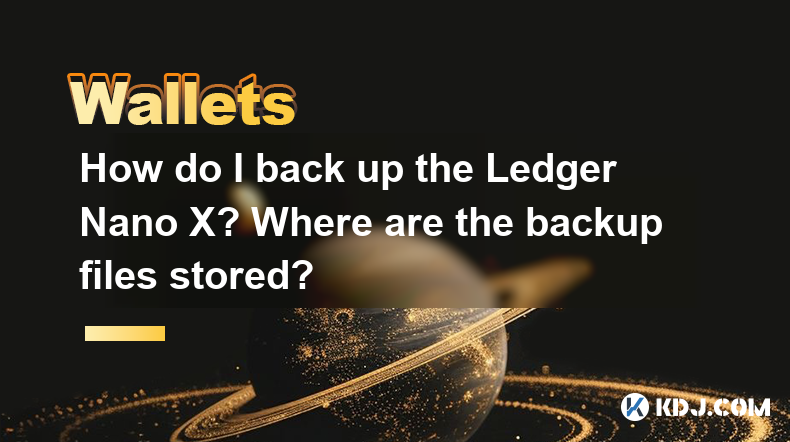
How do I back up the Ledger Nano X? Where are the backup files stored?
May 06,2025 at 09:07am
Introduction to Backing Up Your Ledger Nano XBacking up your Ledger Nano X is crucial for safeguarding your cryptocurrencies. A backup ensures that you can recover your funds if your device is lost, stolen, or damaged. In this article, we will delve into the step-by-step process of backing up your Ledger Nano X, as well as where the backup files are sto...

How do I send cryptocurrency with the Ledger Nano X? What are the transaction confirmation steps?
May 03,2025 at 05:01am
Sending cryptocurrency using the Ledger Nano X involves a series of steps that ensure the security and accuracy of your transactions. This process is designed to be user-friendly while maintaining the high level of security that Ledger devices are known for. In this article, we will guide you through the process of sending cryptocurrency with the Ledger...

How do I enable two-factor authentication on the Ledger Nano X? What are the security options?
May 02,2025 at 09:49pm
Enabling two-factor authentication (2FA) on your Ledger Nano X is a critical step in securing your cryptocurrency assets. The Ledger Nano X offers robust security options that enhance the protection of your digital wealth. In this article, we will guide you through the process of enabling 2FA on your Ledger Nano X and explore the various security featur...

How do I set the transaction fee on the Ledger Nano X? What if the fee is too high?
May 05,2025 at 09:21pm
Setting the transaction fee on your Ledger Nano X is an essential part of managing your cryptocurrency transactions efficiently. The transaction fee directly impacts how quickly your transaction is processed and confirmed on the blockchain. In this guide, we will walk you through the steps to set the transaction fee on your Ledger Nano X, and what to do...

How do I export the Ledger Nano X transaction history? How long can the data be saved?
May 04,2025 at 07:21am
Introduction to Ledger Nano X and Transaction HistoryThe Ledger Nano X is a hardware wallet designed to store your cryptocurrency safely. It supports a wide range of cryptocurrencies and offers robust security features. One of the essential aspects of managing your cryptocurrencies is keeping track of your transaction history. The Ledger Nano X allows y...

How does the Ledger Nano X sync with Ledger Live? What if the sync fails?
May 04,2025 at 12:07pm
The Ledger Nano X is a popular hardware wallet that allows users to securely manage their cryptocurrency assets. One of the key features of the Ledger Nano X is its ability to sync with the Ledger Live application, which provides a user-friendly interface for managing your crypto portfolio. In this article, we will explore how the Ledger Nano X syncs wi...
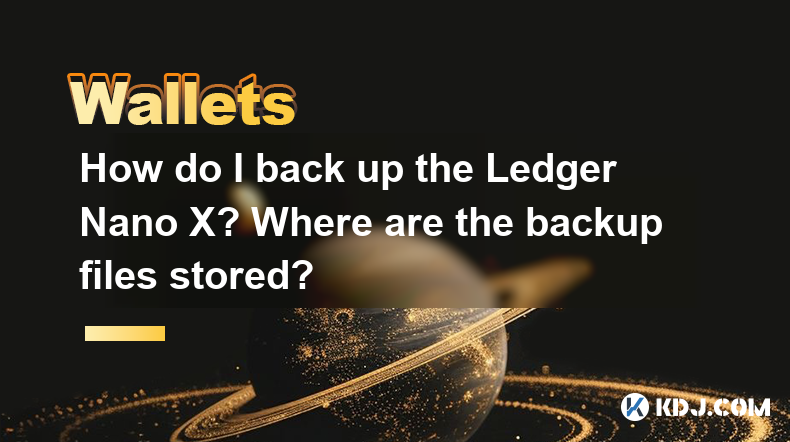
How do I back up the Ledger Nano X? Where are the backup files stored?
May 06,2025 at 09:07am
Introduction to Backing Up Your Ledger Nano XBacking up your Ledger Nano X is crucial for safeguarding your cryptocurrencies. A backup ensures that you can recover your funds if your device is lost, stolen, or damaged. In this article, we will delve into the step-by-step process of backing up your Ledger Nano X, as well as where the backup files are sto...

How do I send cryptocurrency with the Ledger Nano X? What are the transaction confirmation steps?
May 03,2025 at 05:01am
Sending cryptocurrency using the Ledger Nano X involves a series of steps that ensure the security and accuracy of your transactions. This process is designed to be user-friendly while maintaining the high level of security that Ledger devices are known for. In this article, we will guide you through the process of sending cryptocurrency with the Ledger...
See all articles