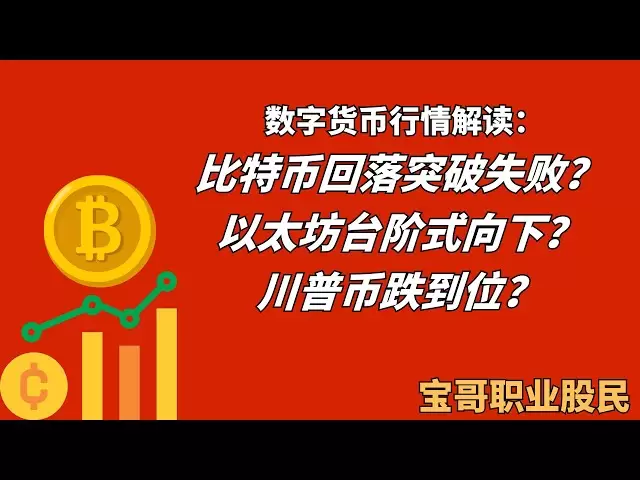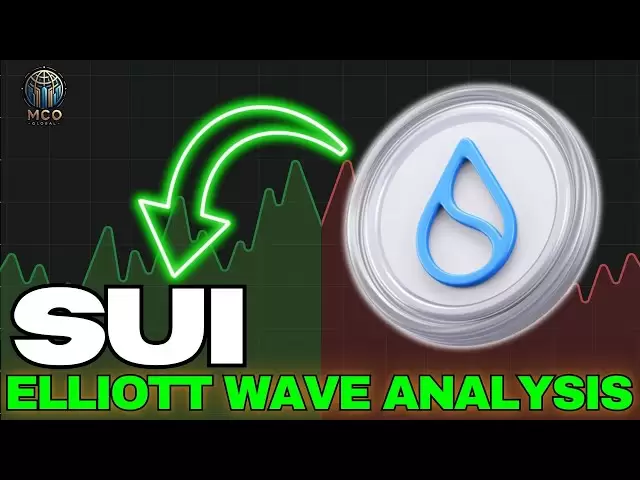-
 Bitcoin
Bitcoin $94,406.3687
-0.29% -
 Ethereum
Ethereum $1,803.1179
-0.91% -
 Tether USDt
Tether USDt $0.9998
-0.03% -
 XRP
XRP $2.1063
-3.18% -
 BNB
BNB $598.2577
1.13% -
 Solana
Solana $144.7364
-1.46% -
 USDC
USDC $0.9999
0.00% -
 Dogecoin
Dogecoin $0.1691
-2.51% -
 Cardano
Cardano $0.6608
-4.04% -
 TRON
TRON $0.2456
-1.64% -
 Sui
Sui $3.3622
-0.69% -
 Chainlink
Chainlink $13.5441
-3.98% -
 Avalanche
Avalanche $19.7641
-1.49% -
 UNUS SED LEO
UNUS SED LEO $8.6673
-4.66% -
 Stellar
Stellar $0.2578
-4.05% -
 Toncoin
Toncoin $3.0066
-1.03% -
 Shiba Inu
Shiba Inu $0.0...01260
-2.44% -
 Hedera
Hedera $0.1741
-2.04% -
 Bitcoin Cash
Bitcoin Cash $359.8459
-0.16% -
 Hyperliquid
Hyperliquid $20.1796
-2.04% -
 Litecoin
Litecoin $82.1957
-6.71% -
 Polkadot
Polkadot $3.8869
-2.48% -
 Dai
Dai $1.0000
0.00% -
 Monero
Monero $282.1348
2.36% -
 Bitget Token
Bitget Token $4.2974
-0.39% -
 Ethena USDe
Ethena USDe $1.0003
-0.01% -
 Pi
Pi $0.5878
-0.34% -
 Pepe
Pepe $0.0...07954
-4.44% -
 Bittensor
Bittensor $369.4736
3.04% -
 Uniswap
Uniswap $4.9153
-3.38%
How to get a Bitcoin electronic wallet
Deciding the most suitable Bitcoin wallet type depends on individual needs, considering security levels, convenience, and the balance between accessibility and protection from cyber threats.
Jan 12, 2025 at 10:47 pm

Key Points:
- Decide the type of wallet you need: Software, hardware, paper, or mobile wallets have their distinct features and security levels.
- Select a reputable wallet provider: Research different providers to find a trustworthy and stable platform.
- Create an account and back up your keys: Follow the instructions provided by the wallet provider to set up your account and secure your private keys.
- Install your wallet software and generate a receiving address: Download the software and follow the steps to generate a unique address for receiving bitcoin.
- Transfer bitcoin to your wallet: Use the receiving address generated in step 4 to transfer bitcoin from exchanges or other sources into your wallet.
- Manage your bitcoin balance and transactions: Monitor your wallet to track transactions, check balances, and manage your funds.
- Secure your wallet with additional measures: Consider utilizing security features like two-factor authentication, encryption, and cold storage to enhance the security of your wallet.
How to Get a Bitcoin Electronic Wallet
1. Decide the Type of Wallet You Need
- Software Wallets: Desktop or mobile apps that store your private keys digitally. They offer convenience but can be vulnerable to hacking.
- Hardware Wallets: Physical devices that securely store your private keys offline, making them highly resilient to cyber attacks. However, they can be expensive and require physical access.
- Paper Wallets: Physical copies of your private and public keys printed on paper or other durable materials. They are extremely secure but can be lost or damaged easily.
- Mobile Wallets: Smartphone-based wallets that provide a convenient platform for storing and managing bitcoin on the go. They combine the features of software and hardware wallets but may not offer the same level of security as dedicated hardware devices.
2. Select a Reputable Wallet Provider
- Research different wallet providers to find a reliable and established platform.
- Consider factors such as reputation, security measures, features, and customer support.
- Check online reviews, forums, and expert opinions to gather insights into the trustworthiness and effectiveness of potential providers.
3. Create an Account and Back Up Your Keys
- Follow the instructions provided by the wallet provider to set up your account.
- Provide necessary personal information and create a strong password.
- Back up your private keys, which grant access to your funds. Store the backup securely, preferably offline, using methods like seed phrases or paper wallets. Losing or compromising your private keys could result in permanent loss of access to your bitcoin.
4. Install Your Wallet Software and Generate a Receiving Address
- Download the wallet software provided by the provider and follow the installation instructions.
- Generate a unique receiving address for your wallet. This address is used to receive bitcoin from exchanges or other sources. It is essential to keep track of your receiving addresses as they are not reusable.
5. Transfer Bitcoin to Your Wallet
- Obtain bitcoin from exchanges or other sources where you have existing holdings.
- Provide the receiving address generated in step 4 as the destination for the bitcoin transfer.
- Confirm the transaction details and initiate the transfer. The transaction may take a few minutes to complete, depending on network congestion.
6. Manage Your Bitcoin Balance and Transactions
- Monitor your wallet's balance and transaction history to keep track of your bitcoin movements.
- Execute send and receive transactions by providing the necessary information and confirming the details.
- Keep a record of your transactions for accounting and tax purposes.
7. Secure Your Wallet with Additional Measures
- Two-Factor Authentication: Enable two-factor authentication to add an extra layer of security for your wallet.
- Encryption: Encrypt your wallet file to protect it from unauthorized access in case of device theft or loss.
- Cold Storage: Consider storing your bitcoin offline in a hardware wallet or a paper wallet for enhanced security. This involves transferring a portion of your funds to the offline wallet, which is not connected to the internet. By keeping your funds offline, you reduce the risk of online hacks or cyber attacks.
FAQs
- What is the purpose of a Bitcoin electronic wallet?
A Bitcoin electronic wallet is a digital storage solution that holds your private and public keys, allowing you to receive, store, and manage bitcoin. It provides a secure and convenient way to interact with the Bitcoin network. - How do I create a Bitcoin electronic wallet?
To create a Bitcoin electronic wallet, choose a reputable wallet provider, create an account, back up your private keys, install the wallet software, and generate a receiving address. - What are the different types of Bitcoin electronic wallets?
There are four main types of Bitcoin electronic wallets: software wallets, hardware wallets, paper wallets, and mobile wallets. Each type offers varying levels of security, convenience, and features. - How do I secure my Bitcoin electronic wallet?
To secure your Bitcoin electronic wallet, consider using strong passwords, enabling two-factor authentication, employing encryption, implementing cold storage, and keeping your software up to date to address security vulnerabilities. - How do I back up my Bitcoin electronic wallet?
To back up your Bitcoin electronic wallet, store your private keys securely offline. You can use physical backup methods like seed phrases or paper wallets or consider using a trusted third-party backup service.
Disclaimer:info@kdj.com
The information provided is not trading advice. kdj.com does not assume any responsibility for any investments made based on the information provided in this article. Cryptocurrencies are highly volatile and it is highly recommended that you invest with caution after thorough research!
If you believe that the content used on this website infringes your copyright, please contact us immediately (info@kdj.com) and we will delete it promptly.
- The Supreme Court describes trading in Bitcoin in India as akin to a “refined way of Hawala business”
- 2025-05-06 15:20:12
- Ripple Will Sunset Its Quarterly XRP Markets Reports
- 2025-05-06 15:20:12
- VanEck Files for a Spot BNB ETF, Opening Up Institutional Access to Binance Coin
- 2025-05-06 15:15:12
- VanEck's Historic BNB Spot ETF Filing Bolsters Token's Resilience Amid Market Volatility
- 2025-05-06 15:15:12
- XRP: Ripple Attacks U.S Senator over Stablecoin Approach
- 2025-05-06 15:10:12
- BTC and XRP May 2025 Seasonality: Will the “Sell in May and Go Away” Maxim Hold?
- 2025-05-06 15:10:12
Related knowledge

How do I enable two-factor authentication on the Ledger Nano X? What are the security options?
May 02,2025 at 09:49pm
Enabling two-factor authentication (2FA) on your Ledger Nano X is a critical step in securing your cryptocurrency assets. The Ledger Nano X offers robust security options that enhance the protection of your digital wealth. In this article, we will guide you through the process of enabling 2FA on your Ledger Nano X and explore the various security featur...

How do I set the transaction fee on the Ledger Nano X? What if the fee is too high?
May 05,2025 at 09:21pm
Setting the transaction fee on your Ledger Nano X is an essential part of managing your cryptocurrency transactions efficiently. The transaction fee directly impacts how quickly your transaction is processed and confirmed on the blockchain. In this guide, we will walk you through the steps to set the transaction fee on your Ledger Nano X, and what to do...

How do I export the Ledger Nano X transaction history? How long can the data be saved?
May 04,2025 at 07:21am
Introduction to Ledger Nano X and Transaction HistoryThe Ledger Nano X is a hardware wallet designed to store your cryptocurrency safely. It supports a wide range of cryptocurrencies and offers robust security features. One of the essential aspects of managing your cryptocurrencies is keeping track of your transaction history. The Ledger Nano X allows y...

How does the Ledger Nano X sync with Ledger Live? What if the sync fails?
May 04,2025 at 12:07pm
The Ledger Nano X is a popular hardware wallet that allows users to securely manage their cryptocurrency assets. One of the key features of the Ledger Nano X is its ability to sync with the Ledger Live application, which provides a user-friendly interface for managing your crypto portfolio. In this article, we will explore how the Ledger Nano X syncs wi...
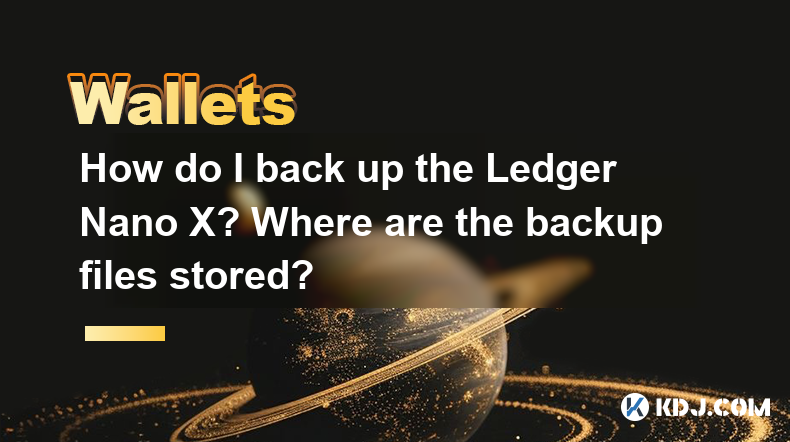
How do I back up the Ledger Nano X? Where are the backup files stored?
May 06,2025 at 09:07am
Introduction to Backing Up Your Ledger Nano XBacking up your Ledger Nano X is crucial for safeguarding your cryptocurrencies. A backup ensures that you can recover your funds if your device is lost, stolen, or damaged. In this article, we will delve into the step-by-step process of backing up your Ledger Nano X, as well as where the backup files are sto...
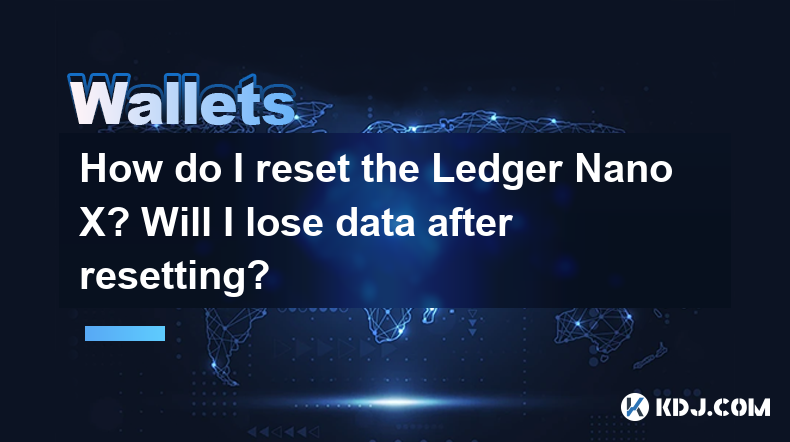
How do I reset the Ledger Nano X? Will I lose data after resetting?
May 06,2025 at 02:35pm
Introduction to Resetting the Ledger Nano XResetting your Ledger Nano X is a process that can be essential for various reasons, such as troubleshooting issues, preparing the device for resale, or starting anew. However, before you proceed with the reset, it's crucial to understand the implications, particularly regarding data loss. This article will gui...

How do I enable two-factor authentication on the Ledger Nano X? What are the security options?
May 02,2025 at 09:49pm
Enabling two-factor authentication (2FA) on your Ledger Nano X is a critical step in securing your cryptocurrency assets. The Ledger Nano X offers robust security options that enhance the protection of your digital wealth. In this article, we will guide you through the process of enabling 2FA on your Ledger Nano X and explore the various security featur...

How do I set the transaction fee on the Ledger Nano X? What if the fee is too high?
May 05,2025 at 09:21pm
Setting the transaction fee on your Ledger Nano X is an essential part of managing your cryptocurrency transactions efficiently. The transaction fee directly impacts how quickly your transaction is processed and confirmed on the blockchain. In this guide, we will walk you through the steps to set the transaction fee on your Ledger Nano X, and what to do...

How do I export the Ledger Nano X transaction history? How long can the data be saved?
May 04,2025 at 07:21am
Introduction to Ledger Nano X and Transaction HistoryThe Ledger Nano X is a hardware wallet designed to store your cryptocurrency safely. It supports a wide range of cryptocurrencies and offers robust security features. One of the essential aspects of managing your cryptocurrencies is keeping track of your transaction history. The Ledger Nano X allows y...

How does the Ledger Nano X sync with Ledger Live? What if the sync fails?
May 04,2025 at 12:07pm
The Ledger Nano X is a popular hardware wallet that allows users to securely manage their cryptocurrency assets. One of the key features of the Ledger Nano X is its ability to sync with the Ledger Live application, which provides a user-friendly interface for managing your crypto portfolio. In this article, we will explore how the Ledger Nano X syncs wi...
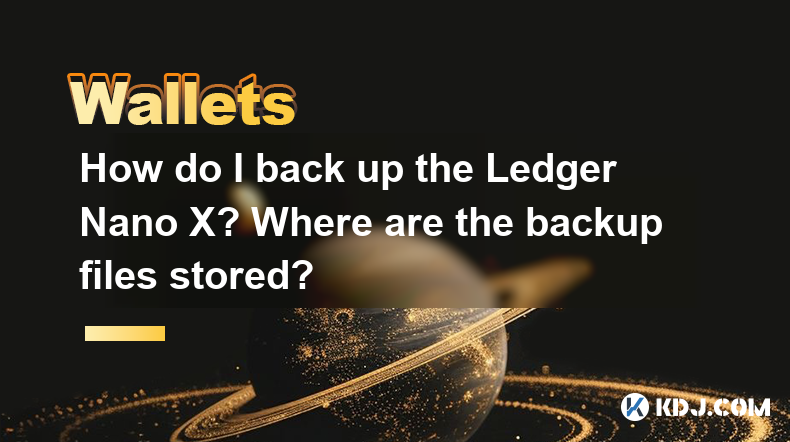
How do I back up the Ledger Nano X? Where are the backup files stored?
May 06,2025 at 09:07am
Introduction to Backing Up Your Ledger Nano XBacking up your Ledger Nano X is crucial for safeguarding your cryptocurrencies. A backup ensures that you can recover your funds if your device is lost, stolen, or damaged. In this article, we will delve into the step-by-step process of backing up your Ledger Nano X, as well as where the backup files are sto...
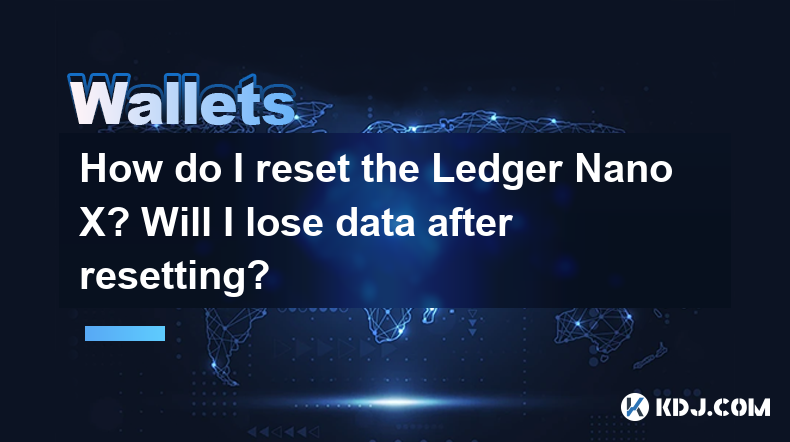
How do I reset the Ledger Nano X? Will I lose data after resetting?
May 06,2025 at 02:35pm
Introduction to Resetting the Ledger Nano XResetting your Ledger Nano X is a process that can be essential for various reasons, such as troubleshooting issues, preparing the device for resale, or starting anew. However, before you proceed with the reset, it's crucial to understand the implications, particularly regarding data loss. This article will gui...
See all articles