-
 Bitcoin
Bitcoin $115900
-2.21% -
 Ethereum
Ethereum $3710
-3.94% -
 XRP
XRP $3.009
-4.19% -
 Tether USDt
Tether USDt $1.000
0.01% -
 BNB
BNB $783.6
-1.88% -
 Solana
Solana $171.7
-4.75% -
 USDC
USDC $1.000
0.00% -
 Dogecoin
Dogecoin $0.2098
-6.05% -
 TRON
TRON $0.3276
0.13% -
 Cardano
Cardano $0.7372
-5.46% -
 Hyperliquid
Hyperliquid $41.45
-3.60% -
 Sui
Sui $3.624
-5.88% -
 Stellar
Stellar $0.3978
-5.52% -
 Chainlink
Chainlink $16.93
-6.13% -
 Bitcoin Cash
Bitcoin Cash $570.3
-2.41% -
 Hedera
Hedera $0.2531
-6.33% -
 Avalanche
Avalanche $22.47
-5.11% -
 Ethena USDe
Ethena USDe $1.001
-0.02% -
 Toncoin
Toncoin $3.486
1.56% -
 UNUS SED LEO
UNUS SED LEO $8.933
-0.25% -
 Litecoin
Litecoin $106.7
-3.55% -
 Shiba Inu
Shiba Inu $0.00001245
-4.79% -
 Polkadot
Polkadot $3.710
-4.20% -
 Uniswap
Uniswap $9.391
-7.68% -
 Monero
Monero $307.6
-1.90% -
 Dai
Dai $0.0000
-0.01% -
 Bitget Token
Bitget Token $4.401
-3.37% -
 Cronos
Cronos $0.1412
-3.90% -
 Pepe
Pepe $0.00001077
-6.52% -
 Aave
Aave $261.6
-6.15%
What if Atomic Wallet transactions have not been confirmed?
If your Atomic Wallet transaction is unconfirmed, check its status, increase fees if possible, wait for network congestion to clear, and contact support if issues persist.
Apr 19, 2025 at 10:56 am
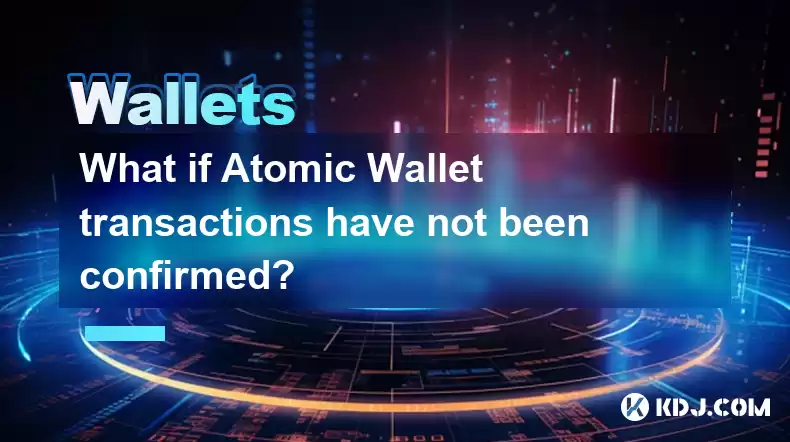
When dealing with Atomic Wallet transactions that have not been confirmed, it's important to understand the underlying reasons and the steps you can take to address the situation. Atomic Wallet is a decentralized multi-cryptocurrency wallet, and like any other wallet, it relies on blockchain networks to process and confirm transactions. If your transaction remains unconfirmed, it could be due to various factors such as network congestion, insufficient transaction fees, or issues with the wallet itself.
Understanding Unconfirmed Transactions
An unconfirmed transaction in Atomic Wallet means that the transaction has been broadcast to the blockchain network but has not yet been included in a block. Blockchain networks operate on a consensus mechanism where transactions are grouped into blocks and added to the chain. If a transaction is not included in a block within a reasonable time frame, it is considered unconfirmed. This can happen due to several reasons, including low transaction fees that do not incentivize miners to prioritize your transaction or network congestion where there are too many transactions waiting to be processed.
Checking Transaction Status
To start addressing the issue, you need to check the status of your transaction. Here's how you can do it:
- Open Atomic Wallet: Launch your Atomic Wallet application on your device.
- Navigate to Transactions: Go to the 'Transactions' or 'History' section within the wallet.
- Locate the Transaction: Find the specific transaction that remains unconfirmed. You should see its status as 'Pending' or 'Unconfirmed'.
- Copy Transaction ID: Click on the transaction to view its details and copy the transaction ID (TXID).
Once you have the TXID, you can use a blockchain explorer specific to the cryptocurrency you are dealing with to check the transaction's status on the blockchain. For example, if you are dealing with Bitcoin, you can use Blockchain.com or BlockCypher to track your transaction.
Increasing Transaction Fees
If the transaction is stuck due to low fees, you might need to increase the transaction fee to encourage miners to include it in a block. Here's how you can do it in Atomic Wallet:
- Open Atomic Wallet: Launch your wallet application.
- Go to Transactions: Navigate to the 'Transactions' or 'History' section.
- Select the Transaction: Find the unconfirmed transaction and select it.
- Increase Fee: Look for an option to increase the transaction fee. This option might be labeled as 'Speed Up' or 'Replace by Fee' (RBF). If available, adjust the fee to a higher amount.
- Confirm: Confirm the new fee and broadcast the transaction again.
Note that not all cryptocurrencies support fee bumping or RBF, so this option may not be available for all transactions.
Waiting for Network Congestion to Clear
If the issue is due to network congestion, you might need to wait for the network to clear up. During times of high demand, such as when there is a significant price movement or a popular event, the blockchain network can become overwhelmed with transactions. In such cases, patience is key. You can monitor the network's status using various online tools and resources that provide real-time data on transaction backlog and average confirmation times.
Contacting Atomic Wallet Support
If the above steps do not resolve the issue, you may need to reach out to Atomic Wallet's support team. Here's how you can do it:
- Visit the Support Page: Go to the Atomic Wallet website and navigate to the support section.
- Submit a Ticket: Fill out the support ticket form with details about your unconfirmed transaction, including the TXID and any steps you have already taken.
- Wait for Response: The support team will review your case and provide guidance on how to proceed.
It's important to provide as much detail as possible when contacting support to help them diagnose and resolve the issue more efficiently.
Checking for Wallet Issues
Sometimes, the issue might be with the wallet itself. Ensure that you are using the latest version of Atomic Wallet, as outdated software can lead to transaction issues. Here's how to update your wallet:
- Open Atomic Wallet: Launch the application.
- Check for Updates: Go to the settings or about section to check for any available updates.
- Download and Install: If an update is available, download and install it following the on-screen instructions.
After updating, try to resend the transaction or check if the issue has been resolved.
Frequently Asked Questions
Q: Can I cancel an unconfirmed transaction in Atomic Wallet?
A: In most cases, you cannot cancel an unconfirmed transaction directly from Atomic Wallet. However, if the cryptocurrency supports Replace by Fee (RBF), you can increase the transaction fee to encourage miners to include it in a block, effectively replacing the original transaction.
Q: How long should I wait for an unconfirmed transaction to be confirmed?
A: The confirmation time can vary depending on the cryptocurrency and the current state of the network. For Bitcoin, it can take anywhere from 10 minutes to several hours during times of high congestion. For other cryptocurrencies, the time can be shorter or longer. It's best to monitor the transaction using a blockchain explorer.
Q: Will increasing the transaction fee guarantee that my transaction will be confirmed?
A: Increasing the transaction fee can increase the likelihood of your transaction being confirmed faster, but it does not guarantee confirmation. If the network is extremely congested, even a high fee might not be enough to get your transaction processed quickly.
Q: What should I do if my transaction remains unconfirmed for an extended period?
A: If your transaction remains unconfirmed for an extended period, you should first try to increase the transaction fee if possible. If that does not work, contact Atomic Wallet support for further assistance. They can provide more specific guidance based on the details of your case.
Disclaimer:info@kdj.com
The information provided is not trading advice. kdj.com does not assume any responsibility for any investments made based on the information provided in this article. Cryptocurrencies are highly volatile and it is highly recommended that you invest with caution after thorough research!
If you believe that the content used on this website infringes your copyright, please contact us immediately (info@kdj.com) and we will delete it promptly.
- Ripple, XRP, and RLUSD: Navigating Growth and Innovation
- 2025-08-01 08:30:37
- Tether's Triumph: Profits, US Initiatives, and Stablecoin Supremacy
- 2025-08-01 09:11:00
- Ethereum, ZK-VMs, and Quantum Resistance: A New Era for Blockchain Security?
- 2025-08-01 09:30:12
- Ethereum: Institutional Interest Surges Amid Network Upgrades
- 2025-08-01 08:50:19
- JPMorgan, Ripple, and Blockchain Payments: A New York Minute on Institutional Adoption
- 2025-08-01 08:30:37
- Coinbase Goes All-In: Tokenized Stocks, Prediction Markets, and the Future of Finance
- 2025-08-01 08:50:19
Related knowledge

How to bridge assets on Coinbase Wallet
Jul 27,2025 at 01:14am
What Is Asset Bridging in the Context of Coinbase Wallet?Bridging assets refers to the process of transferring tokens from one blockchain network to a...

Can I use Coinbase Wallet without a Coinbase account?
Jul 18,2025 at 04:35am
What is Coinbase Wallet?Coinbase Wallet is a self-custodial wallet that allows users to store, send, and receive various cryptocurrencies directly on ...

How to speed up a transaction on Coinbase Wallet
Jul 27,2025 at 07:14am
Understanding Transaction Speed on Coinbase WalletWhen using Coinbase Wallet, users may occasionally encounter delays in transaction confirmations. Th...

Coinbase Wallet "uh oh something went wrong"
Jul 20,2025 at 10:00am
Understanding the Coinbase Wallet Error: 'Uh Oh, Something Went Wrong'If you're a Coinbase Wallet user, encountering the error message 'Uh Oh, Somethi...

How to add Optimism network to Coinbase Wallet
Jul 20,2025 at 05:21am
What is the Optimism Network?The Optimism network is a Layer 2 scaling solution built on top of the Ethereum blockchain. It aims to enhance transactio...

How to add Arbitrum to Coinbase Wallet
Jul 18,2025 at 03:00pm
Understanding Arbitrum and Its Integration with Coinbase WalletArbitrum is a layer-2 scaling solution developed by Offchain Labs to enhance the speed ...

How to bridge assets on Coinbase Wallet
Jul 27,2025 at 01:14am
What Is Asset Bridging in the Context of Coinbase Wallet?Bridging assets refers to the process of transferring tokens from one blockchain network to a...

Can I use Coinbase Wallet without a Coinbase account?
Jul 18,2025 at 04:35am
What is Coinbase Wallet?Coinbase Wallet is a self-custodial wallet that allows users to store, send, and receive various cryptocurrencies directly on ...

How to speed up a transaction on Coinbase Wallet
Jul 27,2025 at 07:14am
Understanding Transaction Speed on Coinbase WalletWhen using Coinbase Wallet, users may occasionally encounter delays in transaction confirmations. Th...

Coinbase Wallet "uh oh something went wrong"
Jul 20,2025 at 10:00am
Understanding the Coinbase Wallet Error: 'Uh Oh, Something Went Wrong'If you're a Coinbase Wallet user, encountering the error message 'Uh Oh, Somethi...

How to add Optimism network to Coinbase Wallet
Jul 20,2025 at 05:21am
What is the Optimism Network?The Optimism network is a Layer 2 scaling solution built on top of the Ethereum blockchain. It aims to enhance transactio...

How to add Arbitrum to Coinbase Wallet
Jul 18,2025 at 03:00pm
Understanding Arbitrum and Its Integration with Coinbase WalletArbitrum is a layer-2 scaling solution developed by Offchain Labs to enhance the speed ...
See all articles

























































































