-
 bitcoin
bitcoin $87959.907984 USD
1.34% -
 ethereum
ethereum $2920.497338 USD
3.04% -
 tether
tether $0.999775 USD
0.00% -
 xrp
xrp $2.237324 USD
8.12% -
 bnb
bnb $860.243768 USD
0.90% -
 solana
solana $138.089498 USD
5.43% -
 usd-coin
usd-coin $0.999807 USD
0.01% -
 tron
tron $0.272801 USD
-1.53% -
 dogecoin
dogecoin $0.150904 USD
2.96% -
 cardano
cardano $0.421635 USD
1.97% -
 hyperliquid
hyperliquid $32.152445 USD
2.23% -
 bitcoin-cash
bitcoin-cash $533.301069 USD
-1.94% -
 chainlink
chainlink $12.953417 USD
2.68% -
 unus-sed-leo
unus-sed-leo $9.535951 USD
0.73% -
 zcash
zcash $521.483386 USD
-2.87%
How to add Ethereum to Exodus
Exodus allows users to easily add Ethereum for storing, sending, and receiving ETH with a simple interface and support for ERC-20 tokens.
Jul 18, 2025 at 10:49 am
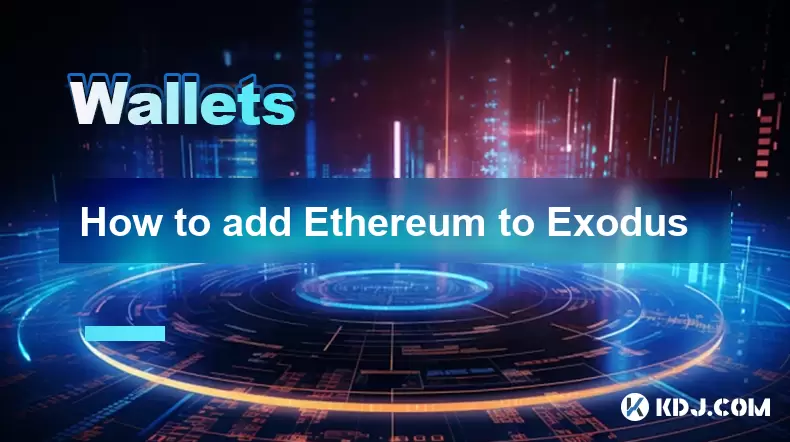
What is Exodus and Why Add Ethereum?
Exodus is a popular multi-currency cryptocurrency wallet that supports a wide range of digital assets, including Ethereum (ETH). It provides a user-friendly interface, making it ideal for both beginners and experienced users. Adding Ethereum to Exodus allows users to store, send, receive, and even exchange ETH directly within the wallet. Before proceeding, ensure that you have the Exodus wallet installed on your desktop or mobile device.
Creating or Accessing Your Exodus Wallet
To begin the process of adding Ethereum, you must either create a new wallet or access an existing one. When you first open Exodus, you'll be prompted to create a wallet. During this setup, Exodus will generate a recovery phrase consisting of 12 words. This recovery phrase is crucial for restoring your wallet in case of data loss or device failure. Make sure to write it down and store it securely. If you already have an Exodus wallet, you can import it using the recovery phrase.
Adding Ethereum to Your Exodus Wallet
Once your wallet is set up, adding Ethereum is a straightforward process:
- Open the Exodus application.
- Click on the 'Wallet' tab located at the top of the interface.
- In the search bar, type 'Ethereum'.
- Select Ethereum (ETH) from the list of available cryptocurrencies.
- Click the 'Add Wallet' button to activate the Ethereum wallet within your Exodus account.
After completing these steps, you’ll see a new Ethereum wallet section in your dashboard, complete with a receiving address and QR code.
Receiving Ethereum in Your Exodus Wallet
Once Ethereum is added, you can start receiving ETH by sharing your wallet address:
- Navigate to the Ethereum wallet section.
- Click on the 'Receive' button.
- A window will appear displaying your Ethereum receiving address along with a QR code.
- You can copy the address or scan the QR code to send funds from another wallet or exchange.
It's important to note that Ethereum transactions require gas fees, which are paid in ETH. Ensure that you have enough ETH in your wallet to cover these fees when sending or interacting with tokens on the Ethereum network.
Sending Ethereum from Your Exodus Wallet
To send Ethereum from your Exodus wallet:
- Go to the Ethereum wallet section.
- Click on the 'Send' button.
- Enter the recipient’s Ethereum address or scan their QR code.
- Specify the amount of ETH you wish to send.
- Review the transaction details, including the gas fee, before confirming.
Exodus allows users to adjust gas fees for faster or cheaper transactions. However, setting the gas price too low may result in delayed transaction confirmations.
Managing Ethereum-Based Tokens in Exodus
Exodus also supports ERC-20 tokens, which are built on the Ethereum blockchain. To add an ERC-20 token:
- Click on the 'Wallet' tab.
- Search for the token name or symbol.
- Select the token from the list and click 'Add Wallet'.
- Ensure that you are using the same Ethereum wallet address to receive these tokens, as sending them to a different address may result in loss of funds.
Never send non-ERC-20 tokens or tokens from other blockchains to your Ethereum wallet in Exodus, as this may lead to irreversible loss.
Frequently Asked Questions
Q: Can I add multiple Ethereum wallets in Exodus?A: Exodus allows only one Ethereum wallet per account. However, you can manage multiple Ethereum addresses by using different Exodus accounts or wallets.
Q: What should I do if I sent the wrong token to my Ethereum wallet in Exodus?A: If you mistakenly send a token from another blockchain (e.g., Binance Coin) to your Ethereum wallet, do not send any more funds to that address. Contact Exodus support immediately and provide the transaction hash for assistance.
Q: How do I back up my Ethereum wallet in Exodus?A: Exodus automatically backs up your wallet using the 12-word recovery phrase generated during setup. You can access this phrase in the settings under 'Backup & Restore'. Make sure to store it securely offline.
Q: Can I use my Ethereum wallet in Exodus with MetaMask or other wallets?A: Yes, you can import your Exodus Ethereum wallet into other wallets like MetaMask by using the private key or recovery phrase. However, always ensure that you are importing into trusted and secure wallets to avoid compromising your funds.
Disclaimer:info@kdj.com
The information provided is not trading advice. kdj.com does not assume any responsibility for any investments made based on the information provided in this article. Cryptocurrencies are highly volatile and it is highly recommended that you invest with caution after thorough research!
If you believe that the content used on this website infringes your copyright, please contact us immediately (info@kdj.com) and we will delete it promptly.
- Ethereum Price Navigates Volatility Amidst Soaring Active Addresses, Testing ATH Barrier
- 2026-02-05 22:05:01
- Bessent's Bold Bailout Ban: What It Means for Crypto Investors in the Big Apple (and Beyond)
- 2026-02-05 22:00:01
- Ethereum Navigates Liquidity Trap: Is a Breakout Imminent, or Just More Choppy Waters?
- 2026-02-05 22:00:01
- Vitalik Buterin Sells ETH Amidst DeFi TVL Dip, But Is a Rebound Brewing?
- 2026-02-05 21:55:01
- Cost-Averaging into the Meme Supercycle: SPX6900 Lessons Pave Way for Maxi Doge
- 2026-02-05 19:20:02
- US Government's Bitcoin Stance Steadies Crypto's Wild Ride Amid Market Volatility
- 2026-02-05 19:05:01
Related knowledge

How to generate a new receiving address for Bitcoin privacy?
Jan 28,2026 at 01:00pm
Understanding Bitcoin Address Reuse Risks1. Reusing the same Bitcoin address across multiple transactions exposes transaction history to public blockc...

How to view transaction history on Etherscan via wallet link?
Jan 29,2026 at 02:40am
Accessing Wallet Transaction History1. Navigate to the official Etherscan website using a secure and updated web browser. 2. Locate the search bar pos...

How to restore a Trezor wallet on a new device?
Jan 28,2026 at 06:19am
Understanding the Recovery Process1. Trezor devices rely on a 12- or 24-word recovery seed generated during initial setup. This seed is the sole crypt...

How to delegate Tezos (XTZ) staking in Temple Wallet?
Jan 28,2026 at 11:00am
Accessing the Staking Interface1. Open the Temple Wallet browser extension or mobile application and ensure your wallet is unlocked. 2. Navigate to th...

How to set up a recurring buy on a non-custodial wallet?
Jan 28,2026 at 03:19pm
Understanding Non-Custodial Wallet Limitations1. Non-custodial wallets do not store private keys on centralized servers, meaning users retain full con...

How to protect your wallet from clipboard hijacking malware?
Jan 27,2026 at 10:39pm
Understanding Clipboard Hijacking in Cryptocurrency Wallets1. Clipboard hijacking malware monitors the system clipboard for cryptocurrency wallet addr...

How to generate a new receiving address for Bitcoin privacy?
Jan 28,2026 at 01:00pm
Understanding Bitcoin Address Reuse Risks1. Reusing the same Bitcoin address across multiple transactions exposes transaction history to public blockc...

How to view transaction history on Etherscan via wallet link?
Jan 29,2026 at 02:40am
Accessing Wallet Transaction History1. Navigate to the official Etherscan website using a secure and updated web browser. 2. Locate the search bar pos...

How to restore a Trezor wallet on a new device?
Jan 28,2026 at 06:19am
Understanding the Recovery Process1. Trezor devices rely on a 12- or 24-word recovery seed generated during initial setup. This seed is the sole crypt...

How to delegate Tezos (XTZ) staking in Temple Wallet?
Jan 28,2026 at 11:00am
Accessing the Staking Interface1. Open the Temple Wallet browser extension or mobile application and ensure your wallet is unlocked. 2. Navigate to th...

How to set up a recurring buy on a non-custodial wallet?
Jan 28,2026 at 03:19pm
Understanding Non-Custodial Wallet Limitations1. Non-custodial wallets do not store private keys on centralized servers, meaning users retain full con...

How to protect your wallet from clipboard hijacking malware?
Jan 27,2026 at 10:39pm
Understanding Clipboard Hijacking in Cryptocurrency Wallets1. Clipboard hijacking malware monitors the system clipboard for cryptocurrency wallet addr...
See all articles























![KING vs PAINIFY😳 (1v1 ZONEWARS) [FORTNITE TOKEN/WAGER] KING vs PAINIFY😳 (1v1 ZONEWARS) [FORTNITE TOKEN/WAGER]](/uploads/2026/02/05/cryptocurrencies-news/videos/origin_6984035326d58_image_500_375.webp)
![2/4 [U.S. Hot Search] CIA: Xi Jinping is a paranoid | Xi Jinping’s two phone calls | Shandong’s “Internet-addicted” teenagers rebelled against tyranny | A direct attack on the Chengdu hacker national team | Why GDP must grow by 5% | The bridge under construction by the China Railway 12th Bureau collapsed | Thousands of billions of dollars spent abroad and thirty billion domestic subsidies | 2/4 [U.S. Hot Search] CIA: Xi Jinping is a paranoid | Xi Jinping’s two phone calls | Shandong’s “Internet-addicted” teenagers rebelled against tyranny | A direct attack on the Chengdu hacker national team | Why GDP must grow by 5% | The bridge under construction by the China Railway 12th Bureau collapsed | Thousands of billions of dollars spent abroad and thirty billion domestic subsidies |](/uploads/2026/02/05/cryptocurrencies-news/videos/origin_69840a757417b_image_500_375.webp)

















































