-
 Bitcoin
Bitcoin $118100
-0.44% -
 Ethereum
Ethereum $3585
5.43% -
 XRP
XRP $3.434
5.65% -
 Tether USDt
Tether USDt $1.000
0.02% -
 BNB
BNB $743.8
3.89% -
 Solana
Solana $178.7
3.84% -
 USDC
USDC $1.000
0.03% -
 Dogecoin
Dogecoin $0.2381
12.81% -
 TRON
TRON $0.3270
3.62% -
 Cardano
Cardano $0.8315
4.93% -
 Hyperliquid
Hyperliquid $44.51
-4.42% -
 Stellar
Stellar $0.4710
1.52% -
 Sui
Sui $3.896
-2.51% -
 Chainlink
Chainlink $18.09
6.98% -
 Hedera
Hedera $0.2681
9.31% -
 Bitcoin Cash
Bitcoin Cash $516.7
4.83% -
 Avalanche
Avalanche $23.95
6.96% -
 Shiba Inu
Shiba Inu $0.00001490
5.67% -
 UNUS SED LEO
UNUS SED LEO $8.966
0.80% -
 Toncoin
Toncoin $3.294
4.39% -
 Litecoin
Litecoin $105.4
4.69% -
 Polkadot
Polkadot $4.356
5.30% -
 Uniswap
Uniswap $10.29
17.25% -
 Monero
Monero $327.9
-3.04% -
 Bitget Token
Bitget Token $4.942
4.33% -
 Ethena USDe
Ethena USDe $1.001
0.08% -
 Pepe
Pepe $0.00001348
2.17% -
 Dai
Dai $1.000
0.02% -
 Aave
Aave $320.8
0.58% -
 Bittensor
Bittensor $411.8
-4.07%
OKX account recovery process if I lose my phone.
If you lose your phone, recover your OKX account using backup codes, recovery phrases, or contact support for assistance.
Jul 08, 2025 at 10:43 pm

What Happens If I Lose My Phone and Need to Recover My OKX Account?
Losing your phone can be a stressful experience, especially if it contains access to critical accounts such as your OKX cryptocurrency wallet. Fortunately, OKX provides several recovery mechanisms to regain control of your account even without your mobile device. However, the success of this process heavily depends on how well you've prepared for such an event.
The first thing to understand is that OKX requires multiple layers of authentication, including email verification, phone number confirmation, and possibly two-factor authentication (2FA) via apps like Google Authenticator or SMS codes. If you lose your phone, these security features may temporarily lock you out unless you have backup methods in place.
How Can I Access My OKX Account Without My Lost Phone?
If your phone is lost, but you still have access to your registered email address, you can initiate the login recovery process. Navigate to the OKX login page and click on the "Forgot Password" option. This will prompt you to enter your registered email address. Once verified, OKX will send a reset link to your inbox.
However, if two-factor authentication (2FA) was enabled using your phone, you might face additional hurdles. In this case, you’ll need to use backup codes or contact support for further assistance. These backup codes are typically generated during the initial setup of 2FA and should be stored securely offline or in a password manager.
It's important to note that if you don't have backup codes or access to your email, the process becomes more complicated. You may need to go through identity verification steps to prove ownership of the account.
What Are the Backup Options Available for OKX Account Recovery?
To recover your OKX account after losing your phone, having proper backups is crucial. During the initial setup of your OKX account, you should have received a 12-word recovery phrase, also known as a mnemonic phrase. This phrase acts as the ultimate backup for your digital assets and should be kept in a secure location separate from your devices.
Additionally, if you used a third-party wallet like Trust Wallet or MetaMask linked to your OKX account, ensure that you have their recovery phrases backed up as well. These wallets often allow you to restore access independently of your phone.
For 2FA recovery, OKX allows users to generate backup verification codes during the setup phase. These codes are one-time-use and can help bypass 2FA when your primary device is unavailable.
Lastly, consider reaching out to OKX customer support with any documentation proving account ownership, such as past transaction records or identification documents.
Step-by-Step Guide to Regain Access to Your OKX Account
To begin the recovery process, follow these detailed steps:
- Open a browser and navigate to the official OKX website
- Click on the “Login” button and select the “Forgot Password” option
- Enter the email address associated with your OKX account
- Check your inbox for a password reset email and click the provided link
- Create a new password and proceed to log in
- If prompted for 2FA and you don’t have access to your phone, look for the “Use Backup Code” option
- Enter one of your saved 2FA backup codes
- If none of the above works, click on the “Contact Support” option for further guidance
Each step must be completed carefully to avoid triggering account lockouts due to repeated failed attempts.
How to Contact OKX Support for Emergency Account Recovery
If you’ve exhausted all self-service recovery options and still cannot regain access, contacting OKX customer support is the next logical step. The platform offers various channels for assistance, including live chat, email, and social media.
When reaching out, provide as much information as possible to verify your identity. This includes:
- Full name associated with the account
- Registered email address and phone number
- Transaction history screenshots
- Any previous verification documents submitted to OKX
Support may ask for government-issued ID or other proof of ownership before proceeding with manual recovery.
Be prepared for potential delays depending on the volume of requests and the completeness of your submission. It’s always better to have preventive measures in place rather than relying solely on support teams during emergencies.
Frequently Asked Questions About OKX Account Recovery After Losing a Phone
Q: Can I recover my OKX account without a recovery phrase?
A: Yes, but it’s significantly more challenging. You'll need to rely on alternative verification methods and support intervention.
Q: Is it possible to disable 2FA without access to my phone?
A: If you have backup codes, you can log in and disable 2FA manually. Otherwise, you must contact OKX support for assistance.
Q: What should I do immediately after losing my phone?
A: Attempt to remotely wipe your device and start the account recovery process for all services tied to it, especially cryptocurrency platforms like OKX.
Q: Does OKX store my recovery phrase?
A: No, OKX does not retain your recovery phrase. It’s your responsibility to keep it safe and private at all times.
Disclaimer:info@kdj.com
The information provided is not trading advice. kdj.com does not assume any responsibility for any investments made based on the information provided in this article. Cryptocurrencies are highly volatile and it is highly recommended that you invest with caution after thorough research!
If you believe that the content used on this website infringes your copyright, please contact us immediately (info@kdj.com) and we will delete it promptly.
- Dogwifhat, Pepe, and Altcoin 2025: Meme Coin Mania or Real Utility?
- 2025-07-19 02:50:13
- Bitcoin: From Niche Crypto to Global Asset Dominating Crypto Finance
- 2025-07-19 02:50:13
- Coinbase System Upgrade: What It Means for Your Crypto
- 2025-07-19 02:30:13
- Riding the Crypto Whale: Bitcoin, Altcoins, and the $5 Trillion Dream
- 2025-07-19 02:30:13
- Bitcoin Core's Disk Fill Bug: Finally Squashed?
- 2025-07-19 02:35:13
- Coinbase (COIN) Soars to All-Time High: What's Next?
- 2025-07-19 00:30:12
Related knowledge

Is KuCoin a decentralized exchange?
Jul 18,2025 at 03:15pm
Understanding Decentralized Exchanges (DEXs)To determine whether KuCoin is a decentralized exchange, it's essential to first understand what defines a...

How to trade options on KuCoin?
Jul 19,2025 at 03:42am
Understanding Options Trading on KuCoinOptions trading on KuCoin allows users to speculate on the future price movements of cryptocurrencies without o...

Lost Google Authenticator for KuCoin
Jul 19,2025 at 02:35am
Understanding the Importance of Google Authenticator in KuCoin SecurityGoogle Authenticator is a critical tool used by KuCoin users to enable two-fact...

What is the maker-taker fee on KuCoin?
Jul 18,2025 at 12:42pm
Understanding the Maker-Taker Fee ModelThe maker-taker fee model is a pricing structure used by many cryptocurrency exchanges, including KuCoin, to de...
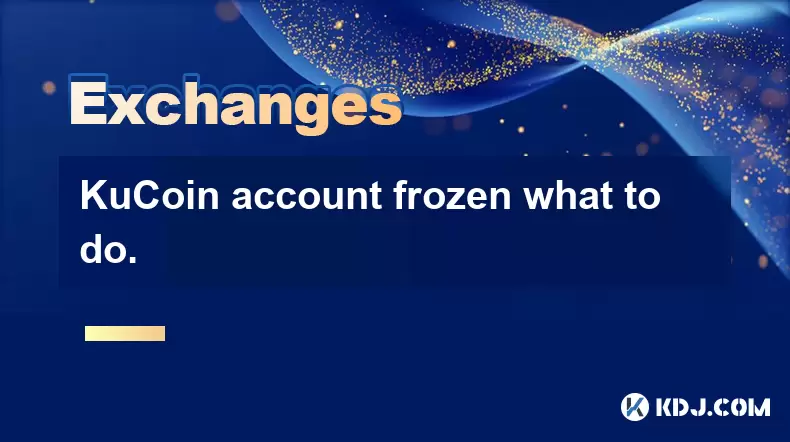
KuCoin account frozen what to do.
Jul 19,2025 at 12:08am
Understanding Why a KuCoin Account Gets FrozenIf your KuCoin account has been frozen, the first step is to understand why this has happened. KuCoin, l...
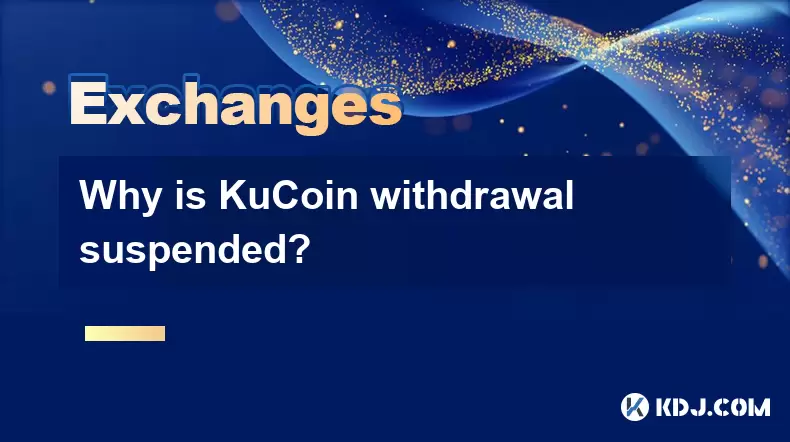
Why is KuCoin withdrawal suspended?
Jul 19,2025 at 03:22am
What Is a Crypto Wallet and How Does It Work?A crypto wallet is a digital tool that allows users to store, send, and receive cryptocurrencies like Bit...

Is KuCoin a decentralized exchange?
Jul 18,2025 at 03:15pm
Understanding Decentralized Exchanges (DEXs)To determine whether KuCoin is a decentralized exchange, it's essential to first understand what defines a...

How to trade options on KuCoin?
Jul 19,2025 at 03:42am
Understanding Options Trading on KuCoinOptions trading on KuCoin allows users to speculate on the future price movements of cryptocurrencies without o...

Lost Google Authenticator for KuCoin
Jul 19,2025 at 02:35am
Understanding the Importance of Google Authenticator in KuCoin SecurityGoogle Authenticator is a critical tool used by KuCoin users to enable two-fact...

What is the maker-taker fee on KuCoin?
Jul 18,2025 at 12:42pm
Understanding the Maker-Taker Fee ModelThe maker-taker fee model is a pricing structure used by many cryptocurrency exchanges, including KuCoin, to de...
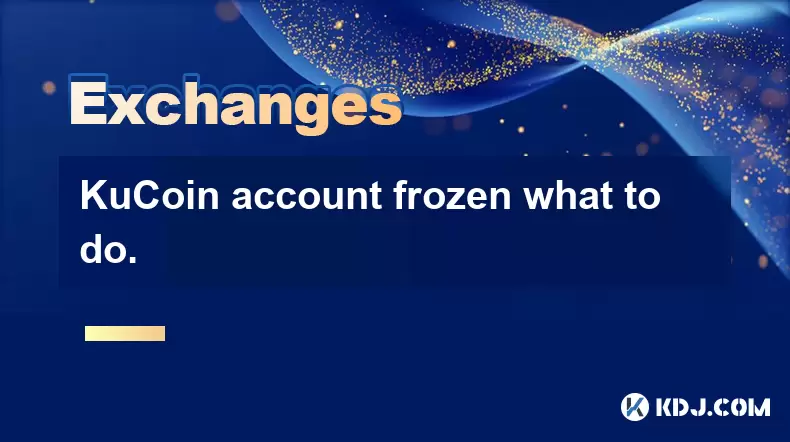
KuCoin account frozen what to do.
Jul 19,2025 at 12:08am
Understanding Why a KuCoin Account Gets FrozenIf your KuCoin account has been frozen, the first step is to understand why this has happened. KuCoin, l...
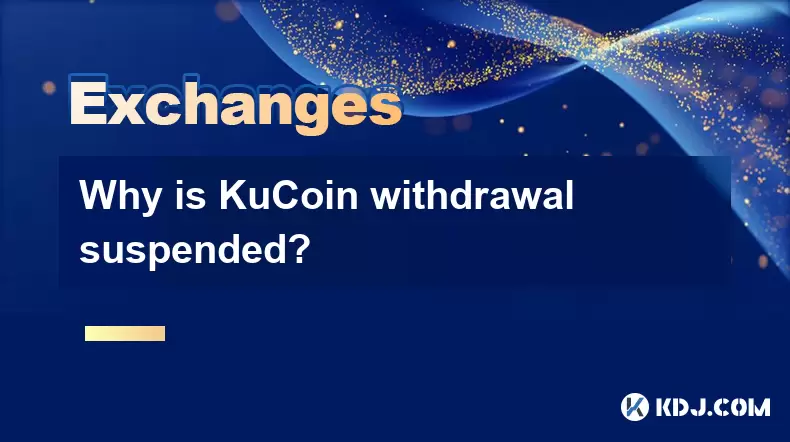
Why is KuCoin withdrawal suspended?
Jul 19,2025 at 03:22am
What Is a Crypto Wallet and How Does It Work?A crypto wallet is a digital tool that allows users to store, send, and receive cryptocurrencies like Bit...
See all articles

























































































