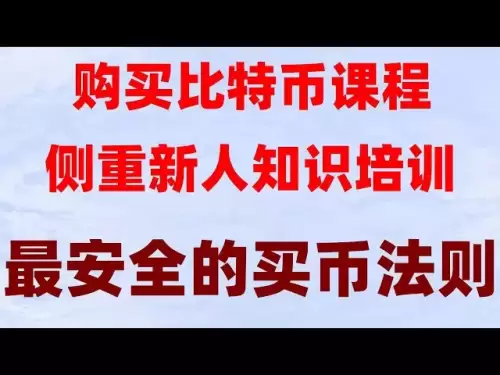-
 Bitcoin
Bitcoin $103,163.2437
-0.07% -
 Ethereum
Ethereum $2,546.4614
0.93% -
 Tether USDt
Tether USDt $1.0001
0.01% -
 XRP
XRP $2.5241
-2.21% -
 BNB
BNB $652.1151
-3.07% -
 Solana
Solana $173.4381
-2.52% -
 USDC
USDC $1.0001
0.02% -
 Dogecoin
Dogecoin $0.2265
-4.87% -
 Cardano
Cardano $0.7976
-3.98% -
 TRON
TRON $0.2670
-3.11% -
 Sui
Sui $3.9687
-1.19% -
 Chainlink
Chainlink $16.6912
-2.84% -
 Avalanche
Avalanche $24.5947
-2.57% -
 Stellar
Stellar $0.3050
-5.59% -
 Shiba Inu
Shiba Inu $0.0...01553
-5.22% -
 Hedera
Hedera $0.2081
-6.79% -
 Hyperliquid
Hyperliquid $24.8970
-0.17% -
 Toncoin
Toncoin $3.2652
-6.72% -
 Bitcoin Cash
Bitcoin Cash $401.1983
-3.14% -
 UNUS SED LEO
UNUS SED LEO $8.6226
1.55% -
 Pi
Pi $1.1143
-12.63% -
 Polkadot
Polkadot $5.0001
-3.51% -
 Litecoin
Litecoin $100.3302
-1.21% -
 Monero
Monero $339.6893
-0.58% -
 Pepe
Pepe $0.0...01384
-1.94% -
 Bitget Token
Bitget Token $4.7399
-1.88% -
 Dai
Dai $1.0000
0.01% -
 Ethena USDe
Ethena USDe $1.0006
0.04% -
 Uniswap
Uniswap $6.7711
-3.69% -
 Bittensor
Bittensor $452.6478
-1.07%
How to reset Trezor Model T? Will the data be cleared?
Resetting your Trezor Model T erases all data, including your recovery seed; ensure you back up your seed before resetting to avoid losing access to your funds.
May 12, 2025 at 01:08 am

Resetting your Trezor Model T is a straightforward process, but it's important to understand what it entails and how it affects your data. In this article, we'll walk you through the steps to reset your Trezor Model T and explain whether your data will be cleared in the process.
What Does Resetting a Trezor Model T Mean?
Resetting your Trezor Model T means restoring the device to its factory settings. This process erases all data stored on the device, including your recovery seed and any wallet settings. It's a critical step if you're planning to sell or give away your device, or if you suspect it has been compromised.
Will the Data Be Cleared?
Yes, all data will be cleared when you reset your Trezor Model T. This includes your recovery seed, which is the most critical piece of information for accessing your cryptocurrency. Once the device is reset, you'll need to set it up again from scratch, generating a new recovery seed and re-adding your cryptocurrencies.
Preparing to Reset Your Trezor Model T
Before you proceed with the reset, it's crucial to back up your recovery seed. If you don't have your recovery seed backed up, you will lose access to your funds after the reset. Here's what you need to do:
- Ensure you have your recovery seed written down and stored securely. This is the only way to recover your funds after a reset.
- Disconnect the Trezor Model T from your computer to prevent any accidental transactions or data transfers during the reset process.
Steps to Reset Your Trezor Model T
Follow these steps carefully to reset your Trezor Model T:
- Connect your Trezor Model T to your computer using the USB cable provided.
- Open the Trezor Suite on your computer. This is the official software used to manage your Trezor device.
- Navigate to the 'Device Settings' menu within the Trezor Suite.
- Select 'Reset Device'. You will be prompted to confirm this action.
- Confirm the reset by following the on-screen instructions. This typically involves confirming your action on the Trezor Model T's touchscreen.
- Wait for the reset process to complete. Once finished, your device will be back to its factory settings.
What Happens After the Reset?
After resetting your Trezor Model T, the device will be in its initial state. You'll need to set it up again, which involves:
- Generating a new recovery seed. This new seed will be different from your previous one, and you'll need to write it down and store it securely.
- Re-adding your cryptocurrencies to the wallet. You'll need to use the new recovery seed to access your funds again.
Verifying the Reset
To ensure your Trezor Model T has been successfully reset, you can:
- Check the device's firmware version. A reset device will typically show the default firmware version.
- Verify that no wallets or accounts are listed in the Trezor Suite. If the device is truly reset, you won't see any of your previous wallets or accounts.
Common Concerns and Precautions
When resetting your Trezor Model T, it's important to be aware of common concerns and take necessary precautions:
- Do not reset your device if you don't have your recovery seed backed up. Losing your seed means losing access to your funds.
- Be cautious of phishing attempts. Only use the official Trezor Suite software to reset your device.
- Understand the implications of resetting. Once you reset, you can't undo the action, and you'll need to start over with a new setup.
Frequently Asked Questions
Q: Can I reset my Trezor Model T without losing my funds?
A: No, resetting your Trezor Model T will erase all data, including your recovery seed. To avoid losing your funds, you must have your recovery seed backed up before resetting.
Q: How often should I reset my Trezor Model T?
A: There's no need to reset your Trezor Model T regularly unless you suspect it has been compromised or you're planning to sell or give it away. Resetting is a drastic measure and should be done cautiously.
Q: Can I use the same recovery seed after resetting my Trezor Model T?
A: No, after resetting your Trezor Model T, you'll generate a new recovery seed. You cannot use the old seed with the reset device.
Q: What should I do if I accidentally reset my Trezor Model T without backing up my recovery seed?
A: If you reset your Trezor Model T without backing up your recovery seed, unfortunately, you will lose access to your funds. There's no way to recover them without the seed. Always ensure you have your recovery seed securely stored before resetting.
Disclaimer:info@kdj.com
The information provided is not trading advice. kdj.com does not assume any responsibility for any investments made based on the information provided in this article. Cryptocurrencies are highly volatile and it is highly recommended that you invest with caution after thorough research!
If you believe that the content used on this website infringes your copyright, please contact us immediately (info@kdj.com) and we will delete it promptly.
- Remittances Market to Explode as Dogecoin (DOGE) and Shiba Inu (SHIB) Enjoy Double-Digit Upticks
- 2025-05-13 23:35:13
- Bitcoin Magazine CEO David Bailey to Spearhead Merger of Nakamoto and KindlyMD
- 2025-05-13 23:35:13
- Dogecoin (DOGE) Price Drops 7.69% Amidst Broader Market Sell-off
- 2025-05-13 23:30:13
- HOT Labs' Omni Balance platform surpasses one million active users
- 2025-05-13 23:30:13
- Can Shiba Inu (SHIB) Hit $0.001 Without Surpassing Bitcoin (BTC) in Market Dominance?
- 2025-05-13 23:25:13
- Can a Token Priced Under a Penny Actually Hit $5?
- 2025-05-13 23:25:13
Related knowledge

How to protect the SHIB wallet address? Security setting tips
May 13,2025 at 04:07pm
Protecting your SHIB wallet address is crucial to safeguarding your cryptocurrency assets. With the rise of digital currencies, securing your wallet has become more important than ever. This article will provide you with detailed security setting tips to ensure your SHIB wallet remains safe from potential threats. Understanding SHIB Wallet SecurityBefor...

How to generate a SHIB wallet address? Detailed process demonstration
May 13,2025 at 08:43pm
Creating a SHIB (Shiba Inu) wallet address is a straightforward process that allows you to securely store, send, and receive SHIB tokens. This article will guide you through the detailed steps to generate a SHIB wallet address using popular methods such as MetaMask and Trust Wallet. Let's dive into the process. Choosing a Wallet PlatformBefore you can g...

How to verify the SHIB wallet address? Sharing anti-fraud tips
May 13,2025 at 08:56pm
Verifying a SHIB (Shiba Inu) wallet address and protecting yourself from fraud are crucial steps in managing your cryptocurrency safely. This article will guide you through the process of verifying your SHIB wallet address and share essential anti-fraud tips to ensure your digital assets remain secure. Understanding SHIB Wallet AddressesBefore diving in...
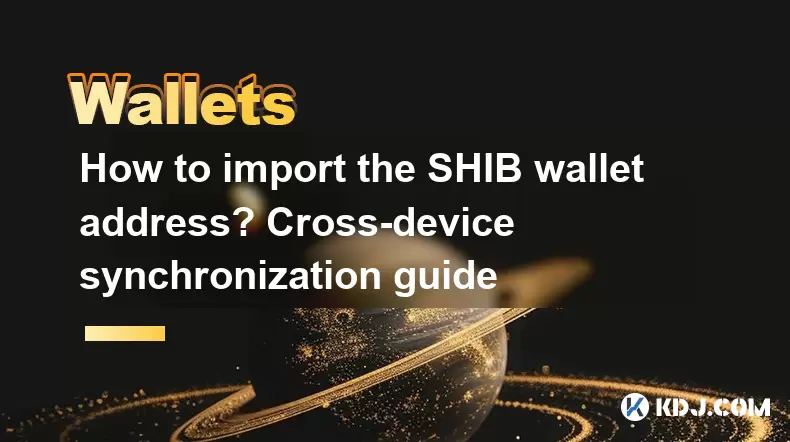
How to import the SHIB wallet address? Cross-device synchronization guide
May 13,2025 at 03:43pm
How to Import the SHIB Wallet Address? Cross-Device Synchronization Guide Managing your SHIB wallet across multiple devices can be a seamless process if you understand how to properly import your wallet address and synchronize it across devices. This guide will walk you through the steps to import your SHIB wallet address and ensure it is synchronized a...

How to set password for SUI wallet? Security protection steps sharing
May 13,2025 at 02:21pm
Setting a password for your SUI wallet is a crucial step in securing your digital assets. This article will guide you through the process of setting a password and share additional security protection steps to ensure the safety of your SUI wallet. Understanding the Importance of a Strong PasswordBefore diving into the steps, it's essential to understand...

How to check the balance of the SUI wallet? Quick query method here
May 13,2025 at 10:42pm
Checking the balance of your SUI wallet is a straightforward process that can be accomplished through various methods. This article will guide you through the quick and efficient ways to check your SUI wallet balance, ensuring you stay updated on your cryptocurrency holdings. Whether you are using a mobile app, a desktop wallet, or a web-based interface...

How to protect the SHIB wallet address? Security setting tips
May 13,2025 at 04:07pm
Protecting your SHIB wallet address is crucial to safeguarding your cryptocurrency assets. With the rise of digital currencies, securing your wallet has become more important than ever. This article will provide you with detailed security setting tips to ensure your SHIB wallet remains safe from potential threats. Understanding SHIB Wallet SecurityBefor...

How to generate a SHIB wallet address? Detailed process demonstration
May 13,2025 at 08:43pm
Creating a SHIB (Shiba Inu) wallet address is a straightforward process that allows you to securely store, send, and receive SHIB tokens. This article will guide you through the detailed steps to generate a SHIB wallet address using popular methods such as MetaMask and Trust Wallet. Let's dive into the process. Choosing a Wallet PlatformBefore you can g...

How to verify the SHIB wallet address? Sharing anti-fraud tips
May 13,2025 at 08:56pm
Verifying a SHIB (Shiba Inu) wallet address and protecting yourself from fraud are crucial steps in managing your cryptocurrency safely. This article will guide you through the process of verifying your SHIB wallet address and share essential anti-fraud tips to ensure your digital assets remain secure. Understanding SHIB Wallet AddressesBefore diving in...
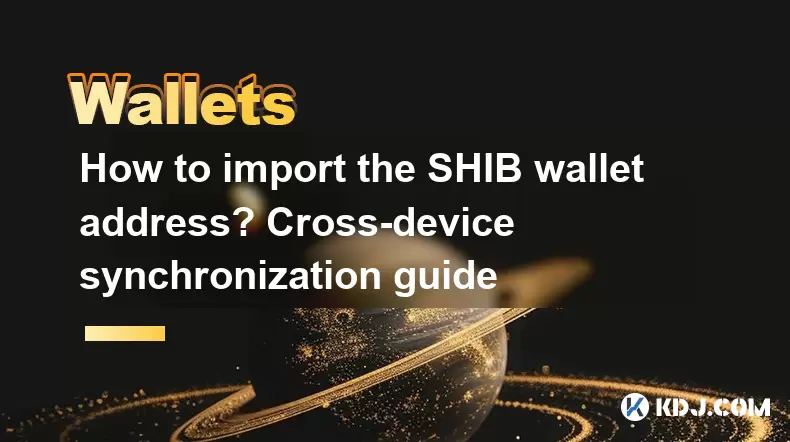
How to import the SHIB wallet address? Cross-device synchronization guide
May 13,2025 at 03:43pm
How to Import the SHIB Wallet Address? Cross-Device Synchronization Guide Managing your SHIB wallet across multiple devices can be a seamless process if you understand how to properly import your wallet address and synchronize it across devices. This guide will walk you through the steps to import your SHIB wallet address and ensure it is synchronized a...

How to set password for SUI wallet? Security protection steps sharing
May 13,2025 at 02:21pm
Setting a password for your SUI wallet is a crucial step in securing your digital assets. This article will guide you through the process of setting a password and share additional security protection steps to ensure the safety of your SUI wallet. Understanding the Importance of a Strong PasswordBefore diving into the steps, it's essential to understand...

How to check the balance of the SUI wallet? Quick query method here
May 13,2025 at 10:42pm
Checking the balance of your SUI wallet is a straightforward process that can be accomplished through various methods. This article will guide you through the quick and efficient ways to check your SUI wallet balance, ensuring you stay updated on your cryptocurrency holdings. Whether you are using a mobile app, a desktop wallet, or a web-based interface...
See all articles




















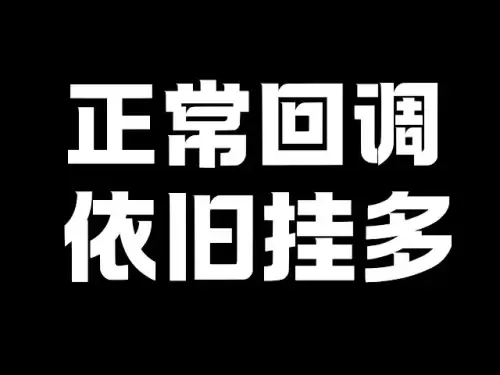



![Bitcoin pulls back! Is the opportunity to get on the bus? Ether currency has made a fake breakthrough, and altcoins have plummeted! [It is recommended to watch at 1.5X times faster] Bitcoin pulls back! Is the opportunity to get on the bus? Ether currency has made a fake breakthrough, and altcoins have plummeted! [It is recommended to watch at 1.5X times faster]](/uploads/2025/05/13/cryptocurrencies-news/videos/bitcoin-pulls-opportunity-bus-ether-currency-fake-breakthrough-altcoins-plummeted-recommended-watch-x-times-faster/image_500_375.webp)