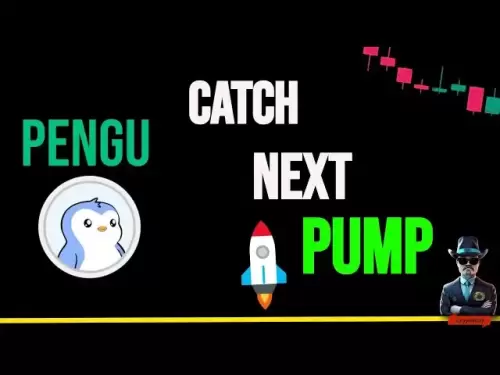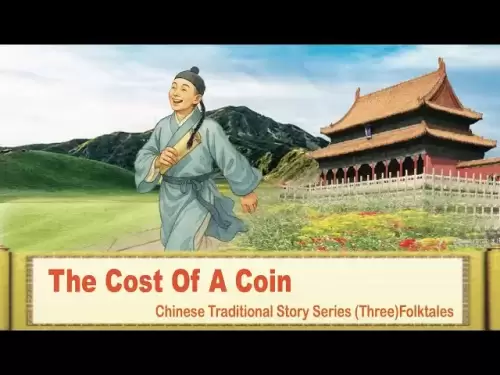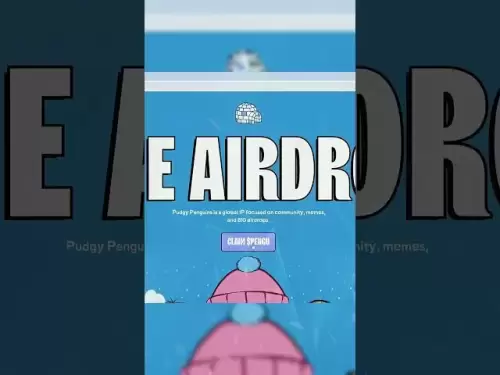-
 Bitcoin
Bitcoin $106,782.3966
-0.72% -
 Ethereum
Ethereum $2,406.7764
-1.16% -
 Tether USDt
Tether USDt $1.0005
0.02% -
 XRP
XRP $2.0918
-1.53% -
 BNB
BNB $644.5785
-0.17% -
 Solana
Solana $141.0925
-0.69% -
 USDC
USDC $1.0000
0.02% -
 TRON
TRON $0.2721
0.18% -
 Dogecoin
Dogecoin $0.1585
-1.26% -
 Cardano
Cardano $0.5497
-1.14% -
 Hyperliquid
Hyperliquid $35.8493
-1.58% -
 Bitcoin Cash
Bitcoin Cash $502.3089
2.20% -
 Sui
Sui $2.7092
3.87% -
 Chainlink
Chainlink $12.8551
-1.85% -
 UNUS SED LEO
UNUS SED LEO $9.0548
0.53% -
 Stellar
Stellar $0.2344
-0.85% -
 Avalanche
Avalanche $17.2676
-0.23% -
 Toncoin
Toncoin $2.8282
0.56% -
 Shiba Inu
Shiba Inu $0.0...01113
-1.14% -
 Litecoin
Litecoin $83.9593
-0.93% -
 Hedera
Hedera $0.1447
0.82% -
 Monero
Monero $306.9022
-2.07% -
 Bitget Token
Bitget Token $4.6358
3.42% -
 Dai
Dai $0.9999
0.01% -
 Ethena USDe
Ethena USDe $1.0001
0.02% -
 Polkadot
Polkadot $3.3211
0.06% -
 Uniswap
Uniswap $6.8775
0.75% -
 Pi
Pi $0.5664
-0.27% -
 Aave
Aave $256.0055
1.28% -
 Pepe
Pepe $0.0...09013
-3.24%
How to import the SHIB wallet address? Cross-device synchronization guide
Import your SHIB wallet address into Trust Wallet and sync across devices using the same recovery phrase for seamless access to your tokens.
May 13, 2025 at 03:43 pm
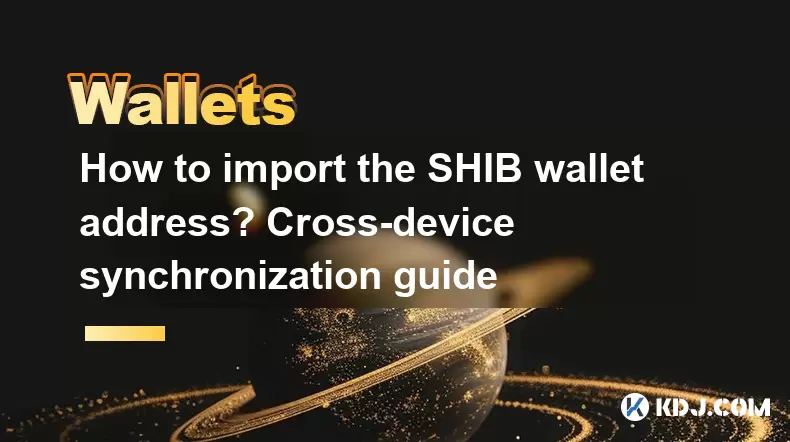
How to Import the SHIB Wallet Address? Cross-Device Synchronization Guide
Managing your SHIB wallet across multiple devices can be a seamless process if you understand how to properly import your wallet address and synchronize it across devices. This guide will walk you through the steps to import your SHIB wallet address and ensure it is synchronized across your devices, ensuring that you can access your SHIB tokens anytime, anywhere.
Understanding SHIB Wallet Addresses
Before diving into the process of importing and synchronizing your SHIB wallet address, it's essential to understand what a SHIB wallet address is. A SHIB wallet address is a unique string of alphanumeric characters that represents your specific wallet on the blockchain. This address is used to send and receive SHIB tokens. Each wallet address is unique and must be handled carefully to maintain the security of your funds.
Choosing the Right Wallet for SHIB
To import and synchronize your SHIB wallet address, you need to select a wallet that supports SHIB and offers cross-device functionality. Popular options include:
- Trust Wallet: A mobile wallet that supports a wide range of cryptocurrencies, including SHIB, and offers synchronization across devices.
- MetaMask: A browser extension and mobile app that supports SHIB and can be synchronized across devices.
- Coinbase Wallet: A standalone app that supports SHIB and allows for cross-device synchronization.
For this guide, we will focus on using Trust Wallet, as it is widely used and offers robust features for managing SHIB.
Importing Your SHIB Wallet Address
To import your SHIB wallet address into Trust Wallet, follow these steps:
- Download and Install Trust Wallet: First, download and install Trust Wallet on your device from the app store.
- Open Trust Wallet: Launch the app and complete the initial setup if you haven't already.
- Navigate to Settings: Tap on the settings icon (usually found in the top right corner).
- Select Wallets: Scroll down and tap on "Wallets."
- Add a New Wallet: Tap on "Add Wallet."
- Select SHIB: Scroll through the list of cryptocurrencies and select SHIB.
- Import Existing Wallet: Instead of creating a new wallet, tap on "Import Existing Wallet."
- Enter Your Private Key or Recovery Phrase: Enter the private key or recovery phrase associated with your SHIB wallet address. Be cautious when entering this information, as it is sensitive and should not be shared with anyone.
- Confirm Import: Once you have entered the correct information, tap on "Import" to finalize the process.
Your SHIB wallet address should now be imported into Trust Wallet, and you can view your SHIB balance and perform transactions.
Synchronizing Your SHIB Wallet Across Devices
To ensure your SHIB wallet is synchronized across multiple devices, follow these steps:
- Install Trust Wallet on All Devices: Download and install Trust Wallet on all the devices you want to synchronize.
- Use the Same Recovery Phrase: When setting up Trust Wallet on each device, use the same recovery phrase you used to import your SHIB wallet. This ensures that all devices access the same wallet.
- Enable Cloud Backup (Optional): Trust Wallet offers a cloud backup feature that can help synchronize your wallet across devices. To enable it, go to Settings > Preferences > Cloud Backup and follow the prompts to set it up.
- Verify Synchronization: After setting up Trust Wallet on all devices, open the app on each one and verify that your SHIB wallet address and balance are the same across all devices.
Security Considerations
When importing and synchronizing your SHIB wallet address, it's crucial to maintain the security of your funds. Here are some tips to keep in mind:
- Never Share Your Private Key or Recovery Phrase: These pieces of information grant access to your wallet and should be kept confidential.
- Use Strong Passcodes: Enable a strong passcode on your devices and within Trust Wallet to add an extra layer of security.
- Enable Two-Factor Authentication (2FA): If available, enable 2FA on your wallet to further protect your funds.
- Regularly Update Your Wallet: Keep your wallet app updated to the latest version to benefit from the latest security patches and features.
Troubleshooting Common Issues
If you encounter issues while importing or synchronizing your SHIB wallet address, consider the following troubleshooting steps:
- Incorrect Private Key or Recovery Phrase: Double-check that you have entered the correct private key or recovery phrase. A single mistake can prevent the wallet from being imported.
- Network Connectivity: Ensure that your device has a stable internet connection, as wallet synchronization requires access to the blockchain.
- App Version: Make sure you are using the latest version of Trust Wallet on all devices. Outdated versions may cause synchronization issues.
- Clear Cache: If the app is not functioning correctly, try clearing the cache and restarting the app.
Frequently Asked Questions
Q: Can I import my SHIB wallet address into multiple wallets?
A: Yes, you can import your SHIB wallet address into multiple wallets, but it's important to use the same private key or recovery phrase for each wallet to ensure they access the same funds. However, for security reasons, it's generally recommended to use one wallet for managing your SHIB tokens.
Q: What should I do if I lose my recovery phrase?
A: If you lose your recovery phrase, you will not be able to access your SHIB wallet. It's crucial to store your recovery phrase in a secure location, such as a safe or a secure note-taking app. Consider writing it down and keeping it in multiple secure locations.
Q: Can I synchronize my SHIB wallet across different types of wallets?
A: Synchronization across different types of wallets can be challenging and is not always supported. It's best to use the same type of wallet (e.g., Trust Wallet on all devices) to ensure seamless synchronization. If you need to use different wallets, you may need to manually transfer your SHIB tokens between them.
Q: Is it safe to use cloud backup for my SHIB wallet?
A: Using cloud backup can be convenient for synchronization, but it comes with risks. If the cloud service is compromised, your recovery phrase could be exposed. Always use a reputable cloud service with strong security measures, and consider using additional security features like 2FA to protect your backup.
Disclaimer:info@kdj.com
The information provided is not trading advice. kdj.com does not assume any responsibility for any investments made based on the information provided in this article. Cryptocurrencies are highly volatile and it is highly recommended that you invest with caution after thorough research!
If you believe that the content used on this website infringes your copyright, please contact us immediately (info@kdj.com) and we will delete it promptly.
- Ruvi AI: The Cardano Successor Delivering Massive ROI Forecasts?
- 2025-06-28 06:30:12
- Ruvi AI: The 100x Bull Run Contender Outshining Binance Coin?
- 2025-06-28 06:30:12
- Moonshot, Memecoins, and Apple Pay: A New Era of Crypto?
- 2025-06-28 06:41:55
- Bitcoin, Energy, and Fed Rate Cuts: Navigating the New Crypto Landscape
- 2025-06-28 06:41:56
- Euro Stablecoins Surge: Can They Outpace the Dollar?
- 2025-06-28 06:41:56
- Bitcoin, Stablecoins, and Treasuries: A New Era of Digital Finance
- 2025-06-28 04:50:12
Related knowledge

How to stake cryptocurrencies on Coinbase? Benefits and risks
Jun 27,2025 at 06:36pm
Understanding Cryptocurrency Staking on CoinbaseStaking cryptocurrencies involves locking up digital assets to support the operations of a blockchain network, typically in return for rewards. Coinbase, one of the most popular cryptocurrency exchanges globally, offers staking services for several proof-of-stake (PoS) coins. Users can stake their holdings...

Coinbase withdrawal tutorial: How to transfer funds to a bank account
Jun 28,2025 at 02:35am
Understanding Coinbase WithdrawalsCoinbase is one of the most widely used cryptocurrency platforms, allowing users to buy, sell, and store digital assets. Once you've successfully traded or held your crypto on Coinbase, the next logical step may be to withdraw funds to a bank account. This process involves converting your cryptocurrency into fiat curren...

What are the categories of cryptocurrency wallets? How to choose and use them safely?
Jun 21,2025 at 10:42pm
Understanding Cryptocurrency WalletsCryptocurrency wallets are essential tools for anyone involved in the digital asset ecosystem. They allow users to store, send, and receive cryptocurrencies securely. Unlike traditional wallets that hold physical money, crypto wallets manage cryptographic keys—private and public—which interact with blockchain networks...

Which one is more suitable for high-frequency trading users, browser plug-in wallets or independent application wallets?
Jun 23,2025 at 08:22am
Understanding the Role of Wallets in High-Frequency TradingFor high-frequency trading (HFT) users in the cryptocurrency market, wallet selection is critical due to the need for speed, security, and seamless integration with trading platforms. HFT involves executing a large number of trades within seconds or even milliseconds, which demands a wallet that...

What are the differences between the operating mechanisms of on-chain wallets and off-chain wallets? Is there a big difference in transaction fees?
Jun 25,2025 at 08:49am
Understanding On-Chain WalletsOn-chain wallets are digital wallets that directly interact with the blockchain network. These wallets store users' private keys, which are essential for signing and authorizing transactions on the blockchain. When using an on-chain wallet, every transaction must be recorded and verified by the decentralized nodes in the ne...

Which is more convenient to recover, a mnemonic wallet or a private key wallet? Will security be compromised?
Jun 20,2025 at 06:36am
Understanding Mnemonic Wallets and Private Key WalletsIn the world of cryptocurrency, wallet recovery is a crucial aspect that users must understand before storing digital assets. Two popular methods for securing and recovering wallets are mnemonic phrases and private keys. Both serve as gateways to access funds, but they differ significantly in terms o...

How to stake cryptocurrencies on Coinbase? Benefits and risks
Jun 27,2025 at 06:36pm
Understanding Cryptocurrency Staking on CoinbaseStaking cryptocurrencies involves locking up digital assets to support the operations of a blockchain network, typically in return for rewards. Coinbase, one of the most popular cryptocurrency exchanges globally, offers staking services for several proof-of-stake (PoS) coins. Users can stake their holdings...

Coinbase withdrawal tutorial: How to transfer funds to a bank account
Jun 28,2025 at 02:35am
Understanding Coinbase WithdrawalsCoinbase is one of the most widely used cryptocurrency platforms, allowing users to buy, sell, and store digital assets. Once you've successfully traded or held your crypto on Coinbase, the next logical step may be to withdraw funds to a bank account. This process involves converting your cryptocurrency into fiat curren...

What are the categories of cryptocurrency wallets? How to choose and use them safely?
Jun 21,2025 at 10:42pm
Understanding Cryptocurrency WalletsCryptocurrency wallets are essential tools for anyone involved in the digital asset ecosystem. They allow users to store, send, and receive cryptocurrencies securely. Unlike traditional wallets that hold physical money, crypto wallets manage cryptographic keys—private and public—which interact with blockchain networks...

Which one is more suitable for high-frequency trading users, browser plug-in wallets or independent application wallets?
Jun 23,2025 at 08:22am
Understanding the Role of Wallets in High-Frequency TradingFor high-frequency trading (HFT) users in the cryptocurrency market, wallet selection is critical due to the need for speed, security, and seamless integration with trading platforms. HFT involves executing a large number of trades within seconds or even milliseconds, which demands a wallet that...

What are the differences between the operating mechanisms of on-chain wallets and off-chain wallets? Is there a big difference in transaction fees?
Jun 25,2025 at 08:49am
Understanding On-Chain WalletsOn-chain wallets are digital wallets that directly interact with the blockchain network. These wallets store users' private keys, which are essential for signing and authorizing transactions on the blockchain. When using an on-chain wallet, every transaction must be recorded and verified by the decentralized nodes in the ne...

Which is more convenient to recover, a mnemonic wallet or a private key wallet? Will security be compromised?
Jun 20,2025 at 06:36am
Understanding Mnemonic Wallets and Private Key WalletsIn the world of cryptocurrency, wallet recovery is a crucial aspect that users must understand before storing digital assets. Two popular methods for securing and recovering wallets are mnemonic phrases and private keys. Both serve as gateways to access funds, but they differ significantly in terms o...
See all articles