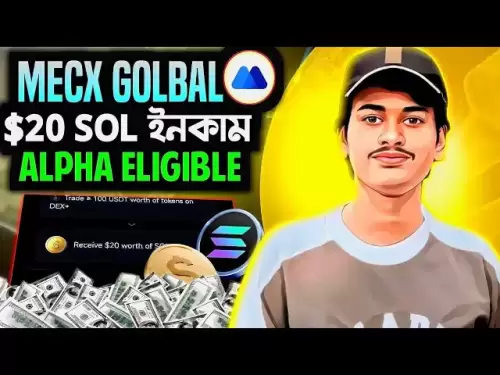-
 Bitcoin
Bitcoin $104,217.4060
2.97% -
 Ethereum
Ethereum $2,635.7975
7.76% -
 Tether USDt
Tether USDt $1.0002
0.01% -
 XRP
XRP $2.5612
2.74% -
 BNB
BNB $663.9992
1.38% -
 Solana
Solana $178.2389
4.66% -
 USDC
USDC $1.0000
-0.01% -
 Dogecoin
Dogecoin $0.2377
5.84% -
 Cardano
Cardano $0.8208
3.33% -
 TRON
TRON $0.2707
-0.36% -
 Sui
Sui $4.0013
3.69% -
 Chainlink
Chainlink $17.2349
5.28% -
 Avalanche
Avalanche $25.2902
4.43% -
 Stellar
Stellar $0.3126
1.18% -
 Shiba Inu
Shiba Inu $0.0...01617
5.26% -
 Hedera
Hedera $0.2145
1.27% -
 Hyperliquid
Hyperliquid $26.0452
10.61% -
 Toncoin
Toncoin $3.3709
1.40% -
 Pi
Pi $1.1795
4.15% -
 Bitcoin Cash
Bitcoin Cash $408.9412
1.28% -
 Polkadot
Polkadot $5.1438
2.98% -
 UNUS SED LEO
UNUS SED LEO $8.7068
2.70% -
 Litecoin
Litecoin $102.4004
2.51% -
 Monero
Monero $340.0177
2.34% -
 Pepe
Pepe $0.0...01460
11.64% -
 Bitget Token
Bitget Token $4.8065
1.92% -
 Dai
Dai $1.0001
0.02% -
 Ethena USDe
Ethena USDe $1.0010
0.03% -
 Uniswap
Uniswap $7.0571
5.04% -
 Bittensor
Bittensor $458.0856
3.52%
How to operate OTC transactions at Crypto.com? Is there a minimum limit?
Crypto.com's OTC trading allows high-net-worth individuals to trade large crypto volumes privately, with a minimum trade size around $100,000.
May 12, 2025 at 12:49 am
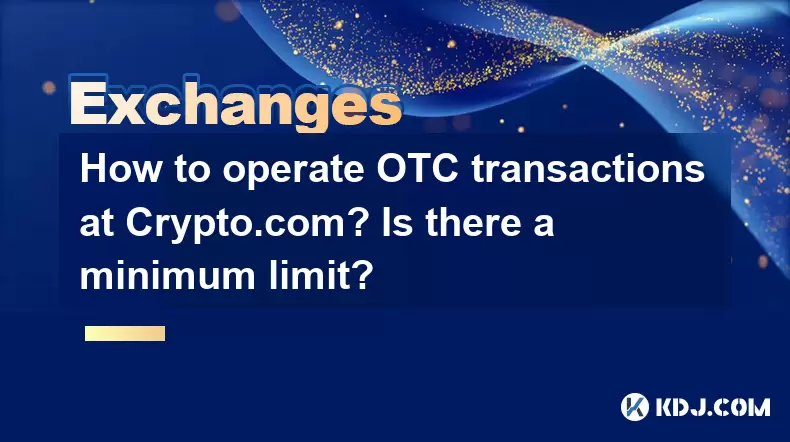
OTC (Over-The-Counter) trading at Crypto.com provides users with a way to trade large volumes of cryptocurrencies directly with the platform, often at better rates than those available on the public exchange. This article will guide you through the process of operating OTC transactions at Crypto.com, and clarify whether there is a minimum limit for such trades.
Understanding OTC Trading at Crypto.com
OTC trading at Crypto.com is designed for high-net-worth individuals and institutional investors who want to execute large trades without impacting the market price. It allows for the trading of significant volumes of cryptocurrencies in a private and secure environment. The platform offers competitive pricing and dedicated support to ensure a smooth trading experience.
Eligibility and Registration
Before you can engage in OTC trading at Crypto.com, you need to meet certain eligibility criteria. You must be a verified user on the platform, which means completing the KYC (Know Your Customer) process. Here's how to get started:
- Log in to your Crypto.com account.
- Navigate to the OTC trading section.
- If you are not already verified, you will be prompted to complete the KYC process. This involves submitting personal identification documents and waiting for approval.
Once verified, you can proceed with setting up your OTC trading account.
Setting Up Your OTC Trading Account
To set up your OTC trading account, follow these steps:
- From the OTC trading section, click on "Apply for OTC Trading".
- Fill out the application form with your personal and financial information.
- Submit the form and await approval from Crypto.com's OTC trading team. This may take a few business days.
Upon approval, you will receive access to the OTC trading platform, where you can start executing trades.
Initiating an OTC Transaction
To initiate an OTC transaction, follow these detailed steps:
- Log in to your OTC trading account.
- Navigate to the Trade section.
- Select the cryptocurrency you wish to trade and specify the amount.
- Choose the trading pair (e.g., BTC/USD, ETH/BTC).
- Enter the desired trade amount and the price at which you want to execute the trade.
- Review the trade details and submit the order.
- You will receive a confirmation of your order, and a Crypto.com OTC trading representative will contact you to finalize the details.
Minimum Limits for OTC Transactions
Crypto.com does have minimum limits for OTC transactions to ensure that the trades are of a significant size. The exact minimum limit can vary based on the cryptocurrency and market conditions, but generally, the minimum trade size is around $100,000. It's important to check the current minimum limits directly on the Crypto.com OTC trading platform or by contacting their support team.
Executing and Settling the Trade
Once your OTC trade order is submitted, the Crypto.com OTC trading team will work with you to finalize the trade. Here’s what happens next:
- A dedicated OTC trading representative will contact you to confirm the trade details and negotiate any final terms.
- Upon agreement, the trade will be executed at the agreed-upon price.
- Settlement of the trade can be done through various methods, including bank transfers or direct cryptocurrency transfers, depending on the agreed terms.
- Once the trade is settled, you will receive a confirmation, and the funds or cryptocurrencies will be reflected in your Crypto.com account.
Monitoring and Managing Your OTC Trades
After executing an OTC trade, it’s important to monitor and manage your transactions. Here’s how you can do that:
- Log in to your OTC trading account regularly to check the status of your trades.
- Use the transaction history feature to review past trades and track your portfolio performance.
- If you need to make adjustments or have any questions, contact your OTC trading representative for assistance.
Frequently Asked Questions
Q1: Can I cancel an OTC trade after it has been submitted?
A1: Once an OTC trade is submitted, it is subject to negotiation and agreement with Crypto.com’s OTC trading team. While it may be possible to cancel the trade before it is finalized, it depends on the stage of the negotiation. It's best to contact your OTC trading representative as soon as possible if you need to cancel a trade.
Q2: Are there any fees associated with OTC trading at Crypto.com?
A2: Yes, Crypto.com charges fees for OTC trading, which can vary based on the trade size and the specific cryptocurrencies involved. The fees are typically negotiated as part of the trade agreement. For the most accurate information, it’s recommended to consult with your OTC trading representative.
Q3: How long does it take to settle an OTC trade at Crypto.com?
A3: The settlement time for an OTC trade at Crypto.com can vary depending on the agreed-upon terms and the method of settlement. Generally, it can take anywhere from a few hours to a few business days. For precise settlement times, it’s best to confirm with your OTC trading representative during the trade negotiation.
Q4: Can I trade any cryptocurrency through Crypto.com’s OTC platform?
A4: Crypto.com’s OTC platform supports a wide range of cryptocurrencies, but not all may be available for OTC trading. The availability of specific cryptocurrencies can change based on market conditions and liquidity. To find out which cryptocurrencies are currently supported, you should check the OTC trading section of the platform or consult with your OTC trading representative.
Disclaimer:info@kdj.com
The information provided is not trading advice. kdj.com does not assume any responsibility for any investments made based on the information provided in this article. Cryptocurrencies are highly volatile and it is highly recommended that you invest with caution after thorough research!
If you believe that the content used on this website infringes your copyright, please contact us immediately (info@kdj.com) and we will delete it promptly.
- Pi Network (PI) token price dropped on Tuesday as the recent comeback took a breather
- 2025-05-14 02:05:13
- Web3 Browser Brave Integrates Cardano Blockchain into Its Native and Standalone Wallet Apps
- 2025-05-14 02:05:13
- KAITO (KAITO) Reclaims $2 Mark, Targeting New All-Time Highs
- 2025-05-14 02:00:23
- VanEck Launches VBILL Tokenized Fund on Solana, Ethereum, BNB Chain, and Avalanche
- 2025-05-14 02:00:23
- CPI Fell to 2.3% in April, Slightly Below Economists' Expectations
- 2025-05-14 01:55:13
- Anthony Scaramucci Shares Bold Bitcoin Prediction and ETF Outlook
- 2025-05-14 01:55:13
Related knowledge

How to improve HTX's VIP level? What are the exclusive benefits?
May 14,2025 at 02:14am
Introduction to HTX's VIP Level SystemHTX, formerly known as Huobi, is a leading cryptocurrency exchange platform that offers a VIP level system to reward its loyal users. The VIP level system is designed to provide exclusive benefits and privileges to users based on their trading volume and holdings of HT, the native token of HTX. Understanding how to ...
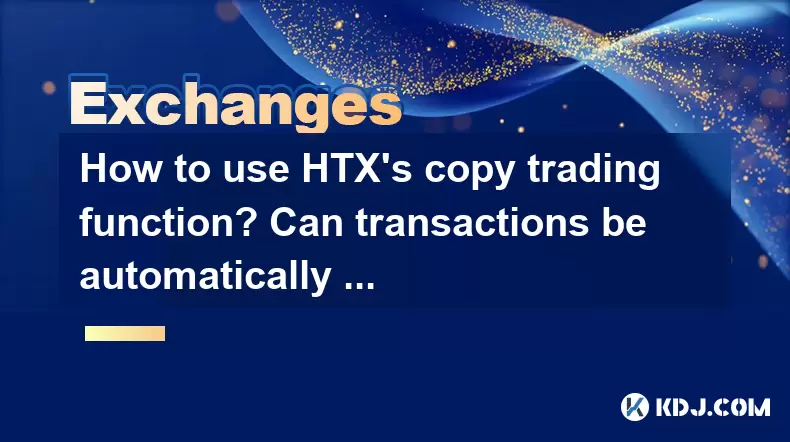
How to use HTX's copy trading function? Can transactions be automatically copied?
May 14,2025 at 02:42am
How to Use HTX's Copy Trading Function? Can Transactions Be Automatically Copied? HTX, formerly known as Huobi, offers a robust copy trading feature that allows users to replicate the trading strategies of experienced traders. This function is particularly useful for beginners who want to learn from seasoned professionals or for those who wish to divers...
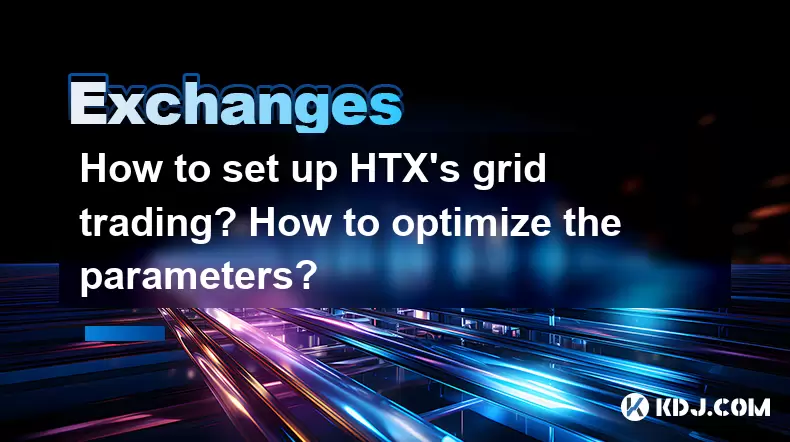
How to set up HTX's grid trading? How to optimize the parameters?
May 13,2025 at 08:36pm
Setting up HTX's grid trading involves a detailed process that requires an understanding of the platform and the parameters involved. Grid trading is an automated trading strategy that involves setting up buy and sell orders at regular intervals within a specified price range. This strategy can help traders take advantage of market volatility without co...

What fiat currency deposit channels does HTX support? How is the exchange rate calculated?
May 13,2025 at 08:14pm
HTX, formerly known as Huobi, is a well-established cryptocurrency exchange that supports a variety of fiat currency deposit channels. Understanding these channels and how the exchange rates are calculated is crucial for users looking to engage in trading activities on the platform. This article will delve into the specifics of the fiat currency deposit...

How to view transaction records with HTX? Can historical orders be exported?
May 13,2025 at 11:42pm
Introduction to HTX Transaction RecordsHTX, formerly known as Huobi, is a leading cryptocurrency exchange that offers a wide range of trading services. One of the essential features for users is the ability to view and manage their transaction records. This article will guide you through the process of viewing transaction records on HTX and explain whet...
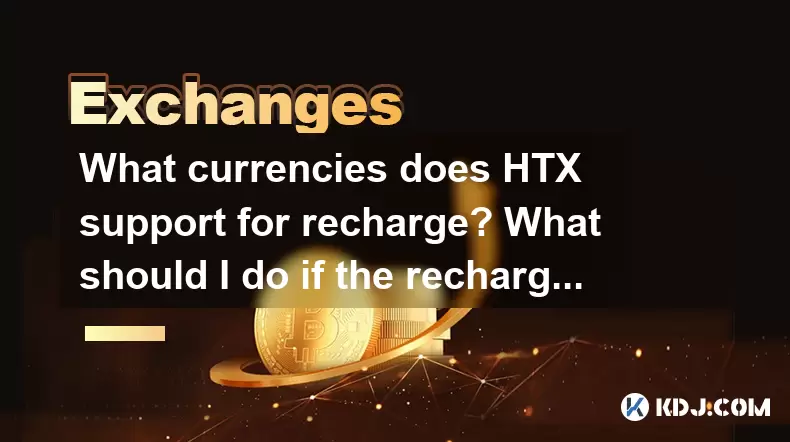
What currencies does HTX support for recharge? What should I do if the recharge is not credited?
May 13,2025 at 07:43pm
HTX, previously known as Huobi, is a prominent cryptocurrency exchange that supports a wide range of digital assets for recharge. Understanding the currencies supported and the steps to take if a recharge is not credited promptly is crucial for users to manage their assets effectively. Currencies Supported for Recharge on HTXHTX supports a diverse array...

How to improve HTX's VIP level? What are the exclusive benefits?
May 14,2025 at 02:14am
Introduction to HTX's VIP Level SystemHTX, formerly known as Huobi, is a leading cryptocurrency exchange platform that offers a VIP level system to reward its loyal users. The VIP level system is designed to provide exclusive benefits and privileges to users based on their trading volume and holdings of HT, the native token of HTX. Understanding how to ...
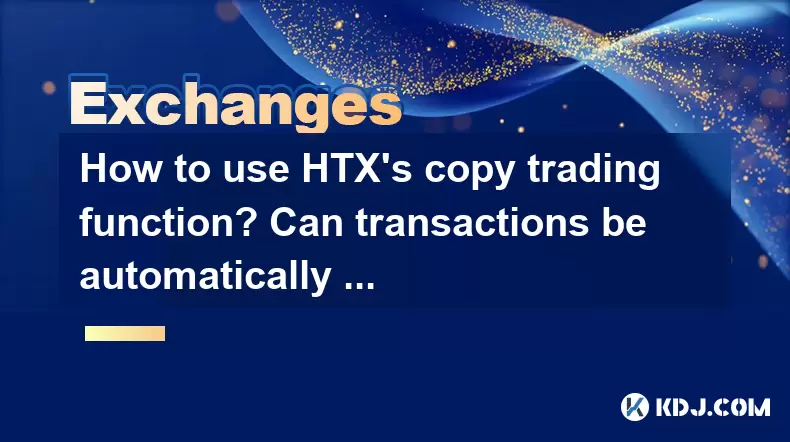
How to use HTX's copy trading function? Can transactions be automatically copied?
May 14,2025 at 02:42am
How to Use HTX's Copy Trading Function? Can Transactions Be Automatically Copied? HTX, formerly known as Huobi, offers a robust copy trading feature that allows users to replicate the trading strategies of experienced traders. This function is particularly useful for beginners who want to learn from seasoned professionals or for those who wish to divers...
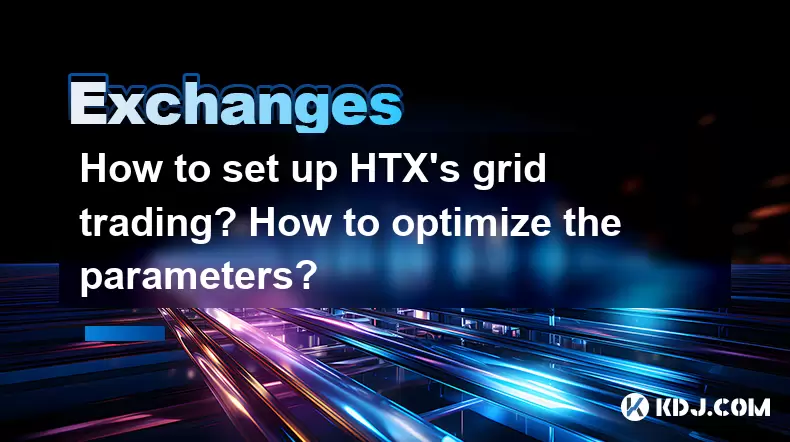
How to set up HTX's grid trading? How to optimize the parameters?
May 13,2025 at 08:36pm
Setting up HTX's grid trading involves a detailed process that requires an understanding of the platform and the parameters involved. Grid trading is an automated trading strategy that involves setting up buy and sell orders at regular intervals within a specified price range. This strategy can help traders take advantage of market volatility without co...

What fiat currency deposit channels does HTX support? How is the exchange rate calculated?
May 13,2025 at 08:14pm
HTX, formerly known as Huobi, is a well-established cryptocurrency exchange that supports a variety of fiat currency deposit channels. Understanding these channels and how the exchange rates are calculated is crucial for users looking to engage in trading activities on the platform. This article will delve into the specifics of the fiat currency deposit...

How to view transaction records with HTX? Can historical orders be exported?
May 13,2025 at 11:42pm
Introduction to HTX Transaction RecordsHTX, formerly known as Huobi, is a leading cryptocurrency exchange that offers a wide range of trading services. One of the essential features for users is the ability to view and manage their transaction records. This article will guide you through the process of viewing transaction records on HTX and explain whet...
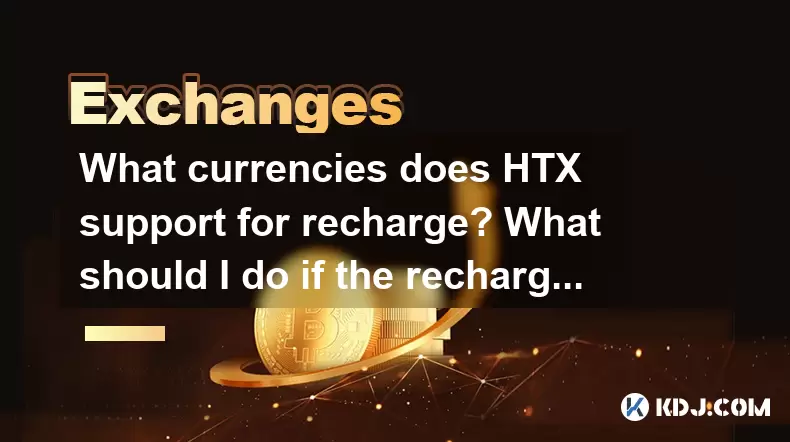
What currencies does HTX support for recharge? What should I do if the recharge is not credited?
May 13,2025 at 07:43pm
HTX, previously known as Huobi, is a prominent cryptocurrency exchange that supports a wide range of digital assets for recharge. Understanding the currencies supported and the steps to take if a recharge is not credited promptly is crucial for users to manage their assets effectively. Currencies Supported for Recharge on HTXHTX supports a diverse array...
See all articles