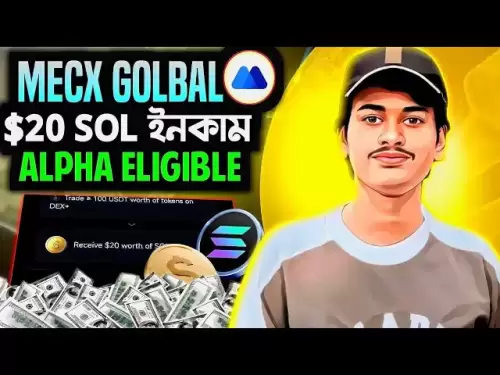-
 Bitcoin
Bitcoin $104,371.9810
1.80% -
 Ethereum
Ethereum $2,685.5320
8.30% -
 XRP
XRP $2.5704
1.18% -
 Tether USDt
Tether USDt $1.0003
0.03% -
 Solana
Solana $181.9314
5.29% -
 BNB
BNB $664.8948
0.26% -
 USDC
USDC $1.0001
0.02% -
 Dogecoin
Dogecoin $0.2381
3.43% -
 Cardano
Cardano $0.8266
1.22% -
 TRON
TRON $0.2710
-0.82% -
 Sui
Sui $4.0586
3.16% -
 Chainlink
Chainlink $17.6122
5.50% -
 Avalanche
Avalanche $25.7989
4.23% -
 Stellar
Stellar $0.3148
0.06% -
 Shiba Inu
Shiba Inu $0.0...01630
3.43% -
 Pi
Pi $1.3031
9.13% -
 Hedera
Hedera $0.2165
0.72% -
 Hyperliquid
Hyperliquid $25.8137
4.99% -
 Toncoin
Toncoin $3.3869
1.49% -
 Bitcoin Cash
Bitcoin Cash $412.8887
0.71% -
 Polkadot
Polkadot $5.1819
1.84% -
 UNUS SED LEO
UNUS SED LEO $8.7101
1.64% -
 Litecoin
Litecoin $103.8274
1.98% -
 Monero
Monero $342.0745
1.91% -
 Pepe
Pepe $0.0...01472
8.17% -
 Bitget Token
Bitget Token $4.8216
1.49% -
 Dai
Dai $1.0001
0.01% -
 Ethena USDe
Ethena USDe $1.0009
0.01% -
 Uniswap
Uniswap $7.1169
3.60% -
 Bittensor
Bittensor $469.1193
3.57%
How to backup the SUI wallet address? Key steps to prevent loss
Back up your SUI wallet address regularly to safeguard your digital assets; use secure methods like paper and encrypted digital backups stored in safe locations.
May 13, 2025 at 11:29 pm

Backing up your SUI wallet address is crucial for ensuring that you do not lose access to your digital assets. The SUI wallet, like many cryptocurrency wallets, requires careful management to prevent the loss of funds. In this article, we will walk you through the key steps to securely backup your SUI wallet address and prevent potential loss.
Understanding the Importance of Backing Up Your SUI Wallet
Before diving into the steps, it's essential to understand why backing up your SUI wallet is so important. Your SUI wallet address is linked to your private keys, which are the only way to access and manage your SUI tokens. Losing access to these keys means losing your tokens permanently. Therefore, regular backups are a fundamental practice to safeguard your investments.
Preparing for the Backup Process
Before you begin the backup process, ensure that you have the following items ready:
- A secure computer or device
- A pen and paper for writing down your recovery phrase
- A USB drive or external hard drive for digital backups
- A safe place to store your backup, such as a safe or a secure cloud storage service
Step-by-Step Guide to Backing Up Your SUI Wallet
To backup your SUI wallet address, follow these detailed steps:
Open Your SUI Wallet: Launch the SUI wallet application on your device. Ensure that you are using the official SUI wallet to avoid any potential security risks.
Access the Backup Option: Navigate to the settings or security section of your wallet. Look for an option that says "Backup Wallet" or "Export Private Key." Click on this option to proceed.
Enter Your Password: You will be prompted to enter your wallet password to confirm your identity. Enter the password carefully to avoid any typos.
View Your Recovery Phrase: After entering your password, you will be shown your recovery phrase. This is a series of words that can be used to restore your wallet if you lose access to your device. Write down this recovery phrase on a piece of paper and store it in a secure location.
Confirm the Recovery Phrase: Some wallets may ask you to confirm the recovery phrase by entering it back into the application. Follow the prompts to verify that you have correctly recorded the phrase.
Create a Digital Backup: In addition to the paper backup, create a digital backup of your recovery phrase. Save it on a USB drive or external hard drive. Ensure that the digital backup is encrypted to prevent unauthorized access.
Store Your Backups Securely: Place your paper backup in a safe or a secure location where only you can access it. If you are using cloud storage for your digital backup, ensure that the service is reputable and offers strong encryption.
Additional Security Measures
To further protect your SUI wallet address, consider implementing the following security measures:
Use a Hardware Wallet: Hardware wallets offer an additional layer of security by storing your private keys offline. If you have significant amounts of SUI tokens, consider transferring them to a hardware wallet.
Enable Two-Factor Authentication (2FA): Many cryptocurrency wallets offer 2FA as an option. Enabling this feature adds an extra step to the login process, making it more difficult for unauthorized users to access your wallet.
Regularly Update Your Wallet Software: Keep your SUI wallet application up to date with the latest security patches and features. Regular updates can help protect against new vulnerabilities.
Testing Your Backup
It's a good practice to periodically test your backup to ensure that it is still functional. To do this:
Restore Your Wallet on a Different Device: Using your recovery phrase, restore your SUI wallet on a different device. This step helps you verify that your backup is complete and accurate.
Verify Your Token Balances: After restoring your wallet, check your token balances to ensure that they match what you expect. If everything looks correct, you can be confident that your backup is working.
Securely Store the Test Device: Once you have verified that your backup works, securely store the test device or wipe it clean to prevent any potential security breaches.
Common Mistakes to Avoid
When backing up your SUI wallet address, be mindful of the following common mistakes:
Storing Your Recovery Phrase Digitally Without Encryption: Storing your recovery phrase on a computer or cloud service without encryption can expose it to hackers. Always encrypt digital backups.
Sharing Your Recovery Phrase: Never share your recovery phrase with anyone. Doing so can lead to the theft of your SUI tokens.
Not Creating Multiple Backups: Relying on a single backup method can be risky. Create multiple backups using different methods (e.g., paper and digital) to ensure redundancy.
Forgetting Where You Stored Your Backup: Make sure you remember where you have stored your backups. Losing track of them can be as problematic as not having a backup at all.
Frequently Asked Questions
Q: Can I backup my SUI wallet using a mobile app?
A: Yes, you can backup your SUI wallet using a mobile app. The process is similar to backing up on a computer. Follow the app's instructions to access the backup feature, write down your recovery phrase, and store it securely.
Q: How often should I backup my SUI wallet?
A: It is recommended to backup your SUI wallet every time you make significant changes, such as adding new tokens or changing your password. Additionally, performing a backup at least once a month is a good practice to ensure your data is up to date.
Q: What should I do if I lose my SUI wallet backup?
A: If you lose your SUI wallet backup, you will need to rely on any other backups you may have created. If you have no other backups, you risk losing access to your SUI tokens permanently. This underscores the importance of creating multiple backups and storing them in different secure locations.
Q: Is it safe to store my SUI wallet backup in a cloud service?
A: Storing your SUI wallet backup in a cloud service can be safe if you use a reputable service that offers strong encryption. Always encrypt your backup before uploading it to the cloud, and use a strong, unique password for your cloud storage account.
Disclaimer:info@kdj.com
The information provided is not trading advice. kdj.com does not assume any responsibility for any investments made based on the information provided in this article. Cryptocurrencies are highly volatile and it is highly recommended that you invest with caution after thorough research!
If you believe that the content used on this website infringes your copyright, please contact us immediately (info@kdj.com) and we will delete it promptly.
- Bitcoin (BTC) Price Acceleration Is Unfolding Alongside a Major Expansion in Stablecoin Liquidity
- 2025-05-14 06:05:13
- NEIRO, a Meme-Based Cryptocurrency, Rose by 47.37% in the Last 24 Hours, Reaching $0.000651
- 2025-05-14 06:05:13
- FloppyPepe (FPPE) Joins PEPE, ANDY, And WOLF As The Next Matt Furie Meme Coin To Explode 20,000% In 2025
- 2025-05-14 06:00:13
- The Infinite Node Foundation Announces It Has Acquired CryptoPunks from Yuga Labs
- 2025-05-14 06:00:13
- Circle Completes Transition to Native USDC on Sonic, Launching CCTP V2
- 2025-05-14 05:55:13
- The US and China Have Agreed to a Temporary Trade Deal, Boosting Bitcoin and Altcoins
- 2025-05-14 05:55:13
Related knowledge
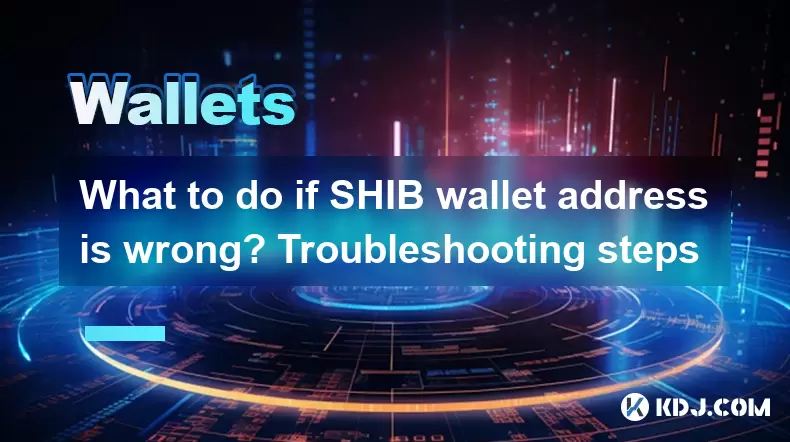
What to do if SHIB wallet address is wrong? Troubleshooting steps
May 14,2025 at 04:28am
If you've entered the wrong SHIB wallet address, it can be a stressful situation, especially if you've already sent your SHIB tokens. However, there are several steps you can take to troubleshoot and potentially resolve the issue. Let's walk through the process step-by-step. Verify the Transaction DetailsThe first thing you should do is verify the trans...
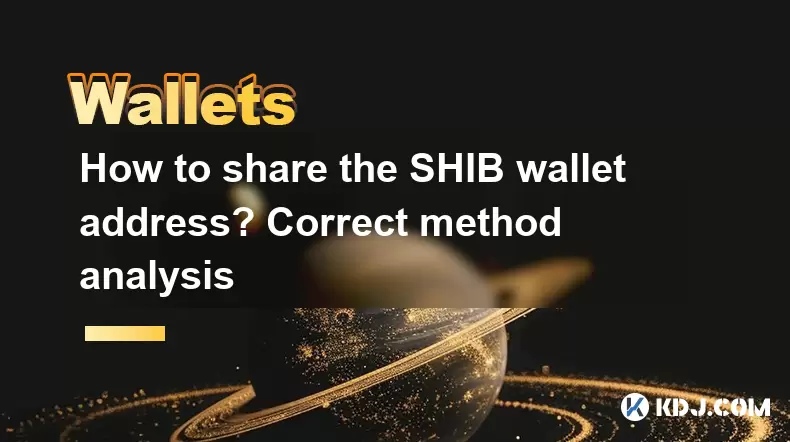
How to share the SHIB wallet address? Correct method analysis
May 14,2025 at 02:50am
Sharing your SHIB wallet address is a common task for those involved in the cryptocurrency world, particularly if you're dealing with Shiba Inu (SHIB) tokens. However, it's crucial to understand the correct methods to share your wallet address to ensure the safety and security of your funds. This article will guide you through the process and highlight ...

How to protect the SHIB wallet address? Security setting tips
May 13,2025 at 04:07pm
Protecting your SHIB wallet address is crucial to safeguarding your cryptocurrency assets. With the rise of digital currencies, securing your wallet has become more important than ever. This article will provide you with detailed security setting tips to ensure your SHIB wallet remains safe from potential threats. Understanding SHIB Wallet SecurityBefor...

How to generate a SHIB wallet address? Detailed process demonstration
May 13,2025 at 08:43pm
Creating a SHIB (Shiba Inu) wallet address is a straightforward process that allows you to securely store, send, and receive SHIB tokens. This article will guide you through the detailed steps to generate a SHIB wallet address using popular methods such as MetaMask and Trust Wallet. Let's dive into the process. Choosing a Wallet PlatformBefore you can g...

How to verify the SHIB wallet address? Sharing anti-fraud tips
May 13,2025 at 08:56pm
Verifying a SHIB (Shiba Inu) wallet address and protecting yourself from fraud are crucial steps in managing your cryptocurrency safely. This article will guide you through the process of verifying your SHIB wallet address and share essential anti-fraud tips to ensure your digital assets remain secure. Understanding SHIB Wallet AddressesBefore diving in...

Can SHIB wallet addresses be shared? Security analysis and answers
May 14,2025 at 04:57am
Introduction to SHIB Wallet AddressesSHIB, or Shiba Inu, is a cryptocurrency that has gained significant attention within the crypto community. As with any cryptocurrency, the security of your assets is paramount, and this begins with understanding the nature of SHIB wallet addresses. A wallet address is a unique identifier used to send and receive SHIB...
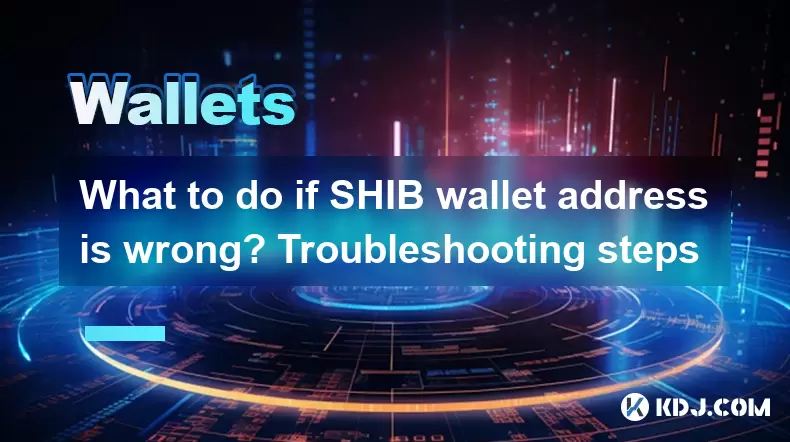
What to do if SHIB wallet address is wrong? Troubleshooting steps
May 14,2025 at 04:28am
If you've entered the wrong SHIB wallet address, it can be a stressful situation, especially if you've already sent your SHIB tokens. However, there are several steps you can take to troubleshoot and potentially resolve the issue. Let's walk through the process step-by-step. Verify the Transaction DetailsThe first thing you should do is verify the trans...
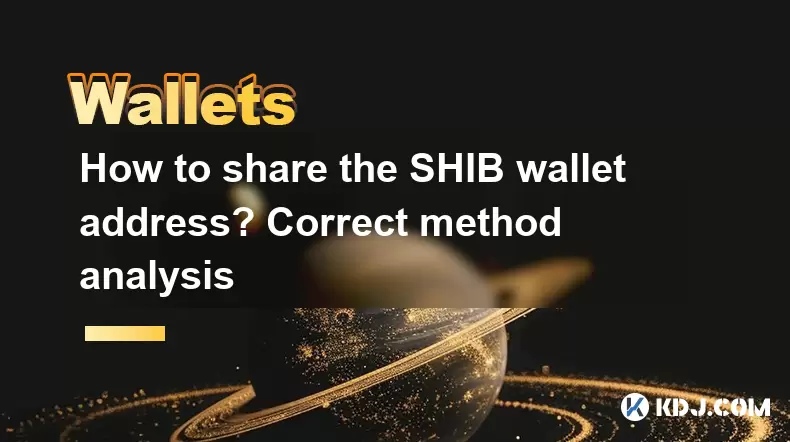
How to share the SHIB wallet address? Correct method analysis
May 14,2025 at 02:50am
Sharing your SHIB wallet address is a common task for those involved in the cryptocurrency world, particularly if you're dealing with Shiba Inu (SHIB) tokens. However, it's crucial to understand the correct methods to share your wallet address to ensure the safety and security of your funds. This article will guide you through the process and highlight ...

How to protect the SHIB wallet address? Security setting tips
May 13,2025 at 04:07pm
Protecting your SHIB wallet address is crucial to safeguarding your cryptocurrency assets. With the rise of digital currencies, securing your wallet has become more important than ever. This article will provide you with detailed security setting tips to ensure your SHIB wallet remains safe from potential threats. Understanding SHIB Wallet SecurityBefor...

How to generate a SHIB wallet address? Detailed process demonstration
May 13,2025 at 08:43pm
Creating a SHIB (Shiba Inu) wallet address is a straightforward process that allows you to securely store, send, and receive SHIB tokens. This article will guide you through the detailed steps to generate a SHIB wallet address using popular methods such as MetaMask and Trust Wallet. Let's dive into the process. Choosing a Wallet PlatformBefore you can g...

How to verify the SHIB wallet address? Sharing anti-fraud tips
May 13,2025 at 08:56pm
Verifying a SHIB (Shiba Inu) wallet address and protecting yourself from fraud are crucial steps in managing your cryptocurrency safely. This article will guide you through the process of verifying your SHIB wallet address and share essential anti-fraud tips to ensure your digital assets remain secure. Understanding SHIB Wallet AddressesBefore diving in...

Can SHIB wallet addresses be shared? Security analysis and answers
May 14,2025 at 04:57am
Introduction to SHIB Wallet AddressesSHIB, or Shiba Inu, is a cryptocurrency that has gained significant attention within the crypto community. As with any cryptocurrency, the security of your assets is paramount, and this begins with understanding the nature of SHIB wallet addresses. A wallet address is a unique identifier used to send and receive SHIB...
See all articles