-
 Bitcoin
Bitcoin $115700
0.65% -
 Ethereum
Ethereum $3785
3.93% -
 XRP
XRP $3.033
1.78% -
 Tether USDt
Tether USDt $1.000
0.04% -
 BNB
BNB $770.7
0.50% -
 Solana
Solana $168.4
0.56% -
 USDC
USDC $1.000
0.02% -
 TRON
TRON $0.3403
1.83% -
 Dogecoin
Dogecoin $0.2113
3.84% -
 Cardano
Cardano $0.7539
2.34% -
 Hyperliquid
Hyperliquid $38.84
1.28% -
 Sui
Sui $3.700
6.88% -
 Stellar
Stellar $0.4069
2.56% -
 Chainlink
Chainlink $17.80
6.93% -
 Bitcoin Cash
Bitcoin Cash $573.5
0.73% -
 Hedera
Hedera $0.2478
1.24% -
 Ethena USDe
Ethena USDe $1.001
0.00% -
 Avalanche
Avalanche $22.42
1.58% -
 Litecoin
Litecoin $120.6
2.58% -
 UNUS SED LEO
UNUS SED LEO $8.962
-0.29% -
 Toncoin
Toncoin $3.296
2.09% -
 Shiba Inu
Shiba Inu $0.00001251
1.77% -
 Uniswap
Uniswap $9.982
3.75% -
 Polkadot
Polkadot $3.710
1.55% -
 Dai
Dai $1.000
0.00% -
 Bitget Token
Bitget Token $4.425
1.98% -
 Monero
Monero $265.2
-7.14% -
 Cronos
Cronos $0.1472
2.44% -
 Pepe
Pepe $0.00001073
2.66% -
 Aave
Aave $270.9
4.17%
How to set up HTX's grid trading? How to optimize the parameters?
To set up HTX's grid trading, log in, choose a trading pair, set price range, number of grids, investment amount, profit ratio, and stop-loss level, then start and monitor your strategy.
May 13, 2025 at 08:36 pm
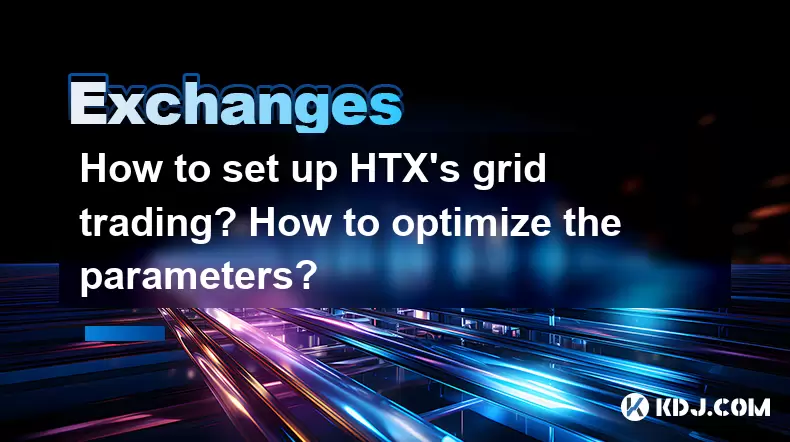
Setting up HTX's grid trading involves a detailed process that requires an understanding of the platform and the parameters involved. Grid trading is an automated trading strategy that involves setting up buy and sell orders at regular intervals within a specified price range. This strategy can help traders take advantage of market volatility without constantly monitoring the market. In this article, we will guide you through the steps to set up HTX's grid trading and provide insights on how to optimize the parameters for better performance.
Accessing HTX's Grid Trading Feature
To start using HTX's grid trading, you first need to access the feature within the platform. Log into your HTX account and navigate to the trading section. Once there, look for the 'Grid Trading' option in the menu. This will take you to the grid trading interface where you can begin setting up your strategy.
Setting Up Your Grid Trading Strategy
Setting up your grid trading strategy involves several key steps. Choose the trading pair you want to use for grid trading. Popular pairs include BTC/USDT, ETH/USDT, and others. After selecting your pair, you need to define the price range for your grid. This involves setting the upper limit and lower limit of the price range within which the grid will operate.
- Select the upper limit: This is the highest price at which you want to sell your assets.
- Select the lower limit: This is the lowest price at which you want to buy your assets.
Once you have set the price range, you need to decide on the number of grids. The number of grids determines how many buy and sell orders will be placed within your specified price range. A higher number of grids means more frequent trades but also increases transaction costs.
Configuring the Grid Parameters
After setting the basic parameters, you need to configure additional settings to fine-tune your grid trading strategy. Set the investment amount which is the total amount of funds you want to allocate to the grid trading strategy. This amount will be used to place the buy and sell orders within the grid.
Next, determine the profit ratio. The profit ratio is the percentage of profit you aim to achieve on each trade within the grid. A higher profit ratio means you will wait longer for trades to be executed but can potentially yield higher returns per trade.
You also need to set the stop-loss level. The stop-loss level is a safety mechanism that automatically closes the grid if the market moves against your strategy beyond a certain threshold. This helps to limit potential losses.
Starting Your Grid Trading Strategy
Once all parameters are set, you can review your settings to ensure everything is configured correctly. After reviewing, click on the 'Start' button to activate your grid trading strategy. The platform will automatically place buy and sell orders according to your grid settings and execute trades as the market moves within your specified price range.
Monitoring and Adjusting Your Grid Trading Strategy
After your grid trading strategy is up and running, it's important to monitor its performance. HTX provides tools to track your grid trading results, including the number of trades executed, the total profit or loss, and the current status of your grid.
If you notice that your strategy is not performing as expected, you may need to adjust the parameters. This could involve changing the price range, the number of grids, the profit ratio, or the stop-loss level. Pause the grid before making any changes to avoid unintended trades.
Optimizing Grid Trading Parameters
Optimizing the parameters of your grid trading strategy is crucial for achieving better results. Here are some tips on how to optimize your grid trading parameters:
Analyze market volatility: The effectiveness of a grid trading strategy is highly dependent on market volatility. In a highly volatile market, a wider price range with more grids can be beneficial. Conversely, in a less volatile market, a narrower price range with fewer grids might be more effective.
Adjust the profit ratio: The profit ratio should be set based on your risk tolerance and market conditions. In a bullish market, you might want to set a higher profit ratio to capitalize on upward movements. In a bearish market, a lower profit ratio might be more appropriate to ensure more frequent trades and minimize losses.
Optimize the number of grids: The number of grids affects the frequency of trades and the potential for profit. More grids can lead to more trades but also higher transaction fees. Fewer grids might result in fewer trades but potentially larger profits per trade. Experiment with different numbers of grids to find the optimal setting for your strategy.
Set an appropriate stop-loss level: The stop-loss level is crucial for managing risk. It should be set at a level that protects your investment without being triggered too frequently. Analyze historical price movements to determine an appropriate stop-loss level for your trading pair.
Monitor and adjust investment amount: The investment amount should be adjusted based on your overall portfolio and risk tolerance. A larger investment amount can lead to higher profits but also higher potential losses. Consider increasing or decreasing the investment amount based on your performance and market conditions.
Frequently Asked Questions
Q: Can I use grid trading on multiple trading pairs simultaneously on HTX?
A: Yes, you can set up grid trading strategies for multiple trading pairs on HTX. However, each pair will require its own set of parameters and investment amount. Make sure to monitor and adjust each strategy independently to optimize performance.
Q: How often should I review and adjust my grid trading strategy?
A: It is recommended to review your grid trading strategy at least once a week. Depending on market conditions, you might need to make adjustments more frequently. Always pause your grid before making changes to avoid unintended trades.
Q: What are the risks associated with grid trading on HTX?
A: Grid trading carries several risks, including market risk, where the market moves outside your specified price range, and transaction cost risk, where frequent trades lead to higher fees. Additionally, if the stop-loss level is set too high, you might incur significant losses before the grid is closed.
Q: Can I automate the adjustment of grid trading parameters on HTX?
A: Currently, HTX does not offer automated adjustment of grid trading parameters. You will need to manually monitor and adjust your strategy based on market conditions and performance.
Disclaimer:info@kdj.com
The information provided is not trading advice. kdj.com does not assume any responsibility for any investments made based on the information provided in this article. Cryptocurrencies are highly volatile and it is highly recommended that you invest with caution after thorough research!
If you believe that the content used on this website infringes your copyright, please contact us immediately (info@kdj.com) and we will delete it promptly.
- Crypto Phishing Alert: $3 Million USDT Loss Highlights DeFi Risks
- 2025-08-08 01:10:12
- Crypto Presale Mania: Is Punisher Coin the High ROI King?
- 2025-08-08 01:10:12
- Online Betting, Platforms & Crypto Access: What's Hot in 2025
- 2025-08-08 00:50:12
- Bitcoin Mining, Natural Gas & Union Jack Oil: A New Dawn for Onshore UK Energy?
- 2025-08-08 00:55:12
- Bitcoin's Wild Ride: Bollinger Bands, $117K, and What's Next?
- 2025-08-08 00:30:12
- Ripple, Rail, and Stablecoin Payments: A $200M Power Play
- 2025-08-07 22:50:12
Related knowledge

How to deposit USD on Bitstamp
Aug 07,2025 at 05:18pm
Understanding Bitstamp and USD DepositsBitstamp is one of the longest-standing cryptocurrency exchanges in the industry, offering users the ability to...

How to find my transaction ID on Gemini
Aug 08,2025 at 12:50am
Understanding the Transaction ID in Cryptocurrency ExchangesA transaction ID (TXID) is a unique alphanumeric string that identifies a specific transfe...

How to set up custom price alerts on Bybit
Aug 07,2025 at 04:31pm
Understanding Price Alerts on BybitPrice alerts on Bybit are essential tools for traders who want to stay informed about significant price movements i...

How to use the API for automated trading on OKX
Aug 07,2025 at 05:21pm
Understanding the OKX API for Automated TradingThe OKX API provides a powerful interface for users to automate their trading strategies, access real-t...

How to trade forex pairs on Kraken
Aug 07,2025 at 11:49pm
Understanding Forex Pairs on KrakenKraken is primarily known as a cryptocurrency exchange, but it also supports select forex pairs through its Kraken ...

How to claim airdropped tokens on Gate.io
Aug 07,2025 at 04:01pm
Understanding Airdropped Tokens on Gate.ioAirdropped tokens are digital assets distributed for free by blockchain projects to promote awareness, incen...

How to deposit USD on Bitstamp
Aug 07,2025 at 05:18pm
Understanding Bitstamp and USD DepositsBitstamp is one of the longest-standing cryptocurrency exchanges in the industry, offering users the ability to...

How to find my transaction ID on Gemini
Aug 08,2025 at 12:50am
Understanding the Transaction ID in Cryptocurrency ExchangesA transaction ID (TXID) is a unique alphanumeric string that identifies a specific transfe...

How to set up custom price alerts on Bybit
Aug 07,2025 at 04:31pm
Understanding Price Alerts on BybitPrice alerts on Bybit are essential tools for traders who want to stay informed about significant price movements i...

How to use the API for automated trading on OKX
Aug 07,2025 at 05:21pm
Understanding the OKX API for Automated TradingThe OKX API provides a powerful interface for users to automate their trading strategies, access real-t...

How to trade forex pairs on Kraken
Aug 07,2025 at 11:49pm
Understanding Forex Pairs on KrakenKraken is primarily known as a cryptocurrency exchange, but it also supports select forex pairs through its Kraken ...

How to claim airdropped tokens on Gate.io
Aug 07,2025 at 04:01pm
Understanding Airdropped Tokens on Gate.ioAirdropped tokens are digital assets distributed for free by blockchain projects to promote awareness, incen...
See all articles

























































































