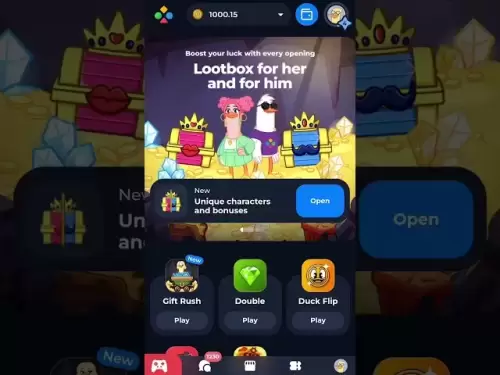-
 Bitcoin
Bitcoin $117900
0.31% -
 Ethereum
Ethereum $3766
0.28% -
 XRP
XRP $3.176
-0.31% -
 Tether USDt
Tether USDt $1.000
0.00% -
 BNB
BNB $795.6
1.51% -
 Solana
Solana $186.8
-1.09% -
 USDC
USDC $0.9999
-0.01% -
 Dogecoin
Dogecoin $0.2353
-1.33% -
 TRON
TRON $0.3226
1.49% -
 Cardano
Cardano $0.8172
-1.08% -
 Sui
Sui $4.178
3.06% -
 Hyperliquid
Hyperliquid $43.05
-3.39% -
 Stellar
Stellar $0.4367
-0.57% -
 Chainlink
Chainlink $18.62
1.47% -
 Hedera
Hedera $0.2828
6.63% -
 Bitcoin Cash
Bitcoin Cash $584.7
5.65% -
 Avalanche
Avalanche $24.81
2.53% -
 Litecoin
Litecoin $112.8
-0.88% -
 UNUS SED LEO
UNUS SED LEO $8.975
-0.08% -
 Shiba Inu
Shiba Inu $0.00001395
-1.07% -
 Toncoin
Toncoin $3.285
-1.05% -
 Ethena USDe
Ethena USDe $1.001
0.01% -
 Polkadot
Polkadot $4.123
0.76% -
 Uniswap
Uniswap $10.49
-0.18% -
 Monero
Monero $326.5
0.14% -
 Dai
Dai $0.9999
-0.02% -
 Bitget Token
Bitget Token $4.576
0.34% -
 Pepe
Pepe $0.00001247
-1.55% -
 Cronos
Cronos $0.1400
3.77% -
 Aave
Aave $295.1
-0.73%
How to view K-line on Bitget? Bitget market analysis tool usage tutorial
Learn to analyze market trends with Bitget's K-line charts: customize settings, add indicators, and use drawing tools for informed trading decisions.
May 28, 2025 at 11:14 am

Introduction to K-line on Bitget
K-line charts, also known as candlestick charts, are a popular tool among traders for analyzing market trends and making informed trading decisions. Bitget, one of the leading cryptocurrency exchanges, offers robust tools for viewing and analyzing K-line charts. In this article, we will provide a detailed tutorial on how to view K-line charts on Bitget and how to use the platform's market analysis tools effectively.
Accessing the K-line Chart on Bitget
To begin, you need to access the K-line chart on Bitget. Here’s how you can do it:
- Log in to your Bitget account. If you don’t have an account, you will need to create one and complete the verification process.
- Navigate to the trading section. On the Bitget homepage, click on the 'Trade' tab at the top of the page.
- Select the cryptocurrency pair you want to analyze. For example, if you want to analyze Bitcoin (BTC) against USDT, click on the BTC/USDT trading pair.
- Locate the K-line chart. Once you are on the trading page for your selected pair, you will see the K-line chart prominently displayed in the center of the page.
Understanding the K-line Chart Components
Before diving into the analysis, it’s important to understand the components of a K-line chart:
- Candlesticks: Each candlestick represents the price movement of the cryptocurrency over a specific period. A green candlestick indicates that the closing price was higher than the opening price, while a red candlestick shows that the closing price was lower than the opening price.
- Time Frame: You can adjust the time frame of the K-line chart to view data over different periods, such as 1 minute, 5 minutes, 1 hour, 1 day, etc.
- Price Axis: The vertical axis on the right side of the chart shows the price levels.
- Volume: The volume bars at the bottom of the chart indicate the trading volume for each period, which can be a useful indicator of market activity.
Adjusting the K-line Chart Settings
Bitget allows you to customize the K-line chart to suit your trading needs. Here’s how you can adjust the settings:
- Change the time frame: On the top of the K-line chart, you will see a series of buttons labeled with different time frames. Click on the desired time frame to change the chart's display.
- Add indicators: To the right of the time frame buttons, you will find an 'Indicators' button. Click on it to open a list of available technical indicators. Select the indicators you want to add to your chart, such as Moving Averages, RSI, MACD, etc.
- Customize the chart layout: You can also customize the chart's appearance by clicking on the 'Settings' icon, usually located in the top right corner of the chart. Here, you can change the color scheme, adjust the chart type, and more.
Using Market Analysis Tools on Bitget
Bitget provides several market analysis tools that can help you make more informed trading decisions. Here’s how to use some of these tools effectively:
- Technical Indicators: As mentioned earlier, you can add various technical indicators to your K-line chart. These indicators can help you identify trends, support and resistance levels, and potential entry and exit points. For example, the Moving Average Convergence Divergence (MACD) can help you spot trend reversals, while the Relative Strength Index (RSI) can indicate whether a cryptocurrency is overbought or oversold.
- Drawing Tools: Bitget also offers a variety of drawing tools that you can use to mark important levels and patterns on your K-line chart. To access these tools, click on the 'Drawing' icon, usually located on the top of the chart. You can then select from tools such as trend lines, horizontal lines, Fibonacci retracement levels, and more.
- Market Depth: The market depth chart, also known as the order book, shows the buy and sell orders at different price levels. To view the market depth, look for the 'Depth' tab, usually located next to the K-line chart. This tool can help you understand the current market sentiment and potential price movements.
Analyzing Market Trends with K-line Charts
Once you have set up your K-line chart and added the necessary indicators and drawing tools, you can start analyzing market trends. Here are some tips for effective market analysis:
- Identify Trends: Look for patterns in the candlesticks to identify uptrends, downtrends, and sideways trends. An uptrend is characterized by a series of higher highs and higher lows, while a downtrend shows lower highs and lower lows.
- Spot Support and Resistance Levels: Use the drawing tools to mark important support and resistance levels on your chart. These levels can help you determine potential entry and exit points for your trades.
- Analyze Volume: Pay attention to the volume bars at the bottom of the K-line chart. High volume during an uptrend can indicate strong buying pressure, while high volume during a downtrend may suggest strong selling pressure.
- Use Indicators for Confirmation: Use technical indicators to confirm your analysis. For example, if you spot a bullish trend on the K-line chart, you can use the RSI to confirm that the cryptocurrency is not overbought.
FAQs
Q: Can I save my customized K-line chart settings on Bitget?
A: Yes, Bitget allows you to save your customized K-line chart settings. After adjusting the settings to your liking, look for a 'Save' or 'Apply' button in the settings menu. Once saved, your settings will be applied every time you access the K-line chart for the same trading pair.
Q: How often should I update the indicators on my K-line chart?
A: The frequency of updating indicators depends on your trading strategy and time frame. If you are a short-term trader, you may need to update your indicators more frequently, such as every few minutes or hours. Long-term traders, on the other hand, may update their indicators daily or weekly.
Q: Can I view K-line charts for multiple cryptocurrency pairs simultaneously on Bitget?
A: Yes, Bitget allows you to view K-line charts for multiple cryptocurrency pairs simultaneously. You can open multiple tabs or windows within the trading section to monitor different pairs at the same time. This can be particularly useful for traders who want to compare the performance of different cryptocurrencies.
Q: Are there any mobile apps available for viewing K-line charts on Bitget?
A: Yes, Bitget offers mobile apps for both Android and iOS devices. You can download the app from the respective app stores and access the K-line charts and other trading tools on your mobile device. The mobile app provides a similar user experience to the desktop version, allowing you to customize your charts and use market analysis tools on the go.
Disclaimer:info@kdj.com
The information provided is not trading advice. kdj.com does not assume any responsibility for any investments made based on the information provided in this article. Cryptocurrencies are highly volatile and it is highly recommended that you invest with caution after thorough research!
If you believe that the content used on this website infringes your copyright, please contact us immediately (info@kdj.com) and we will delete it promptly.
- Cryptos to Watch in 2025: Punisher Coin, Chainlink, and the Altcoin Arena
- 2025-07-27 18:30:13
- Bitcoin, Altcoins, Rebound: Navigating the Crypto Comeback Trail
- 2025-07-27 18:30:13
- Ethereum, Bitcoin, and Altcoins: A Shift in Crypto Tides?
- 2025-07-27 19:10:13
- Windtree Therapeutics' Bold BNB Strategy: A $520 Million Crypto Play
- 2025-07-27 19:10:13
- Solana, Staking, and Unilabs: What's the Buzz in the Crypto Space?
- 2025-07-27 16:50:13
- VeChain, HBAR, Remittix: Navigating the Crypto Landscape in 2025
- 2025-07-27 17:10:12
Related knowledge

KuCoin mobile app vs desktop
Jul 19,2025 at 08:35am
Overview of KuCoin Mobile App and Desktop PlatformThe KuCoin ecosystem offers both a mobile app and a desktop platform, each designed to cater to diff...

Is KuCoin a decentralized exchange?
Jul 18,2025 at 03:15pm
Understanding Decentralized Exchanges (DEXs)To determine whether KuCoin is a decentralized exchange, it's essential to first understand what defines a...

How to trade options on KuCoin?
Jul 19,2025 at 03:42am
Understanding Options Trading on KuCoinOptions trading on KuCoin allows users to speculate on the future price movements of cryptocurrencies without o...

What are KuCoin trading password rules?
Jul 20,2025 at 07:56am
Understanding the Purpose of a Trading Password on KuCoinOn KuCoin, a trading password serves as an additional layer of security beyond the standard l...

Does KuCoin report to the IRS?
Jul 27,2025 at 05:01am
Understanding the Reporting Obligations of KuCoinCryptocurrency exchanges are increasingly under scrutiny from global tax authorities, and KuCoin is n...

Who is the CEO of KuCoin?
Jul 20,2025 at 09:35am
Background of KuCoinKuCoin is one of the largest cryptocurrency exchanges globally, known for its diverse range of trading pairs and user-friendly int...

KuCoin mobile app vs desktop
Jul 19,2025 at 08:35am
Overview of KuCoin Mobile App and Desktop PlatformThe KuCoin ecosystem offers both a mobile app and a desktop platform, each designed to cater to diff...

Is KuCoin a decentralized exchange?
Jul 18,2025 at 03:15pm
Understanding Decentralized Exchanges (DEXs)To determine whether KuCoin is a decentralized exchange, it's essential to first understand what defines a...

How to trade options on KuCoin?
Jul 19,2025 at 03:42am
Understanding Options Trading on KuCoinOptions trading on KuCoin allows users to speculate on the future price movements of cryptocurrencies without o...

What are KuCoin trading password rules?
Jul 20,2025 at 07:56am
Understanding the Purpose of a Trading Password on KuCoinOn KuCoin, a trading password serves as an additional layer of security beyond the standard l...

Does KuCoin report to the IRS?
Jul 27,2025 at 05:01am
Understanding the Reporting Obligations of KuCoinCryptocurrency exchanges are increasingly under scrutiny from global tax authorities, and KuCoin is n...

Who is the CEO of KuCoin?
Jul 20,2025 at 09:35am
Background of KuCoinKuCoin is one of the largest cryptocurrency exchanges globally, known for its diverse range of trading pairs and user-friendly int...
See all articles