-
 Bitcoin
Bitcoin $103,410.2943
0.37% -
 Ethereum
Ethereum $2,378.4102
1.71% -
 Tether USDt
Tether USDt $1.0000
0.02% -
 XRP
XRP $2.3798
-0.46% -
 BNB
BNB $653.3515
2.58% -
 Solana
Solana $169.3667
-2.03% -
 USDC
USDC $0.9999
-0.01% -
 Dogecoin
Dogecoin $0.2232
7.41% -
 Cardano
Cardano $0.7915
-0.27% -
 TRON
TRON $0.2592
-1.84% -
 Sui
Sui $3.8789
-2.59% -
 Chainlink
Chainlink $16.0918
-0.95% -
 Avalanche
Avalanche $24.0713
2.17% -
 Stellar
Stellar $0.2998
-0.60% -
 Shiba Inu
Shiba Inu $0.0...01564
3.07% -
 Hedera
Hedera $0.2049
1.60% -
 Hyperliquid
Hyperliquid $25.1726
0.08% -
 Toncoin
Toncoin $3.3417
1.68% -
 Bitcoin Cash
Bitcoin Cash $416.5211
0.31% -
 UNUS SED LEO
UNUS SED LEO $8.7409
0.13% -
 Polkadot
Polkadot $5.0542
7.79% -
 Litecoin
Litecoin $101.3278
3.08% -
 Monero
Monero $318.6128
4.89% -
 Bitget Token
Bitget Token $4.7713
6.21% -
 Pepe
Pepe $0.0...01275
0.19% -
 Dai
Dai $0.9999
0.00% -
 Pi
Pi $0.7199
-3.05% -
 Ethena USDe
Ethena USDe $1.0001
0.00% -
 Uniswap
Uniswap $6.5661
3.44% -
 Bittensor
Bittensor $437.0510
1.73%
How to buy KAVA? What are the transaction steps and handling fees?
To buy KAVA, choose a reputable exchange like Binance or KuCoin, create an account, deposit funds, and place a buy order, mindful of trading and withdrawal fees.
May 08, 2025 at 12:56 am

Introduction to KAVA
KAVA is a decentralized finance (DeFi) platform built on the Cosmos network, designed to bring collateralized loans and stablecoins to the cryptocurrency ecosystem. If you're interested in purchasing KAVA, it's essential to understand the steps involved and the associated fees. This guide will walk you through the process of buying KAVA, detailing the transaction steps and handling fees you might encounter.
Choosing a Cryptocurrency Exchange
Before you can buy KAVA, you need to select a reputable cryptocurrency exchange that supports KAVA trading. Some popular exchanges that list KAVA include Binance, KuCoin, and Coinbase. Here’s how to choose the right exchange:
- Research: Look for exchanges with a strong reputation, high liquidity, and robust security measures.
- Fees: Compare the trading fees across different platforms. Some exchanges offer lower fees for high-volume traders or for using their native tokens.
- User Interface: Choose an exchange with an intuitive user interface if you're a beginner.
- Regulation: Ensure the exchange complies with regulations in your jurisdiction.
Creating an Account on the Exchange
Once you've selected an exchange, you need to create an account. Here are the steps to do so:
- Visit the Exchange Website: Go to the official website of the chosen exchange.
- Sign Up: Click on the sign-up or register button. You’ll need to provide an email address and create a strong password.
- Verification: Most exchanges require you to complete a Know Your Customer (KYC) process. This involves submitting personal identification documents such as a passport or driver’s license.
- Enable Two-Factor Authentication (2FA): For added security, enable 2FA on your account.
Depositing Funds into Your Exchange Account
After setting up your account, you need to deposit funds to buy KAVA. Here’s how:
- Select Deposit Method: Choose the method you want to use for depositing funds, such as bank transfer, credit/debit card, or cryptocurrency transfer.
- Enter Amount: Specify the amount you want to deposit.
- Complete the Transaction: Follow the on-screen instructions to complete the deposit. This may involve transferring funds from your bank account or sending cryptocurrency from another wallet.
Buying KAVA on the Exchange
With funds in your exchange account, you can now purchase KAVA. Here’s how to do it:
- Navigate to the Trading Section: Go to the trading or market section of the exchange.
- Select KAVA Pair: Choose a trading pair that includes KAVA, such as KAVA/BTC or KAVA/USDT.
- Place an Order: Decide whether you want to place a market order (buy at the current market price) or a limit order (buy at a specific price). Enter the amount of KAVA you want to buy and confirm the order.
- Review and Confirm: Double-check your order details and confirm the purchase. The KAVA will be credited to your exchange wallet once the order is executed.
Understanding Transaction Fees and Handling Fees
When buying KAVA, you need to be aware of the transaction and handling fees. Here’s a breakdown:
- Trading Fees: These are charged by the exchange for executing your buy order. Fees vary by exchange and can be a percentage of the transaction value, typically ranging from 0.1% to 0.25%.
- Deposit Fees: Some exchanges charge fees for depositing funds, especially if you use a credit/debit card or bank transfer. Cryptocurrency deposits are usually free.
- Withdrawal Fees: When you decide to move your KAVA to a personal wallet, you’ll incur a withdrawal fee. This fee varies by exchange and is usually a fixed amount in KAVA.
- Network Fees: If you transfer KAVA to another wallet, you’ll also need to pay network fees for the blockchain transaction. These fees are set by the KAVA network and can fluctuate based on network congestion.
Withdrawing KAVA to a Personal Wallet
For added security, it’s advisable to transfer your KAVA to a personal wallet. Here’s how to do it:
- Choose a Wallet: Select a wallet that supports KAVA, such as a hardware wallet like Ledger or a software wallet like Trust Wallet.
- Generate a Receiving Address: In your wallet, generate a new receiving address for KAVA.
- Initiate Withdrawal: On the exchange, go to the withdrawal section, enter the amount of KAVA you want to withdraw, and paste the receiving address from your wallet.
- Confirm the Withdrawal: Review the withdrawal details, including the withdrawal fee, and confirm the transaction. The KAVA will be transferred to your personal wallet once the transaction is processed.
Frequently Asked Questions
Q: Can I buy KAVA directly with fiat currency?
A: It depends on the exchange. Some exchanges allow you to buy KAVA directly with fiat currency, while others require you to first purchase a major cryptocurrency like Bitcoin or Ethereum and then trade it for KAVA.
Q: How long does it take to buy KAVA?
A: The time it takes to buy KAVA can vary. Depositing funds via bank transfer can take several days, while using a credit/debit card or cryptocurrency can be almost instant. The actual purchase of KAVA on the exchange is usually immediate.
Q: Is it safe to store KAVA on an exchange?
A: While exchanges have security measures in place, they are not immune to hacks. For long-term storage, it’s generally safer to transfer your KAVA to a personal wallet where you control the private keys.
Q: Can I use a decentralized exchange (DEX) to buy KAVA?
A: Yes, you can use a DEX to buy KAVA if it is listed on the platform. The process is similar to using a centralized exchange, but you’ll need to connect a wallet and may need to swap another cryptocurrency for KAVA.
Disclaimer:info@kdj.com
The information provided is not trading advice. kdj.com does not assume any responsibility for any investments made based on the information provided in this article. Cryptocurrencies are highly volatile and it is highly recommended that you invest with caution after thorough research!
If you believe that the content used on this website infringes your copyright, please contact us immediately (info@kdj.com) and we will delete it promptly.
- Rexas Finance (RXS) Raises Over $48 Million in Presale, Tokenizing Real-World Assets to Open New Markets
- 2025-05-10 19:50:13
- The crypto market may be entering the early stages of a new altcoin season, according to analysts.
- 2025-05-10 19:50:13
- Bitcoin (BTC) Price Surges to $104,300, Confirming Uptrend and Solidifying Bullish Outlook
- 2025-05-10 19:45:12
- Bitcoin (BTC) Price Surges to $104,300, Confirming the Uptrend and Solidifying the Bullish Outlook Projected for 2025
- 2025-05-10 19:45:12
- SUI Has Experienced an Impressive Price Rally, Rising Nearly 20% in Just Two Days
- 2025-05-10 19:40:15
- Encapsulate Joins the IOTA Ecosystem as a New Validator
- 2025-05-10 19:40:15
Related knowledge

How to set SOL coin transaction limit price? Mobile phone SOL order placement skills analysis
May 10,2025 at 09:56am
How to Set SOL Coin Transaction Limit Price? Mobile Phone SOL Order Placement Skills Analysis Setting a transaction limit price for Solana (SOL) coins on a mobile device can be a crucial skill for any crypto trader looking to optimize their trading strategy. This article will guide you through the process of setting a limit price for SOL transactions on...

How to import SOL coin wallet? Mobile phone SOL wallet recovery guide
May 10,2025 at 05:22pm
Introduction to SOL Coin and Its WalletSOL is the native cryptocurrency of the Solana blockchain, known for its high throughput and low transaction costs. Managing your SOL coins requires a secure wallet, and understanding how to import and recover your SOL wallet on a mobile device is crucial for maintaining access to your funds. This guide will walk y...
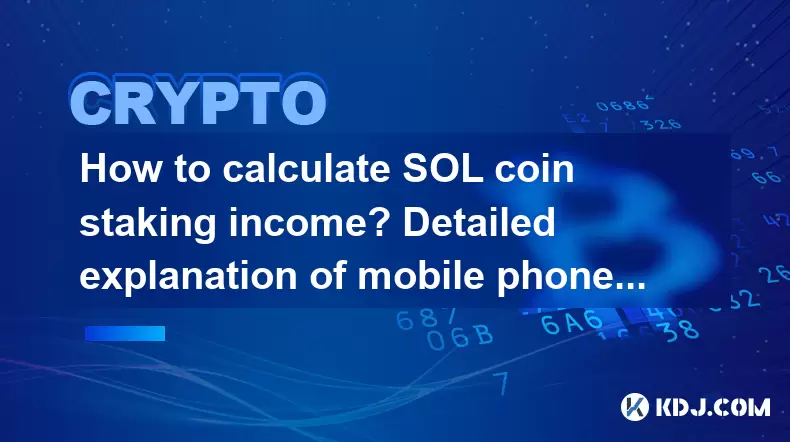
How to calculate SOL coin staking income? Detailed explanation of mobile phone SOL staking steps
May 10,2025 at 06:21am
How to Calculate SOL Coin Staking Income? Detailed Explanation of Mobile Phone SOL Staking Steps Staking has become a popular way for cryptocurrency holders to earn passive income, and Solana (SOL) is no exception. In this article, we will delve into the specifics of calculating SOL coin staking income and provide a detailed guide on how to stake SOL us...

Is SOL coin mining feasible on mobile phone? Learn the basics of SOL mining
May 10,2025 at 03:14am
Is SOL coin mining feasible on mobile phone? Learn the basics of SOL mining The concept of mining cryptocurrencies on mobile devices has intrigued many enthusiasts, especially with the rise of Solana (SOL), a high-performance blockchain platform. In this article, we will explore whether it is feasible to mine SOL coins on a mobile phone and delve into t...
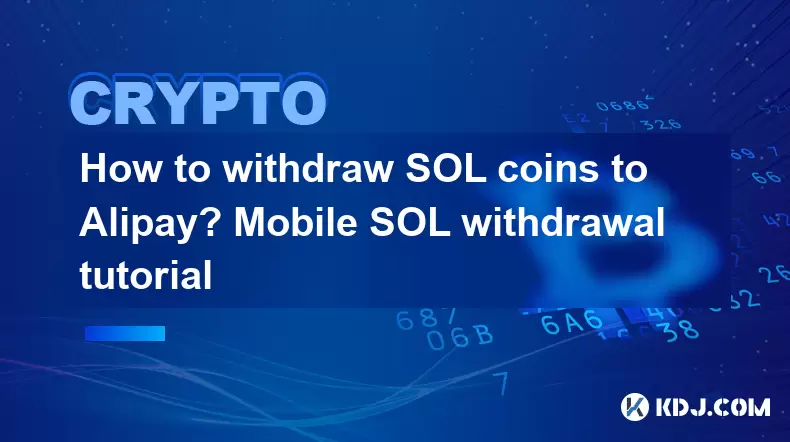
How to withdraw SOL coins to Alipay? Mobile SOL withdrawal tutorial
May 10,2025 at 01:14pm
Withdrawing SOL coins to Alipay involves several steps and considerations, as direct withdrawal from a cryptocurrency wallet to Alipay isn't typically supported. However, you can convert your SOL to a fiat currency and then transfer the funds to Alipay. This tutorial will guide you through the process using a mobile device. Preparing for WithdrawalBefor...

SOL coin mobile wallet recommendation The best choice for safe storage of SOL
May 10,2025 at 07:35am
The Solana (SOL) cryptocurrency has gained significant attention due to its high-performance blockchain and growing ecosystem. As more users invest in SOL, the need for secure and user-friendly mobile wallets becomes paramount. This article will explore some of the best mobile wallets for storing SOL safely, focusing on their features, security measures...

How to set SOL coin transaction limit price? Mobile phone SOL order placement skills analysis
May 10,2025 at 09:56am
How to Set SOL Coin Transaction Limit Price? Mobile Phone SOL Order Placement Skills Analysis Setting a transaction limit price for Solana (SOL) coins on a mobile device can be a crucial skill for any crypto trader looking to optimize their trading strategy. This article will guide you through the process of setting a limit price for SOL transactions on...

How to import SOL coin wallet? Mobile phone SOL wallet recovery guide
May 10,2025 at 05:22pm
Introduction to SOL Coin and Its WalletSOL is the native cryptocurrency of the Solana blockchain, known for its high throughput and low transaction costs. Managing your SOL coins requires a secure wallet, and understanding how to import and recover your SOL wallet on a mobile device is crucial for maintaining access to your funds. This guide will walk y...
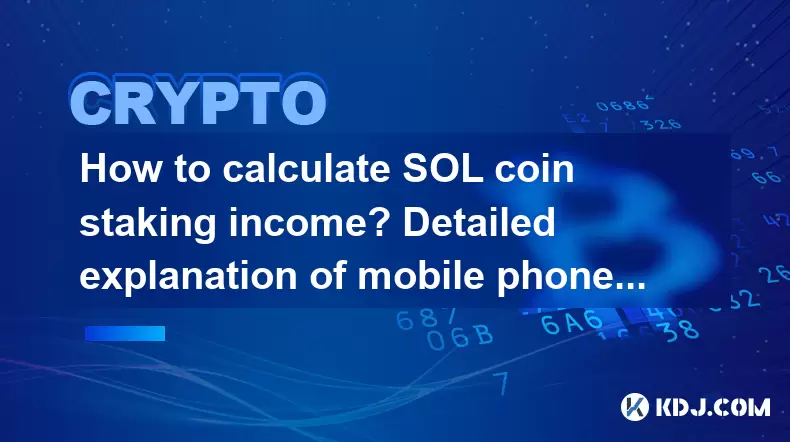
How to calculate SOL coin staking income? Detailed explanation of mobile phone SOL staking steps
May 10,2025 at 06:21am
How to Calculate SOL Coin Staking Income? Detailed Explanation of Mobile Phone SOL Staking Steps Staking has become a popular way for cryptocurrency holders to earn passive income, and Solana (SOL) is no exception. In this article, we will delve into the specifics of calculating SOL coin staking income and provide a detailed guide on how to stake SOL us...

Is SOL coin mining feasible on mobile phone? Learn the basics of SOL mining
May 10,2025 at 03:14am
Is SOL coin mining feasible on mobile phone? Learn the basics of SOL mining The concept of mining cryptocurrencies on mobile devices has intrigued many enthusiasts, especially with the rise of Solana (SOL), a high-performance blockchain platform. In this article, we will explore whether it is feasible to mine SOL coins on a mobile phone and delve into t...
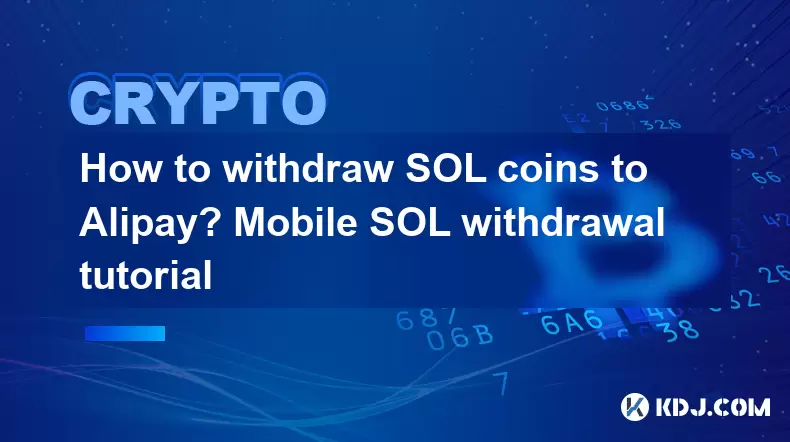
How to withdraw SOL coins to Alipay? Mobile SOL withdrawal tutorial
May 10,2025 at 01:14pm
Withdrawing SOL coins to Alipay involves several steps and considerations, as direct withdrawal from a cryptocurrency wallet to Alipay isn't typically supported. However, you can convert your SOL to a fiat currency and then transfer the funds to Alipay. This tutorial will guide you through the process using a mobile device. Preparing for WithdrawalBefor...

SOL coin mobile wallet recommendation The best choice for safe storage of SOL
May 10,2025 at 07:35am
The Solana (SOL) cryptocurrency has gained significant attention due to its high-performance blockchain and growing ecosystem. As more users invest in SOL, the need for secure and user-friendly mobile wallets becomes paramount. This article will explore some of the best mobile wallets for storing SOL safely, focusing on their features, security measures...
See all articles























































































