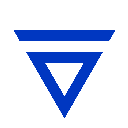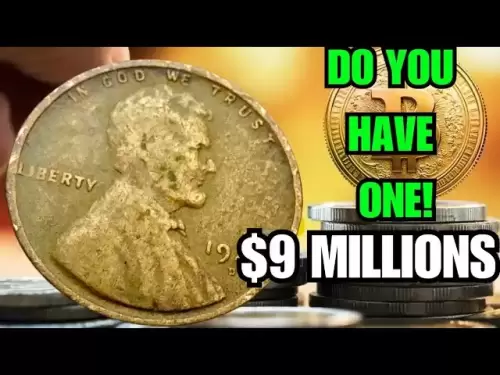-
 Bitcoin
Bitcoin $105,953.9980
3.06% -
 Ethereum
Ethereum $2,445.3292
6.68% -
 Tether USDt
Tether USDt $1.0006
-0.03% -
 XRP
XRP $2.1968
7.03% -
 BNB
BNB $643.2903
2.13% -
 Solana
Solana $144.2799
3.82% -
 USDC
USDC $1.0000
-0.03% -
 TRON
TRON $0.2739
0.49% -
 Dogecoin
Dogecoin $0.1642
4.47% -
 Cardano
Cardano $0.5834
5.49% -
 Hyperliquid
Hyperliquid $38.0741
2.80% -
 Sui
Sui $2.7741
7.56% -
 Chainlink
Chainlink $13.4107
11.26% -
 Bitcoin Cash
Bitcoin Cash $450.4828
-0.61% -
 UNUS SED LEO
UNUS SED LEO $9.1301
0.64% -
 Stellar
Stellar $0.2476
5.49% -
 Avalanche
Avalanche $18.0637
5.09% -
 Toncoin
Toncoin $2.9066
2.43% -
 Shiba Inu
Shiba Inu $0.0...01160
4.01% -
 Hedera
Hedera $0.1527
8.00% -
 Litecoin
Litecoin $84.6122
2.37% -
 Monero
Monero $317.6076
5.76% -
 Ethena USDe
Ethena USDe $1.0008
0.02% -
 Polkadot
Polkadot $3.4519
5.27% -
 Dai
Dai $1.0000
-0.03% -
 Bitget Token
Bitget Token $4.2835
5.62% -
 Uniswap
Uniswap $7.0443
9.78% -
 Pepe
Pepe $0.0...09964
7.41% -
 Pi
Pi $0.5391
4.64% -
 Aave
Aave $264.1743
11.26%
How to calculate SOL coin staking income? Detailed explanation of mobile phone SOL staking steps
To calculate SOL staking income, use: Staking Income = Staking Amount × APR × (Staking Duration/365). For 100 SOL at 7% APR for 30 days, you'd earn about 0.57 SOL.
May 10, 2025 at 06:21 am
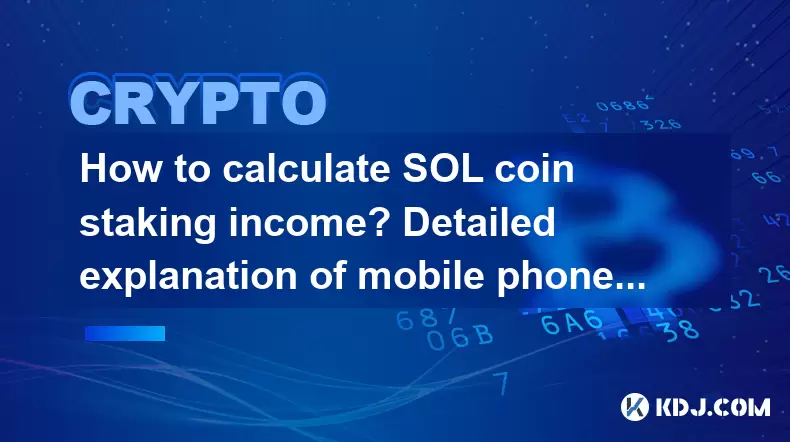
How to Calculate SOL Coin Staking Income? Detailed Explanation of Mobile Phone SOL Staking Steps
Staking has become a popular way for cryptocurrency holders to earn passive income, and Solana (SOL) is no exception. In this article, we will delve into the specifics of calculating SOL coin staking income and provide a detailed guide on how to stake SOL using your mobile phone. Whether you're a seasoned crypto enthusiast or a newcomer, understanding these processes is crucial for maximizing your investment returns.
Understanding SOL Staking and Its Benefits
SOL staking involves holding a certain amount of Solana cryptocurrency in a wallet to support the operations of the Solana network. By doing so, stakers are rewarded with additional SOL coins. The primary benefits of staking SOL include earning passive income, supporting the network's security and efficiency, and participating in the governance of the Solana ecosystem.
Staking rewards are influenced by several factors, including the amount of SOL staked, the duration of the stake, and the validator's performance. Validators are nodes on the Solana network that process transactions and maintain the blockchain's integrity. Choosing a reliable validator is crucial for maximizing your staking rewards.
Calculating SOL Staking Income
To calculate your potential SOL staking income, you need to consider the following elements:
- Staking Amount: The total amount of SOL you decide to stake.
- Annual Percentage Rate (APR): The rate at which you earn rewards annually.
- Staking Duration: The length of time you commit to staking your SOL.
The formula for calculating staking income is straightforward:
[ \text{Staking Income} = \text{Staking Amount} \times \text{APR} \times \frac{\text{Staking Duration}}{365} ]
For example, if you stake 100 SOL at an APR of 7% for 30 days, your staking income would be:
[ \text{Staking Income} = 100 \times 0.07 \times \frac{30}{365} \approx 0.57 \text{ SOL} ]
It's important to note that the APR can fluctuate based on network conditions and the performance of your chosen validator. Therefore, regularly checking the current APR and adjusting your staking strategy accordingly is advisable.
Choosing a Staking Platform
Before you can start staking SOL, you need to choose a suitable staking platform. Some popular options include:
- Solana's Official Staking Portal: This is the most direct way to stake SOL and supports mobile staking.
- Crypto.com: Offers a user-friendly interface and mobile app for staking.
- Binance: Provides staking services with competitive APRs and a mobile app.
Each platform has its own set of features and fees, so it's essential to research and choose one that aligns with your needs and preferences.
Setting Up Your Mobile Wallet for SOL Staking
To stake SOL using your mobile phone, you'll need to set up a compatible wallet. Here's how to do it using the Phantom Wallet, which is widely used for Solana transactions:
- Download the Phantom Wallet App: Visit your mobile app store and download the Phantom Wallet app.
- Create a New Wallet: Open the app and follow the prompts to create a new wallet. Make sure to securely store your recovery phrase.
- Fund Your Wallet: Transfer SOL from an exchange or another wallet to your Phantom Wallet address.
Once your wallet is set up and funded, you're ready to proceed with staking.
Detailed Steps to Stake SOL on Your Mobile Phone
Staking SOL on your mobile phone involves several straightforward steps. Here's a detailed guide using the Solana's Official Staking Portal:
- Open the Phantom Wallet App: Launch the app on your mobile device.
- Navigate to the Solana Staking Portal: Within the app, find and click on the option to visit the Solana Staking Portal.
- Select a Validator: Browse through the list of available validators and choose one based on their performance and commission rates. Click on the validator to proceed.
- Enter the Staking Amount: Specify the amount of SOL you wish to stake. Ensure you leave enough SOL in your wallet to cover transaction fees.
- Review and Confirm: Double-check the staking details, including the validator and the amount of SOL. Confirm the transaction to initiate staking.
- Wait for Confirmation: The transaction will be processed, and you will receive a confirmation once your SOL is successfully staked.
After staking, you can monitor your rewards and manage your stake directly from the Phantom Wallet app.
Managing and Withdrawing Your Staked SOL
Once you've staked your SOL, it's important to keep track of your rewards and know how to withdraw your staked SOL when needed. Here's how you can manage and withdraw your staked SOL:
- Monitor Your Rewards: Regularly check your Phantom Wallet app to see the accrued rewards. Rewards are typically distributed to your wallet automatically.
- Withdraw Staked SOL: If you decide to unstake your SOL, go to the Solana Staking Portal within the Phantom Wallet app, select your stake, and choose the option to unstake. Confirm the transaction, and your SOL will be returned to your wallet after a short unstaking period.
Keep in mind that there might be a cooldown period before you can withdraw your staked SOL, so plan accordingly.
Frequently Asked Questions
Q: Can I stake SOL on multiple platforms simultaneously?
A: Yes, you can stake SOL on multiple platforms as long as you have enough SOL to meet the minimum staking requirements for each platform. However, managing multiple stakes can be more complex, so ensure you're comfortable with the process before proceeding.
Q: What happens if a validator I stake with goes offline?
A: If a validator goes offline, you may experience a temporary halt in receiving staking rewards. However, your staked SOL remains safe. It's advisable to choose validators with a proven track record of uptime to minimize this risk.
Q: Is there a minimum amount of SOL required to stake?
A: The minimum amount of SOL required to stake can vary depending on the platform. For example, Solana's Official Staking Portal does not have a minimum requirement, but other platforms might. Always check the specific requirements of your chosen platform before staking.
Q: Can I lose my staked SOL if the Solana network experiences issues?
A: Staking SOL does not typically result in the loss of your staked coins, even if the network faces issues. However, rewards may be affected. Staking involves minimal risk compared to other forms of cryptocurrency investment, but it's essential to stay informed about network conditions.
Disclaimer:info@kdj.com
The information provided is not trading advice. kdj.com does not assume any responsibility for any investments made based on the information provided in this article. Cryptocurrencies are highly volatile and it is highly recommended that you invest with caution after thorough research!
If you believe that the content used on this website infringes your copyright, please contact us immediately (info@kdj.com) and we will delete it promptly.
- Crypto Liquidations Plummet: Time to Buy Today?
- 2025-06-25 08:25:12
- XRP Price Targets: Will XRP Hit $8?
- 2025-06-25 08:45:12
- Pi Pico W, One-Time Passwords, and Tokens: A Secure Combination
- 2025-06-25 08:25:12
- Crypto Altcoins in June 2025: Riding the Wave with Qubetics and Beyond
- 2025-06-25 08:45:12
- Altcoins, ROI, and Top Performers: Navigating the Crypto Landscape
- 2025-06-25 09:05:13
- Navigating the Crypto Seas: Bitcoin, Ethereum, DeFi, and Altcoins in a Volatile Market
- 2025-06-25 08:51:51
Related knowledge

How to customize USDT TRC20 mining fees? Flexible adjustment tutorial
Jun 13,2025 at 01:42am
Understanding USDT TRC20 Mining FeesMining fees on the TRON (TRC20) network are essential for processing transactions. Unlike Bitcoin or Ethereum, where miners directly validate transactions, TRON uses a delegated proof-of-stake (DPoS) mechanism. However, users still need to pay bandwidth and energy fees, which are collectively referred to as 'mining fe...

USDT TRC20 transaction is stuck? Solution summary
Jun 14,2025 at 11:15pm
Understanding USDT TRC20 TransactionsWhen users mention that a USDT TRC20 transaction is stuck, they typically refer to a situation where the transfer of Tether (USDT) on the TRON blockchain has not been confirmed for an extended period. This issue may arise due to various reasons such as network congestion, insufficient transaction fees, or wallet-rela...

How to cancel USDT TRC20 unconfirmed transactions? Operation guide
Jun 13,2025 at 11:01pm
Understanding USDT TRC20 Unconfirmed TransactionsWhen dealing with USDT TRC20 transactions, it’s crucial to understand what an unconfirmed transaction means. An unconfirmed transaction is one that has been broadcasted to the blockchain network but hasn’t yet been included in a block. This typically occurs due to low transaction fees or network congestio...

How to check USDT TRC20 balance? Introduction to multiple query methods
Jun 21,2025 at 02:42am
Understanding USDT TRC20 and Its ImportanceUSDT (Tether) is one of the most widely used stablecoins in the cryptocurrency market. It exists on multiple blockchain networks, including TRC20, which operates on the Tron (TRX) network. Checking your USDT TRC20 balance accurately is crucial for users who hold or transact with this asset. Whether you're sendi...

What to do if USDT TRC20 transfers are congested? Speed up trading skills
Jun 13,2025 at 09:56am
Understanding USDT TRC20 Transfer CongestionWhen transferring USDT TRC20, users may occasionally experience delays or congestion. This typically occurs due to network overload on the TRON blockchain, which hosts the TRC20 version of Tether. Unlike the ERC20 variant (which runs on Ethereum), TRC20 transactions are generally faster and cheaper, but during...

The relationship between USDT TRC20 and TRON chain: technical background analysis
Jun 12,2025 at 01:28pm
What is USDT TRC20?USDT TRC20 refers to the Tether (USDT) token issued on the TRON blockchain using the TRC-20 standard. Unlike the more commonly known ERC-20 version of USDT (which runs on Ethereum), the TRC-20 variant leverages the TRON network's infrastructure for faster and cheaper transactions. The emergence of this version came as part of Tether’s...

How to customize USDT TRC20 mining fees? Flexible adjustment tutorial
Jun 13,2025 at 01:42am
Understanding USDT TRC20 Mining FeesMining fees on the TRON (TRC20) network are essential for processing transactions. Unlike Bitcoin or Ethereum, where miners directly validate transactions, TRON uses a delegated proof-of-stake (DPoS) mechanism. However, users still need to pay bandwidth and energy fees, which are collectively referred to as 'mining fe...

USDT TRC20 transaction is stuck? Solution summary
Jun 14,2025 at 11:15pm
Understanding USDT TRC20 TransactionsWhen users mention that a USDT TRC20 transaction is stuck, they typically refer to a situation where the transfer of Tether (USDT) on the TRON blockchain has not been confirmed for an extended period. This issue may arise due to various reasons such as network congestion, insufficient transaction fees, or wallet-rela...

How to cancel USDT TRC20 unconfirmed transactions? Operation guide
Jun 13,2025 at 11:01pm
Understanding USDT TRC20 Unconfirmed TransactionsWhen dealing with USDT TRC20 transactions, it’s crucial to understand what an unconfirmed transaction means. An unconfirmed transaction is one that has been broadcasted to the blockchain network but hasn’t yet been included in a block. This typically occurs due to low transaction fees or network congestio...

How to check USDT TRC20 balance? Introduction to multiple query methods
Jun 21,2025 at 02:42am
Understanding USDT TRC20 and Its ImportanceUSDT (Tether) is one of the most widely used stablecoins in the cryptocurrency market. It exists on multiple blockchain networks, including TRC20, which operates on the Tron (TRX) network. Checking your USDT TRC20 balance accurately is crucial for users who hold or transact with this asset. Whether you're sendi...

What to do if USDT TRC20 transfers are congested? Speed up trading skills
Jun 13,2025 at 09:56am
Understanding USDT TRC20 Transfer CongestionWhen transferring USDT TRC20, users may occasionally experience delays or congestion. This typically occurs due to network overload on the TRON blockchain, which hosts the TRC20 version of Tether. Unlike the ERC20 variant (which runs on Ethereum), TRC20 transactions are generally faster and cheaper, but during...

The relationship between USDT TRC20 and TRON chain: technical background analysis
Jun 12,2025 at 01:28pm
What is USDT TRC20?USDT TRC20 refers to the Tether (USDT) token issued on the TRON blockchain using the TRC-20 standard. Unlike the more commonly known ERC-20 version of USDT (which runs on Ethereum), the TRC-20 variant leverages the TRON network's infrastructure for faster and cheaper transactions. The emergence of this version came as part of Tether’s...
See all articles