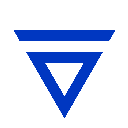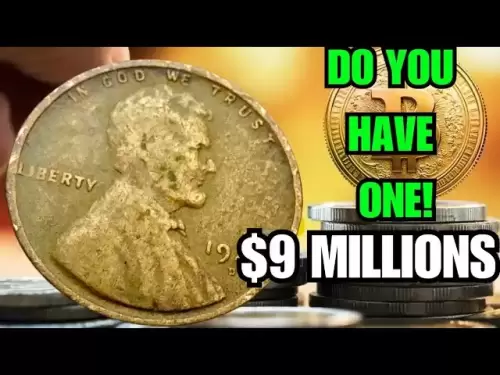-
 Bitcoin
Bitcoin $105,953.9980
3.06% -
 Ethereum
Ethereum $2,445.3292
6.68% -
 Tether USDt
Tether USDt $1.0006
-0.03% -
 XRP
XRP $2.1968
7.03% -
 BNB
BNB $643.2903
2.13% -
 Solana
Solana $144.2799
3.82% -
 USDC
USDC $1.0000
-0.03% -
 TRON
TRON $0.2739
0.49% -
 Dogecoin
Dogecoin $0.1642
4.47% -
 Cardano
Cardano $0.5834
5.49% -
 Hyperliquid
Hyperliquid $38.0741
2.80% -
 Sui
Sui $2.7741
7.56% -
 Chainlink
Chainlink $13.4107
11.26% -
 Bitcoin Cash
Bitcoin Cash $450.4828
-0.61% -
 UNUS SED LEO
UNUS SED LEO $9.1301
0.64% -
 Stellar
Stellar $0.2476
5.49% -
 Avalanche
Avalanche $18.0637
5.09% -
 Toncoin
Toncoin $2.9066
2.43% -
 Shiba Inu
Shiba Inu $0.0...01160
4.01% -
 Hedera
Hedera $0.1527
8.00% -
 Litecoin
Litecoin $84.6122
2.37% -
 Monero
Monero $317.6076
5.76% -
 Ethena USDe
Ethena USDe $1.0008
0.02% -
 Polkadot
Polkadot $3.4519
5.27% -
 Dai
Dai $1.0000
-0.03% -
 Bitget Token
Bitget Token $4.2835
5.62% -
 Uniswap
Uniswap $7.0443
9.78% -
 Pepe
Pepe $0.0...09964
7.41% -
 Pi
Pi $0.5391
4.64% -
 Aave
Aave $264.1743
11.26%
Is SOL coin mining feasible on mobile phone? Learn the basics of SOL mining
SOL mining on mobile phones is not feasible due to hardware limitations, battery drain, and lack of suitable software. Staking on a desktop is a better option.
May 10, 2025 at 03:14 am

Is SOL coin mining feasible on mobile phone? Learn the basics of SOL mining
The concept of mining cryptocurrencies on mobile devices has intrigued many enthusiasts, especially with the rise of Solana (SOL), a high-performance blockchain platform. In this article, we will explore whether it is feasible to mine SOL coins on a mobile phone and delve into the basics of SOL mining.
Understanding Solana and SOL Mining
Solana is a blockchain platform designed to host decentralized applications (dApps) with a focus on scalability and high throughput. The native cryptocurrency of the Solana network is SOL, which is used for transaction fees and staking. Unlike Bitcoin, which uses Proof of Work (PoW) for mining, Solana employs a Proof of History (PoH) combined with Proof of Stake (PoS) consensus mechanism. This unique approach allows for faster transaction processing and lower energy consumption.
SOL mining involves participating in the network's consensus mechanism to validate transactions and create new blocks. However, the term "mining" in the context of Solana is somewhat misleading because it does not involve the traditional mining process of solving complex mathematical problems. Instead, participants in Solana's network are called validators, and they stake their SOL tokens to participate in the validation process.
Feasibility of SOL Mining on Mobile Phones
The feasibility of mining SOL on a mobile phone is a topic of interest due to the convenience and accessibility of mobile devices. However, there are several factors to consider:
Hardware Limitations: Mobile phones, even the most advanced models, have limited processing power and memory compared to dedicated mining rigs or even personal computers. The PoH and PoS mechanisms used by Solana require less computational power than PoW, but they still demand a certain level of hardware capability that most mobile phones cannot sustain for extended periods.
Battery Life and Heat: Running mining software on a mobile phone can significantly drain the battery and generate excessive heat. This can lead to performance throttling or even damage to the device over time.
Network and Data Usage: Mining requires a stable internet connection and can consume a considerable amount of data. Mobile data plans may not be sufficient to support continuous mining operations, and the cost of data usage could outweigh any potential rewards.
Software Availability: Currently, there are no widely available and reliable mobile applications specifically designed for SOL mining. Most mining software is developed for desktop environments, and adapting these to mobile platforms is challenging due to the different operating systems and hardware constraints.
Given these factors, mining SOL on a mobile phone is not feasible with current technology and available software. While it is theoretically possible to run some form of validation on a mobile device, the practical limitations make it an inefficient and potentially harmful practice.
Basics of SOL Mining
To understand the basics of SOL mining, it is essential to grasp the roles and responsibilities of validators in the Solana network:
Validators: These are the nodes that run the Solana software and participate in the consensus process. Validators are responsible for processing transactions, creating new blocks, and maintaining the integrity of the blockchain.
Staking: To become a validator, one must stake a certain amount of SOL tokens. Staking is the process of locking up tokens to participate in the network's consensus mechanism. The more SOL staked, the higher the chances of being selected to validate transactions and earn rewards.
Rewards: Validators earn rewards in the form of newly minted SOL tokens and transaction fees. The rewards are distributed based on the validator's performance and the amount of SOL staked.
Delegation: If an individual does not have enough SOL to become a validator, they can delegate their tokens to an existing validator. This allows them to participate in the staking process and earn a portion of the rewards without running their own validator node.
Setting Up a SOL Validator
While mining SOL on a mobile phone is not feasible, setting up a validator on a more capable device like a desktop computer is a viable option. Here is a step-by-step guide on how to set up a SOL validator:
Install Solana Software: Download and install the Solana software from the official Solana website. Ensure that your computer meets the minimum system requirements.
Generate a Keypair: Use the Solana CLI (Command Line Interface) to generate a keypair. This keypair will be used to identify your validator on the network.
- Open a terminal and run the command:
solana-keygen new -o validator-keypair.json
- Open a terminal and run the command:
Fund Your Validator: Transfer SOL tokens to the address associated with your keypair. You will need a minimum amount of SOL to cover the staking requirement and transaction fees.
Configure the Validator: Create a configuration file for your validator. This file will contain settings such as the keypair path, the network to connect to, and other operational parameters.
- Create a file named
validator.tomland add the necessary configuration details.
- Create a file named
Start the Validator: Use the Solana CLI to start your validator node.
- Run the command:
solana-validator --ledger /path/to/ledger --identity /path/to/validator-keypair.json --entrypoint entrypoint.mainnet-beta.solana.com:8001 --expected-genesis-hash 5eykt4UsFv8P8NJdTREpY1vzqKqZKvdpKuc147dw2N9d --rpc-port 8899 --dynamic-port-range 8000-8020
- Run the command:
Monitor and Maintain: Regularly monitor your validator's performance and update the software as needed to ensure optimal operation and security.
Risks and Considerations
While setting up a SOL validator can be rewarding, there are several risks and considerations to keep in mind:
Technical Complexity: Running a validator requires a good understanding of blockchain technology and the ability to manage and troubleshoot technical issues.
Financial Risk: Staking SOL tokens means locking them up, and there is a risk of losing them if the validator node is compromised or if the network experiences issues.
Slashing: In some blockchain networks, validators can be penalized (slashed) for malicious behavior or poor performance. While Solana does not currently implement slashing, it is essential to stay informed about any changes to the network's policies.
Network Stability: The performance and stability of the Solana network can impact the rewards and overall experience of running a validator.
Frequently Asked Questions
Q: Can I mine SOL on a mobile phone using a third-party app?
A: Currently, there are no reliable third-party apps available for mining SOL on mobile phones. Any app claiming to offer SOL mining on mobile devices should be approached with caution, as it may be a scam or not function as advertised.
Q: Is it possible to earn SOL by participating in the network without running a validator?
A: Yes, you can earn SOL by delegating your tokens to an existing validator. This process is known as staking, and it allows you to participate in the network's consensus mechanism and earn rewards without the need to run your own validator node.
Q: How much SOL do I need to stake to become a validator?
A: The minimum amount of SOL required to become a validator can vary based on network conditions and policies. At the time of writing, the minimum stake required is around 1 SOL, but it is advisable to stake more to increase your chances of being selected to validate transactions and earn rewards.
Q: What are the hardware requirements for running a SOL validator?
A: To run a SOL validator, you will need a computer with at least 16 GB of RAM, a multi-core processor, and a reliable internet connection. It is also recommended to use a solid-state drive (SSD) for faster data access and to ensure the stability of your validator node.
Disclaimer:info@kdj.com
The information provided is not trading advice. kdj.com does not assume any responsibility for any investments made based on the information provided in this article. Cryptocurrencies are highly volatile and it is highly recommended that you invest with caution after thorough research!
If you believe that the content used on this website infringes your copyright, please contact us immediately (info@kdj.com) and we will delete it promptly.
- BlockDAG: The Cryptocurrency ROI Revolution
- 2025-06-25 06:45:12
- Layer 1 Crypto Token Presales: What's Hot in the NYC Crypto Scene?
- 2025-06-25 06:30:12
- Ethereum, Investors, and Memecoins: A Wild Ride on the Crypto Coaster
- 2025-06-25 06:30:12
- SEI Price Explodes: Is This Just the Beginning?
- 2025-06-25 07:05:13
- Meme Coins Mania: Arctic Pablo and the Hunt for Presale Gains
- 2025-06-25 06:50:13
- Mark Cuban, Meme Coins, and Scams: A Cautionary Tale
- 2025-06-25 07:05:13
Related knowledge

How to customize USDT TRC20 mining fees? Flexible adjustment tutorial
Jun 13,2025 at 01:42am
Understanding USDT TRC20 Mining FeesMining fees on the TRON (TRC20) network are essential for processing transactions. Unlike Bitcoin or Ethereum, where miners directly validate transactions, TRON uses a delegated proof-of-stake (DPoS) mechanism. However, users still need to pay bandwidth and energy fees, which are collectively referred to as 'mining fe...

USDT TRC20 transaction is stuck? Solution summary
Jun 14,2025 at 11:15pm
Understanding USDT TRC20 TransactionsWhen users mention that a USDT TRC20 transaction is stuck, they typically refer to a situation where the transfer of Tether (USDT) on the TRON blockchain has not been confirmed for an extended period. This issue may arise due to various reasons such as network congestion, insufficient transaction fees, or wallet-rela...

How to cancel USDT TRC20 unconfirmed transactions? Operation guide
Jun 13,2025 at 11:01pm
Understanding USDT TRC20 Unconfirmed TransactionsWhen dealing with USDT TRC20 transactions, it’s crucial to understand what an unconfirmed transaction means. An unconfirmed transaction is one that has been broadcasted to the blockchain network but hasn’t yet been included in a block. This typically occurs due to low transaction fees or network congestio...

How to check USDT TRC20 balance? Introduction to multiple query methods
Jun 21,2025 at 02:42am
Understanding USDT TRC20 and Its ImportanceUSDT (Tether) is one of the most widely used stablecoins in the cryptocurrency market. It exists on multiple blockchain networks, including TRC20, which operates on the Tron (TRX) network. Checking your USDT TRC20 balance accurately is crucial for users who hold or transact with this asset. Whether you're sendi...

What to do if USDT TRC20 transfers are congested? Speed up trading skills
Jun 13,2025 at 09:56am
Understanding USDT TRC20 Transfer CongestionWhen transferring USDT TRC20, users may occasionally experience delays or congestion. This typically occurs due to network overload on the TRON blockchain, which hosts the TRC20 version of Tether. Unlike the ERC20 variant (which runs on Ethereum), TRC20 transactions are generally faster and cheaper, but during...

The relationship between USDT TRC20 and TRON chain: technical background analysis
Jun 12,2025 at 01:28pm
What is USDT TRC20?USDT TRC20 refers to the Tether (USDT) token issued on the TRON blockchain using the TRC-20 standard. Unlike the more commonly known ERC-20 version of USDT (which runs on Ethereum), the TRC-20 variant leverages the TRON network's infrastructure for faster and cheaper transactions. The emergence of this version came as part of Tether’s...

How to customize USDT TRC20 mining fees? Flexible adjustment tutorial
Jun 13,2025 at 01:42am
Understanding USDT TRC20 Mining FeesMining fees on the TRON (TRC20) network are essential for processing transactions. Unlike Bitcoin or Ethereum, where miners directly validate transactions, TRON uses a delegated proof-of-stake (DPoS) mechanism. However, users still need to pay bandwidth and energy fees, which are collectively referred to as 'mining fe...

USDT TRC20 transaction is stuck? Solution summary
Jun 14,2025 at 11:15pm
Understanding USDT TRC20 TransactionsWhen users mention that a USDT TRC20 transaction is stuck, they typically refer to a situation where the transfer of Tether (USDT) on the TRON blockchain has not been confirmed for an extended period. This issue may arise due to various reasons such as network congestion, insufficient transaction fees, or wallet-rela...

How to cancel USDT TRC20 unconfirmed transactions? Operation guide
Jun 13,2025 at 11:01pm
Understanding USDT TRC20 Unconfirmed TransactionsWhen dealing with USDT TRC20 transactions, it’s crucial to understand what an unconfirmed transaction means. An unconfirmed transaction is one that has been broadcasted to the blockchain network but hasn’t yet been included in a block. This typically occurs due to low transaction fees or network congestio...

How to check USDT TRC20 balance? Introduction to multiple query methods
Jun 21,2025 at 02:42am
Understanding USDT TRC20 and Its ImportanceUSDT (Tether) is one of the most widely used stablecoins in the cryptocurrency market. It exists on multiple blockchain networks, including TRC20, which operates on the Tron (TRX) network. Checking your USDT TRC20 balance accurately is crucial for users who hold or transact with this asset. Whether you're sendi...

What to do if USDT TRC20 transfers are congested? Speed up trading skills
Jun 13,2025 at 09:56am
Understanding USDT TRC20 Transfer CongestionWhen transferring USDT TRC20, users may occasionally experience delays or congestion. This typically occurs due to network overload on the TRON blockchain, which hosts the TRC20 version of Tether. Unlike the ERC20 variant (which runs on Ethereum), TRC20 transactions are generally faster and cheaper, but during...

The relationship between USDT TRC20 and TRON chain: technical background analysis
Jun 12,2025 at 01:28pm
What is USDT TRC20?USDT TRC20 refers to the Tether (USDT) token issued on the TRON blockchain using the TRC-20 standard. Unlike the more commonly known ERC-20 version of USDT (which runs on Ethereum), the TRC-20 variant leverages the TRON network's infrastructure for faster and cheaper transactions. The emergence of this version came as part of Tether’s...
See all articles