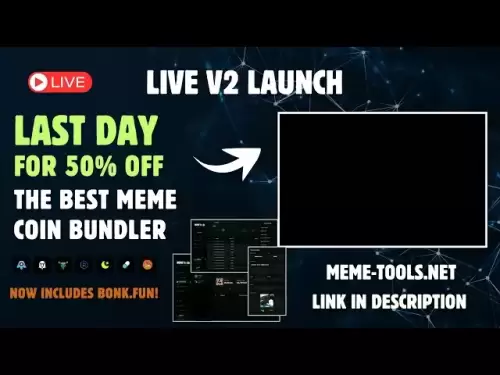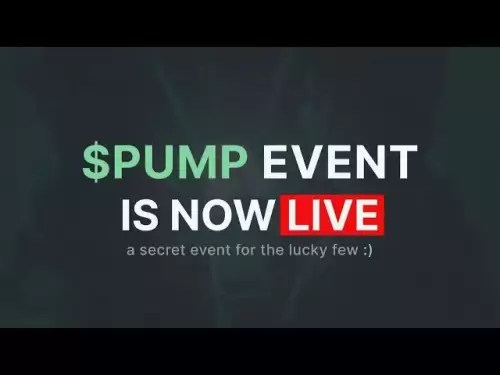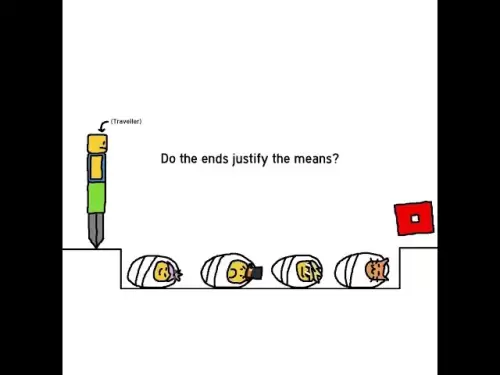-
 Bitcoin
Bitcoin $120400
1.77% -
 Ethereum
Ethereum $3615
7.90% -
 XRP
XRP $3.580
17.84% -
 Tether USDt
Tether USDt $1.001
0.06% -
 BNB
BNB $729.4
1.25% -
 Solana
Solana $179.9
5.04% -
 USDC
USDC $0.0000
0.01% -
 Dogecoin
Dogecoin $0.2311
8.22% -
 TRON
TRON $0.3226
4.04% -
 Cardano
Cardano $0.8490
12.85% -
 Hyperliquid
Hyperliquid $46.45
0.72% -
 Stellar
Stellar $0.4913
8.54% -
 Sui
Sui $4.027
2.00% -
 Chainlink
Chainlink $18.51
11.67% -
 Hedera
Hedera $0.2818
21.51% -
 Avalanche
Avalanche $24.03
7.40% -
 Bitcoin Cash
Bitcoin Cash $508.5
2.90% -
 Shiba Inu
Shiba Inu $0.00001496
3.24% -
 UNUS SED LEO
UNUS SED LEO $8.961
1.83% -
 Toncoin
Toncoin $3.264
3.13% -
 Litecoin
Litecoin $104.6
8.15% -
 Polkadot
Polkadot $4.389
6.11% -
 Uniswap
Uniswap $9.924
10.63% -
 Monero
Monero $337.9
0.49% -
 Pepe
Pepe $0.00001376
2.79% -
 Bitget Token
Bitget Token $4.830
2.46% -
 Ethena USDe
Ethena USDe $1.001
0.05% -
 Dai
Dai $1.000
0.02% -
 Aave
Aave $325.2
1.66% -
 Bittensor
Bittensor $423.7
-0.85%
How to use Trezor with Sparrow wallet
Connect your Trezor to Sparrow Wallet via USB, select it as a hardware wallet, and securely manage Bitcoin transactions using watch-only features.
Jul 10, 2025 at 12:00 am

Connecting Trezor with Sparrow Wallet: A Step-by-Step Guide
To use Trezor with Sparrow wallet, you need to ensure both the hardware device and the software are properly configured. The process involves installing Sparrow wallet, connecting your Trezor device via USB, and setting up a new wallet within the Sparrow interface that recognizes your Trezor.
Before proceeding, make sure your Trezor firmware is updated to the latest version. You can check this using the Trezor Suite application. Similarly, download the most recent version of Sparrow wallet from its official website to avoid compatibility issues.
Once both software components are ready, connect your Trezor to your computer via USB. Open Sparrow wallet and click on "Create New Wallet." Select the option for hardware wallets and choose Trezor from the list of supported devices.
Configuring Your Trezor in Sparrow Wallet
After selecting Trezor as your hardware wallet, Sparrow will prompt you to enter the passphrase or PIN directly on the Trezor device. This step ensures that no sensitive information is exposed through your computer's interface.
If you're using a passphrase-protected wallet, you'll need to enter it at this stage. Remember that changing the passphrase will result in a completely different set of keys and addresses. Make sure to store any additional recovery phrases securely.
Next, Sparrow will communicate with your Trezor and retrieve the extended public key (xpub) associated with your wallet. This xpub allows Sparrow to generate receiving addresses without exposing your private keys.
Creating a Watch-Only Wallet in Sparrow
Since Sparrow operates as a watch-only wallet when connected to a hardware device like Trezor, it cannot sign transactions directly. Instead, it generates unsigned transaction files (.txn) that you must transfer to your Trezor-connected machine for signing.
To create a watch-only wallet in Sparrow:
- Connect your Trezor device
- Launch Sparrow wallet
- Click on “Create New Wallet”
- Choose “Watch Only” under wallet type
- Follow the prompts to import your Trezor’s xpub key
This setup allows you to monitor your balances and prepare transactions while keeping your private keys secure on the Trezor device.
Signing Transactions Using Trezor
When you're ready to send Bitcoin from your Sparrow wallet, you’ll need to follow these steps:
- Generate an unsigned transaction in Sparrow
- Save the .txn file to your local drive
- Disconnect from the internet (optional but recommended for added security)
- Connect your Trezor device
- Use the Trezor Suite or another compatible signing tool to load the .txn file
- Review and confirm the transaction details on your Trezor screen
Your Trezor will then sign the transaction locally and output a signed .txn file, which you can broadcast using Sparrow or any other broadcasting service.
Make sure not to skip the verification step on the Trezor display. Always cross-check the amount and recipient address before confirming the transaction.
Managing Multiple Accounts and Derivation Paths
Sparrow wallet supports custom derivation paths, allowing you to manage multiple accounts or wallets derived from the same Trezor seed. This feature is especially useful if you maintain separate accounts for personal, business, or savings purposes.
To configure custom derivation paths:
- Open Sparrow wallet
- Create a new wallet or edit an existing one
- Go to the “Advanced” settings
- Enter the desired derivation path manually
For example, the standard derivation path for a SegWit account on Trezor is m/84'/0'/0'/0/0. Changing the final index (0/0) allows you to derive different receiving or change addresses.
Ensure that the derivation path used in Sparrow matches exactly what your Trezor uses. Mismatches will lead to incorrect address generation and potential loss of funds.
Troubleshooting Common Issues
Sometimes, users may encounter connectivity problems between Trezor and Sparrow wallet. Here are some common solutions:
- Ensure your USB cable is data-capable
- Try a different USB port or cable
- Restart both the Trezor device and Sparrow wallet
- Check for updates in both Trezor firmware and Sparrow wallet versions
- If using Linux, verify that udev rules are correctly set up for Trezor
If Sparrow fails to recognize your Trezor device, try launching Trezor Suite first to establish communication. Once detected there, Sparrow should also be able to identify it.
In case of failed transaction signing, double-check that the correct xpub and derivation path were used. Any mismatch will prevent proper transaction creation and signing.
Frequently Asked Questions
Q: Can I use Trezor Model T and Trezor One interchangeably with Sparrow wallet?
A: Yes, both Trezor models are fully supported by Sparrow wallet. The setup process remains the same regardless of the model.
Q: Is it safe to use Sparrow wallet offline with my Trezor?
A: Absolutely. In fact, using Sparrow in an air-gapped environment enhances security. You can generate transactions on an offline machine and sign them using your Trezor without exposing private keys to the internet.
Q: Do I need to trust Sparrow wallet with my private keys?
A: No. Sparrow functions as a watch-only wallet when used with Trezor. It never handles private keys directly, ensuring your funds remain secure on the hardware device.
Q: Can I import the same xpub into multiple devices or wallets?
A: Yes, the xpub is a public key and can be safely imported into multiple wallets like Sparrow, Electrum, or BlueWallet without compromising security.
Disclaimer:info@kdj.com
The information provided is not trading advice. kdj.com does not assume any responsibility for any investments made based on the information provided in this article. Cryptocurrencies are highly volatile and it is highly recommended that you invest with caution after thorough research!
If you believe that the content used on this website infringes your copyright, please contact us immediately (info@kdj.com) and we will delete it promptly.
- Bitcoin Whale's $9.6B Galaxy Digital Move: Profit-Taking or Strategic Play?
- 2025-07-18 14:30:12
- Alchemy Pay, Crypto-Finance, and Hong Kong: A Budding Hub?
- 2025-07-18 14:30:12
- Dave Portnoy's XRP Regret: A Crypto Dump Disaster?
- 2025-07-18 15:10:12
- XRP Price Surges to 7-Year High: Expert Predictions and Market Analysis
- 2025-07-18 15:10:12
- Coin XRP Outperforming? Hold Up, Here's the Real Deal
- 2025-07-18 15:30:12
- Crypto Market Cap Nears $4T: Can It Rival the Biggest Companies?
- 2025-07-18 14:50:12
Related knowledge

Can I use Coinbase Wallet without a Coinbase account?
Jul 18,2025 at 04:35am
What is Coinbase Wallet?Coinbase Wallet is a self-custodial wallet that allows users to store, send, and receive various cryptocurrencies directly on ...

How to add Arbitrum to Coinbase Wallet
Jul 18,2025 at 03:00pm
Understanding Arbitrum and Its Integration with Coinbase WalletArbitrum is a layer-2 scaling solution developed by Offchain Labs to enhance the speed ...

Coinbase Wallet not showing my tokens
Jul 18,2025 at 09:49am
Understanding Coinbase Wallet Token Display IssuesIf you're experiencing issues where Coinbase Wallet not showing my tokens, it can be frustrating, es...

Does Coinbase Wallet have a desktop app?
Jul 18,2025 at 12:08am
Understanding Coinbase Wallet and Its Core FeaturesCoinbase Wallet is a non-custodial cryptocurrency wallet developed by Coinbase, one of the leading ...

Coinbase Wallet not syncing
Jul 18,2025 at 07:49am
Understanding Coinbase Wallet Syncing IssuesWhen users encounter problems with Coinbase Wallet not syncing, it typically means that the wallet is unab...

How to revoke permissions on Coinbase Wallet
Jul 18,2025 at 02:00am
What Does It Mean to Revoke Permissions on Coinbase Wallet?In the context of Coinbase Wallet, revoking permissions refers to removing access that dece...

Can I use Coinbase Wallet without a Coinbase account?
Jul 18,2025 at 04:35am
What is Coinbase Wallet?Coinbase Wallet is a self-custodial wallet that allows users to store, send, and receive various cryptocurrencies directly on ...

How to add Arbitrum to Coinbase Wallet
Jul 18,2025 at 03:00pm
Understanding Arbitrum and Its Integration with Coinbase WalletArbitrum is a layer-2 scaling solution developed by Offchain Labs to enhance the speed ...

Coinbase Wallet not showing my tokens
Jul 18,2025 at 09:49am
Understanding Coinbase Wallet Token Display IssuesIf you're experiencing issues where Coinbase Wallet not showing my tokens, it can be frustrating, es...

Does Coinbase Wallet have a desktop app?
Jul 18,2025 at 12:08am
Understanding Coinbase Wallet and Its Core FeaturesCoinbase Wallet is a non-custodial cryptocurrency wallet developed by Coinbase, one of the leading ...

Coinbase Wallet not syncing
Jul 18,2025 at 07:49am
Understanding Coinbase Wallet Syncing IssuesWhen users encounter problems with Coinbase Wallet not syncing, it typically means that the wallet is unab...

How to revoke permissions on Coinbase Wallet
Jul 18,2025 at 02:00am
What Does It Mean to Revoke Permissions on Coinbase Wallet?In the context of Coinbase Wallet, revoking permissions refers to removing access that dece...
See all articles